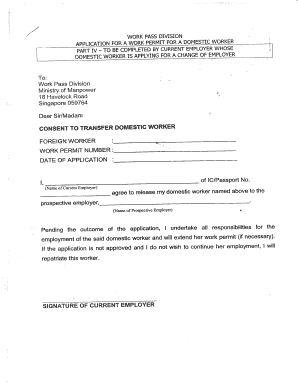
Consent to Transfer Foreign Domestic Worker Form


What is the consent to transfer foreign domestic worker?
The consent to transfer foreign domestic worker is a formal document that allows a domestic helper to change employers legally. This document is crucial for ensuring that both the current and new employers, as well as the foreign domestic worker (FDW), understand and agree to the terms of the transfer. It typically includes essential details such as the names of the parties involved, the reason for the transfer, and any specific conditions that must be met. This consent is vital for compliance with employment regulations and protects the rights of the worker during the transition.
How to use the consent to transfer foreign domestic worker?
Using the consent to transfer foreign domestic worker involves several steps to ensure that the process is legally compliant and smooth. First, both the current employer and the new employer must agree to the transfer. Once agreed, the consent form should be filled out with accurate information regarding the FDW and both employers. After completing the form, it must be signed by all parties involved. Additionally, submitting the consent form to the relevant authorities is necessary to finalize the transfer and ensure that the FDW's employment status is updated accordingly.
Key elements of the consent to transfer foreign domestic worker
Key elements of the consent to transfer foreign domestic worker include:
- Parties Involved: Names and contact information of the current employer, new employer, and the FDW.
- Transfer Reason: A clear explanation of why the transfer is taking place.
- Effective Date: The date when the transfer will officially occur.
- Conditions: Any specific conditions or agreements related to the transfer.
- Signatures: Signatures of all parties involved, confirming their agreement to the transfer.
Steps to complete the consent to transfer foreign domestic worker
Completing the consent to transfer foreign domestic worker involves the following steps:
- Discuss the transfer with the current and new employer to ensure mutual agreement.
- Obtain the official consent form, which can often be found through employment agencies or government resources.
- Fill out the form with accurate details, ensuring all required information is included.
- Review the completed form with all parties to confirm accuracy and agreement.
- Sign the form in the presence of a witness if required.
- Submit the completed form to the relevant government authority to finalize the transfer.
Legal use of the consent to transfer foreign domestic worker
The legal use of the consent to transfer foreign domestic worker is essential to ensure that the transfer complies with local employment laws. This document serves as proof of agreement between the parties and is often required by government agencies overseeing foreign domestic worker employment. It protects the rights of the FDW and provides a clear record of the transfer process. Failure to use this consent legally can result in penalties, including fines or complications in the FDW's employment status.
Examples of using the consent to transfer foreign domestic worker
Examples of using the consent to transfer foreign domestic worker include situations where an FDW seeks a new employer due to personal circumstances, such as relocation or changes in family needs. For instance, if an FDW is moving to a different city, the current employer may agree to transfer her to a new employer in the new location. Another example could be when an FDW is seeking a position that offers better working conditions or pay. In both cases, the consent form ensures that the transfer is handled legally and respectfully.
Quick guide on how to complete consent to transfer foreign domestic worker
Effortlessly Prepare Consent To Transfer Foreign Domestic Worker on Any Device
Digital document management has gained signNow traction among businesses and individuals. It offers a perfect eco-friendly substitute for traditional printed and signed documents, as you can access the appropriate form and securely store it online. airSlate SignNow equips you with all the tools necessary to create, modify, and eSign your documents promptly without delays. Manage Consent To Transfer Foreign Domestic Worker on any device using airSlate SignNow’s applications for Android or iOS and streamline your document-centered tasks today.
How to Modify and eSign Consent To Transfer Foreign Domestic Worker with Ease
- Find Consent To Transfer Foreign Domestic Worker and click on Get Form to begin.
- Utilize the tools we offer to fill out your document.
- Highlight important sections of your documents or obscure sensitive information using the tools that airSlate SignNow provides specifically for that purpose.
- Create your eSignature using the Sign tool, which takes only seconds and carries the same legal legitimacy as a conventional handwritten signature.
- Review all the details and then click the Done button to save your modifications.
- Choose your preferred method for sharing your form via email, SMS, or an invite link, or download it onto your computer.
Say goodbye to lost or misplaced documents, tiresome form searches, or mistakes that necessitate printing new copies. airSlate SignNow meets all your document management needs in just a few clicks from any device you prefer. Alter and eSign Consent To Transfer Foreign Domestic Worker and ensure outstanding communication throughout the document preparation process with airSlate SignNow.
Create this form in 5 minutes or less
Create this form in 5 minutes!
How to create an eSignature for the consent to transfer foreign domestic worker
How to create an electronic signature for a PDF online
How to create an electronic signature for a PDF in Google Chrome
How to create an e-signature for signing PDFs in Gmail
How to create an e-signature right from your smartphone
How to create an e-signature for a PDF on iOS
How to create an e-signature for a PDF on Android
People also ask
-
What is an FDW transfer consent form?
The FDW transfer consent form is a legal document used to give consent for the transfer of funds or assets, typically in the context of foreign domestic workers. It outlines the terms of the transfer and ensures that all parties involved are aware of their rights and responsibilities. Using airSlate SignNow, you can conveniently create, send, and eSign your FDW transfer consent form digitally.
-
How can the airSlate SignNow platform assist with FDW transfer consent forms?
airSlate SignNow streamlines the process of creating and managing FDW transfer consent forms. It offers easy-to-use templates and tools that allow you to quickly fill out necessary information and obtain eSignatures. This not only saves time but also improves compliance and reduces paperwork.
-
Is there a cost associated with using airSlate SignNow for the FDW transfer consent form?
Yes, airSlate SignNow offers various pricing plans to accommodate different needs. Depending on your usage and features required, you may choose from basic to advanced plans. Each plan includes capabilities for managing FDW transfer consent forms efficiently, ensuring you get value for your investment.
-
What features does airSlate SignNow offer for FDW transfer consent forms?
airSlate SignNow provides a range of features specifically designed for managing FDW transfer consent forms. These include customizable templates, real-time tracking of document status, secure cloud storage, and the ability to integrate with other tools. Such features enhance the document signing experience and ensure smooth transactions.
-
Can I integrate airSlate SignNow with other platforms for my FDW transfer consent form?
Absolutely! airSlate SignNow integrates seamlessly with various third-party applications and platforms, making it easy to incorporate your FDW transfer consent form into your existing workflow. This integration capability improves efficiency and allows for a unified approach to document management.
-
What are the benefits of using airSlate SignNow for FDW transfer consent forms?
Using airSlate SignNow for your FDW transfer consent forms can signNowly streamline your document-related processes. The platform enhances productivity by reducing turn-around time, minimizes errors through automated features, and provides a secure environment for transactions. Additionally, the convenience of eSigning means you can manage your documents from anywhere.
-
Is the airSlate SignNow platform secure for handling FDW transfer consent forms?
Yes, security is a top priority for airSlate SignNow when handling FDW transfer consent forms. The platform employs advanced encryption and complies with industry standards to ensure your documents are protected. You can confidently use airSlate SignNow knowing that your sensitive information remains secure.
Get more for Consent To Transfer Foreign Domestic Worker
- Daily reading comprehension grade 1 pdf form
- Va 4 form pdf fillable
- Diagnostic test 2 parts of speech answer key form
- Dcjs 2214 a form
- Criminal form 2 8 ori no at a term of the court county of order no at the courthouse at address state of new york nysid no cjtn
- Providing the students ssn to the school board of orange county florida for these purposes means that you consent to the use form
- Audit document request list template form
- Shawnee peak ski area programschool name multi we form
Find out other Consent To Transfer Foreign Domestic Worker
- How Can I Sign Idaho Charity Presentation
- How Do I Sign Nebraska Charity Form
- Help Me With Sign Nevada Charity PDF
- How To Sign North Carolina Charity PPT
- Help Me With Sign Ohio Charity Document
- How To Sign Alabama Construction PDF
- How To Sign Connecticut Construction Document
- How To Sign Iowa Construction Presentation
- How To Sign Arkansas Doctors Document
- How Do I Sign Florida Doctors Word
- Can I Sign Florida Doctors Word
- How Can I Sign Illinois Doctors PPT
- How To Sign Texas Doctors PDF
- Help Me With Sign Arizona Education PDF
- How To Sign Georgia Education Form
- How To Sign Iowa Education PDF
- Help Me With Sign Michigan Education Document
- How Can I Sign Michigan Education Document
- How Do I Sign South Carolina Education Form
- Can I Sign South Carolina Education Presentation