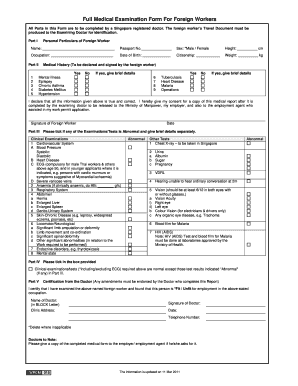
Mom Medical Check Up Form


What is the Mom Medical Check Up Form
The Mom Medical Check Up Form is a crucial document required for various health assessments related to a mother’s medical status. This form is often used in contexts such as work permits, school admissions, or healthcare access. It typically includes sections for personal information, medical history, and details about any recent health evaluations. Completing this form accurately ensures that all relevant health information is communicated effectively to the necessary parties.
How to use the Mom Medical Check Up Form
Using the Mom Medical Check Up Form involves several steps to ensure that all required information is captured accurately. First, gather all necessary personal and medical information. This includes details such as the mother’s name, date of birth, and any existing medical conditions. Next, fill out the form with clear and concise information, ensuring that all sections are completed. After filling out the form, it may need to be signed electronically, which can be done easily using a reliable e-signature platform. Finally, submit the completed form according to the instructions provided, whether online, by mail, or in person.
Steps to complete the Mom Medical Check Up Form
Completing the Mom Medical Check Up Form involves a systematic approach:
- Gather necessary documents, including identification and medical records.
- Fill in personal details such as name, address, and contact information.
- Provide medical history, including any allergies, medications, and previous illnesses.
- Complete any additional sections required by the specific context, such as work permit requirements.
- Review the form for accuracy and completeness.
- Sign the form electronically, ensuring that the signature is valid.
- Submit the form as directed by the requesting organization.
Legal use of the Mom Medical Check Up Form
The Mom Medical Check Up Form holds legal significance, particularly when it comes to employment and educational requirements. For it to be legally binding, the form must be completed in accordance with applicable laws and regulations. This includes ensuring that the information provided is truthful and that it complies with privacy laws such as HIPAA. Additionally, using a secure e-signature solution can enhance the form's legal standing by providing a digital certificate that verifies the identity of the signer.
Key elements of the Mom Medical Check Up Form
Several key elements are essential to the Mom Medical Check Up Form:
- Personal Information: Basic details about the mother, including name and contact information.
- Medical History: A comprehensive overview of past medical issues, allergies, and current medications.
- Health Assessments: Results from any recent medical evaluations or tests.
- Signature: An electronic signature that confirms the accuracy of the information provided.
- Date of Completion: The date when the form is filled out and signed.
How to obtain the Mom Medical Check Up Form
The Mom Medical Check Up Form can be obtained from various sources depending on its intended use. Healthcare providers often supply this form during routine check-ups or upon request. Additionally, many organizations that require this form for work permits or school admissions may provide it on their websites. It is essential to ensure that the correct version of the form is used, as requirements may vary based on the specific context.
Quick guide on how to complete mom medical check up form
Complete Mom Medical Check Up Form effortlessly on any device
Managing documents online has become increasingly popular among businesses and individuals. It offers an ideal eco-friendly substitute for conventional printed and signed documents, allowing you to find the right template and securely keep it online. airSlate SignNow provides all the tools required to create, modify, and electronically sign your documents quickly and efficiently. Handle Mom Medical Check Up Form on any device using airSlate SignNow's Android or iOS applications and simplify any document-related tasks today.
The simplest way to revise and eSign Mom Medical Check Up Form effortlessly
- Obtain Mom Medical Check Up Form and click on Get Form to initiate the process.
- Utilize the tools available to fill out your form.
- Emphasize relevant sections of your documents or obscure sensitive information with tools specifically provided by airSlate SignNow for that purpose.
- Create your electronic signature using the Sign feature, which takes mere seconds and holds the same legal validity as a conventional handwritten signature.
- Verify all details and click on the Done button to save your modifications.
- Select how you would prefer to send your form, whether by email, SMS, or invitation link, or download it to your computer.
Say goodbye to lost or misplaced files, tedious form searching, or errors that require printing new document copies. airSlate SignNow fulfills all your document management needs in just a few clicks from any device you choose. Revise and eSign Mom Medical Check Up Form and ensure seamless communication at every stage of the form preparation process with airSlate SignNow.
Create this form in 5 minutes or less
Create this form in 5 minutes!
How to create an eSignature for the mom medical check up form
How to create an electronic signature for a PDF online
How to create an electronic signature for a PDF in Google Chrome
How to create an e-signature for signing PDFs in Gmail
How to create an e-signature right from your smartphone
How to create an e-signature for a PDF on iOS
How to create an e-signature for a PDF on Android
People also ask
-
What is a mom medical form and why is it important?
A mom medical form is a document that allows parents to provide necessary health information and consent for medical treatment in case of emergencies. It is important because it ensures that caregivers have access to crucial health details and instructions regarding their child’s medical needs.
-
How can airSlate SignNow help with the mom medical form?
airSlate SignNow streamlines the process of creating, sending, and signing a mom medical form electronically. With our user-friendly interface, you can quickly customize the form, collect signatures, and store it securely for future reference.
-
Is there a cost associated with using airSlate SignNow for the mom medical form?
airSlate SignNow offers various pricing plans, including a free trial, to accommodate different users' needs. The costs depend on the features you require for managing the mom medical form, such as advanced workflows and integrations.
-
Can I integrate airSlate SignNow with other software for the mom medical form?
Yes, airSlate SignNow offers integrations with numerous applications such as Google Drive, Dropbox, and Salesforce. These integrations can enhance your workflow while managing the mom medical form, making it even easier to access and share documents.
-
What features does airSlate SignNow provide for the mom medical form?
Key features include customizable templates, electronic signatures, secure storage, and real-time tracking of document status. These functionalities make managing the mom medical form efficient and hassle-free.
-
How secure is my mom medical form when using airSlate SignNow?
Security is a top priority at airSlate SignNow. Your mom medical form is protected with military-grade encryption, and we comply with industry standards to ensure that your data remains safe and confidential.
-
Can I access my mom medical form from multiple devices?
Absolutely! airSlate SignNow is cloud-based, meaning you can access your mom medical form from any device with internet connectivity. This flexibility allows you to manage important documents while on the go.
Get more for Mom Medical Check Up Form
- Homestead exemption bexar county form
- Tenant pre screening form pdf
- Contrato para eventos form
- Linear equations in one variable worksheet form
- Bsnl rule 8 transfer form pdf
- Zip hydrotap service manual form
- Technetprofessional com claim form
- Www nysed govoasoffice of audit servicesnew york state education department form
Find out other Mom Medical Check Up Form
- How To eSignature Rhode Island Orthodontists LLC Operating Agreement
- Can I eSignature West Virginia Lawers Cease And Desist Letter
- eSignature Alabama Plumbing Confidentiality Agreement Later
- How Can I eSignature Wyoming Lawers Quitclaim Deed
- eSignature California Plumbing Profit And Loss Statement Easy
- How To eSignature California Plumbing Business Letter Template
- eSignature Kansas Plumbing Lease Agreement Template Myself
- eSignature Louisiana Plumbing Rental Application Secure
- eSignature Maine Plumbing Business Plan Template Simple
- Can I eSignature Massachusetts Plumbing Business Plan Template
- eSignature Mississippi Plumbing Emergency Contact Form Later
- eSignature Plumbing Form Nebraska Free
- How Do I eSignature Alaska Real Estate Last Will And Testament
- Can I eSignature Alaska Real Estate Rental Lease Agreement
- eSignature New Jersey Plumbing Business Plan Template Fast
- Can I eSignature California Real Estate Contract
- eSignature Oklahoma Plumbing Rental Application Secure
- How Can I eSignature Connecticut Real Estate Quitclaim Deed
- eSignature Pennsylvania Plumbing Business Plan Template Safe
- eSignature Florida Real Estate Quitclaim Deed Online