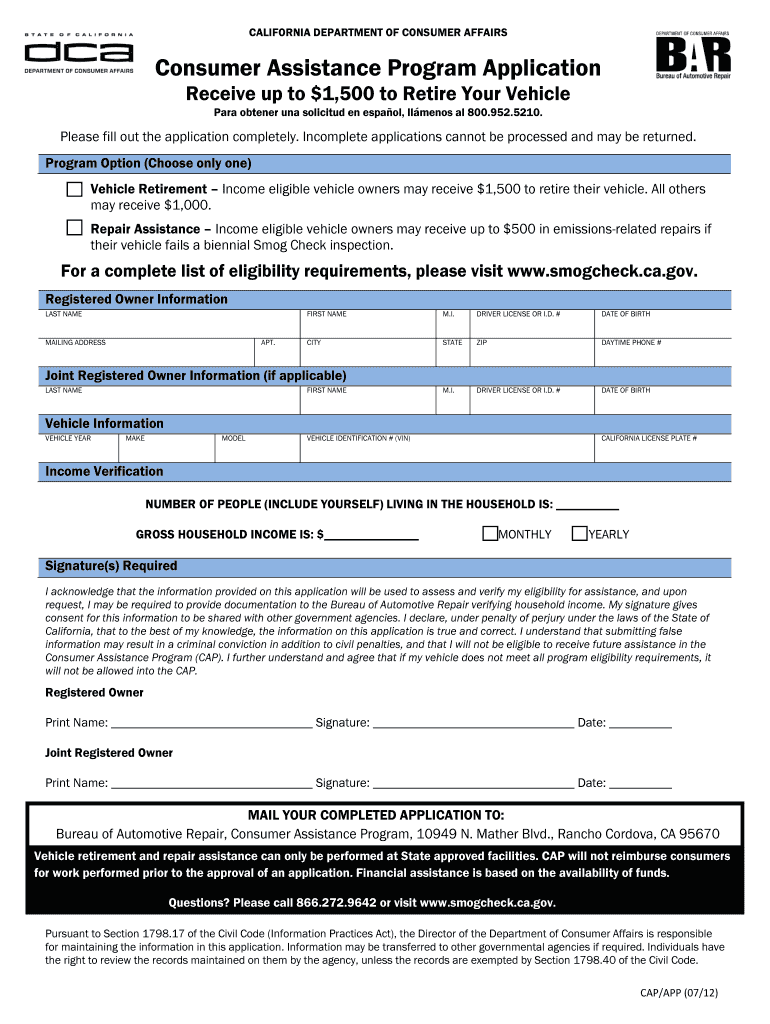
Bar Program Application Form


Understanding the Vehicle Retirement Application
The vehicle retirement application is a formal request that allows California residents to retire their vehicles from active registration. This process is part of the California Vehicle Retirement Program, which aims to reduce emissions and promote cleaner air. By submitting this application, individuals can ensure their vehicle is officially retired, which may also qualify them for financial incentives under various state programs.
Steps to Complete the Vehicle Retirement Application
Completing the vehicle retirement application involves several key steps:
- Gather necessary documents, including your vehicle title, registration, and proof of identity.
- Access the online application form through the appropriate state website or authorized platform.
- Fill out the required fields accurately, ensuring all information matches your documents.
- Review your application for any errors or omissions before submitting.
- Submit the application electronically or via mail, depending on the options provided.
Eligibility Criteria for the Vehicle Retirement Program
To qualify for the vehicle retirement program, applicants must meet specific criteria:
- The vehicle must be registered in California and meet the age requirements set by the program.
- Applicants should not have any outstanding fees or penalties associated with the vehicle.
- The vehicle must be operational and not have been involved in any accidents that would render it unsafe.
Required Documents for the Application
When applying for the vehicle retirement program, certain documents are necessary:
- Current vehicle registration and title.
- Proof of identity, such as a California driver’s license or state ID.
- Any additional documentation required by the specific program guidelines.
Legal Use of the Vehicle Retirement Application
The vehicle retirement application is legally binding once submitted and processed. It is essential to ensure that all information provided is accurate and truthful, as any discrepancies can lead to penalties or denial of the application. Understanding the legal implications helps applicants navigate the process smoothly and ensures compliance with state regulations.
Form Submission Methods
Applicants can submit the vehicle retirement application through various methods:
- Online submission via the designated state website, which is the most efficient option.
- Mailing the completed application form to the appropriate state agency.
- In-person submission at local DMV offices, if required.
Key Elements of the Vehicle Retirement Application
Important components of the vehicle retirement application include:
- Personal information of the applicant, including name, address, and contact details.
- Vehicle information, such as make, model, year, and VIN (Vehicle Identification Number).
- Signature and date, confirming the authenticity of the application.
Quick guide on how to complete consumer assistance program application bureau of automotive bar ca
Complete Bar Program Application seamlessly on any device
Digital document management has become increasingly popular among businesses and individuals alike. It offers an ideal eco-friendly substitute for traditional printed and signed papers, as you can obtain the necessary form and securely preserve it online. airSlate SignNow provides you with all the tools required to create, modify, and eSign your documents quickly and without delays. Handle Bar Program Application on any platform with airSlate SignNow Android or iOS applications and enhance any document-focused process today.
The easiest way to edit and eSign Bar Program Application with ease
- Obtain Bar Program Application and click on Get Form to begin.
- Utilize the tools we offer to complete your document.
- Highlight important sections of the documents or redact sensitive information with tools specifically designed for that purpose by airSlate SignNow.
- Create your eSignature using the Sign feature, which takes just seconds and carries the same legal validity as a traditional handwritten signature.
- Review all the details and click on the Done button to save your changes.
- Choose how you wish to send your form: via email, text message (SMS), invitation link, or download it to your computer.
SAY goodbye to lost or misfiled documents, tedious form searching, or errors that require reprinting new copies. airSlate SignNow addresses your document management needs in just a few clicks from your chosen device. Edit and eSign Bar Program Application to ensure outstanding communication at any stage of the form preparation process with airSlate SignNow.
Create this form in 5 minutes or less
FAQs
-
How do I fill out the educational qualification section of the assistant commandant application form in coast guard (01/2019 batch)?
U should be Bachelor of science hieght166 wt 50 and pass ur exams
Create this form in 5 minutes!
How to create an eSignature for the consumer assistance program application bureau of automotive bar ca
How to make an eSignature for your Consumer Assistance Program Application Bureau Of Automotive Bar Ca online
How to create an electronic signature for the Consumer Assistance Program Application Bureau Of Automotive Bar Ca in Chrome
How to create an electronic signature for signing the Consumer Assistance Program Application Bureau Of Automotive Bar Ca in Gmail
How to make an eSignature for the Consumer Assistance Program Application Bureau Of Automotive Bar Ca straight from your smartphone
How to generate an eSignature for the Consumer Assistance Program Application Bureau Of Automotive Bar Ca on iOS devices
How to generate an electronic signature for the Consumer Assistance Program Application Bureau Of Automotive Bar Ca on Android
People also ask
-
What is the CA vehicle retirement application?
The CA vehicle retirement application is a document that allows vehicle owners in California to formally retire their vehicles from use, often for environmental or regulatory reasons. This application is crucial for those looking to dispose of their vehicles legally and responsibly. Utilizing airSlate SignNow can simplify the eSigning process for this document.
-
How does airSlate SignNow help with the CA vehicle retirement application?
airSlate SignNow enables users to easily eSign the CA vehicle retirement application and send it securely. The platform streamlines the process, ensuring that all necessary signatures are collected efficiently and without hassle. Additionally, users can track the application's status in real-time, making documentation management simpler.
-
What are the costs associated with the CA vehicle retirement application?
While the cost associated with the CA vehicle retirement application may vary, using airSlate SignNow for this purpose is cost-effective. The platform typically offers competitive pricing for eSignature solutions, reducing overhead costs related to printing and mailing documents. Be sure to check their pricing plans for specific details.
-
Can I integrate airSlate SignNow with other applications for processing my CA vehicle retirement application?
Yes, airSlate SignNow offers integrations with several popular applications and tools, which can enhance your experience while processing the CA vehicle retirement application. These integrations can help streamline workflows, allowing for a smoother transition between platforms. Check their integration options to see which ones best suit your needs.
-
What features does airSlate SignNow offer for the CA vehicle retirement application?
airSlate SignNow includes a range of features that make handling the CA vehicle retirement application straightforward and efficient. Key features include secure eSignature capabilities, document storage, customizable templates, and user-friendly navigation. These tools ensure that you can complete the retirement application process quickly and safely.
-
Is the CA vehicle retirement application legally valid when signed with airSlate SignNow?
Yes, signatures on the CA vehicle retirement application made through airSlate SignNow are legally valid and compliant with state regulations. The platform adheres to applicable eSignature laws, ensuring that your documents are legally binding. This adds an extra layer of assurance for users concerned about the legality of digital signatures.
-
What are the benefits of using airSlate SignNow for the CA vehicle retirement application?
Using airSlate SignNow for the CA vehicle retirement application offers multiple benefits, including reduced processing time and enhanced security. Users can complete documentation remotely, saving time and reducing the need for physical paperwork. In addition, the platform ensures that all documents are securely stored and easily accessible.
Get more for Bar Program Application
- 103 revised january to be accomplished in quadruplicate remarksannotation republic of the philippines office of the civil form
- Pratt d d good teaching one size fits all form
- Allied health application form
- Greece visa application form pdf 11838
- P6702 form 476153661
- Firsthealthorgpaymybill form
- Tex mason form
- Goodman gpg14 manual form
Find out other Bar Program Application
- Can I eSignature Massachusetts Real Estate PDF
- How Can I eSignature New Jersey Police Document
- How Can I eSignature New Jersey Real Estate Word
- Can I eSignature Tennessee Police Form
- How Can I eSignature Vermont Police Presentation
- How Do I eSignature Pennsylvania Real Estate Document
- How Do I eSignature Texas Real Estate Document
- How Can I eSignature Colorado Courts PDF
- Can I eSignature Louisiana Courts Document
- How To Electronic signature Arkansas Banking Document
- How Do I Electronic signature California Banking Form
- How Do I eSignature Michigan Courts Document
- Can I eSignature Missouri Courts Document
- How Can I Electronic signature Delaware Banking PDF
- Can I Electronic signature Hawaii Banking Document
- Can I eSignature North Carolina Courts Presentation
- Can I eSignature Oklahoma Courts Word
- How To Electronic signature Alabama Business Operations Form
- Help Me With Electronic signature Alabama Car Dealer Presentation
- How Can I Electronic signature California Car Dealer PDF