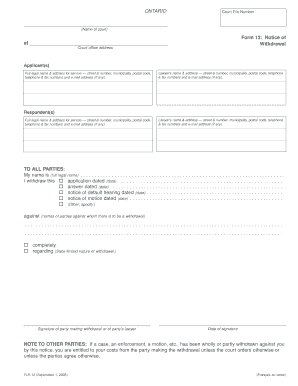
Form 12 Notice of Withdrawal


What is the Form 12 Notice of Withdrawal
The Form 12 Notice of Withdrawal is a legal document used in Canada, specifically in Ontario, to formally withdraw an application or request that has been previously submitted to a court or administrative body. This form is essential for individuals or entities that wish to retract their claims or applications, ensuring that the withdrawal is documented and recognized by the relevant authorities. The 2005 Canada FLR12 version of this form adheres to specific legal requirements and must be completed accurately to be considered valid.
How to use the Form 12 Notice of Withdrawal
Using the Form 12 Notice of Withdrawal involves several key steps. First, ensure you have the correct version of the form, which is the 2005 Canada FLR12. Next, fill out the required information, including the names of the parties involved and the details of the original application. It is crucial to clearly state your intention to withdraw the application. Once completed, the form must be submitted to the appropriate court or administrative body, following any specific submission guidelines they may have.
Steps to complete the Form 12 Notice of Withdrawal
Completing the Form 12 Notice of Withdrawal requires careful attention to detail. Here are the steps to follow:
- Obtain the 2005 Canada FLR12 form from a reliable source.
- Fill in your personal information, including your name and contact details.
- Provide the details of the original application, including the case number and date of submission.
- Clearly indicate your intention to withdraw the application.
- Sign and date the form, ensuring that all information is accurate.
- Submit the completed form to the relevant court or administrative body, either online or in person, as per their instructions.
Legal use of the Form 12 Notice of Withdrawal
The legal use of the Form 12 Notice of Withdrawal is governed by specific regulations that vary by jurisdiction. In Ontario, the form must be completed in accordance with the rules set forth by the court or administrative body handling the case. This ensures that the withdrawal is legally binding and recognized. It is important to retain a copy of the submitted form for your records, as it serves as proof of your withdrawal.
Key elements of the Form 12 Notice of Withdrawal
The Form 12 Notice of Withdrawal contains several key elements that must be accurately filled out to ensure its validity:
- Applicant Information: Full name and contact details of the applicant.
- Case Information: Details of the original application, including case number and date.
- Withdrawal Statement: A clear statement indicating the intention to withdraw the application.
- Signature: The applicant's signature and date of signing.
Form Submission Methods
The Form 12 Notice of Withdrawal can be submitted through various methods, depending on the requirements of the court or administrative body. Common submission methods include:
- Online Submission: Many jurisdictions allow electronic filing of legal documents.
- Mail: The form can be sent via postal service to the appropriate office.
- In-Person: Applicants may also choose to deliver the form directly to the court or administrative body.
Quick guide on how to complete form 12 notice of withdrawal
Complete Form 12 Notice Of Withdrawal effortlessly on any device
Online document management has gained popularity among businesses and individuals alike. It serves as an ideal environmentally-friendly alternative to conventional printed and signed documents, allowing you to obtain the correct form and securely save it online. airSlate SignNow equips you with all the necessary tools to create, modify, and electronically sign your documents swiftly without delays. Manage Form 12 Notice Of Withdrawal on any device using the airSlate SignNow Android or iOS applications and enhance any document-centered workflow today.
How to edit and electronically sign Form 12 Notice Of Withdrawal with ease
- Obtain Form 12 Notice Of Withdrawal and click Get Form to begin.
- Use the tools we provide to complete your form.
- Highlight necessary sections of the documents or redact sensitive information with the specialized tools that airSlate SignNow offers for this purpose.
- Create your electronic signature using the Sign tool, which takes seconds and holds the same legal significance as a traditional wet ink signature.
- Review all the details and click the Done button to save your changes.
- Choose how you wish to deliver your form, whether by email, SMS, invitation link, or by downloading it to your computer.
Eliminate concerns about lost or misplaced documents, tedious form searching, or errors that necessitate printing new copies. airSlate SignNow addresses your document management requirements with just a few clicks from any device of your preference. Edit and electronically sign Form 12 Notice Of Withdrawal and ensure outstanding communication at every stage of your form preparation process with airSlate SignNow.
Create this form in 5 minutes or less
Create this form in 5 minutes!
How to create an eSignature for the form 12 notice of withdrawal
How to create an electronic signature for a PDF online
How to create an electronic signature for a PDF in Google Chrome
How to create an e-signature for signing PDFs in Gmail
How to create an e-signature right from your smartphone
How to create an e-signature for a PDF on iOS
How to create an e-signature for a PDF on Android
People also ask
-
What is the 2005 Canada FLR12?
The 2005 Canada FLR12 refers to a specific document set utilized for financial and regulatory reporting in Canada. Understanding this document is crucial for businesses engaged in cross-border transactions. By using airSlate SignNow, you can easily send, eSign, and manage your 2005 Canada FLR12 documents efficiently.
-
How can airSlate SignNow help with the 2005 Canada FLR12?
airSlate SignNow provides a streamlined solution for managing the 2005 Canada FLR12, allowing businesses to prepare, send, and eSign these essential documents with ease. The platform's user-friendly interface ensures that your team can quickly get up to speed on the process. This automation reduces errors and save you time during critical reporting periods.
-
What are the pricing options for using airSlate SignNow for the 2005 Canada FLR12?
airSlate SignNow offers competitive pricing plans that cater to businesses of all sizes looking to manage their 2005 Canada FLR12 documents. With various tiers available, you can choose the plan that best fits your document management needs. Additionally, the cost-effectiveness of eSigning means you save money compared to traditional document handling.
-
Can airSlate SignNow integrate with my current software for 2005 Canada FLR12 management?
Yes, airSlate SignNow seamlessly integrates with numerous business applications, enhancing the efficiency of managing your 2005 Canada FLR12. Whether you use CRM systems, cloud storage, or productivity tools, integration ensures a smooth workflow. This connectivity helps maintain documentation accuracy and simplifies the eSigning process.
-
What features does airSlate SignNow offer for the 2005 Canada FLR12?
Key features include customizable templates for the 2005 Canada FLR12, real-time tracking, and automated reminders for signatures. This ensures timely completion and allows you to focus on your core business activities. Additionally, the security measures in place keep your sensitive information protected throughout the signing process.
-
What are the benefits of using airSlate SignNow for the 2005 Canada FLR12?
Using airSlate SignNow for the 2005 Canada FLR12 brings numerous benefits, including enhanced efficiency, reduced turnaround time, and improved document control. The platform's cost-effective approach means you can manage your documents without incurring hefty expenses. Furthermore, the easy-to-use interface minimizes the learning curve for your team.
-
Is support available for airSlate SignNow users dealing with the 2005 Canada FLR12?
Absolutely! airSlate SignNow offers extensive customer support for users navigating the 2005 Canada FLR12. Whether you have questions about functionality or need assistance with document management, their knowledgeable support team is just a call or click away. This ensures you can effectively utilize the platform to meet your needs.
Get more for Form 12 Notice Of Withdrawal
- Ceta declaration form
- Form 60 pdf 80126233
- Maternity allowance form 47398986
- Billing rate mappi form
- Dd form 771
- Aspca claim form 59821041
- Certificate of compliance trailer caravan certificate of compliance trailer caravan catalogue no 45071569 form no 1590 571308942
- Application for asset protection permit city of boroondara form
Find out other Form 12 Notice Of Withdrawal
- How Do I Sign Maryland 12 Month Sales Forecast
- How Do I Sign Maine Profit and Loss Statement
- How To Sign Wisconsin Operational Budget Template
- Sign North Carolina Profit and Loss Statement Computer
- Sign Florida Non-Compete Agreement Fast
- How Can I Sign Hawaii Non-Compete Agreement
- Sign Oklahoma General Partnership Agreement Online
- Sign Tennessee Non-Compete Agreement Computer
- Sign Tennessee Non-Compete Agreement Mobile
- Sign Utah Non-Compete Agreement Secure
- Sign Texas General Partnership Agreement Easy
- Sign Alabama LLC Operating Agreement Online
- Sign Colorado LLC Operating Agreement Myself
- Sign Colorado LLC Operating Agreement Easy
- Can I Sign Colorado LLC Operating Agreement
- Sign Kentucky LLC Operating Agreement Later
- Sign Louisiana LLC Operating Agreement Computer
- How Do I Sign Massachusetts LLC Operating Agreement
- Sign Michigan LLC Operating Agreement Later
- Sign Oklahoma LLC Operating Agreement Safe