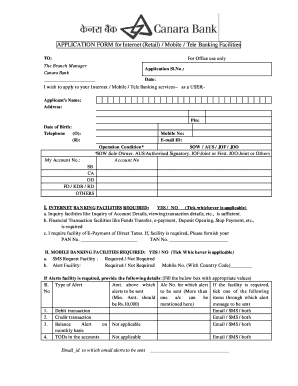
Jof Full Form


What is the Jof Full Form
The term "JOF" stands for "Joint Ownership Form" in banking. It is used to designate accounts that are owned by more than one individual, allowing multiple parties to have access to the funds. This form is essential for establishing joint accounts, where all account holders can manage the account collectively. Understanding the JOF meaning in banking is crucial for anyone looking to open a joint account, as it outlines the rights and responsibilities of each owner.
How to Use the Jof Full Form
Using the JOF full form involves filling out the necessary documentation to establish a joint account. This typically requires the personal information of all account holders, including names, addresses, and Social Security numbers. Each party must agree to the terms outlined in the form, which may include details about how funds will be managed and what happens in the event of a dispute. It's important to ensure that all parties understand their rights and obligations before submitting the form.
Key Elements of the Jof Full Form
The JOF includes several key elements that are crucial for its validity in banking. These elements typically encompass:
- Account Holder Information: Names, addresses, and identification details of all parties involved.
- Ownership Structure: Clear designation of how ownership is shared among account holders.
- Signature Requirements: Signatures of all parties to confirm their agreement and understanding.
- Terms and Conditions: Specific guidelines regarding account management and access.
These components ensure that the JOF is legally binding and that all parties are aware of their rights and responsibilities.
Legal Use of the Jof Full Form
The legal use of the JOF full form is governed by various banking regulations. It is essential for the form to comply with federal and state laws regarding joint ownership of bank accounts. This includes adherence to regulations that protect the rights of all account holders and ensure that the account is managed according to agreed-upon terms. Failure to comply with these legal requirements can result in disputes and potential penalties.
Steps to Complete the Jof Full Form
Completing the JOF full form involves several steps:
- Gather Information: Collect personal details of all account holders.
- Fill Out the Form: Accurately complete all sections of the JOF.
- Review Terms: Ensure all parties understand the terms and conditions.
- Obtain Signatures: Have all parties sign the form to confirm their agreement.
- Submit the Form: Provide the completed form to the bank for processing.
Following these steps will help ensure that the JOF is completed accurately and legally.
Examples of Using the Jof Full Form
Examples of the JOF full form in practice include:
- Two individuals opening a joint savings account to save for a shared goal.
- A married couple establishing a joint checking account for household expenses.
- Business partners creating a joint account to manage business finances.
These examples illustrate the versatility and importance of the JOF in various banking scenarios.
Quick guide on how to complete jof full form
Prepare Jof Full Form effortlessly on any device
Online document management has gained popularity among businesses and individuals alike. It serves as an ideal eco-friendly substitute for traditional printed and signed documents, allowing you to obtain the necessary form and securely store it online. airSlate SignNow provides you with all the tools you require to create, modify, and eSign your documents rapidly without delays. Handle Jof Full Form on any device using airSlate SignNow's Android or iOS applications and enhance any document-related process today.
The easiest way to modify and eSign Jof Full Form without hassle
- Find Jof Full Form and click on Get Form to begin.
- Utilize the tools we provide to complete your form.
- Emphasize pertinent sections of the documents or obscure sensitive information with tools that airSlate SignNow offers specifically for this purpose.
- Create your eSignature using the Sign tool, which only takes seconds and carries the same legal validity as a conventional wet ink signature.
- Review all the information and click on the Done button to save your changes.
- Select how you would like to submit your form, via email, SMS, or invitation link, or download it to your PC.
Eliminate concerns about lost or misplaced files, tedious form searches, or errors that necessitate printing new document copies. airSlate SignNow meets your document management needs in just a few clicks from any device you choose. Modify and eSign Jof Full Form and ensure excellent communication at any stage of the form preparation process with airSlate SignNow.
Create this form in 5 minutes or less
Create this form in 5 minutes!
How to create an eSignature for the jof full form
How to create an electronic signature for a PDF online
How to create an electronic signature for a PDF in Google Chrome
How to create an e-signature for signing PDFs in Gmail
How to create an e-signature right from your smartphone
How to create an e-signature for a PDF on iOS
How to create an e-signature for a PDF on Android
People also ask
-
What is the JOF meaning in banking?
The JOF meaning in banking stands for 'Joint Operating Facility.' It refers to a collaborative space where financial services are offered jointly by multiple institutions to better serve customers. Understanding this term is essential for organizations looking to optimize banking partnerships and improve customer service.
-
How can airSlate SignNow assist with JOF processes in banking?
airSlate SignNow streamlines document management within JOF operations by allowing easy electronic signing and distribution of agreements. This reduces the time required to finalize contracts and enhances cooperation among banking institutions, leading to a more efficient workflow that aligns with the JOF meaning in banking.
-
What are the pricing options for airSlate SignNow?
airSlate SignNow offers various pricing plans tailored to meet the needs of different businesses, ensuring accessibility even for those operating within a JOF context. These competitive pricing options make it a cost-effective solution for financial institutions that need to implement efficient signing processes, relevant to the JOF meaning in banking.
-
Does airSlate SignNow offer integrations with other banking software?
Yes, airSlate SignNow integrates seamlessly with various banking software and tools, which enhances its utility in a JOF setting. This integration capability allows banking institutions to automate and streamline their processes while ensuring compliance, adhering to the JOF meaning in banking.
-
What are the key benefits of using airSlate SignNow for banking?
The key benefits of using airSlate SignNow for banking include increased efficiency, reduced costs, and improved customer experience. By leveraging the electronic signing capabilities of airSlate SignNow, financial institutions can enhance their JOF operations, translating the JOF meaning in banking into practice.
-
How does airSlate SignNow ensure security for banking documents?
airSlate SignNow employs robust security measures including encryption, multi-factor authentication, and compliance with industry standards to protect banking documents. This security is vital for organizations collaborating in a JOF environment, reinforcing trust and protecting sensitive information associated with the JOF meaning in banking.
-
Can airSlate SignNow be used for international banking transactions?
Absolutely, airSlate SignNow can facilitate electronic signatures for international banking transactions, making it versatile for global operations. Understanding the JOF meaning in banking is essential as it allows banks to collaborate across borders efficiently while using airSlate SignNow.
Get more for Jof Full Form
- Panas scale questionnaire pdf form
- Move out document form
- Certificate of disposition form
- Application forms for funza lushaka
- Hipaa training acknowledgement form
- Consent for artificial insemination with donor sperm pdf california form
- Ita 5150 wayne state university form
- Locked bag seven hills nsw 2147 or kennards hire form
Find out other Jof Full Form
- Sign Colorado Courts LLC Operating Agreement Mobile
- Sign Connecticut Courts Living Will Computer
- How Do I Sign Connecticut Courts Quitclaim Deed
- eSign Colorado Banking Rental Application Online
- Can I eSign Colorado Banking Medical History
- eSign Connecticut Banking Quitclaim Deed Free
- eSign Connecticut Banking Business Associate Agreement Secure
- Sign Georgia Courts Moving Checklist Simple
- Sign Georgia Courts IOU Mobile
- How Can I Sign Georgia Courts Lease Termination Letter
- eSign Hawaii Banking Agreement Simple
- eSign Hawaii Banking Rental Application Computer
- eSign Hawaii Banking Agreement Easy
- eSign Hawaii Banking LLC Operating Agreement Fast
- eSign Hawaii Banking Permission Slip Online
- eSign Minnesota Banking LLC Operating Agreement Online
- How Do I eSign Mississippi Banking Living Will
- eSign New Jersey Banking Claim Mobile
- eSign New York Banking Promissory Note Template Now
- eSign Ohio Banking LLC Operating Agreement Now