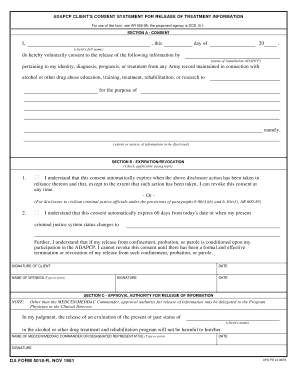
Da 5018 R Form


What is the DA Form 5018
The DA Form 5018, also known as the DA Form 5018-R, is a document used within the United States military and other federal agencies. It serves as a consent form for the release of information regarding an individual's medical history. This form is crucial for ensuring that personnel can receive appropriate medical care while maintaining compliance with privacy regulations. The DA Form 5018-R is essential for both service members and healthcare providers, as it facilitates the exchange of necessary medical information.
How to Use the DA Form 5018
Using the DA Form 5018 involves several straightforward steps. First, ensure that you have the most current version of the form, which can be obtained from official military or government sources. Once you have the form, fill it out completely, providing all required personal information, including your name, rank, and unit. It is important to read the instructions carefully to ensure all sections are completed accurately. After filling out the form, submit it to the appropriate authority, which may vary depending on your specific situation.
Steps to Complete the DA Form 5018
Completing the DA Form 5018 requires attention to detail. Follow these steps for successful completion:
- Obtain the latest version of the DA Form 5018-R.
- Fill in your personal details, including your full name, Social Security number, and contact information.
- Specify the purpose for which the information is being released.
- Sign and date the form to indicate your consent.
- Submit the form to the designated authority, ensuring you keep a copy for your records.
Legal Use of the DA Form 5018
The DA Form 5018 is legally binding when completed correctly and signed by the individual. It complies with federal regulations regarding the privacy and confidentiality of medical information. The form must be used in accordance with the Health Insurance Portability and Accountability Act (HIPAA) and other relevant laws to ensure that the release of information is handled appropriately. Failure to comply with these regulations can lead to legal repercussions for both the individual and the agency involved.
Examples of Using the DA Form 5018
There are several scenarios in which the DA Form 5018 may be utilized. For instance, a service member may need to authorize the release of their medical records to a new healthcare provider when relocating. Another example includes a situation where a service member requires a second opinion on a medical issue and needs to share their medical history with a specialist. In both cases, the DA Form 5018 ensures that the necessary information is shared legally and securely.
Who Issues the Form
The DA Form 5018 is issued by the Department of the Army and is primarily used by military personnel. It is also recognized by various federal agencies that require consent for the release of medical information. The form is part of the standard documentation used to maintain compliance with health information privacy laws and is crucial for facilitating medical care for service members.
Quick guide on how to complete da 5018 r
Easily Prepare Da 5018 R on Any Device
Digital document management has gained widespread acceptance among businesses and individuals. It serves as an ideal environmentally-friendly alternative to traditional printed and signed papers, allowing you to access the correct form and securely store it online. airSlate SignNow equips you with all the necessary tools to swiftly create, modify, and eSign your documents without delays. Manage Da 5018 R on any platform using airSlate SignNow's Android or iOS applications and streamline any document-related task today.
The Easiest Way to Modify and eSign Da 5018 R Effortlessly
- Locate Da 5018 R and click on Get Form to begin.
- Utilize the tools we provide to complete your document.
- Emphasize important sections of your documents or redact sensitive information with specialized tools from airSlate SignNow.
- Create your eSignature using the Sign tool, which takes just seconds and holds the same legal validity as a conventional wet ink signature.
- Review the details and click on the Done button to save your changes.
- Select your preferred method to send your form, whether by email, SMS, or invite link, or download it to your computer.
Eliminate the hassle of lost or misplaced documents, tedious form navigation, or mistakes that necessitate printing new copies. airSlate SignNow meets your document management needs with just a few clicks from any device you prefer. Modify and eSign Da 5018 R while ensuring effective communication at every stage of the form preparation process with airSlate SignNow.
Create this form in 5 minutes or less
Create this form in 5 minutes!
How to create an eSignature for the da 5018 r
How to create an electronic signature for a PDF online
How to create an electronic signature for a PDF in Google Chrome
How to create an e-signature for signing PDFs in Gmail
How to create an e-signature right from your smartphone
How to create an e-signature for a PDF on iOS
How to create an e-signature for a PDF on Android
People also ask
-
What is the DA Form 5018 used for?
The DA Form 5018 is utilized by military personnel for various administrative purposes. This form helps in managing requests and processes, ensuring proper documentation within military operations. Understanding the DA Form 5018 is essential for efficient workflow and compliance.
-
How can airSlate SignNow assist with filling out the DA Form 5018?
airSlate SignNow offers an intuitive platform that simplifies the process of completing the DA Form 5018. Users can fill out, sign, and send this form electronically, ensuring accuracy and saving time. Our solution allows for easy collaboration and ensures that your DA Form 5018 is submitted seamlessly.
-
What are the pricing plans for using airSlate SignNow with DA Form 5018?
airSlate SignNow provides flexible pricing plans suitable for businesses of all sizes. Our plans include essential features for managing documents like the DA Form 5018, with options for advanced functionalities. You can choose a plan that best fits your needs and budget for efficient document management.
-
Is airSlate SignNow secure for handling DA Form 5018?
Yes, airSlate SignNow employs advanced security measures to protect your documents, including the DA Form 5018. We utilize encryption and secure data storage protocols to ensure your information remains confidential. You can trust our platform for secure eSigning and document management.
-
Can I integrate airSlate SignNow with other tools while using the DA Form 5018?
Absolutely! airSlate SignNow offers various integrations with popular applications that enhance the workflow, including those for the DA Form 5018. You can connect your existing tools for a more streamlined experience in managing and signing documents.
-
What are the benefits of using airSlate SignNow for the DA Form 5018?
By using airSlate SignNow for the DA Form 5018, you gain the advantage of faster processing and reduced paperwork. Our solution enhances your operational efficiency through electronic signatures and easy document tracking. This leads to improved productivity and ensures timely submission of important forms.
-
Is there a mobile app available for accessing the DA Form 5018 on-the-go?
Yes, airSlate SignNow provides a mobile app that allows you to access and manage the DA Form 5018 from anywhere. With our app, you can fill out, eSign, and share forms while on the move, making it convenient for busy professionals. Enjoy the flexibility of managing your documents with ease.
Get more for Da 5018 R
Find out other Da 5018 R
- How Do I Electronic signature Arizona Legal Warranty Deed
- How To Electronic signature Arizona Legal Lease Termination Letter
- How To Electronic signature Virginia Lawers Promissory Note Template
- Electronic signature Vermont High Tech Contract Safe
- Electronic signature Legal Document Colorado Online
- Electronic signature Washington High Tech Contract Computer
- Can I Electronic signature Wisconsin High Tech Memorandum Of Understanding
- How Do I Electronic signature Wisconsin High Tech Operating Agreement
- How Can I Electronic signature Wisconsin High Tech Operating Agreement
- Electronic signature Delaware Legal Stock Certificate Later
- Electronic signature Legal PDF Georgia Online
- Electronic signature Georgia Legal Last Will And Testament Safe
- Can I Electronic signature Florida Legal Warranty Deed
- Electronic signature Georgia Legal Memorandum Of Understanding Simple
- Electronic signature Legal PDF Hawaii Online
- Electronic signature Legal Document Idaho Online
- How Can I Electronic signature Idaho Legal Rental Lease Agreement
- How Do I Electronic signature Alabama Non-Profit Profit And Loss Statement
- Electronic signature Alabama Non-Profit Lease Termination Letter Easy
- How Can I Electronic signature Arizona Life Sciences Resignation Letter