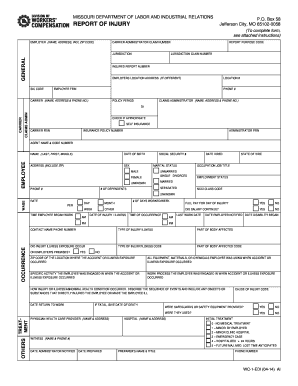
Report of Injury WC 1 EDI Missouri Department of Labor Labor Mo Form


What is the Report Of Injury WC 1 EDI Missouri Department Of Labor Labor Mo
The Report Of Injury WC 1 EDI is a crucial document used in Missouri to report workplace injuries. This form is mandated by the Missouri Department of Labor and is essential for initiating workers' compensation claims. It provides detailed information about the incident, including the nature of the injury, the circumstances surrounding it, and the parties involved. Proper completion of this form is vital for both employees seeking compensation and employers fulfilling their legal obligations.
Steps to complete the Report Of Injury WC 1 EDI Missouri Department Of Labor Labor Mo
Completing the Report Of Injury WC 1 EDI involves several key steps to ensure accuracy and compliance. Begin by gathering all necessary information, such as the employee's details, the date and time of the incident, and a description of the injury. Next, fill out the form carefully, ensuring that all sections are completed. It is important to provide clear and concise information to avoid delays in processing the claim. Once completed, review the form for any errors before submitting it to the appropriate department.
How to use the Report Of Injury WC 1 EDI Missouri Department Of Labor Labor Mo
The Report Of Injury WC 1 EDI is used primarily by employees who have sustained injuries while on the job. To use this form, the injured employee must fill it out as soon as possible after the incident occurs. This prompt action helps in documenting the injury accurately and expedites the claims process. Employers should also be involved in the completion of this form, as they are responsible for submitting it to their insurance provider and the Missouri Department of Labor.
Legal use of the Report Of Injury WC 1 EDI Missouri Department Of Labor Labor Mo
The legal use of the Report Of Injury WC 1 EDI is governed by Missouri workers' compensation laws. This form serves as an official record of the injury and is vital for establishing the employee's right to benefits. Proper submission of the form within the specified time frame is essential to avoid potential penalties or denial of claims. The form must be completed accurately to ensure that it meets all legal requirements, which can protect both the employee's rights and the employer's interests.
Key elements of the Report Of Injury WC 1 EDI Missouri Department Of Labor Labor Mo
Key elements of the Report Of Injury WC 1 EDI include the employee's personal information, the details of the injury, and the circumstances surrounding the incident. It is important to include the date and time of the injury, the location where it occurred, and any witnesses present. Additionally, the form requires information about the employee's job duties at the time of the injury and any medical treatment received. Providing comprehensive details in these sections is crucial for the claims process.
Form Submission Methods (Online / Mail / In-Person)
The Report Of Injury WC 1 EDI can be submitted through various methods to accommodate different preferences. Employees may choose to submit the form online through the Missouri Department of Labor's designated portal, which offers a convenient and efficient option. Alternatively, the form can be mailed to the appropriate office or submitted in person at a local Department of Labor office. Each submission method has specific guidelines, so it is important to follow the instructions carefully to ensure timely processing.
Quick guide on how to complete report of injury wc 1 edi missouri department of labor labor mo
Complete Report Of Injury WC 1 EDI Missouri Department Of Labor Labor Mo effortlessly on any device
Digital document management has gained immense popularity among businesses and individuals. It offers an ideal eco-friendly substitute for traditional printed and signed documents, as you can find the correct template and securely store it online. airSlate SignNow provides all the tools necessary to create, edit, and eSign your files quickly without delays. Manage Report Of Injury WC 1 EDI Missouri Department Of Labor Labor Mo on any device using airSlate SignNow Android or iOS applications and simplify any document-based tasks today.
The easiest way to modify and eSign Report Of Injury WC 1 EDI Missouri Department Of Labor Labor Mo without effort
- Find Report Of Injury WC 1 EDI Missouri Department Of Labor Labor Mo and click on Get Form to begin.
- Utilize the tools we provide to fill out your form.
- Highlight relevant sections of the documents or redact sensitive information with tools specifically designed by airSlate SignNow for that purpose.
- Create your eSignature using the Sign tool, which takes mere seconds and carries the same legal validity as a conventional wet ink signature.
- Review all details and click on the Done button to save your modifications.
- Select your preferred method to send your document, via email, SMS, or invitation link, or download it to your computer.
Eliminate the hassle of lost or misplaced documents, tedious form searching, or mistakes that necessitate printing new document copies. airSlate SignNow fulfills all your document management requirements in just a few clicks from any device of your choice. Edit and eSign Report Of Injury WC 1 EDI Missouri Department Of Labor Labor Mo and ensure seamless communication at every stage of your form preparation process with airSlate SignNow.
Create this form in 5 minutes or less
Create this form in 5 minutes!
How to create an eSignature for the report of injury wc 1 edi missouri department of labor labor mo
How to create an electronic signature for a PDF online
How to create an electronic signature for a PDF in Google Chrome
How to create an e-signature for signing PDFs in Gmail
How to create an e-signature right from your smartphone
How to create an e-signature for a PDF on iOS
How to create an e-signature for a PDF on Android
People also ask
-
What is the Report Of Injury WC 1 EDI for the Missouri Department Of Labor?
The Report Of Injury WC 1 EDI is a standardized electronic document that employers must submit to the Missouri Department Of Labor following a workplace injury. This form helps streamline the reporting process and ensures compliance with state regulations. Utilizing airSlate SignNow, you can easily complete and eSign this document, reducing administrative overhead.
-
How can airSlate SignNow help with the Report Of Injury WC 1 EDI submission?
airSlate SignNow allows businesses to electronically sign and submit the Report Of Injury WC 1 EDI for the Missouri Department Of Labor. Our easy-to-use platform simplifies the document preparation process, ensuring you can complete and send your reports efficiently. The features also help you stay compliant with state laws.
-
What are the pricing options for using airSlate SignNow?
airSlate SignNow offers various pricing plans to suit different business needs. Our pricing is competitive and designed to provide great value for organizations looking to eSign and manage their documents, like the Report Of Injury WC 1 EDI for the Missouri Department Of Labor. You can choose a monthly or yearly subscription based on your usage.
-
Are there any integrations available for airSlate SignNow?
Yes, airSlate SignNow integrates seamlessly with numerous platforms, enhancing your document management capabilities. This includes integration with popular tools such as Google Drive, Dropbox, and various HR systems, which can help facilitate the sharing of the Report Of Injury WC 1 EDI with your team or directly with the Missouri Department Of Labor.
-
What features does airSlate SignNow offer for document management?
airSlate SignNow provides robust features that include customizable templates, secure eSignature capabilities, and tracking tools. These features are particularly useful for ensuring that important documents like the Report Of Injury WC 1 EDI for the Missouri Department Of Labor are handled efficiently and securely.
-
Is airSlate SignNow secure for handling sensitive documents?
Absolutely! airSlate SignNow prioritizes the security of your documents, employing advanced encryption protocols and compliance with industry standards. This makes it a reliable choice for managing sensitive information, including the Report Of Injury WC 1 EDI for the Missouri Department Of Labor.
-
Can I access airSlate SignNow on mobile devices?
Yes, airSlate SignNow is mobile-friendly, allowing you to access your documents and sign them on the go. This flexibility is invaluable when you need to complete the Report Of Injury WC 1 EDI for the Missouri Department Of Labor quickly, without being tied to a desktop computer.
Get more for Report Of Injury WC 1 EDI Missouri Department Of Labor Labor Mo
Find out other Report Of Injury WC 1 EDI Missouri Department Of Labor Labor Mo
- How Do I Sign Colorado Medical Power of Attorney Template
- How To Sign Louisiana Medical Power of Attorney Template
- How Do I Sign Louisiana Medical Power of Attorney Template
- Can I Sign Florida Memorandum of Agreement Template
- How Do I Sign Hawaii Memorandum of Agreement Template
- Sign Kentucky Accident Medical Claim Form Fast
- Sign Texas Memorandum of Agreement Template Computer
- How Do I Sign Utah Deed of Trust Template
- Sign Minnesota Declaration of Trust Template Simple
- Sign Texas Shareholder Agreement Template Now
- Sign Wisconsin Shareholder Agreement Template Simple
- Sign Nebraska Strategic Alliance Agreement Easy
- Sign Nevada Strategic Alliance Agreement Online
- How To Sign Alabama Home Repair Contract
- Sign Delaware Equipment Rental Agreement Template Fast
- Sign Nevada Home Repair Contract Easy
- Sign Oregon Construction Contract Template Online
- Sign Wisconsin Construction Contract Template Simple
- Sign Arkansas Business Insurance Quotation Form Now
- Sign Arkansas Car Insurance Quotation Form Online