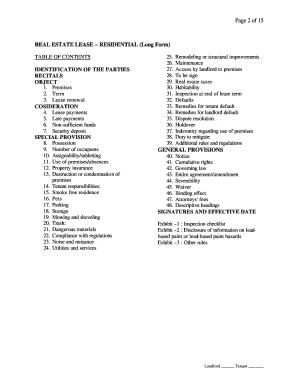
Residential Leasing Agreement Forms


What is the Residential Leasing Agreement Forms
The Residential Leasing Agreement Forms are essential legal documents that outline the terms and conditions between a landlord and tenant for renting a residential property. These forms serve to protect the rights of both parties by specifying rental amounts, duration of the lease, security deposits, maintenance responsibilities, and other critical details. Properly executed, these agreements can prevent disputes and provide a clear framework for the rental relationship.
How to use the Residential Leasing Agreement Forms
Using the Residential Leasing Agreement Forms involves several steps to ensure clarity and legality. First, both parties should review the terms to ensure mutual understanding. Next, the landlord fills out the necessary details, including the property address, rental amount, and lease duration. Once completed, both the landlord and tenant should sign the document. Utilizing an electronic signature platform can streamline this process, making it easier to execute and store the agreement securely.
Key elements of the Residential Leasing Agreement Forms
Key elements of the Residential Leasing Agreement Forms include:
- Parties involved: Names and contact information of the landlord and tenant.
- Property details: Address and description of the rental unit.
- Lease term: Duration of the lease, including start and end dates.
- Rent amount: Monthly rent and payment due dates.
- Security deposit: Amount required and conditions for its return.
- Maintenance obligations: Responsibilities for repairs and upkeep.
- Termination conditions: Grounds for ending the lease early.
Steps to complete the Residential Leasing Agreement Forms
Completing the Residential Leasing Agreement Forms involves a systematic approach:
- Gather necessary information, including tenant details and property specifics.
- Fill in the form accurately, ensuring all fields are completed.
- Review the document with the tenant to confirm all terms are understood.
- Both parties should sign the agreement, either physically or electronically.
- Distribute copies to all parties involved for their records.
Legal use of the Residential Leasing Agreement Forms
The legal use of the Residential Leasing Agreement Forms hinges on compliance with local and state laws. Each state may have specific requirements regarding rental agreements, including disclosures and tenant rights. It is important for landlords to familiarize themselves with these regulations to ensure that their agreements are enforceable. Utilizing a reliable eSignature solution can also help maintain compliance with electronic signature laws, making the agreement legally binding.
State-specific rules for the Residential Leasing Agreement Forms
State-specific rules for Residential Leasing Agreement Forms can vary significantly. Some states require additional disclosures, such as lead paint information or security deposit regulations. It is crucial for landlords and tenants to understand their state's laws to avoid legal pitfalls. Resources such as state housing authorities or legal aid organizations can provide guidance on local requirements, ensuring that the agreement meets all necessary criteria.
Quick guide on how to complete residential leasing agreement forms
Complete Residential Leasing Agreement Forms smoothly on any device
Digital document management has gained traction among businesses and individuals. It serves as an ideal eco-friendly alternative to traditional printed and signed documents, allowing you to locate the right form and securely store it online. airSlate SignNow equips you with all the tools necessary to create, edit, and eSign your documents quickly and efficiently. Manage Residential Leasing Agreement Forms on any device using airSlate SignNow's Android or iOS applications and enhance any document-focused process today.
How to modify and eSign Residential Leasing Agreement Forms effortlessly
- Obtain Residential Leasing Agreement Forms and click Get Form to begin.
- Utilize the tools we provide to complete your form.
- Emphasize pertinent sections of your documents or obscure confidential information using features that airSlate SignNow specifically offers for that purpose.
- Create your eSignature with the Sign tool, which takes mere seconds and holds the same legal validity as a conventional wet ink signature.
- Review the details and click on the Done button to save your modifications.
- Choose your preferred method for sending your form, whether by email, SMS, invitation link, or downloading it to your computer.
Say goodbye to lost or misplaced files, tedious form searches, or mistakes that require printing new document copies. airSlate SignNow addresses your document management needs in just a few clicks from any device you prefer. Modify and eSign Residential Leasing Agreement Forms and ensure clear communication at every stage of your form preparation process with airSlate SignNow.
Create this form in 5 minutes or less
Create this form in 5 minutes!
How to create an eSignature for the residential leasing agreement forms
How to create an electronic signature for a PDF online
How to create an electronic signature for a PDF in Google Chrome
How to create an e-signature for signing PDFs in Gmail
How to create an e-signature right from your smartphone
How to create an e-signature for a PDF on iOS
How to create an e-signature for a PDF on Android
People also ask
-
What are Residential Leasing Agreement Forms?
Residential Leasing Agreement Forms are legal documents that outline the terms and conditions between a landlord and a tenant for renting a residential property. These forms typically include details such as rental amount, duration of the lease, and responsibilities of both parties. Using airSlate SignNow, you can easily create and manage these forms for streamlined agreements.
-
How can airSlate SignNow help with managing Residential Leasing Agreement Forms?
airSlate SignNow simplifies the process of managing Residential Leasing Agreement Forms by allowing you to create, send, and electronically sign documents seamlessly. The platform provides templates and easy editing features, ensuring you can tailor agreements to meet specific needs. This not only saves time but also enhances compliance with legal requirements.
-
What are the benefits of using airSlate SignNow for Residential Leasing Agreement Forms?
Using airSlate SignNow for your Residential Leasing Agreement Forms offers several benefits, including faster processing times and reduced paperwork. The electronic signing feature ensures secure and legally binding agreements, while cloud storage provides easy access and organization. Overall, it enhances efficiency for both landlords and tenants.
-
Are there any costs associated with using airSlate SignNow for leasing agreements?
airSlate SignNow offers a variety of pricing plans to fit different needs, including options suitable for managing Residential Leasing Agreement Forms. Plans vary based on features such as the number of users and advanced functionalities. It’s best to review the pricing page on airSlate's website for specific details and find the plan that works for you.
-
Can I customize my Residential Leasing Agreement Forms with airSlate SignNow?
Absolutely! airSlate SignNow allows you to customize your Residential Leasing Agreement Forms easily. You can add specific terms, clauses, and branding to align with your business needs. The user-friendly interface makes it simple for anyone to tailor templates and create unique agreements.
-
Is it possible to integrate airSlate SignNow with other software for leasing agreements?
Yes, airSlate SignNow supports integration with various software platforms to enhance your workflow. You can seamlessly connect it with your property management systems or CRM tools to streamline the creation and management of Residential Leasing Agreement Forms. This integration helps centralize document management and improve overall efficiency.
-
What features does airSlate SignNow offer for creating Residential Leasing Agreement Forms?
airSlate SignNow provides a host of features for creating Residential Leasing Agreement Forms, including drag-and-drop editing, templates, and collaboration tools. Users can easily invite others to review and sign documents, ensuring a smooth workflow. The platform also includes tracking options, so you can monitor document statuses at any time.
Get more for Residential Leasing Agreement Forms
Find out other Residential Leasing Agreement Forms
- Electronic signature Minnesota Legal LLC Operating Agreement Free
- Electronic signature Minnesota Legal LLC Operating Agreement Secure
- Electronic signature Louisiana Life Sciences LLC Operating Agreement Now
- Electronic signature Oregon Non-Profit POA Free
- Electronic signature South Dakota Non-Profit Business Plan Template Now
- Electronic signature South Dakota Non-Profit Lease Agreement Template Online
- Electronic signature Legal Document Missouri Online
- Electronic signature Missouri Legal Claim Online
- Can I Electronic signature Texas Non-Profit Permission Slip
- Electronic signature Missouri Legal Rental Lease Agreement Simple
- Electronic signature Utah Non-Profit Cease And Desist Letter Fast
- Electronic signature Missouri Legal Lease Agreement Template Free
- Electronic signature Non-Profit PDF Vermont Online
- Electronic signature Non-Profit PDF Vermont Computer
- Electronic signature Missouri Legal Medical History Mobile
- Help Me With Electronic signature West Virginia Non-Profit Business Plan Template
- Electronic signature Nebraska Legal Living Will Simple
- Electronic signature Nevada Legal Contract Safe
- How Can I Electronic signature Nevada Legal Operating Agreement
- How Do I Electronic signature New Hampshire Legal LLC Operating Agreement