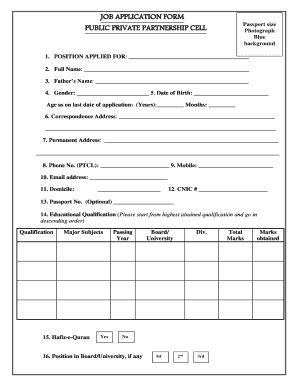
Ppp Punjab Gov Pk Jobs Form


What is the Ppp Punjab Gov Pk Jobs
The Ppp Punjab Gov Pk Jobs refer to employment opportunities provided by the Punjab government in Pakistan through their official portal. This platform serves as a centralized location for job postings across various departments and sectors within the Punjab province. It aims to streamline the application process for job seekers, making it easier for them to find and apply for positions that match their skills and qualifications. The jobs listed typically include roles in administration, education, healthcare, and other public service sectors.
Eligibility Criteria
To apply for jobs listed on the Ppp Punjab Gov Pk portal, candidates must meet specific eligibility criteria. These criteria often include educational qualifications, age limits, and relevant work experience. Each job posting will outline the required qualifications, which may vary depending on the position. It is essential for applicants to review these requirements carefully to ensure they qualify before submitting their applications.
Steps to Complete the Ppp Punjab Gov Pk Jobs Application
Completing the application for Ppp Punjab Gov Pk Jobs involves several steps. First, candidates should visit the official portal to browse available job listings. Once a suitable position is identified, applicants need to gather the necessary documents, such as educational certificates, identification, and any other required paperwork. After preparing these documents, candidates can fill out the online application form, ensuring all information is accurate and complete. Finally, applicants should submit the form electronically through the portal.
Required Documents
When applying for jobs on the Ppp Punjab Gov Pk portal, candidates must prepare a set of required documents. These typically include:
- Educational certificates and transcripts
- National identity card or other identification
- Curriculum vitae or resume
- Experience letters (if applicable)
- Any additional documents specified in the job listing
Having these documents ready will facilitate a smoother application process and help ensure compliance with the requirements set by the Punjab government.
Form Submission Methods
Applicants can submit their applications for Ppp Punjab Gov Pk Jobs primarily through the online portal. This method is designed to be user-friendly, allowing candidates to fill out and submit their applications digitally. In some cases, there may be options for submitting applications via mail or in person, depending on the specific job listing. It is crucial for applicants to follow the submission guidelines provided in the job posting to avoid any issues with their applications.
Key Elements of the Ppp Punjab Gov Pk Jobs
The Ppp Punjab Gov Pk Jobs portal includes several key elements that enhance the user experience. These elements typically feature:
- A comprehensive job search function to filter positions by category, location, and date posted
- Detailed job descriptions that outline responsibilities, qualifications, and application procedures
- Updates on application status and notifications for shortlisted candidates
- Resources for applicants, including FAQs and contact information for assistance
These features are designed to support job seekers in navigating the application process effectively.
Quick guide on how to complete ppp punjab gov pk jobs
Complete Ppp Punjab Gov Pk Jobs seamlessly on any device
Digital document management has gained traction among businesses and individuals alike. It offers an ideal sustainable alternative to traditional printed and signed papers, allowing you to access the correct template and securely store it online. airSlate SignNow equips you with all the necessary tools to create, edit, and eSign your documents quickly without delays. Manage Ppp Punjab Gov Pk Jobs on any device using airSlate SignNow's Android or iOS applications and simplify any document-related process today.
The easiest way to edit and eSign Ppp Punjab Gov Pk Jobs with ease
- Find Ppp Punjab Gov Pk Jobs and click Get Form to begin.
- Utilize the tools we offer to finish your document.
- Emphasize important sections of the documents or obscure sensitive information with the tools that airSlate SignNow provides specifically for that purpose.
- Create your eSignature using the Sign feature, which takes mere seconds and carries the same legal validity as a conventional ink signature.
- Review the information and click on the Done button to save your modifications.
- Select how you wish to send your form, via email, text message (SMS), invite link, or download it to your computer.
Eliminate the hassle of lost or misplaced files, tiring form searches, or mistakes that require printing additional document copies. airSlate SignNow meets your document management needs in just a few clicks from any device you prefer. Edit and eSign Ppp Punjab Gov Pk Jobs and ensure excellent communication at every stage of the document preparation process with airSlate SignNow.
Create this form in 5 minutes or less
Create this form in 5 minutes!
How to create an eSignature for the ppp punjab gov pk jobs
How to create an electronic signature for a PDF online
How to create an electronic signature for a PDF in Google Chrome
How to create an e-signature for signing PDFs in Gmail
How to create an e-signature right from your smartphone
How to create an e-signature for a PDF on iOS
How to create an e-signature for a PDF on Android
People also ask
-
What are the latest PPP Punjab Gov PK jobs available?
To find the latest PPP Punjab Gov PK jobs, visit the official website regularly. The site is updated with new postings frequently, providing information on various vacancies within the government sector, including eligibility criteria and application deadlines.
-
How can I apply for PPP Punjab Gov PK jobs?
To apply for PPP Punjab Gov PK jobs, you'll need to complete the application form found on the official website. Be sure to submit all required documents and meet the deadlines to increase your chances of securing a position.
-
What qualifications are required for PPP Punjab Gov PK jobs?
Qualifications for PPP Punjab Gov PK jobs vary depending on the position. Generally, you must meet educational and experience criteria, which are specified in each job listing to help candidates understand requirements for successful applications.
-
Are there any fees associated with applying for PPP Punjab Gov PK jobs?
Typically, there are no fees associated with applying for PPP Punjab Gov PK jobs. All application processes are free, enabling candidates from various backgrounds to apply without financial barriers.
-
What benefits come with PPP Punjab Gov PK jobs?
PPP Punjab Gov PK jobs often come with various benefits, such as job security, health insurance, and retirement plans. These positions also offer opportunities for career development within the public sector.
-
How can I stay updated on PPP Punjab Gov PK jobs?
To stay updated on PPP Punjab Gov PK jobs, consider subscribing to job alerts on the official website. Additionally, follow relevant social media channels and career forums for real-time updates about new job postings.
-
Can I integrate PPP Punjab Gov PK jobs with my career planning?
Yes, integrating PPP Punjab Gov PK jobs into your career planning is highly beneficial. Assess the job requirements and compare them with your skills and aspirations to make informed decisions about your professional growth.
Get more for Ppp Punjab Gov Pk Jobs
- Britam medical claim form
- Juzo return form
- Financial help applications form
- Mn nursing assistant registry renewal form
- Babysitter instruction form
- Kidslearningstation form
- Texas women s health program application form the texas women s health program provides an annual exam health screenings
- Bharat gas name change form pdf
Find out other Ppp Punjab Gov Pk Jobs
- Sign California Government Job Offer Now
- How Do I Sign Colorado Government Cease And Desist Letter
- How To Sign Connecticut Government LLC Operating Agreement
- How Can I Sign Delaware Government Residential Lease Agreement
- Sign Florida Government Cease And Desist Letter Online
- Sign Georgia Government Separation Agreement Simple
- Sign Kansas Government LLC Operating Agreement Secure
- How Can I Sign Indiana Government POA
- Sign Maryland Government Quitclaim Deed Safe
- Sign Louisiana Government Warranty Deed Easy
- Sign Government Presentation Massachusetts Secure
- How Can I Sign Louisiana Government Quitclaim Deed
- Help Me With Sign Michigan Government LLC Operating Agreement
- How Do I Sign Minnesota Government Quitclaim Deed
- Sign Minnesota Government Affidavit Of Heirship Simple
- Sign Missouri Government Promissory Note Template Fast
- Can I Sign Missouri Government Promissory Note Template
- Sign Nevada Government Promissory Note Template Simple
- How To Sign New Mexico Government Warranty Deed
- Help Me With Sign North Dakota Government Quitclaim Deed