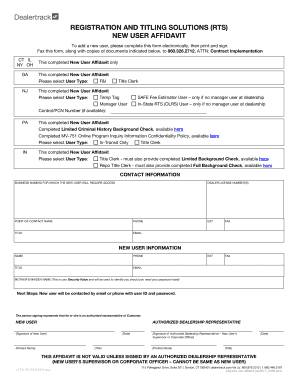
REGISTRATION and TITLING SOLUTIONS RTS Form


What is the registration and titling solutions RTS?
The registration and titling solutions RTS form is a crucial document used in the process of registering and titling vehicles in the United States. This form serves to establish ownership and ensure that all necessary information is accurately recorded with the relevant state authorities. It typically includes details such as the vehicle identification number (VIN), make, model, year, and the owner's information. Understanding this form is essential for anyone looking to legally register a vehicle or transfer ownership.
How to use the registration and titling solutions RTS
Using the registration and titling solutions RTS form involves several steps to ensure proper completion and submission. First, gather all necessary information about the vehicle and the owner. Next, accurately fill out the form, ensuring that all details are correct and complete. After completing the form, review it for any errors before submitting it to the appropriate state agency. This may be done online, by mail, or in person, depending on state regulations. Keeping a copy of the submitted form is advisable for your records.
Steps to complete the registration and titling solutions RTS
Completing the registration and titling solutions RTS form requires careful attention to detail. Follow these steps:
- Gather necessary documents, including proof of ownership, identification, and any previous registration details.
- Fill out the RTS form with accurate vehicle and owner information.
- Double-check the form for any mistakes or missing information.
- Submit the completed form to the appropriate state agency, either online, by mail, or in person.
- Retain a copy of the submitted form for your records.
Legal use of the registration and titling solutions RTS
The registration and titling solutions RTS form must be filled out and submitted in compliance with state laws to be considered legally binding. Each state has specific requirements regarding the information that must be included and the process for submission. Ensuring that the form is completed accurately and submitted in a timely manner is essential for avoiding legal complications and ensuring that the vehicle is properly registered and titled.
Required documents for the registration and titling solutions RTS
When completing the registration and titling solutions RTS form, several documents may be required to validate the information provided. Commonly required documents include:
- Proof of ownership, such as a bill of sale or previous title.
- Identification of the owner, such as a driver's license or state ID.
- Proof of residency, which may include utility bills or lease agreements.
- Any applicable lien release documents if the vehicle was financed.
State-specific rules for the registration and titling solutions RTS
Each state in the U.S. has its own regulations and requirements for the registration and titling solutions RTS form. It is important to familiarize yourself with your state's specific rules, as they can vary significantly. This includes understanding the fees associated with registration, deadlines for submission, and any additional forms that may be required. Checking with your local Department of Motor Vehicles (DMV) or equivalent agency can provide the most accurate and up-to-date information.
Quick guide on how to complete registration and titling solutions rts
Complete REGISTRATION AND TITLING SOLUTIONS RTS effortlessly on any device
Web-based document management has become popular among companies and individuals. It offers an ideal environmentally friendly alternative to traditional printed and signed documents, as you can easily locate the necessary form and securely store it online. airSlate SignNow provides you with all the tools required to create, modify, and eSign your documents swiftly without delays. Manage REGISTRATION AND TITLING SOLUTIONS RTS on any platform with airSlate SignNow apps for Android or iOS and enhance any document-related process today.
The easiest way to modify and eSign REGISTRATION AND TITLING SOLUTIONS RTS with ease
- Locate REGISTRATION AND TITLING SOLUTIONS RTS and then click Get Form to begin.
- Use the tools we offer to complete your form.
- Emphasize important sections of the documents or redact sensitive information using the tools provided by airSlate SignNow specifically for that purpose.
- Create your signature with the Sign tool, which takes just seconds and has the same legal validity as a conventional wet ink signature.
- Verify the details and then click the Done button to save your modifications.
- Select your preferred method to send your form, whether by email, SMS, or invitation link, or download it to your computer.
Say goodbye to lost or misplaced documents, tedious form searches, or errors that require printing additional document copies. airSlate SignNow meets your document management needs in just a few clicks from a device of your choice. Edit and eSign REGISTRATION AND TITLING SOLUTIONS RTS and ensure outstanding communication at every stage of your form preparation process with airSlate SignNow.
Create this form in 5 minutes or less
Create this form in 5 minutes!
How to create an eSignature for the registration and titling solutions rts
How to create an electronic signature for a PDF online
How to create an electronic signature for a PDF in Google Chrome
How to create an e-signature for signing PDFs in Gmail
How to create an e-signature right from your smartphone
How to create an e-signature for a PDF on iOS
How to create an e-signature for a PDF on Android
People also ask
-
What is an rts form, and how does it work with airSlate SignNow?
An rts form is a specialized document that businesses can use to streamline their processes through electronic signatures. With airSlate SignNow, you can easily create, send, and sign rts forms, enhancing efficiency and reducing turnaround times. The platform ensures that your rts forms are secure and compliant with all necessary regulations.
-
How can I create an rts form using airSlate SignNow?
Creating an rts form with airSlate SignNow is straightforward. Simply log in to your account, choose the 'Create' option, and select ‘Form’. You can then customize your rts form by adding necessary fields such as text boxes, checkboxes, and signature blocks, making it tailored to your needs.
-
What are the pricing options for using airSlate SignNow with rts forms?
airSlate SignNow offers flexible pricing plans that cater to various business needs, whether you require basic features for occasional use or advanced functionalities for daily workflows. You can start with a free trial to explore the capabilities of rts forms and then choose a plan that aligns with your requirements.
-
Can airSlate SignNow integrate with other software for managing rts forms?
Yes, airSlate SignNow provides seamless integrations with numerous applications, allowing you to manage rts forms alongside other business tools. Popular integrations include CRMs, document storage solutions, and collaboration platforms, enhancing your workflow efficiency and data management.
-
What benefits can businesses expect from using rts forms with airSlate SignNow?
Using rts forms with airSlate SignNow brings several benefits, including increased speed and efficiency in document handling. The electronic signature feature streamlines approval processes, while the secure storage options ensure that critical documents are easily accessible and protected.
-
Are rts forms legally binding when signed through airSlate SignNow?
Absolutely, rts forms signed through airSlate SignNow are legally binding. The platform complies with electronic signature laws, ensuring that your signed rts forms hold up in court and are recognized by regulatory bodies, providing peace of mind for your transactions.
-
Is technical support available for using rts forms in airSlate SignNow?
Yes, airSlate SignNow offers comprehensive technical support for users of rts forms. Whether you need assistance with setup, troubleshooting, or best practices, the support team is available via multiple channels to help you optimize your experience.
Get more for REGISTRATION AND TITLING SOLUTIONS RTS
Find out other REGISTRATION AND TITLING SOLUTIONS RTS
- How To eSign Hawaii Construction Word
- How Can I eSign Hawaii Construction Word
- How Can I eSign Hawaii Construction Word
- How Do I eSign Hawaii Construction Form
- How Can I eSign Hawaii Construction Form
- How To eSign Hawaii Construction Document
- Can I eSign Hawaii Construction Document
- How Do I eSign Hawaii Construction Form
- How To eSign Hawaii Construction Form
- How Do I eSign Hawaii Construction Form
- How To eSign Florida Doctors Form
- Help Me With eSign Hawaii Doctors Word
- How Can I eSign Hawaii Doctors Word
- Help Me With eSign New York Doctors PPT
- Can I eSign Hawaii Education PDF
- How To eSign Hawaii Education Document
- Can I eSign Hawaii Education Document
- How Can I eSign South Carolina Doctors PPT
- How Can I eSign Kansas Education Word
- How To eSign Kansas Education Document