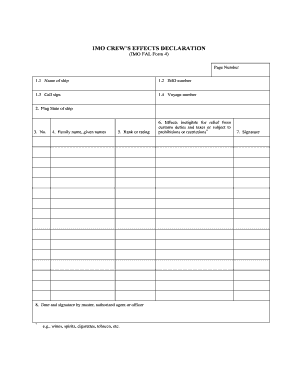
Imo Crew Effects Declaration Form


What is the IMO Crew Effects Declaration
The IMO Crew Effects Declaration is a vital document required by the International Maritime Organization (IMO) for seafarers. This declaration outlines the personal belongings and effects that crew members are bringing on board a vessel. It serves to ensure that all items are accounted for and helps in the management of crew possessions during their time at sea. The declaration is particularly important for customs and immigration purposes, as it provides a clear inventory of personal items that may be subject to inspection.
How to Use the IMO Crew Effects Declaration
Using the IMO Crew Effects Declaration involves several straightforward steps. First, crew members must accurately list all personal belongings they intend to bring aboard the vessel. This includes clothing, personal electronics, and any other items of significance. Once the list is compiled, the crew member must sign the declaration, affirming that the information is complete and accurate. The completed declaration is then submitted to the vessel's master or designated officer, who will retain it for record-keeping and compliance purposes.
Steps to Complete the IMO Crew Effects Declaration
Completing the IMO Crew Effects Declaration requires attention to detail. Follow these steps:
- Gather all personal items that will be brought on board.
- List each item clearly, including descriptions and quantities.
- Check for any prohibited items or restrictions that may apply.
- Sign and date the declaration to confirm accuracy.
- Submit the declaration to the appropriate authority on the vessel.
Key Elements of the IMO Crew Effects Declaration
Several key elements must be included in the IMO Crew Effects Declaration to ensure its validity:
- Personal Information: Name, rank, and identification details of the crew member.
- Item List: A detailed inventory of all personal effects.
- Signatures: Signatures of the crew member and the vessel's master.
- Date: The date of declaration submission.
Legal Use of the IMO Crew Effects Declaration
The legal use of the IMO Crew Effects Declaration is crucial for compliance with maritime laws and regulations. This document helps prevent disputes over personal property and ensures that crew members are not unlawfully taxed on their belongings. It is recognized by customs authorities and serves as a legal record of items brought on board, which can be referenced in case of loss or damage during the voyage.
Examples of Using the IMO Crew Effects Declaration
Examples of using the IMO Crew Effects Declaration can vary by situation. For instance, a crew member joining a vessel for the first time will need to complete the declaration to account for their personal items. Similarly, if a crew member is returning from leave, they must declare any new items acquired during their time away. These declarations help streamline the boarding process and ensure compliance with international maritime regulations.
Quick guide on how to complete imo crew effects declaration
Complete Imo Crew Effects Declaration effortlessly on any device
Digital document management has become increasingly favored by both businesses and individuals. It offers an ideal environmentally-friendly option to traditional printed and signed documentation, allowing you to access the correct form and securely store it online. airSlate SignNow equips you with all the resources necessary to create, modify, and eSign your documents promptly without unnecessary delays. Handle Imo Crew Effects Declaration on any device with the airSlate SignNow Android or iOS applications and enhance any document-centric workflow today.
The simplest method to alter and eSign Imo Crew Effects Declaration with ease
- Locate Imo Crew Effects Declaration and click Get Form to begin.
- Utilize the tools we provide to fill out your document.
- Emphasize essential sections of your documents or obscure sensitive information with tools specifically provided by airSlate SignNow for that purpose.
- Create your eSignature using the Sign feature, which takes mere seconds and carries the same legal validity as a conventional handwritten signature.
- Review the details and click the Done button to save your modifications.
- Choose your preferred method of sharing your form, via email, text message (SMS), or invite link, or download it to your computer.
Say goodbye to lost or misplaced files, tedious form searching, or errors that necessitate printing new document versions. airSlate SignNow meets all your document management requirements in just a few clicks from whichever device you choose. Modify and eSign Imo Crew Effects Declaration and ensure excellent communication throughout every phase of the document preparation process with airSlate SignNow.
Create this form in 5 minutes or less
Create this form in 5 minutes!
How to create an eSignature for the imo crew effects declaration
How to create an electronic signature for a PDF online
How to create an electronic signature for a PDF in Google Chrome
How to create an e-signature for signing PDFs in Gmail
How to create an e-signature right from your smartphone
How to create an e-signature for a PDF on iOS
How to create an e-signature for a PDF on Android
People also ask
-
What is the imo fal form 4 and why is it important?
The imo fal form 4 is a crucial document used in maritime practices, specifically for reporting pollution incidents. Understanding how to properly fill out this form is essential for compliance with international maritime regulations and ensures that vessels operate responsibly.
-
How does airSlate SignNow facilitate the use of imo fal form 4?
AirSlate SignNow offers a user-friendly platform that simplifies the process of filling and signing the imo fal form 4. Users can easily upload their documents, fill in the necessary details, and obtain electronic signatures, streamlining compliance procedures.
-
Is airSlate SignNow a cost-effective solution for managing imo fal form 4?
Yes, airSlate SignNow provides a cost-effective solution for managing the imo fal form 4 and other document workflows. With flexible pricing plans, businesses can choose the option that best fits their needs without compromising on features.
-
What features does airSlate SignNow offer for the imo fal form 4?
AirSlate SignNow includes features such as customizable templates, electronic signature capabilities, and real-time document tracking for the imo fal form 4. These features enhance efficiency and improve the overall signing experience.
-
Can airSlate SignNow integrate with other software for the imo fal form 4?
Absolutely, airSlate SignNow can integrate seamlessly with various applications, enhancing your workflow for handling the imo fal form 4. Whether you use CRM systems or cloud storage services, these integrations help streamline processes.
-
What benefits does airSlate SignNow provide specifically for maritime businesses managing imo fal form 4?
AirSlate SignNow benefits maritime businesses by ensuring compliance with regulations related to the imo fal form 4 while saving time and reducing paper usage. The platform’s efficient workflow automation helps prevent errors and enhances productivity.
-
How secure is airSlate SignNow for handling the imo fal form 4?
Security is a top priority for airSlate SignNow when handling sensitive documents like the imo fal form 4. The platform uses encryption and advanced security measures to protect your documents and personal information.
Get more for Imo Crew Effects Declaration
Find out other Imo Crew Effects Declaration
- How To Integrate Sign in Banking
- How To Use Sign in Banking
- Help Me With Use Sign in Banking
- Can I Use Sign in Banking
- How Do I Install Sign in Banking
- How To Add Sign in Banking
- How Do I Add Sign in Banking
- How Can I Add Sign in Banking
- Can I Add Sign in Banking
- Help Me With Set Up Sign in Government
- How To Integrate eSign in Banking
- How To Use eSign in Banking
- How To Install eSign in Banking
- How To Add eSign in Banking
- How To Set Up eSign in Banking
- How To Save eSign in Banking
- How To Implement eSign in Banking
- How To Set Up eSign in Construction
- How To Integrate eSign in Doctors
- How To Use eSign in Doctors