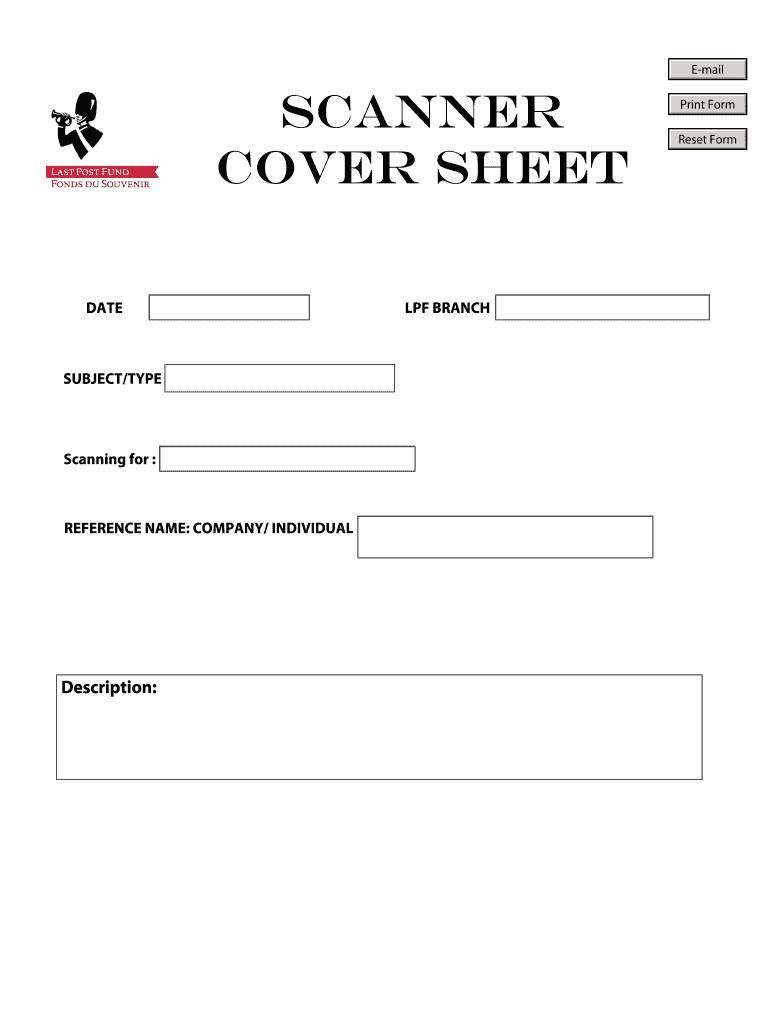
Scan Cover Sheet Form


What is the Scan Cover Sheet
The scan cover sheet is a document used to provide essential information when submitting scanned materials, particularly in professional or administrative settings. It serves as a front page that outlines the contents of the submission, ensuring that recipients can quickly identify the purpose and details of the included documents. This cover sheet is especially useful in environments where multiple documents are sent electronically, as it streamlines the review process.
How to Use the Scan Cover Sheet
Using a scan cover sheet involves a few straightforward steps. First, download or create an email cover sheet template that suits your needs. Next, fill in the necessary information, including the sender's name, recipient's name, date, and a brief description of the enclosed documents. Once completed, attach the cover sheet to the scanned documents before sending them via email or uploading them to a digital platform. This practice enhances clarity and ensures that all parties are informed about the contents of the submission.
Steps to Complete the Scan Cover Sheet
Completing the scan cover sheet is a simple process that can be broken down into several steps:
- Download a suitable email cover sheet template or create one from scratch.
- Enter the sender's information, including name, email address, and contact number.
- Provide the recipient's details, ensuring accuracy to avoid miscommunication.
- Include the date of submission and a brief description of the documents attached.
- Review the information for accuracy before finalizing the document.
- Attach the completed cover sheet to the scanned documents.
Legal Use of the Scan Cover Sheet
The scan cover sheet can be legally binding when used correctly, particularly in business and legal contexts. For a scanned document to hold legal weight, it must comply with the relevant eSignature laws, such as the ESIGN Act and UETA. These regulations stipulate that electronic signatures and documents are valid as long as they meet specific criteria, including the intent to sign and consent to use electronic records. Utilizing a reputable platform like signNow can help ensure compliance and enhance the legal standing of your submissions.
Key Elements of the Scan Cover Sheet
Several key elements should be included in a scan cover sheet to ensure it serves its purpose effectively:
- Sender Information: Name, email, and contact details.
- Recipient Information: Name and email address of the intended recipient.
- Date: The date the documents are being submitted.
- Description: A brief overview of the contents of the submission.
- Document List: A checklist or list of the documents included in the submission.
Examples of Using the Scan Cover Sheet
Scan cover sheets can be utilized in various scenarios, including:
- Submitting tax documents to the IRS, where clarity is essential.
- Sending legal documents to a law firm, ensuring all materials are accounted for.
- Providing medical records to healthcare providers, facilitating efficient processing.
- Transmitting business proposals to potential clients, enhancing professionalism.
Quick guide on how to complete scan cover sheet
Prepare Scan Cover Sheet effortlessly on any device
Online document management has become increasingly popular among businesses and individuals. It offers an ideal eco-friendly alternative to conventional printed and signed documents, allowing you to access the correct form and securely store it online. airSlate SignNow provides all the tools necessary to create, edit, and electronically sign your documents quickly and without delays. Manage Scan Cover Sheet on any device using the airSlate SignNow Android or iOS applications and enhance any document-centered process today.
How to edit and electronically sign Scan Cover Sheet with ease
- Find Scan Cover Sheet and click on Get Form to begin.
- Utilize the tools we offer to complete your document.
- Emphasize pertinent sections of the documents or conceal sensitive information with tools that airSlate SignNow provides specifically for that purpose.
- Create your signature using the Sign tool, which takes moments and holds the same legal weight as a traditional wet ink signature.
- Review all the information and click on the Done button to save your modifications.
- Select your preferred method to deliver your form, whether by email, text message (SMS), invitation link, or download it to your computer.
Say goodbye to lost or misplaced files, tedious form searching, or mistakes that necessitate reprinting new document copies. airSlate SignNow meets your document management needs in just a few clicks from any device of your choice. Edit and eSign Scan Cover Sheet and ensure excellent communication at every stage of the form preparation process with airSlate SignNow.
Create this form in 5 minutes or less
Create this form in 5 minutes!
How to create an eSignature for the scan cover sheet
How to create an electronic signature for a PDF online
How to create an electronic signature for a PDF in Google Chrome
How to create an e-signature for signing PDFs in Gmail
How to create an e-signature right from your smartphone
How to create an e-signature for a PDF on iOS
How to create an e-signature for a PDF on Android
People also ask
-
What is an email cover sheet and how can airSlate SignNow help?
An email cover sheet is a document that accompanies an email to summarize or provide context for the attachment. With airSlate SignNow, you can create and send professional email cover sheets seamlessly, ensuring your communications are clear and effective.
-
Does airSlate SignNow offer customizable email cover sheets?
Yes, airSlate SignNow allows you to customize your email cover sheets with your branding, logos, and messages. This feature enables you to maintain a professional image while enhancing communication with your recipients.
-
Can I track the status of my email cover sheet sent via airSlate SignNow?
Absolutely! airSlate SignNow provides tracking features that let you monitor the status of your email cover sheets. You’ll be notified when the document is viewed or signed, ensuring you stay updated on its progress.
-
What are the pricing options for using airSlate SignNow to create email cover sheets?
airSlate SignNow offers flexible pricing plans to accommodate different business needs. Whether you’re a small business or a large enterprise, you can choose a plan that allows you to efficiently create and manage email cover sheets within your budget.
-
What are the benefits of using airSlate SignNow for email cover sheets?
Using airSlate SignNow for your email cover sheets ensures quick and efficient document management. The platform simplifies the process of sending documents, enhances communication, and allows for easy e-signatures, all in one integrated solution.
-
Is it easy to integrate airSlate SignNow with my existing email service?
Yes, airSlate SignNow is designed for easy integration with various email services. This means you can seamlessly create and send email cover sheets using the email platform you already use, streamlining your workflow.
-
Can I store my email cover sheets using airSlate SignNow?
Definitely! airSlate SignNow provides secure cloud storage for your email cover sheets and other documents. This feature allows you to organize and access your documents anytime, ensuring you never lose important communications.
Get more for Scan Cover Sheet
- Bewilligung zur benutzung eines fahrzeugs durch drittpersonen form
- Check keeper form
- Rubrics for photography contest form
- Reliance nippon life insurance bank account details updation form pdf
- Viral load request form
- Fillable cba rent rider form
- Character reference sheet template form
- Schedule lep form 1040 sp december request for change in language preference spanish version
Find out other Scan Cover Sheet
- How Do I eSignature Alaska Life Sciences Presentation
- Help Me With eSignature Iowa Life Sciences Presentation
- How Can I eSignature Michigan Life Sciences Word
- Can I eSignature New Jersey Life Sciences Presentation
- How Can I eSignature Louisiana Non-Profit PDF
- Can I eSignature Alaska Orthodontists PDF
- How Do I eSignature New York Non-Profit Form
- How To eSignature Iowa Orthodontists Presentation
- Can I eSignature South Dakota Lawers Document
- Can I eSignature Oklahoma Orthodontists Document
- Can I eSignature Oklahoma Orthodontists Word
- How Can I eSignature Wisconsin Orthodontists Word
- How Do I eSignature Arizona Real Estate PDF
- How To eSignature Arkansas Real Estate Document
- How Do I eSignature Oregon Plumbing PPT
- How Do I eSignature Connecticut Real Estate Presentation
- Can I eSignature Arizona Sports PPT
- How Can I eSignature Wisconsin Plumbing Document
- Can I eSignature Massachusetts Real Estate PDF
- How Can I eSignature New Jersey Police Document