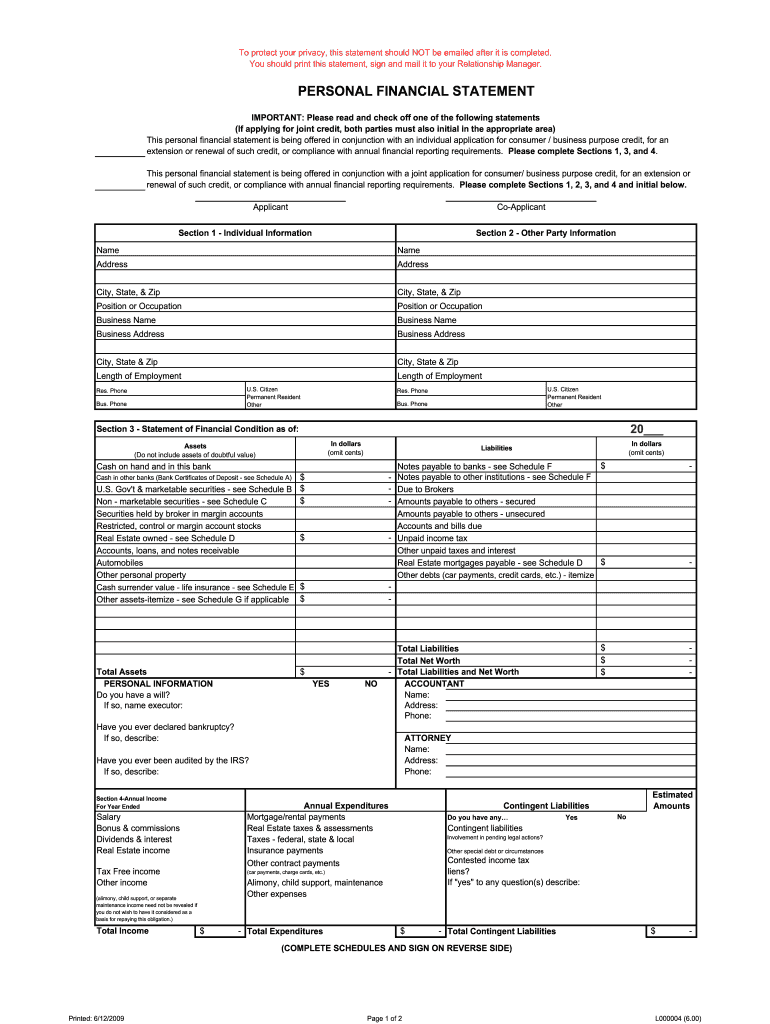
Financial Statement Template 2009-2026


What is the financial statement template?
A financial statement template is a structured format used to present an individual's or a business's financial information. This template typically includes sections for assets, liabilities, income, and expenses, allowing users to clearly outline their financial position. Using a standardized template helps ensure that all necessary information is captured and presented in a consistent manner, which is particularly useful for lenders, investors, or financial advisors who may need to assess financial health. Templates can vary based on specific needs, such as personal financial statements or business financial statements, and can often be customized to include additional details as required.
How to use the financial statement template
Using a financial statement template involves several straightforward steps. First, gather all relevant financial information, including bank statements, investment records, and income sources. Next, open the template and begin filling in the required sections, ensuring accuracy in the numbers entered. It is important to categorize assets and liabilities properly to reflect a true financial picture. After completing the form, review all entries for correctness and completeness. Finally, save the document securely, and consider sharing it with relevant parties, such as financial advisors or lenders, to facilitate discussions about financial planning or loan applications.
Key elements of the financial statement template
Key elements of a financial statement template include:
- Assets: This section lists all valuable items owned, such as cash, real estate, and investments.
- Liabilities: Here, all debts and obligations are recorded, including loans, credit card debt, and mortgages.
- Income: This part details all sources of income, such as salaries, dividends, and rental income.
- Expenses: This section outlines regular expenses, including living costs, loan repayments, and discretionary spending.
- Net Worth: Calculated by subtracting total liabilities from total assets, this figure provides a snapshot of financial health.
Steps to complete the financial statement template
Completing a financial statement template can be done effectively by following these steps:
- Collect all necessary documents, such as bank statements, tax returns, and pay stubs.
- Open the financial statement template and start with the assets section, listing all owned items with their corresponding values.
- Next, fill in the liabilities section, detailing all debts and obligations.
- Proceed to the income section, recording all sources of income accurately.
- Complete the expenses section by detailing regular monthly and annual expenditures.
- Review the completed template for accuracy, ensuring all figures are correct and up to date.
- Save the document securely and, if necessary, print it for sharing with relevant parties.
Legal use of the financial statement template
When using a financial statement template, it is essential to understand its legal implications. A completed financial statement can be used for various purposes, such as loan applications, financial assessments, or legal proceedings. To ensure legality, the information provided must be accurate and truthful, as misrepresentation can lead to legal consequences. Additionally, maintaining compliance with relevant regulations, such as those set forth by the IRS for tax purposes, is crucial. Users should also be aware of any state-specific requirements that may apply to financial statements.
Examples of using the financial statement template
There are numerous scenarios in which a financial statement template can be utilized effectively:
- Loan Applications: Lenders often require a financial statement to assess the borrower's financial health before approving a loan.
- Investment Planning: Individuals seeking investment advice may present a financial statement to advisors to facilitate tailored recommendations.
- Estate Planning: A comprehensive financial statement can help in planning for the distribution of assets after death.
- Business Valuation: Business owners may use financial statements to determine the value of their company for sale or investment purposes.
Quick guide on how to complete financial statement form
The simplest method to obtain and endorse Financial Statement Template
Across the entirety of your organization, ineffective workflows related to document authorization can take up signNow working hours. Signing documentation such as Financial Statement Template is an intrinsic aspect of operations in any enterprise, which is why the productivity of each agreement's lifecycle is critically important to the firm's overall success. With airSlate SignNow, endorsing your Financial Statement Template is as straightforward and quick as it can be. You’ll discover that this platform features the most recent version of virtually any form. Even better, you can sign it instantly without needing to install external software on your computer or printing out any physical copies.
How to obtain and endorse your Financial Statement Template
- Browse our catalog by category or use the search bar to locate the document you require.
- View the form preview by clicking Learn more to ensure it’s the correct one.
- Click Get form to begin editing immediately.
- Fill out your form and incorporate any necessary information using the toolbar.
- Once finished, click the Sign tool to endorse your Financial Statement Template.
- Select the signature method that suits you best: Draw, Create initials, or upload an image of your handwritten signature.
- Click Done to complete editing and move on to document-sharing options if needed.
With airSlate SignNow, you have everything required to manage your documentation efficiently. You can find, complete, edit, and even send your Financial Statement Template within a single tab without any trouble. Simplify your workflows with one intelligent eSignature solution.
Create this form in 5 minutes or less
FAQs
-
How do I apply for a Schengen visa from India, and what are the financial requirements? I would like to know how much funds I need to show on my bank account for a 14-day trip to Europe.
First thing first “Finalizing the Visa Consulate”:If you are planning to tour more than two countries in the Schengen area then apply for visa to the embassy/consulate of the country you will be residing in for most of the travelling days, often referred as the main destination. If two countries have the same number of days then choose the one where you are planning to land or exit.In case you do not have a fixed itinerary (not recommended, though), and you plan to visit several countries in the Schengen area randomly, then apply to the embassy/consulate of the country which you are entering first.Since now you know which embassy you need to apply, next is how to apply and what are the documents required.Long trail of documentation:The most painful part is this, where you need to prepare the documentation. I will keep the checklist simple and provide rationale on why they ask for the particular document which will help you understand the significance of it and you can produce a substitute, if possible and required1) Valid passport (issued within the last 10 years and with at least 3 months validity after the scheduled return; passports with observations regarding the front data page are no accepted) with at least two empty pages Nothing much to say, of course you need a valid passport. Since the maximum stay with a Schengen visa can be of 90 days, so 3 months validity is required on the passport. Two blank pages, because one will have Visa sticker and the other page will have Indian immigration stamps and the stamps from the Schengen country where you are landing and exiting.2) 2 passport pictures according to biometric specifications, not older than 6 months Go to the studio and get a photo of the dimension 35 mm in length and 45 mm in height. Your face (the start of the hairline in the forehead till end of your chin) should be between 32 mm to 36 mm. Get the photo in a light background, white is preferred. Detailed information can be obtained here Cheap Tip: Do not go to any fancy studio and spend a bomb on just the photo. The consulate needs a clean and clear photo with the above mentioned specifications (which are very general) and not for featuring you as a playboy model, so save the buck.3) Leave letter of your company (if employed)This letter serves as a proof of return to your own country, so make sure the letter clearly states your designation, since when you are working with the company, leave dates (mandatorily covering your entire stay), date on which you will resume your duties.No-objection certificate of school or university (if student) This is pretty much same as the above.4) Proof of financial status If employed:Payslips of the past three months / employment contract Provide either of them, not both. Provide three latest Payslips, as it clearly states how much you are earning and if you are capable of surviving a European trip. This document helps the Visa officer gauge your financial status and also validates that the money earned is legal.If self-employed:Certificate of Proprietorship or other proof of ownership (proof of land title, proof of income from agriculture (sales form) etc.) 5) Income Tax Return (ITR) form or Form 16(Certificate of Income Tax deducted at the source of salary)It ensures that all the fund in your bank account is earned legally. Though my experience is that, they hardly care how you have earned the money. If they see there is enough fund available in your account then they are fine.6) Personal bank statement of the past three months with sufficient fundsHere they look into couple of things; first, money in your account is sufficient to cover your entire stay in Schengen area during your travel period. Second, the fund has not been deposited all of a sudden to inflate the available balance. I have written below in detail on how much you should show in your bank account, so keep reading. The bank account statement can be online, but make sure it is a bank statement with details of transaction and not just an account summary. You can show travelers cards (with statement stating available balance), credit card statement, and fixed deposits in your name or joint accounts. If anyone is sponsoring you (like your father or mother), a sponsoring letter addressed to the consulate from him/her and his/her bank statement for last 3 months.7) Proof of accommodation for your entire stay in the Schengen area.This is vital, I have read and heard personal experiences where the Visa has been cancelled due to discrepancy in accommodation arrangements. Make sure you have confirmed hotel bookings with details of the property owner/manager and property details (address). If you are staying at friends/relatives place then copy of their passport (with valid residence permit, in case of non-EU citizen) and an invitation mail will be sufficient as long as you are sponsoring your own stay.8) Flight and transport reservation Again, very vital. Many applications got rejected because of fake bookings. DO NOT make a fake reservation. Search for flights which has minimal cancellation charges and book your flights well ahead of travel date (45-60 days prior) to get a good deal. If you are travelling within Schengen countries then it is advised to show them train/bus bookings for inter-nation travel. One need not show travel details within the country, say if you are travelling within Italy (Rome to Florence) then need not show prior bookings. But if you are travelling from Italy to Switzerland then it is advised to show a confirmed booking.9) Travel Insurance Vital to get visa and also for your own sake. If something unwanted happens and you need to avail medical services then you will be ripped off everything as healthcare is expensive in whole of Europe. The travel insurance must cover Euro 30, 000.00 in case of hospitalization and must cover emergency medical evacuation and repatriation of remains. The list of approved travel insurance companies can be fetched here.10) Proof of civil status Marriage certificate, birth certificate of children, death certificate of spouse, ration card if applicable or Aadhaar Card.11) 1 copy of your passport’s data page Print the first two pages and last two pages of your passport in an A4 size paper.12) Residency proof, if address in the passport falls outside the jurisdiction region of the consulate: Which consulate or which region you can apply? You can apply at the region (North, South, East or West) where you are residing for last 6 months.This is something none of the blogs available in the internet have mentioned clearly. In case you are a domicile of different region and applying at a different region (domicile of Uttar Pradesh, North and working in Bangalore, South for last 3 years), or simply if the address mentioned in your passport does not fall under the jurisdiction region of then consulate then you need to provide either a copy of your rent agreement, or a letter from your company HR clearly mentioning your address or some utility bill (electricity, water or telephone bill).13) Duly filled application form Kept at last, because it is important. You can either fill an online application (recommended) or also can fill an offline application. German consulate online application can be filled here , similarly other Countries’ application form can be found in the respective VFS website. Self-Declaration Form can be found here, required only for German consulate. It is recommended to fill the online application form, it not only saves time at the application center but also legibility is better than the handwritten one.14) Cover Letter A letter addressed to the consulate you are applying. It must contain the followingPurpose of visit (tourism, visiting friends or family)Detailed itinerary If you have a sponsorExplain your personal relationship with your sponsor and the reason why they will be sponsoring your tripIf you cannot submit any of the required documents, write about the reasons why you cannot submit and explain alternative documents that you may have submittedYou can also mention the reasons why you will not overstay the visa period (employment, personal assets, etc.), explain your rootedness to the countryCool Tip: You can attach the itinerary separately which will enhance the readability of your letter.Write to me at universallocalite@gmail.com if you require a specimen cover letter or template of itinerary, I will be more than happy to help you with one.Visit my blog-How to obtain a Schengen Visa-Rules and tips
-
Do I need to fill out a financial statement form if I get a full tuition waiver and RA/TA?
If that is necessary, the university or the faculty will inform you of that. These things can vary from university to university. Your best option would be to check your university website, financial services office or the Bursar office in your university.
-
When is it mandatory to fill out a personal financial statement for one's bank? The form states no deadline about when it must be returned.
The only time I know that financial statements are asked for is when one applies for a business or personal loan, or applying for a mortgage. Each bank or credit union can have their own document requirements, however for each transaction. It really is at their discretion.
-
What is the most selfish act you have ever witnessed?
When I was twelve, my dad died. I have five siblings and we ranged at the time from seven years old to eighteen. The eldest was leaving for college that week, but came back and spent the year at home at my mom's request.Before Dad had been dead a whole month, my mom started sort-of dating a sort-of homeless guy (he had been homeless and then was living in an RV on someone's property as their caretaker) my family had helped before (we volunteered for years prior to this at the local homeless shelter).A month. Our father had died of unexpected of complications from heart attacks just a month prior. We four youngest didn't know what was going on at first and she didn't let our older two siblings know. All we knew was that almost every night mom would have us get in the van, and she'd be in her pajamas and robe, and we'd drive down to his place and she'd send us to go play in the yard while she "said goodnight" and "ministered" to him.Eventually she'd come out with a shit-eating smirk, load us up in the van and drive back home.Less than two months after that she moved him into the house and started claiming they were married to everyone. (They weren't.)Why this was so incredibly selfish was because we weren't allowed to grieve anymore after that. We all had to be happy because mom had a new boyfriend-then-husband, and we all felt like we couldn't even talk about Dad anymore. Mom still talked about him but only to force our good behavior, ie: "You are all such terrible children! Your father wanted you to be raised this way and I've sacrificed so much for you...!" He wasn't even a good stepdad. He could have been worse, sure, but he'd fight with mom then storm out of the house and she'd blame it on us.Less than six months after my dad died he and my mom went on a drive and left me to change a curtain rod. I was still twelve and very small for my age, and I couldn't signNow the curtain rod. I tried, hard, but I kept falling off the back of the couch. They got back and saw that I hadn't done it, so the step-dad kept saying to me "Hah, I knew you were useless." while laughing and repeating it over and over like it was hilarious. I lost my temper and said "You're just a fat old man!" (he was 13 years older than my mom so he seemed quite elderly to me.) He, in front of my mother who had been laughing at his denigration of my handyman attempts, grabbed me, shook me hard, and screamed in my face "You stupid little b***ch!" and stormed out of the house.Mom then spanked me for trying to ruin her marriage.I just wanted my dad back, but I couldn't even say that because what if it made the step-dad feel bad?
-
Can a CPA be a business adviser or do they just crunch the numbers?
There is nothing wrong with vetting your CPA before you get into asking business loan questions. You can do this by Linked In profile, examining his or her web site, the company the CPA works for if he or she is not an independent and asking for references.Look for background in performing functions like business and financial planning, market analysis and competitive research in addition to straight general ledger accounting and taxes.
-
How should I start investing my money as a 26 year old with no related knowledge?
The best investment you can make is to invest in yourself. The second best investment you can make is to reduce costs.Invest in yourselfEducation: You should be investing in your education. That doesn't necessarily mean college or grad school -- but it does mean massive knowledge accumulation to advance your career. Luckily, the cost of attaining knowledge has gone down dramatically. Buy time to focus more on your career. You can invest small amounts of money to buy yourself time. You can invest money to pay for things like grocery deliveries, laundry services, etc. to increase your time. Sometimes you can get a whole hour for less than you make in 10 minutes -- always make that trade-off if you can afford it. If you can put more hours in your career, you should see faster and larger raises, promotions, etc.More details at: What is the best way to maximize profit using my 20K?Cut your expensesThe second best investment for a young person to make is to cut your expenses -- especially the reoccurring expenses. Cutting expenses is much better than corresponding income because you get taxed on income. And if you live in a place like California or Manhattan, then you get taxed A LOT on income (top tax bracket for Fed+State+local is about 54%). For instance: Cut expenses like your monthly cable bill -- if you call your cable or mobile phone provider, you could probably knock off $15/mo in a 30 min phone call. That means you just made $180/year tax free. Cancel other services you don't use. Get a place with lower rent and just live cheaper. Long-term: two years of savingsIf you grow your revenues enough and cut your expenses enough, you will save. If things go well, you might achieve freedom. My definition of financial freedom for a young person is having two years of savings in the bank. That means you could sustain your current lifestyle for two years with no additional income. If you can achieve two years of savings, you can take real risks. You can quit your job to pursue a "crazy" idea. You have freedom to build real wealth.
-
I am a layman. What is Form 16, Income Tax return and the fuss about it?
The filing of Income Tax returns is a mandatory duty along with the payment of Income Tax to the Government of India . As the season closes by (last date of filing return - 5th August for 2014), many new tax-payers are in qualms as to how to go with the procedure as well as do away with the seemingly complicated mechanism behind it .Following are some of the pointers , which I acquired through self-learning (all are written considering the tax procedures for an Individual, and not Companies or other organizations). Here goes :1) Firstly , it is important to understand that Income Tax return is a document which is filed by you stating your Total Income in a Financial Year through various sources of income i.e Salary , business, house property, etc . (Financial Year is the year of your income , and Assessment Year is the year next to it in which the tax is due . Eg - Financial Year 2013-14, Assessment Year 2014-15)It also states the Taxable income on that salary and the Total tax payable with surcharges and Education Cess . The Taxable income has an exemption of upto 2 lakh rupees(For an individual, and not a senior citizen) for this assessment year , and 2.5 lakhs for the next (As per the new budget) . You also get tax exemptions on various other investments/allowances such as HRA , Fixed Deposits , Insurance Policies , Provident Funds , Children's Education , etc under various clauses of Section 80.People should know that return is filed to intimate the Government of your tax statements and it should not be confused with the Tax-refund one gets if there is a surplus tax paid by you to the Government . Return is not Refund .2) Government of India collects Income Tax through three modes :a) TDS - Tax Deduction at Source . TDS is the system in which any corporation/business as an Employer is supposed to deduct the Income tax of an Employee from his/her salary at source and submit it to the GOI before the end of Financial Year . The tax is deducted regularly from the employee's salary in certain percentage so as to overcome the liability of Total Tax to be paid by the employer for the Financial Year.The Employer issues a TDS Certificate in the form of Form 16 or Form 16A to the Employee which would be used to claim the TDS by the employee while filing his/her return . Form 16 is the certificate issued for the tax deducted under the head Salaries . Form 16A is issued for tax deducted for income through other sources such as interests on securities,dividends,winnings,etc.If the employee has some extra income through other sources , he/she should intimate the Employer about it before so as to include it for TDS . The total tax paid by you through TDS is also available online on the TRACES portal which is linked to your Bank Account and PAN No. for your convenience . You can also generate and validate your Form 16 / 16A from the website to file your return online .b) Advance Tax and Self Assessment Tax .Advance Tax may also be called 'Pay as you earn' Tax . In India one has to estimate his income during the financial year.If your projected tax liability of the current Financial year is more than Rs 10000, you are supposed to pay Advance tax !This has to be paid in three instalments. 30 % by 15th Sept,60% minus first instalment by 15th Dec and 100% minus 2nd instalment by 15th March.For individuals who are earning only through salaries , the Advance Tax is taken care of through TDS by the employers and there is hardly any Advance Tax to be paid . But for individuals who have other sources of income , they have to pay Advance Tax .If one forgets to pay he is liable to pay interest @ 1% p.m.Self-Assessment Tax - While filing your Return of Income, one does a computation of income and taxes to be filled in the Return. On computation, sometimes it is noted that the Taxes paid either as Advance Tax or by way of TDS fall short of the Actual Tax Payable . The shortfall so determined is called the Self Assessment Tax which is payable before filing the Return of Income. c) TCS - Tax Collection at Source .Tax Collected at Source (TCS) is income tax collected by a Seller from a Payer on sale of certain items. The seller has to collect tax at specified rates from the payer who has purchased these items : Alcoholic liquor for human consumption Tendu leaves Timber obtained under a forest lease Timber obtained by any mode other than under a forest lease Any other forest produce not being timber or tendu leaves Scrap Minerals being coal or lignite or iron ore Scrap BatteriesSalaried Individuals are not concerned with TCS .3) Online Procedure for Filing your Return , Payment of Tax , and viewing/generating your TDS certificate . a) Filing Income Tax Return :The procedure is as simple as it gets . You have to go to the E-filing homepage of the GOI , i.e https://incometaxindiaefiling.go... and login to your account . If you don't have an account yet , you can create it through the 'Register Yourself' link above it . All you need is a PAN No. (obviously) . After logging in , you have to go to the E-file tab and select the 'Prepare and Submit online ITR' option . Alternatively , you can select the 'Upload Return' option to upload your return through an XML file downloaded from the 'Downloads' tab and filled offline by you .You have to enter your PAN No, select ITR Form name 'ITR1' (Form ITR1 is for salaried individuals, income from house property and other income) , select Assessment year and submit .Now all you have to do is fill the form with the tabs Personal Information , Income Details , Tax Details , Tax Paid and Verification and 80G to complete your Return and submit it to the Income Tax Department .The 'Income Details' tab asks for your Total Income through various sources , and Tax exemptions claimed by you under various clauses of Section 80 . It also computes the Income tax liability of yours for that Financial Year . The 'Tax details' tab asks for the TAN (Tax Deduction Account Number) and Details of Form 16/16A issued by the employer/generated by you for TDS . It also asks for Advance Tax / Self Assessment Tax, if paid and the Challan no. of the payment receipt .The 'Tax Paid and Verification' Tab asks for your Bank Account Number and IFSC code . If there is a surplus tax paid by you in the form of TDS/Advance Tax , you will get its refund with interest in a 4 months period by the Income Tax Department . After submitting the Return , you get a link on your registered E-mail id . This link provides you the ITR-V document (an acknowledgement slip) which you have to download , print , put your signature , and send it to the Bangalore division of the Income Tax Department for completion of your Return Filing . The address is mentioned in the document . Alternatively , you can evade the ITR-V process and opt to digitally sign in the beginning of E-filing , but the process requires you to spend money and is to be renewed every year .b) Payment of Tax - You can pay the TDS (Not required for an individual, it is to be paid by the employer) , Advance Tax or Self Assessment Tax through the portal of Tax Information Network , i.e e-TAX Payment System After filling the required form (ITNS 280 for Income Tax) , you pay the tax through your Bank Account , and get a Challan receipt which will be used during filing your return .c) View/ Generate TDS Certificate online .You can do it by logging on to the TRACES portal of the Tax Deduction System , i.e , Page on tdscpc.gov.in You will have to register yourself before logging in through your PAN no.You can view the details of your TDS deducted by the Employer via From 26AS on the portal .Also , you can generate your TDS Certificate in the form of Form 16/16A by entering the TAN No. of your Employer .
-
What is one thing that shocked you when you attended an Ivy League or a highly prestigious school like Stanford or MIT?
One thing that shocked me when I attended an Ivy League school is the tolerance and encouragement for faculty plagiarism.Before I attended Ivy League graduate school, I believed that higher values of morality existed in the Ivory Towers. I believed that the most brilliant minds knew and acted to preserve what is good, right and true. I know better, now.I attended Yale University Graduate School from 1990–1993. I was shocked that my advisor, Hazel Carby, was allowed to send an unauthorized copy of my original scholarship to her friend at UCLA. The friend actually performed my work at the same conference I did in front of witnesses.The UCLA professor planned to do my work for her Yale Faculty Job Talk, too. A job talk is required for an application to teach at the university. She had to change her talk at the last minute because I had filed a report with an Assistant Dean of the Yale Graduate School, whose name I’ve forgotten, my other advisor, Robert Stepto, and my program Chairman, Gerald Jaynes.After that, I wrote an elaborate Fellowship Application to Harvard University. I didn’t know that Hazel Carby and Henry Louis Gates were friends.He stole my fellowship application ideas and gave them to a Motown family connection, Brent Edwards, currently plagiarizing at Columbia University.By the time Brent got in to Harvard to start working on my Fellowship book outline, I got in Complit at UMass, and out of the Ivy League grapevine. I was determined to keep trying, although I had been blackballed.Since I came in to UMass knowing exactly what I was doing, I had already ordered the one single solitary copy of microfiche in the United States with newspapers published by in France by African Diaspora journalists from the period between WW I and WW II.I was struggling to translate the newspapers without Harvard translators when a request from the now closed Central Repository Library in Illinois that had lent me the only copy of the microfiche sent me a demand to return it because another person wanted it.I was the first person in history to ever ask for that research material. Now, there’s a rush on it?Respecting the gift of a library to society, after talking to library representatives, I sent back the microfiche along with 50.00 USD and my written request for duplication of the material.Months later, they reported the microfiche was missing! They hadn’t had a chance to duplicate it before it went missing!It remained missing for six years or so, until the summer before Brent Edwards released his book using my outline and research materials as his guide.Before I attended an Ivy League School, I thought plagiarism was something for poor students doomed to lives as failures. Before I attended an Ivy League School, I had job prospects and a fine reputation, now, not so much.
Create this form in 5 minutes!
How to create an eSignature for the financial statement form
How to create an electronic signature for your Financial Statement Form online
How to create an eSignature for the Financial Statement Form in Google Chrome
How to create an electronic signature for signing the Financial Statement Form in Gmail
How to generate an electronic signature for the Financial Statement Form straight from your smartphone
How to create an eSignature for the Financial Statement Form on iOS devices
How to create an eSignature for the Financial Statement Form on Android OS
People also ask
-
What is a financial statement, and why is it important for my business?
A financial statement is a formal record of the financial activities of a business, which provides insights into its financial performance and position. For businesses, maintaining accurate financial statements is crucial for making informed decisions, securing funding, and providing transparency to investors. Using airSlate SignNow, you can easily manage and sign your financial statements, ensuring compliance and accuracy.
-
How does airSlate SignNow help in preparing financial statements?
airSlate SignNow simplifies the process of preparing financial statements by allowing users to collaborate on documents and gather electronic signatures seamlessly. With our intuitive platform, you can easily create, edit, and store financial statements, ensuring that all parties are aligned and informed. This not only speeds up the process but also enhances accuracy and compliance.
-
Are there any integrations available for financial statement management?
Yes, airSlate SignNow offers robust integrations with popular accounting and financial management software, making it easier to manage your financial statements. By connecting with platforms like QuickBooks and Xero, you can streamline your workflow and reduce manual data entry. This integration capability ensures that your financial statements are always up-to-date and easily accessible.
-
What security features does airSlate SignNow provide for financial statements?
Security is a top priority for airSlate SignNow, especially when handling sensitive financial statements. We use industry-leading encryption protocols to protect your documents, ensuring that they remain confidential and secure. Additionally, our platform supports two-factor authentication and audit logs to monitor access and changes to financial statements.
-
How much does airSlate SignNow cost for managing financial statements?
airSlate SignNow offers a variety of pricing plans to accommodate businesses of all sizes, starting from a cost-effective solution that delivers great value for managing financial statements. Our pricing is transparent, with no hidden fees, and you can choose the plan that best fits your needs. Additionally, we provide a free trial so you can explore our features risk-free.
-
Can I customize financial statement templates in airSlate SignNow?
Absolutely! airSlate SignNow allows users to create and customize financial statement templates to fit their specific business needs. You can add your branding, adjust layouts, and set fields for signatures, making it easy to generate documents that align with your corporate identity. This flexibility ensures that your financial statements meet all necessary regulatory requirements.
-
Is it easy to eSign financial statements with airSlate SignNow?
Yes, eSigning financial statements with airSlate SignNow is incredibly easy and user-friendly. Our platform allows you to send documents for signatures with just a few clicks, and signers can complete the process on any device, anywhere. This convenience enhances your efficiency and ensures that financial statements are signed and returned promptly.
Get more for Financial Statement Template
Find out other Financial Statement Template
- eSign Hawaii Business Credit Application Mobile
- Help Me With eSign California Credit Memo
- eSign Hawaii Credit Memo Online
- Help Me With eSign Hawaii Credit Memo
- How Can I eSign Hawaii Credit Memo
- eSign Utah Outsourcing Services Contract Computer
- How Do I eSign Maryland Interview Non-Disclosure (NDA)
- Help Me With eSign North Dakota Leave of Absence Agreement
- How To eSign Hawaii Acknowledgement of Resignation
- How Can I eSign New Jersey Resignation Letter
- How Do I eSign Ohio Resignation Letter
- eSign Arkansas Military Leave Policy Myself
- How To eSign Hawaii Time Off Policy
- How Do I eSign Hawaii Time Off Policy
- Help Me With eSign Hawaii Time Off Policy
- How To eSign Hawaii Addressing Harassement
- How To eSign Arkansas Company Bonus Letter
- eSign Hawaii Promotion Announcement Secure
- eSign Alaska Worksheet Strengths and Weaknesses Myself
- How To eSign Rhode Island Overtime Authorization Form