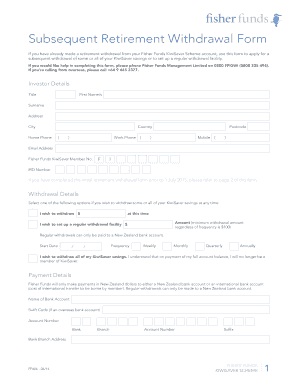
Amp Kiwisaver Subsequent Withdrawal Form


What is the Amp Kiwisaver Subsequent Withdrawal Form
The Amp Kiwisaver Subsequent Withdrawal Form is a crucial document for individuals wishing to access their Kiwisaver funds after making an initial withdrawal. This form allows account holders to request additional withdrawals for various purposes, such as purchasing a first home or funding retirement. Understanding the specific requirements and conditions associated with this form is essential for a smooth withdrawal process.
Steps to complete the Amp Kiwisaver Subsequent Withdrawal Form
Completing the Amp Kiwisaver Subsequent Withdrawal Form involves several key steps to ensure accuracy and compliance. Begin by gathering necessary personal information, including your Kiwisaver account details. Next, fill out the form with precise information regarding the amount you wish to withdraw and the purpose of the withdrawal. It is important to provide any supporting documentation required for your specific withdrawal reason, as this may vary. Finally, review the completed form for any errors before submitting it to ensure a seamless processing experience.
How to obtain the Amp Kiwisaver Subsequent Withdrawal Form
The Amp Kiwisaver Subsequent Withdrawal Form can be obtained through several methods. Typically, it is available on the official Amp website, where users can download a PDF version for easy access. Additionally, individuals may request a physical copy by contacting their Kiwisaver provider directly. Ensuring you have the most current version of the form is vital, as outdated forms may not be accepted.
Legal use of the Amp Kiwisaver Subsequent Withdrawal Form
The legal use of the Amp Kiwisaver Subsequent Withdrawal Form is governed by specific regulations that outline eligibility and compliance requirements. To ensure that your withdrawal is legally recognized, it is important to adhere to the guidelines set forth by Kiwisaver regulations. This includes providing accurate information and necessary documentation to support your withdrawal request. Understanding these legal aspects helps protect your rights and ensures a valid transaction.
Key elements of the Amp Kiwisaver Subsequent Withdrawal Form
Key elements of the Amp Kiwisaver Subsequent Withdrawal Form include personal identification information, the specific amount requested for withdrawal, and the reason for the withdrawal. Additionally, the form may require details about any previous withdrawals and supporting documentation, which varies based on the withdrawal purpose. Ensuring all key elements are completed accurately is essential for the timely processing of your request.
Required Documents
When submitting the Amp Kiwisaver Subsequent Withdrawal Form, certain documents may be required to validate your request. Commonly required documents include proof of identity, such as a driver's license or passport, and any relevant financial documentation that supports the reason for your withdrawal. For instance, if the withdrawal is for purchasing a home, a sales agreement may be necessary. Ensuring that all required documents are included can expedite the processing of your withdrawal.
Quick guide on how to complete amp kiwisaver subsequent withdrawal form
Complete Amp Kiwisaver Subsequent Withdrawal Form effortlessly on any device
Online document management has gained signNow traction among businesses and individuals alike. It serves as an ideal environmentally-friendly alternative to conventional printed and signed documents, allowing you to obtain the necessary forms and store them securely online. airSlate SignNow equips you with all the resources needed to create, alter, and electronically sign your documents quickly and efficiently. Handle Amp Kiwisaver Subsequent Withdrawal Form on any platform using airSlate SignNow's Android or iOS applications and simplify your document-based tasks today.
How to modify and electronically sign Amp Kiwisaver Subsequent Withdrawal Form with ease
- Locate Amp Kiwisaver Subsequent Withdrawal Form and click on Get Form to begin.
- Utilize the provided tools to complete your document.
- Highlight important sections of the documents or obscure sensitive information using tools that airSlate SignNow provides specifically for this purpose.
- Create your signature with the Sign tool, which takes just seconds and holds the same legal validity as a traditional handwritten signature.
- Review all the details carefully and click on the Done button to finalize your changes.
- Select your preferred delivery method for your form: via email, SMS, invite link, or download it to your computer.
Eliminate concerns about lost or misplaced files, tedious form searches, or mistakes that require reprinting new document copies. airSlate SignNow caters to all your document management needs in just a few clicks from any device you choose. Modify and electronically sign Amp Kiwisaver Subsequent Withdrawal Form while ensuring excellent communication throughout your form preparation process with airSlate SignNow.
Create this form in 5 minutes or less
Create this form in 5 minutes!
How to create an eSignature for the amp kiwisaver subsequent withdrawal form
How to create an electronic signature for a PDF online
How to create an electronic signature for a PDF in Google Chrome
How to create an e-signature for signing PDFs in Gmail
How to create an e-signature right from your smartphone
How to create an e-signature for a PDF on iOS
How to create an e-signature for a PDF on Android
People also ask
-
What is the ASB Kiwisaver withdrawal form?
The ASB Kiwisaver withdrawal form is an essential document that allows Kiwisaver members to request the withdrawal of their funds. This form is specifically designed to facilitate the withdrawal process for various reasons, including retirement, first home purchase, or signNow financial hardship.
-
How do I obtain the ASB Kiwisaver withdrawal form?
You can obtain the ASB Kiwisaver withdrawal form directly from the ASB website or by visiting an ASB branch. Alternatively, you can also request a copy from your Kiwisaver provider, ensuring you have the necessary documentation to complete the application.
-
What information is required to complete the ASB Kiwisaver withdrawal form?
To complete the ASB Kiwisaver withdrawal form, you will typically need to provide personal details such as your name, Kiwisaver number, and the reason for withdrawal. Additionally, you may need to submit supporting documents depending on your withdrawal reason.
-
Are there any fees associated with the ASB Kiwisaver withdrawal form?
Generally, there are no fees directly associated with submitting the ASB Kiwisaver withdrawal form. However, it's recommended to check with your Kiwisaver provider, as some withdrawal processes may incur fees, especially if additional services are required.
-
How long does it take to process the ASB Kiwisaver withdrawal form?
Processing times for the ASB Kiwisaver withdrawal form can vary, but it typically takes between 15 to 20 working days. Factors such as the completeness of your application and the specific reason for withdrawal may affect the timeline.
-
Can I track the status of my ASB Kiwisaver withdrawal form?
Yes, you can track the status of your ASB Kiwisaver withdrawal form by contacting your Kiwisaver provider. Many providers offer online portals where you can check the progress and receive updates on your application.
-
What are the benefits of using the ASB Kiwisaver withdrawal form?
The ASB Kiwisaver withdrawal form streamlines the process of accessing your retirement savings, providing you with a structured and straightforward approach to withdraw funds. This ensures that you comply with regulations while making the most of your savings.
Get more for Amp Kiwisaver Subsequent Withdrawal Form
Find out other Amp Kiwisaver Subsequent Withdrawal Form
- How Can I eSignature Georgia Courts Quitclaim Deed
- Help Me With eSignature Florida Courts Affidavit Of Heirship
- Electronic signature Alabama Banking RFP Online
- eSignature Iowa Courts Quitclaim Deed Now
- eSignature Kentucky Courts Moving Checklist Online
- eSignature Louisiana Courts Cease And Desist Letter Online
- How Can I Electronic signature Arkansas Banking Lease Termination Letter
- eSignature Maryland Courts Rental Application Now
- eSignature Michigan Courts Affidavit Of Heirship Simple
- eSignature Courts Word Mississippi Later
- eSignature Tennessee Sports Last Will And Testament Mobile
- How Can I eSignature Nevada Courts Medical History
- eSignature Nebraska Courts Lease Agreement Online
- eSignature Nebraska Courts LLC Operating Agreement Easy
- Can I eSignature New Mexico Courts Business Letter Template
- eSignature New Mexico Courts Lease Agreement Template Mobile
- eSignature Courts Word Oregon Secure
- Electronic signature Indiana Banking Contract Safe
- Electronic signature Banking Document Iowa Online
- Can I eSignature West Virginia Sports Warranty Deed