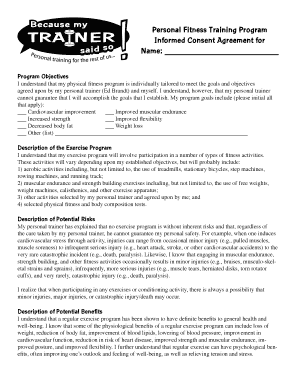
Personal Training Informed Consent Form PDF


What is the personal training informed consent form?
The personal training informed consent form is a crucial document that outlines the responsibilities and potential risks associated with personal training. It serves to inform clients about the nature of the training program, any physical activities involved, and the potential for injury. This form ensures that clients acknowledge and accept these risks before participating in any training sessions. By signing this form, clients provide their consent to engage in the training process while understanding the implications of their participation.
Key elements of the personal training informed consent form
Several key elements should be included in a personal training informed consent form to ensure it is comprehensive and legally sound. These elements typically consist of:
- Client Information: Basic details such as name, contact information, and emergency contacts.
- Health History: A section for clients to disclose any medical conditions, injuries, or medications that may affect their ability to participate.
- Risk Acknowledgment: A clear statement outlining the potential risks associated with physical training and exercise.
- Consent to Participate: A declaration that the client understands the risks and consents to participate in the training program.
- Signature and Date: Spaces for the client’s signature and the date of signing, confirming their agreement.
Steps to complete the personal training informed consent form
Completing the personal training informed consent form involves several straightforward steps:
- Obtain the Form: Access the form in a digital format, such as a PDF, or print a hard copy.
- Fill Out Client Information: Provide all required personal details accurately.
- Disclose Health History: Complete the health history section honestly to ensure safety during training.
- Review Risks: Carefully read through the risk acknowledgment section to understand potential hazards.
- Sign and Date: Sign the form and include the date to validate your consent.
Legal use of the personal training informed consent form
The legal validity of the personal training informed consent form hinges on its compliance with relevant laws and regulations. In the United States, electronic signatures are recognized under the ESIGN Act and UETA, provided that specific criteria are met. It is essential that the form is clear, comprehensive, and that clients voluntarily sign it without coercion. Additionally, maintaining records of signed forms can help protect trainers and facilities in case of disputes or claims.
How to use the personal training informed consent form PDF
Using the personal training informed consent form PDF is a simple process. First, download the PDF file from a reliable source. Once downloaded, you can fill it out digitally using PDF editing software or print it for manual completion. Ensure that all required fields are filled accurately, and once completed, the form should be signed and dated. This PDF format allows for easy distribution and storage, making it convenient for both trainers and clients.
State-specific rules for the personal training informed consent form
Each state may have unique regulations regarding the use of informed consent forms in personal training. It is important for trainers to be aware of these state-specific rules to ensure compliance. Some states may require additional disclosures or specific language to be included in the consent form. Consulting with a legal professional or reviewing state guidelines can help trainers create a compliant and effective informed consent form tailored to their location.
Quick guide on how to complete personal training informed consent form pdf
Complete Personal Training Informed Consent Form Pdf effortlessly on any device
Managing documents online has become increasingly popular among businesses and individuals. It offers an ideal eco-friendly alternative to conventional printed and signed papers, as you can obtain the correct form and securely store it online. airSlate SignNow provides you with all the tools necessary to create, modify, and electronically sign your documents quickly and without hold-ups. Handle Personal Training Informed Consent Form Pdf on any platform using airSlate SignNow's Android or iOS applications and enhance any document-centric process today.
How to modify and electronically sign Personal Training Informed Consent Form Pdf with ease
- Find Personal Training Informed Consent Form Pdf and click on Get Form to begin.
- Make use of the tools we offer to complete your form.
- Highlight pertinent sections of your documents or redact sensitive information with the tools that airSlate SignNow provides specifically for that purpose.
- Create your electronic signature using the Sign tool, which takes seconds and holds the same legal significance as a traditional ink signature.
- Review the information and click on the Done button to save your changes.
- Select how you wish to distribute your form, whether by email, text message (SMS), invite link, or download it to your computer.
Say goodbye to lost or misplaced documents, tedious form searches, or errors that require new document copies to be printed. airSlate SignNow meets your document management needs in just a few clicks from any device of your choice. Edit and electronically sign Personal Training Informed Consent Form Pdf and ensure exceptional communication throughout your form preparation journey with airSlate SignNow.
Create this form in 5 minutes or less
Create this form in 5 minutes!
How to create an eSignature for the personal training informed consent form pdf
How to create an electronic signature for a PDF online
How to create an electronic signature for a PDF in Google Chrome
How to create an e-signature for signing PDFs in Gmail
How to create an e-signature right from your smartphone
How to create an e-signature for a PDF on iOS
How to create an e-signature for a PDF on Android
People also ask
-
What is a personal training informed consent form?
A personal training informed consent form is a document that outlines the risks and benefits associated with personal training. It ensures that clients understand what to expect and provide their consent before participating in training sessions. This form is crucial for personal trainers to protect themselves legally while fostering transparency with their clients.
-
Why should I use a personal training informed consent form?
Using a personal training informed consent form helps clarify the responsibilities and expectations between trainers and clients. It can mitigate liability issues by ensuring clients acknowledge potential risks. This form also enhances professionalism, builds trust, and fosters a safe training environment.
-
How can airSlate SignNow help with personal training informed consent forms?
airSlate SignNow provides an easy-to-use platform for creating, sending, and signing personal training informed consent forms electronically. With its intuitive interface, trainers can customize forms to meet their specific needs while ensuring compliance with legal requirements. This digital approach simplifies the process, saves time, and reduces paperwork.
-
Is there a cost associated with using airSlate SignNow for personal training informed consent forms?
Yes, airSlate SignNow offers various pricing plans that cater to different business sizes and needs. You can choose a plan that fits your budget, which includes features for managing personal training informed consent forms. Additionally, there is a free trial available for new users to explore the platform's capabilities.
-
Can I integrate airSlate SignNow with other software for managing personal training informed consent forms?
Absolutely! airSlate SignNow offers integrations with various software platforms, enhancing workflow efficiency. You can connect it with CRM systems, fitness management software, and other applications to streamline how you handle personal training informed consent forms and client data.
-
What are the benefits of using electronic personal training informed consent forms?
Electronic personal training informed consent forms provide numerous benefits, including faster turnaround times, reduced paperwork, and enhanced accessibility. Clients can sign these forms remotely, making the process more convenient for both trainers and clients. This digitization also helps in maintaining organized records effortlessly.
-
How do you ensure the security of personal training informed consent forms with airSlate SignNow?
airSlate SignNow employs robust security measures, including encryption and secure servers, to protect personal training informed consent forms. Compliance with industry standards ensures that your data is safe and confidential. You can trust that your clients' sensitive information is handled securely throughout the signing process.
Get more for Personal Training Informed Consent Form Pdf
Find out other Personal Training Informed Consent Form Pdf
- eSign Arkansas Construction Permission Slip Easy
- eSign Rhode Island Charity Rental Lease Agreement Secure
- eSign California Construction Promissory Note Template Easy
- eSign Colorado Construction LLC Operating Agreement Simple
- Can I eSign Washington Charity LLC Operating Agreement
- eSign Wyoming Charity Living Will Simple
- eSign Florida Construction Memorandum Of Understanding Easy
- eSign Arkansas Doctors LLC Operating Agreement Free
- eSign Hawaii Construction Lease Agreement Mobile
- Help Me With eSign Hawaii Construction LLC Operating Agreement
- eSign Hawaii Construction Work Order Myself
- eSign Delaware Doctors Quitclaim Deed Free
- eSign Colorado Doctors Operating Agreement Computer
- Help Me With eSign Florida Doctors Lease Termination Letter
- eSign Florida Doctors Lease Termination Letter Myself
- eSign Hawaii Doctors Claim Later
- eSign Idaho Construction Arbitration Agreement Easy
- eSign Iowa Construction Quitclaim Deed Now
- How Do I eSign Iowa Construction Quitclaim Deed
- eSign Louisiana Doctors Letter Of Intent Fast