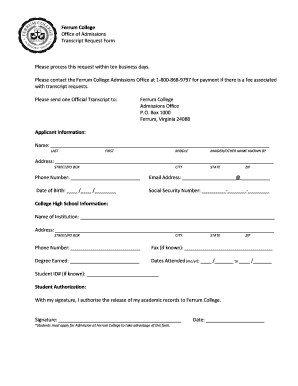
Ferrum College Transcript Request Form


What is the Ferrum College Transcript Request
The Ferrum College transcript request is a formal process that allows students and alumni to obtain their academic transcripts from Ferrum College. These transcripts are essential documents that provide a comprehensive record of an individual's academic history, including courses taken, grades received, and degrees conferred. They are often required for further education, employment opportunities, or professional licensing.
Steps to complete the Ferrum College Transcript Request
To successfully complete the Ferrum College transcript request, follow these steps:
- Visit the Ferrum College registrar's website to access the transcript request form.
- Fill out the form with accurate personal information, including your full name, date of birth, and student ID number.
- Specify the recipient of the transcript, whether it is for yourself or a third party.
- Choose the delivery method, which may include electronic delivery or physical mailing.
- Sign the form electronically, ensuring compliance with any required eSignature laws.
- Submit the completed request form as instructed on the website.
Legal use of the Ferrum College Transcript Request
The Ferrum College transcript request is legally binding when completed according to the guidelines set by the institution. It is important to ensure that all information provided is accurate and that the request is signed appropriately. Utilizing a secure eSignature solution, such as airSlate SignNow, can enhance the legal validity of the request by providing a digital certificate and maintaining compliance with relevant laws, including the ESIGN Act and UETA.
How to obtain the Ferrum College Transcript Request
Obtaining the Ferrum College transcript request is straightforward. You can access the request form through the Ferrum College registrar's official website. The form is typically available in a digital format, allowing for easy completion and submission. If you prefer a physical copy, you may also request it by contacting the registrar's office directly to receive a paper form.
Form Submission Methods
The Ferrum College transcript request can be submitted through various methods to accommodate different preferences:
- Online: Complete and submit the form via the Ferrum College registrar's website.
- Mail: Print the completed form and send it to the registrar's office address provided on the website.
- In-Person: Visit the registrar's office to submit the form directly and receive assistance if needed.
Key elements of the Ferrum College Transcript Request
When filling out the Ferrum College transcript request, ensure that you include the following key elements:
- Personal Information: Full name, date of birth, and student ID number.
- Recipient Details: Name and address of the individual or institution receiving the transcript.
- Delivery Method: Choice between electronic or physical delivery.
- Signature: An electronic signature to validate the request.
Quick guide on how to complete ferrum college transcript request 40154591
Effortlessly Complete Ferrum College Transcript Request on Any Device
Managing documents online has gained signNow traction among businesses and individuals. It offers an ideal environmentally friendly substitute for conventional printed and signed documents, as you can easily locate the desired form and securely keep it online. airSlate SignNow equips you with all the necessary tools to create, edit, and electronically sign your documents quickly and without complications. Access Ferrum College Transcript Request on any device using the airSlate SignNow applications for Android or iOS and enhance any document-related workflow today.
The easiest method to modify and eSign Ferrum College Transcript Request without hassle
- Obtain Ferrum College Transcript Request and click Get Form to begin.
- Utilize the tools we provide to complete your document.
- Emphasize important sections of the documents or redact sensitive data using tools that airSlate SignNow specifically offers for that purpose.
- Create your signature with the Sign tool, which takes mere seconds and holds the same legal validity as a conventional wet ink signature.
- Verify all the details and click the Done button to save your modifications.
- Choose how you wish to send your form, whether by email, text message (SMS), invite link, or download it to your computer.
Eliminate the worry of lost or misplaced documents, tedious form searching, or mistakes that necessitate printing new copies. airSlate SignNow streamlines all your document management needs in just a few clicks from any device you prefer. Alter and eSign Ferrum College Transcript Request and ensure excellent communication at every step of your document preparation with airSlate SignNow.
Create this form in 5 minutes or less
Create this form in 5 minutes!
How to create an eSignature for the ferrum college transcript request 40154591
How to create an electronic signature for a PDF online
How to create an electronic signature for a PDF in Google Chrome
How to create an e-signature for signing PDFs in Gmail
How to create an e-signature right from your smartphone
How to create an e-signature for a PDF on iOS
How to create an e-signature for a PDF on Android
People also ask
-
What is the process for submitting a Ferrum College transcript request?
To submit a Ferrum College transcript request, visit the official Ferrum College website and navigate to the transcript request section. You may fill out an online form, providing necessary details such as your student ID and contact information. Ensure to select the appropriate delivery method for your transcript.
-
How much does it cost to request a transcript from Ferrum College?
The cost for a Ferrum College transcript request may vary based on the delivery method selected. Typically, standard electronic requests are more affordable, while expedited services may incur additional fees. It's best to check the official Ferrum College transcript request page for the latest pricing information.
-
Can I track my Ferrum College transcript request status?
Yes, once you submit your Ferrum College transcript request, you should receive confirmation along with tracking details via email. This will allow you to monitor the status of your request until your transcript is delivered. If you have questions, you can contact the registrar’s office for updates.
-
What features does airSlate SignNow offer for managing transcript requests?
airSlate SignNow provides features that streamline the document signing and sending process, allowing for easy management of transcript requests. Its user-friendly interface enables users to set up integrations, automate notifications, and ensure that documents are securely stored. This makes fulfilling a Ferrum College transcript request more efficient.
-
How can airSlate SignNow improve the efficiency of the transcript request process?
By using airSlate SignNow, organizations can automate and simplify the Ferrum College transcript request process. It allows users to create templates for easy document preparation and ensures secure electronic signatures. This leads to faster turnaround times and reduced administrative workload.
-
Are there any integrations available with airSlate SignNow to enhance the transcript request process?
Yes, airSlate SignNow offers numerous integrations with popular applications like Google Drive and Dropbox, which facilitates seamless document management during the Ferrum College transcript request process. These integrations enhance your workflow by allowing you to access and store documents in one centralized location.
-
Is there customer support available for help with Ferrum College transcript requests?
Absolutely! If you encounter any issues while submitting your Ferrum College transcript request, you can signNow out to the customer support team. They can provide assistance with both technical challenges related to airSlate SignNow and questions about the transcript request process itself.
Get more for Ferrum College Transcript Request
- How do i fill the isfaa form
- Vita certification test answers 2016 form
- 1701 bir form 2006 2013 2019
- Colorado post closing occupancy agreement form
- Institutionalreview board manual concordia university chicago cuchicago form
- Panola college transcrpit form
- Findlay transcript request form
- University registration form
Find out other Ferrum College Transcript Request
- eSign New Jersey Banking Claim Mobile
- eSign New York Banking Promissory Note Template Now
- eSign Ohio Banking LLC Operating Agreement Now
- Sign Maryland Courts Quitclaim Deed Free
- How To Sign Massachusetts Courts Quitclaim Deed
- Can I Sign Massachusetts Courts Quitclaim Deed
- eSign California Business Operations LLC Operating Agreement Myself
- Sign Courts Form Mississippi Secure
- eSign Alabama Car Dealer Executive Summary Template Fast
- eSign Arizona Car Dealer Bill Of Lading Now
- How Can I eSign Alabama Car Dealer Executive Summary Template
- eSign California Car Dealer LLC Operating Agreement Online
- eSign California Car Dealer Lease Agreement Template Fast
- eSign Arkansas Car Dealer Agreement Online
- Sign Montana Courts Contract Safe
- eSign Colorado Car Dealer Affidavit Of Heirship Simple
- eSign Car Dealer Form Georgia Simple
- eSign Florida Car Dealer Profit And Loss Statement Myself
- eSign Georgia Car Dealer POA Mobile
- Sign Nebraska Courts Warranty Deed Online