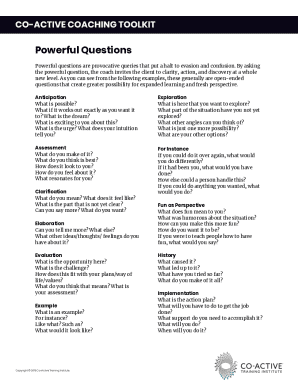
Co Active Coaching Questions Form


What is the Co Active Coaching Questions
The Co Active Coaching Questions form is a structured tool designed to facilitate meaningful conversations between coaches and clients. It focuses on exploring the client's thoughts, feelings, and aspirations through powerful questions that encourage self-reflection and deeper understanding. This form is essential for coaches who aim to foster a supportive and engaging coaching environment, allowing clients to gain clarity and insight into their personal and professional lives.
How to Use the Co Active Coaching Questions
To effectively use the Co Active Coaching Questions, coaches should first familiarize themselves with the core principles of Co Active coaching. This involves creating a safe space for clients to express themselves openly. Coaches can integrate the questions into their sessions by asking them at strategic points, allowing clients to reflect on their responses. It is important for coaches to listen actively and provide feedback, helping clients to explore their answers further and identify actionable steps towards their goals.
Steps to Complete the Co Active Coaching Questions
Completing the Co Active Coaching Questions form involves several key steps:
- Preparation: Review the questions beforehand to understand their intent and structure.
- Engagement: Initiate the session by establishing rapport and ensuring the client feels comfortable.
- Questioning: Pose the questions one at a time, allowing the client to reflect and respond fully.
- Reflection: Encourage the client to think critically about their answers and how they relate to their goals.
- Action Planning: Help the client identify specific actions they can take based on their insights.
Legal Use of the Co Active Coaching Questions
The Co Active Coaching Questions form can be used legally in a variety of contexts, particularly in professional coaching settings. For it to be considered valid, both the coach and client should agree on the use of the form and its content. It is advisable to maintain confidentiality and adhere to ethical guidelines established by coaching organizations. Additionally, ensuring that the form is completed in a secure manner, such as through a compliant digital platform, can further protect the integrity of the information shared.
Key Elements of the Co Active Coaching Questions
Key elements of the Co Active Coaching Questions include:
- Open-Ended Questions: Designed to elicit detailed responses and promote discussion.
- Reflective Listening: Encourages clients to explore their thoughts and feelings deeply.
- Goal Orientation: Focuses on helping clients identify and achieve their personal and professional objectives.
- Supportive Environment: Creates a safe space for clients to share and reflect without judgment.
Examples of Using the Co Active Coaching Questions
Examples of effective Co Active Coaching Questions include:
- What do you truly want to achieve in your life right now?
- How does this goal align with your values and beliefs?
- What obstacles do you foresee, and how might you overcome them?
- What resources or support do you need to move forward?
These questions encourage clients to think critically about their aspirations and the steps needed to achieve them, fostering a deeper engagement in the coaching process.
Quick guide on how to complete co active coaching questions
Complete Co Active Coaching Questions effortlessly on any device
Online document management has gained immense popularity among businesses and individuals alike. It offers an ideal eco-friendly substitute to traditional printed and signed documents, allowing you to locate the necessary form and securely save it online. airSlate SignNow provides you with all the tools required to create, modify, and electronically sign your documents swiftly without delays. Manage Co Active Coaching Questions on any platform with airSlate SignNow's Android or iOS applications and enhance any document-related operation today.
How to modify and eSign Co Active Coaching Questions with ease
- Find Co Active Coaching Questions and click Get Form to begin.
- Utilize the tools we offer to fill out your form.
- Emphasize important sections of your documents or obscure sensitive information using tools that airSlate SignNow specifically provides for that purpose.
- Create your eSignature with the Sign tool, which only takes a few seconds and carries the same legal validity as a conventional wet ink signature.
- Review all the information and click the Done button to save your changes.
- Select how you want to send your form—via email, SMS, an invitation link, or download it to your computer.
No more worrying about lost or misplaced documents, tedious form hunting, or errors that necessitate printing new document copies. airSlate SignNow meets your document management needs in just a few clicks from any device of your choosing. Modify and eSign Co Active Coaching Questions and ensure effective communication at every stage of your form preparation process with airSlate SignNow.
Create this form in 5 minutes or less
Create this form in 5 minutes!
How to create an eSignature for the co active coaching questions
How to create an electronic signature for a PDF online
How to create an electronic signature for a PDF in Google Chrome
How to create an e-signature for signing PDFs in Gmail
How to create an e-signature right from your smartphone
How to create an e-signature for a PDF on iOS
How to create an e-signature for a PDF on Android
People also ask
-
What are co active coaching powerful questions?
Co active coaching powerful questions are designed to elicit deeper thinking and unlock insights within clients. They serve as a crucial tool in coaching sessions, helping clients reflect and gain clarity on their goals and challenges. Integrating these questions into your coaching practice can enhance the overall effectiveness of your sessions.
-
How can airSlate SignNow help in my coaching practice?
AirSlate SignNow streamlines the process of sending and signing documents, allowing coaches to focus more on their clients rather than administrative tasks. With a user-friendly interface, it simplifies document management, letting you incorporate co active coaching powerful questions into contracts and feedback forms efficiently.
-
Is airSlate SignNow affordable for coaches?
Yes, airSlate SignNow offers a cost-effective solution for coaches of all levels, with various pricing plans designed to fit different budgets. By investing in this platform, you can enhance your coaching practice without overspending. The affordability allows you to focus resources on developing your expertise in co active coaching powerful questions.
-
What features does airSlate SignNow include for coaches?
AirSlate SignNow features include document tracking, customizable templates, and in-app signing, making it easier for coaches to manage client documents. These tools enhance client engagement by ensuring that co active coaching powerful questions are effectively documented and followed up. The ability to automate workflows further saves time and effort.
-
Can I integrate airSlate SignNow with other tools I use?
Absolutely! AirSlate SignNow offers integrations with various tools commonly used by coaches, such as CRM systems, Gmail, and more. This allows for seamless workflow between managing client sessions and sending documents that incorporate co active coaching powerful questions.
-
What are the benefits of using co active coaching powerful questions in sessions?
Using co active coaching powerful questions in your sessions helps clients explore their thoughts and feelings more deeply, facilitating transformational change. This method encourages clients to take ownership of their coaching journey, leading to more effective outcomes. Incorporating these questions allows for richer discussions and deeper client engagement.
-
How does airSlate SignNow ensure document security?
AirSlate SignNow prioritizes document security by offering encryption, secure cloud storage, and compliance with industry standards. This ensures that sensitive client information remains protected while you focus on delivering powerful coaching sessions with co active coaching powerful questions. Trust in a secure platform is crucial for maintaining client confidentiality.
Get more for Co Active Coaching Questions
- Probability worksheet 4 answers form
- Birth certificate application example san bernardino form
- Petition to graduate columbus state community college cscc form
- Norbord application form
- Brigance score sheet form
- Medical claim form memorial hermann health solutions
- Memorial hermann work form
- Amarillo police department information records request
Find out other Co Active Coaching Questions
- Help Me With eSign New York Doctors PPT
- Can I eSign Hawaii Education PDF
- How To eSign Hawaii Education Document
- Can I eSign Hawaii Education Document
- How Can I eSign South Carolina Doctors PPT
- How Can I eSign Kansas Education Word
- How To eSign Kansas Education Document
- How Do I eSign Maine Education PPT
- Can I eSign Maine Education PPT
- How To eSign Massachusetts Education PDF
- How To eSign Minnesota Education PDF
- Can I eSign New Jersey Education Form
- How Can I eSign Oregon Construction Word
- How Do I eSign Rhode Island Construction PPT
- How Do I eSign Idaho Finance & Tax Accounting Form
- Can I eSign Illinois Finance & Tax Accounting Presentation
- How To eSign Wisconsin Education PDF
- Help Me With eSign Nebraska Finance & Tax Accounting PDF
- How To eSign North Carolina Finance & Tax Accounting Presentation
- How To eSign North Dakota Finance & Tax Accounting Presentation