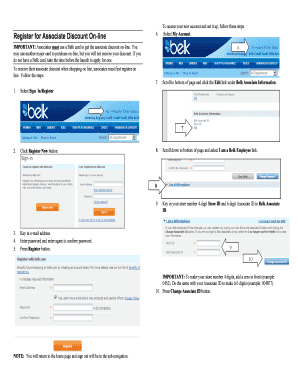
Belk W2 Forms


What is the Belk W-2 Form?
The Belk W-2 Form is a crucial document that reports an employee's annual wages and the taxes withheld from their paycheck. This form is issued by Belk to its employees and is essential for filing personal income taxes. It includes information such as the employee's total earnings, Social Security wages, Medicare wages, and state and federal tax withholdings. Understanding this form is vital for accurate tax reporting and compliance with IRS regulations.
How to Obtain the Belk W-2 Form
Employees can obtain their Belk W-2 Form through several methods. Typically, the form is made available electronically via the my Belk associate portal. Employees may also receive a physical copy by mail, which is usually sent out by the end of January each year. If an employee has not received their W-2 Form by mid-February, they should contact the HR department or payroll office for assistance in obtaining a duplicate.
Steps to Complete the Belk W-2 Form
Completing the Belk W-2 Form involves a few straightforward steps. First, ensure that all personal information is accurate, including your name, address, and Social Security number. Next, verify the reported earnings and tax withholdings against your pay stubs. If everything is correct, you can use the information from the W-2 to fill out your federal and state tax returns. If there are discrepancies, it is important to address them with the HR department before filing your taxes.
Legal Use of the Belk W-2 Form
The Belk W-2 Form is a legally binding document that must be filed with the IRS and state tax authorities. It serves as proof of income and tax withholdings, which are necessary for tax compliance. Employers are required by law to provide this form to employees, and failure to do so can result in penalties. Employees should keep their W-2 Forms for at least three years in case of an audit or for future reference.
Filing Deadlines / Important Dates
Filing deadlines for the Belk W-2 Form align with IRS regulations. Employers must provide employees with their W-2 Forms by January 31 each year. Employees must file their federal tax returns by April 15. It is essential to be aware of these dates to avoid penalties and ensure timely tax filing. Additionally, some states may have their own deadlines for state tax returns, so it is important to check local regulations.
Who Issues the Form
The Belk W-2 Form is issued by Belk, the employer. The payroll department is responsible for preparing and distributing the form to employees. It is important for employees to ensure that their employer has their correct mailing address and personal information to avoid delays in receiving their W-2 Form.
Quick guide on how to complete belk w2 forms
Complete Belk W2 Forms effortlessly on any device
Online document management has gained traction among enterprises and individuals. It offers an excellent eco-friendly substitute for conventional printed and signed documents, allowing you to access the necessary form and store it securely online. airSlate SignNow equips you with all the tools needed to create, modify, and eSign your documents swiftly without any delays. Manage Belk W2 Forms on any device using the airSlate SignNow Android or iOS applications and enhance any document-related operation today.
How to modify and eSign Belk W2 Forms with ease
- Find Belk W2 Forms and click on Get Form to begin.
- Utilize the tools we provide to complete your document.
- Highlight pertinent sections of the documents or obscure sensitive information with tools that airSlate SignNow offers specifically for that purpose.
- Generate your signature using the Sign tool, which takes moments and carries the same legal validity as a traditional ink signature.
- Review all the details and click on the Done button to save your changes.
- Select your preferred method for submitting your form, whether by email, text message (SMS), invitation link, or download it to your computer.
Eliminate worries about lost or misplaced files, tedious form searches, or errors that necessitate printing new document copies. airSlate SignNow fulfills your document management requirements in just a few clicks from any device of your preference. Edit and eSign Belk W2 Forms and ensure excellent communication at every stage of the form preparation process with airSlate SignNow.
Create this form in 5 minutes or less
Create this form in 5 minutes!
How to create an eSignature for the belk w2 forms
How to create an electronic signature for a PDF online
How to create an electronic signature for a PDF in Google Chrome
How to create an e-signature for signing PDFs in Gmail
How to create an e-signature right from your smartphone
How to create an e-signature for a PDF on iOS
How to create an e-signature for a PDF on Android
People also ask
-
What is the belk associate portal?
The belk associate portal is a comprehensive online platform designed for Belk employees to access important resources, including pay stubs, benefits information, and training materials. This portal centralizes all essential employee information, making it easy for Belk associates to stay informed about their employment details.
-
How do I access the belk associate portal?
To access the belk associate portal, simply navigate to the official Belk website and look for the employee login section. After entering your credentials, you will have full access to your account where you can manage your employment information efficiently.
-
What features are offered in the belk associate portal?
The belk associate portal offers a variety of features, including access to payroll information, benefits management, and training resources. Additionally, associates can easily communicate with HR and fellow employees through the platform, ensuring seamless information flow.
-
Can I view my pay stubs on the belk associate portal?
Yes, the belk associate portal allows you to view and download your electronic pay stubs. This feature ensures that you can easily track your earnings and manage your finances without the hassle of paper documents.
-
Is the belk associate portal secure?
Absolutely, the belk associate portal is designed with high-level security measures to protect your personal information. The platform uses encryption and secure login processes to ensure that only authorized users have access to sensitive data.
-
What benefits do Belk associates gain from using the belk associate portal?
By utilizing the belk associate portal, employees gain easy access to personalized benefits, resources, and important company announcements. The streamlined access helps associates engage better with company tools, leading to improved job satisfaction and productivity.
-
Can I update my personal information through the belk associate portal?
Yes, the belk associate portal allows you to update your personal information, such as address and contact details, at any time. Keeping your information current ensures that you receive timely communications and support from the company.
Get more for Belk W2 Forms
Find out other Belk W2 Forms
- eSign Oregon Limited Power of Attorney Secure
- How Can I eSign Arizona Assignment of Shares
- How To eSign Hawaii Unlimited Power of Attorney
- How To eSign Louisiana Unlimited Power of Attorney
- eSign Oklahoma Unlimited Power of Attorney Now
- How To eSign Oregon Unlimited Power of Attorney
- eSign Hawaii Retainer for Attorney Easy
- How To eSign Texas Retainer for Attorney
- eSign Hawaii Standstill Agreement Computer
- How Can I eSign Texas Standstill Agreement
- How To eSign Hawaii Lease Renewal
- How Can I eSign Florida Lease Amendment
- eSign Georgia Lease Amendment Free
- eSign Arizona Notice of Intent to Vacate Easy
- eSign Louisiana Notice of Rent Increase Mobile
- eSign Washington Notice of Rent Increase Computer
- How To eSign Florida Notice to Quit
- How To eSign Hawaii Notice to Quit
- eSign Montana Pet Addendum to Lease Agreement Online
- How To eSign Florida Tenant Removal