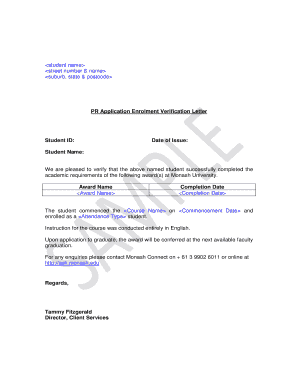
Student Enrollment Verification Letter Form


What is the Student Enrollment Verification Letter
The student enrollment verification letter is an official document issued by an elementary school that confirms a student's enrollment status. This letter serves as proof of attendance and is often required for various purposes, such as applying for scholarships, enrolling in extracurricular activities, or verifying residency for school district purposes. The letter typically includes essential details such as the student's name, grade level, and the period of enrollment.
How to obtain the Student Enrollment Verification Letter
To obtain a student enrollment verification letter from an elementary school, parents or guardians should follow these steps:
- Contact the school office directly, either by phone or email, to request the letter.
- Provide necessary information such as the student's full name, date of birth, and grade level.
- Be prepared to verify your identity as a parent or guardian, which may include providing identification.
- Request the letter in a specific format if needed, such as for a scholarship application or other official use.
Key elements of the Student Enrollment Verification Letter
A well-structured student enrollment verification letter should contain several key elements to ensure its validity and usefulness:
- School Letterhead: The letter should be printed on official school letterhead to establish authenticity.
- Student Information: Full name, date of birth, and grade level of the student.
- Enrollment Dates: Start and end dates of the student's enrollment period.
- Signature: An authorized school official's signature, along with their title and contact information.
Steps to complete the Student Enrollment Verification Letter
Completing a student enrollment verification letter involves several important steps to ensure it meets legal and institutional requirements:
- Gather all necessary student information, including full name and enrollment dates.
- Draft the letter using a clear and professional format, including the school's letterhead.
- Include all key elements, such as student details and the signature of an authorized official.
- Review the letter for accuracy and completeness before issuing it to the requester.
Legal use of the Student Enrollment Verification Letter
The student enrollment verification letter is legally recognized as a formal document that can be used in various contexts. It serves as proof of a student's enrollment status, which can be critical for:
- Applying for financial aid or scholarships.
- Demonstrating residency for school district eligibility.
- Enrolling in after-school programs or sports activities.
It is important to ensure that the letter is accurate and properly signed to maintain its legal standing.
Examples of using the Student Enrollment Verification Letter
There are several scenarios where a student enrollment verification letter may be required:
- When applying for state-funded scholarships that require proof of enrollment.
- For enrollment in summer camps or educational programs that necessitate verification of current school status.
- To provide documentation for legal matters, such as custody cases, where proof of school attendance is needed.
Quick guide on how to complete student enrollment verification letter
Effortlessly Prepare Student Enrollment Verification Letter on Any Device
Web-based document management has become increasingly prevalent among businesses and individuals. It offers an ideal eco-friendly alternative to traditional printed and signed documents, as you can easily access the necessary form and securely archive it online. airSlate SignNow equips you with all the tools required to create, modify, and electronically sign your documents promptly without any holdups. Handle Student Enrollment Verification Letter on any device using airSlate SignNow applications for Android or iOS and enhance any document-driven workflow today.
How to Modify and eSign Student Enrollment Verification Letter with Ease
- Locate Student Enrollment Verification Letter and click Get Form to begin.
- Utilize the tools we provide to fill out your form.
- Mark important sections of the documents or obscure sensitive information with tools that airSlate SignNow supplies specifically for this purpose.
- Create your signature using the Sign tool, which takes mere seconds and holds the same legal validity as an old-fashioned wet ink signature.
- Double-check all details and click the Done button to save your changes.
- Choose how you wish to send your form, via email, SMS, or invitation link, or download it to your computer.
Eliminate the worry of lost or misfiled documents, tiresome form searches, or mistakes that necessitate printing fresh document copies. airSlate SignNow meets your document management needs in just a few clicks from any device you prefer. Edit and eSign Student Enrollment Verification Letter to ensure outstanding communication at every stage of the form preparation process with airSlate SignNow.
Create this form in 5 minutes or less
Create this form in 5 minutes!
How to create an eSignature for the student enrollment verification letter
How to create an electronic signature for a PDF online
How to create an electronic signature for a PDF in Google Chrome
How to create an e-signature for signing PDFs in Gmail
How to create an e-signature right from your smartphone
How to create an e-signature for a PDF on iOS
How to create an e-signature for a PDF on Android
People also ask
-
What is a student enrollment verification letter?
A student enrollment verification letter is an official document provided by educational institutions that confirms a student's enrollment status. This letter typically includes details such as the student’s name, program of study, and enrollment dates. It's important for students applying for jobs, scholarships, or any situation that requires proof of their current educational status.
-
How can airSlate SignNow help me obtain a student enrollment verification letter?
With airSlate SignNow, you can easily request and receive your student enrollment verification letter electronically. Our platform allows students to sign and send requests securely, streamlining the process of obtaining this important document. By using SignNow, you can save time and ensure your letter is handled efficiently.
-
What features does airSlate SignNow offer for managing student enrollment verification letters?
airSlate SignNow provides various features to streamline the management of student enrollment verification letters, including electronic signing, document templates, and customizable workflows. These tools help educational institutions quickly generate and send verification letters, making the process more efficient for both administrators and students. Additionally, features like tracking and reminders ensure timely completion.
-
Is airSlate SignNow affordable for students needing enrollment verification letters?
Yes, airSlate SignNow offers cost-effective plans tailored for individuals and institutions, making it accessible for students in need of enrollment verification letters. Whether you're a single user or part of a larger organization, our competitive pricing ensures everyone can afford the tools they need for documentation. By simplifying the process, you save money and time.
-
Can I integrate airSlate SignNow with other educational management systems?
Absolutely! airSlate SignNow offers seamless integrations with various educational management systems, enabling institutions to link their existing software for better workflow efficiency. This integration allows for automatic generation and distribution of student enrollment verification letters directly from your preferred systems. It helps eliminate redundancy and improve data accuracy.
-
What benefits does using airSlate SignNow provide for student enrollment verification letters?
Using airSlate SignNow for student enrollment verification letters eliminates the cumbersome paperwork process, enabling faster turnaround times. Our digital solution enhances security, ensures compliance, and provides easy access to documents from anywhere. It ultimately leads to a more efficient way for students and institutions to manage vital documentation.
-
Are there limits on the number of enrollment verification letters I can request?
With airSlate SignNow, there are no strict limits on the number of student enrollment verification letters you can request under our subscription plans. This flexibility allows students and institutions to handle multiple requests without additional costs or complications. You can process as many letters as needed efficiently.
Get more for Student Enrollment Verification Letter
- Characterization worksheet 1 answer key form
- Texas unemployment benefits application form
- Parent student teacher contract download pdf form
- Cooking contest score sheet template form
- Idromar watermaker manual pdf form
- Iowa home inspection checklist form
- Selective mutism checklist pdf form
- Mn lost month sticker need replacement rdmv form
Find out other Student Enrollment Verification Letter
- Electronic signature Delaware High Tech Quitclaim Deed Online
- Electronic signature Maine Insurance Quitclaim Deed Later
- Electronic signature Louisiana Insurance LLC Operating Agreement Easy
- Electronic signature West Virginia Education Contract Safe
- Help Me With Electronic signature West Virginia Education Business Letter Template
- Electronic signature West Virginia Education Cease And Desist Letter Easy
- Electronic signature Missouri Insurance Stock Certificate Free
- Electronic signature Idaho High Tech Profit And Loss Statement Computer
- How Do I Electronic signature Nevada Insurance Executive Summary Template
- Electronic signature Wisconsin Education POA Free
- Electronic signature Wyoming Education Moving Checklist Secure
- Electronic signature North Carolina Insurance Profit And Loss Statement Secure
- Help Me With Electronic signature Oklahoma Insurance Contract
- Electronic signature Pennsylvania Insurance Letter Of Intent Later
- Electronic signature Pennsylvania Insurance Quitclaim Deed Now
- Electronic signature Maine High Tech Living Will Later
- Electronic signature Maine High Tech Quitclaim Deed Online
- Can I Electronic signature Maryland High Tech RFP
- Electronic signature Vermont Insurance Arbitration Agreement Safe
- Electronic signature Massachusetts High Tech Quitclaim Deed Fast