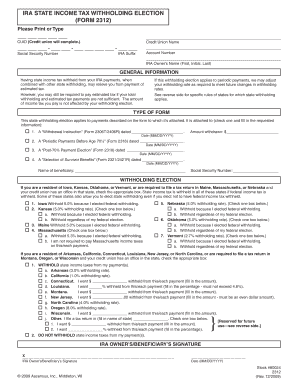
Oregon Tax Form 2312


What is the Oregon Tax Form 2312
The Oregon Tax Form 2312 is a specific tax form used by residents of Oregon to report certain tax-related information. This form is essential for individuals who need to disclose specific income or deductions that may not be covered by standard tax forms. Understanding the purpose of this form helps taxpayers ensure compliance with state tax regulations.
How to use the Oregon Tax Form 2312
Using the Oregon Tax Form 2312 involves several steps to ensure accurate completion. First, gather all necessary financial documents, including income statements and any relevant deductions. Next, fill out the form by providing required information such as your name, address, and tax identification number. It is crucial to follow the instructions carefully to avoid errors that could lead to delays in processing your tax return.
Steps to complete the Oregon Tax Form 2312
Completing the Oregon Tax Form 2312 can be straightforward if you follow these steps:
- Download the form from the official Oregon Department of Revenue website or obtain a physical copy.
- Fill in your personal information, including your name, address, and Social Security number.
- Report your income and any applicable deductions as specified in the form instructions.
- Review your entries for accuracy to ensure all information is correct.
- Sign and date the form before submission.
Legal use of the Oregon Tax Form 2312
The Oregon Tax Form 2312 is legally binding when filled out correctly and submitted according to state regulations. To ensure its legal standing, it is important to comply with all requirements outlined by the Oregon Department of Revenue. This includes using a secure method for submission, such as electronic filing or certified mail, which provides proof of submission.
Filing Deadlines / Important Dates
Filing deadlines for the Oregon Tax Form 2312 are critical to avoid penalties. Typically, the form must be submitted by April 15 of the tax year. However, if this date falls on a weekend or holiday, the deadline may be extended to the next business day. Taxpayers should also be aware of any changes in deadlines that may occur due to state legislation or special circumstances.
Required Documents
To complete the Oregon Tax Form 2312 accurately, certain documents are required. These may include:
- W-2 forms from employers
- 1099 forms for any freelance or contract work
- Receipts for deductible expenses
- Previous year’s tax return for reference
Having these documents ready will facilitate a smoother filing process and help ensure that all necessary information is included.
Quick guide on how to complete oregon tax form 2312
Effortlessly Prepare Oregon Tax Form 2312 on Any Device
Web-based document management has become increasingly prevalent among businesses and individuals. It offers an excellent eco-friendly substitute for conventional printed and signed documents, allowing you to locate the appropriate form and securely store it online. airSlate SignNow equips you with all the necessary tools to swiftly create, modify, and eSign your documents without any delays. Manage Oregon Tax Form 2312 on any device using the airSlate SignNow Android or iOS applications and enhance any document-centric process today.
How to Modify and eSign Oregon Tax Form 2312 with Ease
- Locate Oregon Tax Form 2312 and click on Get Form to begin.
- Utilize the tools we offer to complete your document.
- Highlight important sections of the documents or obscure sensitive details with tools that airSlate SignNow specifically provides for that purpose.
- Create your signature with the Sign feature, which takes mere seconds and holds the same legal validity as a conventional ink signature.
- Review all the information carefully and hit the Done button to save your modifications.
- Choose your preferred method to share your form, whether by email, SMS, invitation link, or download it to your computer.
Eliminate the concerns of lost or misplaced documents, tedious form searching, and mistakes that necessitate reprinting new copies. airSlate SignNow meets all your document management needs in just a few clicks from the device of your choice. Edit and eSign Oregon Tax Form 2312 to guarantee outstanding communication at any stage of your form preparation with airSlate SignNow.
Create this form in 5 minutes or less
Create this form in 5 minutes!
How to create an eSignature for the oregon tax form 2312
How to create an electronic signature for a PDF online
How to create an electronic signature for a PDF in Google Chrome
How to create an e-signature for signing PDFs in Gmail
How to create an e-signature right from your smartphone
How to create an e-signature for a PDF on iOS
How to create an e-signature for a PDF on Android
People also ask
-
What is the Oregon Tax Form 2312?
The Oregon Tax Form 2312 is a tax document used by businesses to report the information related to certain tax credits in Oregon. It is essential for ensuring compliance with state regulations and accurately reflects tax obligations. Understanding how to complete the Oregon Tax Form 2312 is crucial for any business operating in the state.
-
How can airSlate SignNow assist with the Oregon Tax Form 2312 process?
airSlate SignNow simplifies the process of managing and signing documents, including the Oregon Tax Form 2312. With its user-friendly interface, businesses can easily upload the form, add necessary signatures, and send it out for review. This streamlines the process and helps ensure that your tax documents are submitted promptly and accurately.
-
Is there a cost associated with using airSlate SignNow for the Oregon Tax Form 2312?
Yes, there is a cost associated with using airSlate SignNow, but the pricing plans are designed to be affordable and scalable for businesses of all sizes. By utilizing airSlate SignNow for your Oregon Tax Form 2312, you can save time and reduce errors, which may ultimately lead to cost savings. It's a cost-effective solution for managing essential tax documentation.
-
What features does airSlate SignNow offer for Oregon Tax Form 2312 management?
AirSlate SignNow offers a range of features to enhance the management of the Oregon Tax Form 2312. These include customizable templates, robust eSignature capabilities, real-time tracking of document status, and secure cloud storage. These features help ensure that your tax paperwork is processed efficiently and securely.
-
Can I integrate airSlate SignNow with other tools for processing the Oregon Tax Form 2312?
Yes, airSlate SignNow provides various integrations with popular business tools and platforms which can facilitate the processing of your Oregon Tax Form 2312. By integrating with software like CRM systems and accounting tools, you can streamline your workflow, making it easier to manage your tax documents alongside other business operations.
-
What are the benefits of using airSlate SignNow for the Oregon Tax Form 2312?
Using airSlate SignNow for your Oregon Tax Form 2312 offers several benefits, including improved efficiency and accuracy in document management. The platform reduces the time spent on paperwork and minimizes the chances of errors that could lead to tax complications. Additionally, the ability to track document status in real time enhances accountability and ensures timely submissions.
-
Is airSlate SignNow suitable for businesses of any size processing the Oregon Tax Form 2312?
Absolutely! airSlate SignNow is designed to cater to businesses of all sizes, whether small startups or large enterprises, managing the Oregon Tax Form 2312. Its flexible pricing plans and comprehensive features allow any business to utilize the platform effectively, ensuring that all your tax documentation needs are met.
Get more for Oregon Tax Form 2312
Find out other Oregon Tax Form 2312
- How Can I eSignature Oregon Government PDF
- How Can I eSignature Oklahoma Government Document
- How To eSignature Texas Government Document
- Can I eSignature Vermont Government Form
- How Do I eSignature West Virginia Government PPT
- How Do I eSignature Maryland Healthcare / Medical PDF
- Help Me With eSignature New Mexico Healthcare / Medical Form
- How Do I eSignature New York Healthcare / Medical Presentation
- How To eSignature Oklahoma Finance & Tax Accounting PPT
- Help Me With eSignature Connecticut High Tech Presentation
- How To eSignature Georgia High Tech Document
- How Can I eSignature Rhode Island Finance & Tax Accounting Word
- How Can I eSignature Colorado Insurance Presentation
- Help Me With eSignature Georgia Insurance Form
- How Do I eSignature Kansas Insurance Word
- How Do I eSignature Washington Insurance Form
- How Do I eSignature Alaska Life Sciences Presentation
- Help Me With eSignature Iowa Life Sciences Presentation
- How Can I eSignature Michigan Life Sciences Word
- Can I eSignature New Jersey Life Sciences Presentation