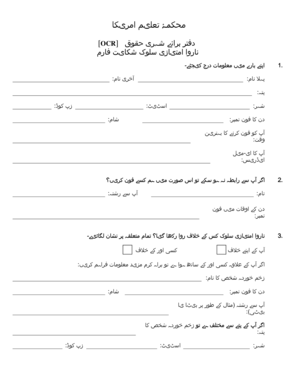
Medical Forms in Urdu


What is the Medical Forms in Urdu
The medical forms in Urdu are essential documents used in healthcare settings to obtain necessary permissions and information from patients or their guardians. These forms may include consent forms for surgeries, medical treatments, or research participation. Understanding the consent form meaning in Urdu is crucial for ensuring that patients are fully informed about the procedures they will undergo and the associated risks. The forms are designed to protect both the patient and the healthcare provider by documenting the patient's agreement to proceed with the outlined medical actions.
Key elements of the Medical Forms in Urdu
Medical forms in Urdu typically include several key elements that ensure clarity and legal validity. These elements often consist of:
- Patient Information: Basic details about the patient, including name, age, and contact information.
- Procedure Description: A clear explanation of the medical procedure or treatment being consented to, including potential risks and benefits.
- Signature Section: A designated area for the patient or guardian to sign, indicating their understanding and agreement.
- Date: The date on which the consent is given, which is important for legal and medical records.
Steps to complete the Medical Forms in Urdu
Completing medical forms in Urdu involves a straightforward process that ensures all necessary information is accurately provided. Here are the steps to follow:
- Read the Form Carefully: Understand each section of the form to ensure you are aware of what you are consenting to.
- Provide Accurate Information: Fill in personal details and any medical history required by the form.
- Ask Questions: If any part of the form is unclear, ask the healthcare provider for clarification before signing.
- Sign and Date: Once you are fully informed and agree to the terms, sign and date the form to finalize the consent.
Legal use of the Medical Forms in Urdu
The legal use of medical forms in Urdu is governed by regulations that ensure they are valid and enforceable. For a consent form to be legally binding, it must meet specific criteria, including:
- Informed Consent: Patients must be provided with all relevant information regarding their treatment options.
- Voluntary Agreement: Consent must be given freely, without coercion or undue pressure.
- Capacity to Consent: The individual signing the form must have the legal capacity to do so, meaning they understand the implications of their decision.
Examples of using the Medical Forms in Urdu
Medical forms in Urdu can be utilized in various scenarios, including:
- Consent for Surgery: Patients must sign a consent form before undergoing surgical procedures, ensuring they understand the risks involved.
- Medical Research Participation: Participants in clinical trials often need to provide consent, which is documented in a formal consent form.
- High-Risk Procedures: For high-risk medical interventions, additional information and consent may be required to ensure patient awareness.
How to obtain the Medical Forms in Urdu
Obtaining medical forms in Urdu can be done through various channels:
- Healthcare Providers: Most hospitals and clinics provide these forms directly to patients upon request.
- Online Resources: Many healthcare organizations offer downloadable versions of medical forms in Urdu on their websites.
- Community Health Centers: Local health centers often have resources available for patients, including forms in multiple languages.
Quick guide on how to complete medical forms in urdu
Effortlessly Prepare Medical Forms In Urdu on Any Device
Digital document management has gained traction among businesses and individuals alike. It offers an ideal eco-friendly substitute to traditional printed and signed papers, allowing you to obtain the necessary form and securely store it online. airSlate SignNow equips you with all the tools required to create, modify, and eSign your documents promptly without any hurdles. Manage Medical Forms In Urdu on any device using airSlate SignNow's Android or iOS applications and simplify any document-related process today.
The Easiest Way to Modify and eSign Medical Forms In Urdu with Ease
- Locate Medical Forms In Urdu and click on Get Form to begin.
- Utilize the tools at your disposal to complete your document.
- Highlight important sections of your documents or obscure sensitive information using tools that airSlate SignNow provides for that exact purpose.
- Create your signature with the Sign tool, which takes mere seconds and holds the same legal validity as a traditional ink signature.
- Verify all the details and then hit the Done button to save your modifications.
- Choose how you wish to send your form, via email, SMS, or invitation link, or download it to your computer.
Say goodbye to lost or misfiled documents, monotonous form searching, or mistakes that necessitate reprinting new copies. airSlate SignNow satisfies all your document management needs in just a few clicks from your preferred device. Edit and eSign Medical Forms In Urdu to ensure effective communication at any phase of your document preparation journey with airSlate SignNow.
Create this form in 5 minutes or less
Create this form in 5 minutes!
How to create an eSignature for the medical forms in urdu
How to create an electronic signature for a PDF online
How to create an electronic signature for a PDF in Google Chrome
How to create an e-signature for signing PDFs in Gmail
How to create an e-signature right from your smartphone
How to create an e-signature for a PDF on iOS
How to create an e-signature for a PDF on Android
People also ask
-
What is the consent form meaning in Urdu?
The consent form meaning in Urdu refers to a document that signifies permission or agreement from an individual. It is essential in various contexts, including medical, legal, and educational scenarios, ensuring that parties understand what they are consenting to.
-
How can airSlate SignNow help with consent forms?
airSlate SignNow provides a platform to create, send, and eSign consent forms seamlessly. This allows businesses to expedite their processes, ensuring that consent is obtained efficiently while keeping records organized and accessible.
-
Is airSlate SignNow cost-effective for small businesses?
Yes, airSlate SignNow is designed to be a cost-effective solution for businesses of all sizes. With various pricing plans, small businesses can utilize the features they need for handling consent form meaning in Urdu without breaking the bank.
-
Can I integrate airSlate SignNow with other applications?
Absolutely! airSlate SignNow supports integrations with numerous applications, enhancing your workflow. From CRM systems to project management tools, you can easily manage consent forms and other documents within your existing software environment.
-
What features does airSlate SignNow offer for managing consent forms?
airSlate SignNow offers comprehensive features such as customizable templates, real-time tracking, and automated reminders. These tools enhance the efficiency of managing consent forms while also accommodating the specific consent form meaning in Urdu for your audience.
-
Why are consent forms important in business?
Consent forms are crucial in business as they protect both parties by ensuring clear understanding and agreement to terms. This is not only vital for legal compliance but also for building trust with customers who need to understand the consent form meaning in Urdu.
-
Can airSlate SignNow help in translating consent forms into Urdu?
While airSlate SignNow does not specifically offer translation services, it allows you to create and upload consent forms in various languages, including Urdu. This makes it easier for users to access the consent form meaning in Urdu in contexts where it is necessary.
Get more for Medical Forms In Urdu
Find out other Medical Forms In Urdu
- How To Electronic signature Georgia Government PDF
- Can I Electronic signature Iowa Education Form
- How To Electronic signature Idaho Government Presentation
- Help Me With Electronic signature Hawaii Finance & Tax Accounting Document
- How Can I Electronic signature Indiana Government PDF
- How Can I Electronic signature Illinois Finance & Tax Accounting PPT
- How To Electronic signature Maine Government Document
- How To Electronic signature Louisiana Education Presentation
- How Can I Electronic signature Massachusetts Government PDF
- How Do I Electronic signature Montana Government Document
- Help Me With Electronic signature Louisiana Finance & Tax Accounting Word
- How To Electronic signature Pennsylvania Government Document
- Can I Electronic signature Texas Government PPT
- How To Electronic signature Utah Government Document
- How To Electronic signature Washington Government PDF
- How Can I Electronic signature New Mexico Finance & Tax Accounting Word
- How Do I Electronic signature New York Education Form
- How To Electronic signature North Carolina Education Form
- How Can I Electronic signature Arizona Healthcare / Medical Form
- How Can I Electronic signature Arizona Healthcare / Medical Presentation