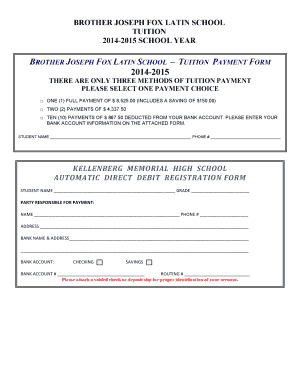
Tuition Payment Agreement Form


What is the agreement form?
The agreement form is a legal document that outlines the terms and conditions of a specific arrangement between two or more parties. This form serves as a record of mutual consent, detailing the obligations and rights of each party involved. In the context of payment agreements, this form typically specifies the amount owed, payment schedule, and any penalties for non-compliance. It is essential for ensuring clarity and accountability in financial transactions.
Key elements of the agreement form
An effective agreement form should include several key elements to ensure its validity and enforceability. These elements typically consist of:
- Identification of parties: Clearly state the names and contact information of all parties involved.
- Terms of the agreement: Outline the specific obligations, including payment amounts, due dates, and any conditions that must be met.
- Signatures: Require signatures from all parties, which may include printed names and dates to confirm acceptance.
- Dispute resolution clause: Include provisions for resolving any conflicts that may arise during the execution of the agreement.
How to use the agreement form
Legal use of the agreement form
Steps to complete the agreement form
- Review the form: Understand all sections and requirements before filling it out.
- Fill in the details: Provide accurate information about all parties and the terms of the agreement.
- Sign the form: Ensure that all parties sign the document, either electronically or in print.
- Keep copies: Distribute signed copies to all parties involved for their records.
Examples of using the agreement form
- Payment agreements: Establishing terms for installment payments on a loan or service.
- Rental agreements: Documenting terms for renting property, including payment schedules and responsibilities.
- Service contracts: Outlining the terms of service provided by one party to another, including payment details.
Who issues the agreement form?
Quick guide on how to complete tuition payment agreement form
Complete Tuition Payment Agreement Form with ease on any device
Digital document management has become increasingly popular among businesses and individuals. It offers a perfect environmentally friendly substitute for traditional printed and signed documents, as you can access the necessary form and securely store it online. airSlate SignNow provides you with all the resources needed to create, modify, and eSign your documents swiftly and without interruptions. Manage Tuition Payment Agreement Form on any platform using airSlate SignNow's Android or iOS apps and streamline any document-related task today.
The easiest way to modify and eSign Tuition Payment Agreement Form effortlessly
- Find Tuition Payment Agreement Form and select Get Form to begin.
- Utilize the tools we offer to complete your document.
- Highlight signNow sections of the document or redact sensitive information with tools that airSlate SignNow provides specifically for that purpose.
- Create your eSignature using the Sign feature, which takes mere seconds and carries the same legal validity as a traditional ink signature.
- Review the information and click on the Done button to save your changes.
- Choose how you wish to send your form, whether by email, text message (SMS), or invitation link, or download it to your computer.
Say goodbye to lost or misplaced documents, tedious form retrieval, or errors that require printing new document copies. airSlate SignNow caters to your document management needs in just a few clicks from any device you prefer. Modify and eSign Tuition Payment Agreement Form and ensure outstanding communication throughout the document preparation process with airSlate SignNow.
Create this form in 5 minutes or less
Create this form in 5 minutes!
How to create an eSignature for the tuition payment agreement form
How to create an electronic signature for a PDF online
How to create an electronic signature for a PDF in Google Chrome
How to create an e-signature for signing PDFs in Gmail
How to create an e-signature right from your smartphone
How to create an e-signature for a PDF on iOS
How to create an e-signature for a PDF on Android
People also ask
-
What is an agreement form, and how does it work?
An agreement form is a document that outlines the terms and conditions of a contract between parties. With airSlate SignNow, users can easily create, send, and eSign their agreement forms online, ensuring a secure and efficient signing process.
-
What features does airSlate SignNow offer for an agreement form?
airSlate SignNow provides a range of features for managing your agreement form, including customizable templates, document tracking, and integration with various applications. This enables users to streamline their workflow and enhance collaboration.
-
Is airSlate SignNow a cost-effective solution for creating agreement forms?
Yes, airSlate SignNow is designed to be a cost-effective solution for businesses of all sizes. With flexible pricing plans, it provides affordable options to create and manage agreement forms without compromising on functionality or security.
-
Can I integrate airSlate SignNow with other tools I use?
Absolutely! airSlate SignNow offers integrations with a variety of applications, allowing you to seamlessly connect your tools and automate processes related to your agreement form. This integration capability enhances the efficiency of your document management.
-
What are the benefits of using airSlate SignNow for my agreement forms?
Using airSlate SignNow for your agreement forms offers numerous benefits, including reduced turnaround time, increased security, and improved document accuracy. These advantages ensure that you can manage your agreements swiftly and confidently.
-
How secure is my agreement form when using airSlate SignNow?
Security is a top priority for airSlate SignNow. Your agreement forms are protected with bank-level encryption, ensuring that all sensitive information remains confidential. We take every measure to safeguard your documents during the signing process.
-
Can I track the status of my agreement form in airSlate SignNow?
Yes, airSlate SignNow allows you to track the status of your agreement form in real-time. You can easily see when it’s viewed, signed, or completed, providing you with greater visibility and control over your documents.
Get more for Tuition Payment Agreement Form
Find out other Tuition Payment Agreement Form
- How Can I eSignature Colorado Orthodontists LLC Operating Agreement
- eSignature North Carolina Non-Profit RFP Secure
- eSignature North Carolina Non-Profit Credit Memo Secure
- eSignature North Dakota Non-Profit Quitclaim Deed Later
- eSignature Florida Orthodontists Business Plan Template Easy
- eSignature Georgia Orthodontists RFP Secure
- eSignature Ohio Non-Profit LLC Operating Agreement Later
- eSignature Ohio Non-Profit LLC Operating Agreement Easy
- How Can I eSignature Ohio Lawers Lease Termination Letter
- Can I eSignature Ohio Lawers Lease Termination Letter
- Can I eSignature Oregon Non-Profit Last Will And Testament
- Can I eSignature Oregon Orthodontists LLC Operating Agreement
- How To eSignature Rhode Island Orthodontists LLC Operating Agreement
- Can I eSignature West Virginia Lawers Cease And Desist Letter
- eSignature Alabama Plumbing Confidentiality Agreement Later
- How Can I eSignature Wyoming Lawers Quitclaim Deed
- eSignature California Plumbing Profit And Loss Statement Easy
- How To eSignature California Plumbing Business Letter Template
- eSignature Kansas Plumbing Lease Agreement Template Myself
- eSignature Louisiana Plumbing Rental Application Secure