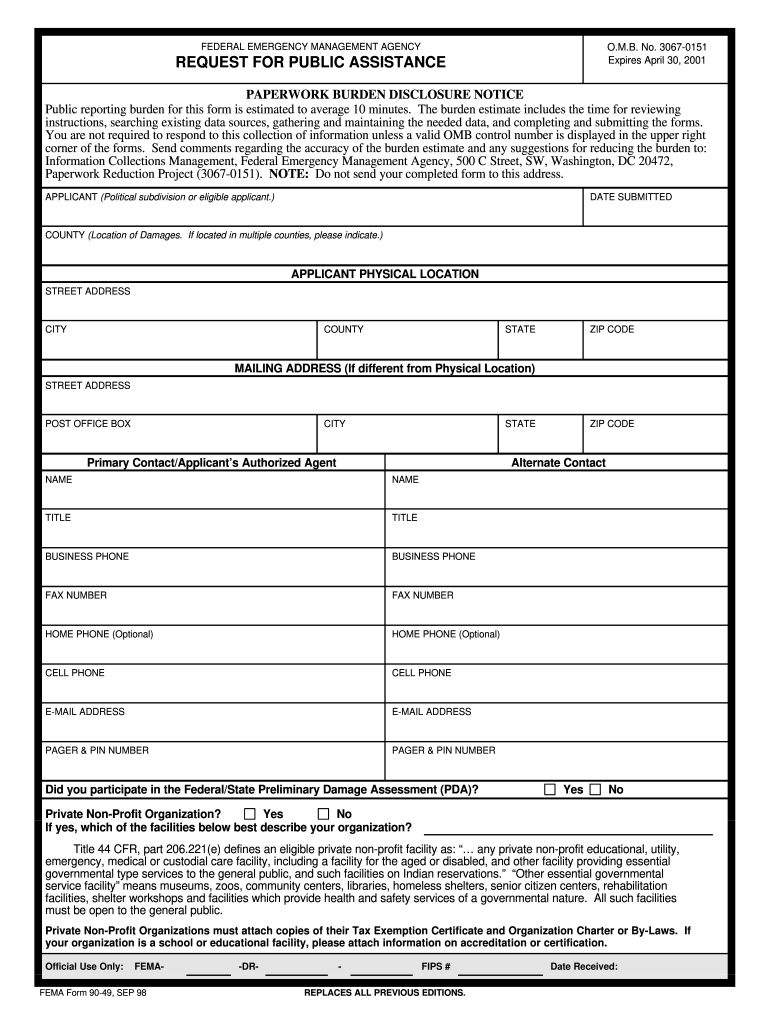
Femaform


What is the Femaform
The Femaform is a specific document used for applications related to disaster assistance provided by the Federal Emergency Management Agency (FEMA). This form is essential for individuals and businesses seeking financial aid or support following natural disasters. It collects necessary information to assess eligibility and determine the type of assistance available. Understanding the purpose and requirements of the Femaform is crucial for successful application and timely support.
How to use the Femaform
Using the Femaform involves several steps to ensure accurate completion and submission. First, gather all required information, including personal identification details and documentation of damages. Next, fill out the form carefully, providing truthful and complete information. After completing the form, review it for accuracy before submission. The Femaform can be submitted online, by mail, or in person at designated FEMA locations, depending on your preference and circumstances.
Steps to complete the Femaform
Completing the Femaform requires a systematic approach to ensure all necessary information is provided. Follow these steps:
- Gather required documents, such as identification and proof of damage.
- Access the Femaform through the official FEMA website or designated locations.
- Fill out the form, ensuring all fields are completed accurately.
- Review the form for any errors or missing information.
- Submit the form either online, by mail, or in person.
Legal use of the Femaform
The Femaform is legally binding when completed and submitted according to FEMA guidelines. It must be filled out truthfully, as providing false information can lead to penalties or denial of assistance. The form's legal standing is reinforced by compliance with federal regulations governing disaster assistance programs. Understanding these legal implications is vital for applicants to ensure they meet all requirements and protect their rights during the application process.
Key elements of the Femaform
Several key elements must be included in the Femaform to ensure it is processed effectively. These elements include:
- Personal identification information, such as name, address, and Social Security number.
- Details of the disaster, including the date and type of disaster.
- Documentation of damages, including photographs and repair estimates.
- Information about insurance coverage and other assistance received.
Required Documents
To complete the Femaform successfully, applicants must provide specific documents that support their claims. Required documents typically include:
- Proof of identity, such as a driver's license or passport.
- Evidence of property damage, including photos and repair estimates.
- Insurance policy information, detailing coverage and claims.
- Any additional documentation requested by FEMA during the application process.
Quick guide on how to complete femaform
Complete Femaform seamlessly on any device
Web-based document management has become favored by businesses and individuals alike. It serves as an excellent environmentally friendly alternative to traditional printed and signed documents, as you can access the appropriate template and securely keep it online. airSlate SignNow provides all the resources you require to create, modify, and eSign your documents promptly without interruptions. Manage Femaform on any device with airSlate SignNow Android or iOS applications and enhance any document-centered task today.
How to modify and eSign Femaform effortlessly
- Locate Femaform and click Get Form to begin.
- Utilize the tools we offer to complete your document.
- Emphasize important sections of your documents or redact sensitive information with tools that airSlate SignNow provides specifically for this purpose.
- Create your signature using the Sign tool, which takes mere seconds and carries the same legal validity as a conventional wet ink signature.
- Review the details and click the Done button to save your changes.
- Select your preferred method for sending your form, whether by email, SMS, invitation link, or download it to your computer.
Eliminate the hassle of lost or misplaced files, the frustration of tedious form searches, or errors that necessitate printing new document copies. airSlate SignNow fulfills all your document management needs in just a few clicks from any device you choose. Modify and eSign Femaform and guarantee excellent communication at every step of your document preparation process with airSlate SignNow.
Create this form in 5 minutes or less
Create this form in 5 minutes!
How to create an eSignature for the femaform
How to create an electronic signature for a PDF online
How to create an electronic signature for a PDF in Google Chrome
How to create an e-signature for signing PDFs in Gmail
How to create an e-signature right from your smartphone
How to create an e-signature for a PDF on iOS
How to create an e-signature for a PDF on Android
People also ask
-
What is a femaform and how can airSlate SignNow help?
A femaform is a specific type of form used for FEMA applications. With airSlate SignNow, you can fill out and eSign your femaform easily and securely, ensuring that your application process is streamlined and efficient. Our platform simplifies document management and enhances compliance, allowing you to focus on your needs.
-
How much does airSlate SignNow cost for users submitting a femaform?
AirSlate SignNow offers various pricing plans to meet different user needs, starting from a cost-effective option for individuals and small businesses to more comprehensive solutions for larger organizations. Once you choose a plan, you can efficiently manage and eSign your femaform without any hidden fees. You get great value with our features tailored to streamline your processes.
-
What features does airSlate SignNow provide for managing femaform documents?
AirSlate SignNow provides a variety of features to effectively manage your femaform documents. This includes customizable templates, electronic signatures, document tracking, and secure cloud storage. These features help ensure a seamless workflow, collaboration, and adherence to legal requirements, making submitting a femaform easier than ever.
-
Is airSlate SignNow compliant with the necessary regulations for femaform submissions?
Yes, airSlate SignNow is fully compliant with necessary regulations for femaform submissions, including eSign Act compliance. Our platform adheres to strict security standards to protect your data and ensure the integrity of your documents. You can submit your femaform with confidence, knowing that your information is secure.
-
Can I integrate airSlate SignNow with other applications for managing my femaform?
Absolutely! AirSlate SignNow integrates seamlessly with various applications such as Google Drive, Dropbox, and Microsoft Office. This allows you to manage your femaform alongside other crucial business documents in a centralized location, enhancing your workflow and productivity.
-
How user-friendly is airSlate SignNow for completing femaform submissions?
AirSlate SignNow is designed with user experience in mind, making it exceptionally user-friendly. Completing your femaform is straightforward; our intuitive interface allows you to fill out, eSign, and submit your documents with just a few clicks. You don't have to be tech-savvy to navigate our platform easily.
-
What benefits can I expect from using airSlate SignNow for femaform processing?
Using airSlate SignNow for femaform processing provides numerous benefits, including time savings, improved accuracy, and enhanced security. Our solution automates many aspects of the document signing process, allowing you to focus on what matters most. Additionally, you can track your femaform's status in real-time, ensuring efficient communication.
Get more for Femaform
- Lithium battery safety document template form
- Music symbols and meanings pdf form
- No harm contract template form
- Eeo 1 form pdf 47241377
- Firearm disposition record form
- Quarry registration application form
- Bsaeu portal for online application form fill up for
- Defendants name email address the office of the form
Find out other Femaform
- eSignature Wyoming Legal Executive Summary Template Myself
- eSignature Alabama Non-Profit Lease Agreement Template Computer
- eSignature Arkansas Life Sciences LLC Operating Agreement Mobile
- eSignature California Life Sciences Contract Safe
- eSignature California Non-Profit LLC Operating Agreement Fast
- eSignature Delaware Life Sciences Quitclaim Deed Online
- eSignature Non-Profit Form Colorado Free
- eSignature Mississippi Lawers Residential Lease Agreement Later
- How To eSignature Mississippi Lawers Residential Lease Agreement
- Can I eSignature Indiana Life Sciences Rental Application
- eSignature Indiana Life Sciences LLC Operating Agreement Fast
- eSignature Kentucky Life Sciences Quitclaim Deed Fast
- Help Me With eSignature Georgia Non-Profit NDA
- How Can I eSignature Idaho Non-Profit Business Plan Template
- eSignature Mississippi Life Sciences Lease Agreement Myself
- How Can I eSignature Mississippi Life Sciences Last Will And Testament
- How To eSignature Illinois Non-Profit Contract
- eSignature Louisiana Non-Profit Business Plan Template Now
- How Do I eSignature North Dakota Life Sciences Operating Agreement
- eSignature Oregon Life Sciences Job Offer Myself