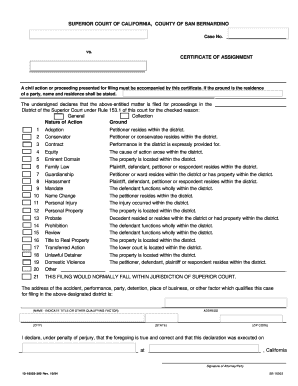
How to Fill Out Certificate of Assignment Form


Understanding the Certificate of Assignment
The certificate of assignment is a legal document used to transfer rights or interests in property or assets from one party to another. This form is essential in various contexts, including real estate transactions, business agreements, and financial dealings. When properly filled out, it serves as proof of the assignment and can be used in legal proceedings if necessary. Understanding its components and purpose is crucial for ensuring that the assignment is recognized and enforceable.
Key Elements of the Certificate of Assignment
When filling out the certificate of assignment, several key elements must be included to ensure its validity:
- Parties Involved: Clearly identify the assignor (the party transferring rights) and the assignee (the party receiving rights).
- Description of the Assignment: Provide a detailed description of what rights or interests are being assigned.
- Date of Assignment: Include the date when the assignment takes effect.
- Signatures: Ensure that both parties sign the document to validate the transfer.
- Notarization: Depending on state laws, notarization may be required to enhance the document's legal standing.
Steps to Complete the Certificate of Assignment
Filling out the certificate of assignment involves several straightforward steps:
- Gather necessary information about the parties involved and the rights being assigned.
- Fill in the names and addresses of both the assignor and assignee.
- Clearly describe the rights or interests being transferred.
- Specify the effective date of the assignment.
- Obtain signatures from both parties, ensuring they are dated.
- If required, have the document notarized to comply with legal standards.
Legal Use of the Certificate of Assignment
The certificate of assignment is legally binding when filled out correctly and signed by both parties. It is crucial to comply with relevant state laws regarding the assignment of rights. This document can be used in various legal contexts, such as proving ownership in disputes or facilitating the transfer of property. Ensuring that all legal requirements are met helps protect both parties' interests and provides a clear record of the transaction.
Digital vs. Paper Version of the Certificate of Assignment
In today's digital age, completing the certificate of assignment electronically offers several advantages over traditional paper methods. Digital forms can be filled out and signed using secure platforms, ensuring compliance with eSignature laws. This method can streamline the process, reduce errors, and provide immediate access to the completed document. However, it is essential to ensure that the digital version meets all legal requirements for your specific state and context.
State-Specific Rules for the Certificate of Assignment
Each state may have unique regulations regarding the certificate of assignment. It is important to research and understand these specific rules to ensure compliance. Some states may require additional documentation or specific wording in the certificate. Consulting with a legal professional can provide clarity on any state-specific requirements and help ensure that the assignment is valid and enforceable.
Quick guide on how to complete how to fill out certificate of assignment
Complete How To Fill Out Certificate Of Assignment effortlessly on any device
Digital document management has gained traction among businesses and individuals alike. It serves as an ideal eco-friendly substitute for conventional printed and signed paperwork, allowing you to access the necessary form and securely store it online. airSlate SignNow equips you with all the capabilities required to create, edit, and electronically sign your documents swiftly without complications. Manage How To Fill Out Certificate Of Assignment on any device with airSlate SignNow's Android or iOS applications and enhance any document-driven operation today.
The easiest way to edit and eSign How To Fill Out Certificate Of Assignment with ease
- Find How To Fill Out Certificate Of Assignment and click Get Form to initiate the process.
- Make use of the tools we provide to complete your form.
- Emphasize signNow parts of your documents or conceal sensitive information using the tools that airSlate SignNow offers specifically for that intent.
- Generate your electronic signature with the Sign feature, which takes mere seconds and carries the same legal validity as a traditional handwritten signature.
- Review the details and click the Done button to save your modifications.
- Select your preferred method to send your form, whether by email, SMS, invitation link, or download it to your computer.
No more worrying about lost or mislaid documents, tedious form hunts, or mistakes that necessitate printing new document copies. airSlate SignNow meets your document management needs in just a few clicks from any device of your preference. Modify and eSign How To Fill Out Certificate Of Assignment and guarantee excellent communication throughout the document preparation process with airSlate SignNow.
Create this form in 5 minutes or less
Create this form in 5 minutes!
How to create an eSignature for the how to fill out certificate of assignment
How to create an electronic signature for a PDF online
How to create an electronic signature for a PDF in Google Chrome
How to create an e-signature for signing PDFs in Gmail
How to create an e-signature right from your smartphone
How to create an e-signature for a PDF on iOS
How to create an e-signature for a PDF on Android
People also ask
-
What is a certificate of assignment and why do I need to fill it out?
A certificate of assignment is a legal document that transfers ownership or rights from one party to another. Knowing how to fill out a certificate of assignment accurately is essential to ensure the transfer is legally binding and recognized. It protects both parties by providing clear documentation of the transaction.
-
How can airSlate SignNow help me fill out a certificate of assignment?
airSlate SignNow streamlines the process of filling out a certificate of assignment. With its user-friendly interface, you can easily input necessary information and ensure all fields are correctly completed. Additionally, eSignature features allow for quick approvals, making the process efficient.
-
What features does airSlate SignNow offer for filling out documents?
airSlate SignNow offers features like customizable templates, drag-and-drop functionality, and real-time collaboration to simplify how to fill out a certificate of assignment. The platform also includes tools for adding signatures, initials, and dates, ensuring all documents are legally compliant and secure.
-
Is there a cost associated with using airSlate SignNow for filling out documents?
Yes, airSlate SignNow offers various pricing plans to cater to different business needs. Each plan includes features that allow users to effectively manage how to fill out a certificate of assignment and other documents. You can choose a plan that suits your budget and organizational requirements.
-
Can I integrate airSlate SignNow with other applications?
Absolutely! airSlate SignNow supports a wide range of integrations with popular apps like Google Drive, Dropbox, and CRM systems. This functionality streamlines your workflow and enhances the ease with which you can manage how to fill out a certificate of assignment alongside other business operations.
-
What benefits does airSlate SignNow provide for businesses?
By using airSlate SignNow, businesses can improve efficiency, reduce paperwork, and enhance collaboration. Furthermore, it simplifies how to fill out a certificate of assignment, allowing teams to focus on more strategic tasks instead of getting bogged down by administrative paperwork.
-
Is it easy to learn how to fill out a certificate of assignment using airSlate SignNow?
Yes, airSlate SignNow is designed to be intuitive and user-friendly. Most users find that they can quickly learn how to fill out a certificate of assignment without extensive training. The platform also provides tutorials and customer support to assist you along the way.
Get more for How To Fill Out Certificate Of Assignment
Find out other How To Fill Out Certificate Of Assignment
- eSignature South Dakota Education Confidentiality Agreement Later
- eSignature South Carolina Education Executive Summary Template Easy
- eSignature Michigan Doctors Living Will Simple
- How Do I eSignature Michigan Doctors LLC Operating Agreement
- How To eSignature Vermont Education Residential Lease Agreement
- eSignature Alabama Finance & Tax Accounting Quitclaim Deed Easy
- eSignature West Virginia Education Quitclaim Deed Fast
- eSignature Washington Education Lease Agreement Form Later
- eSignature Missouri Doctors Residential Lease Agreement Fast
- eSignature Wyoming Education Quitclaim Deed Easy
- eSignature Alaska Government Agreement Fast
- How Can I eSignature Arizona Government POA
- How Do I eSignature Nevada Doctors Lease Agreement Template
- Help Me With eSignature Nevada Doctors Lease Agreement Template
- How Can I eSignature Nevada Doctors Lease Agreement Template
- eSignature Finance & Tax Accounting Presentation Arkansas Secure
- eSignature Arkansas Government Affidavit Of Heirship Online
- eSignature New Jersey Doctors Permission Slip Mobile
- eSignature Colorado Government Residential Lease Agreement Free
- Help Me With eSignature Colorado Government Medical History