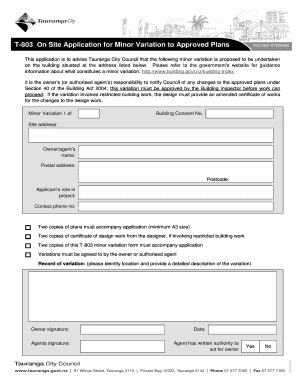
Tcc Minor Variation Form


What is the Tcc Minor Variation Form
The Tcc minor variation form is a specific document used to request minor changes to a previously submitted Tcc application. This form is essential for individuals or businesses that need to update information without going through the entire application process again. The minor variations may include changes in contact details, business structure, or other non-substantial amendments that do not affect the overall intent of the original application.
How to use the Tcc Minor Variation Form
Using the Tcc minor variation form involves several straightforward steps. First, ensure that you have the correct version of the form, which can typically be obtained from official sources. Next, fill out the required fields accurately, specifying the changes you wish to make. It's important to provide any supporting documentation that may be necessary to validate your request. Once completed, the form can be submitted electronically or via traditional mail, depending on the submission guidelines provided by the issuing authority.
Steps to complete the Tcc Minor Variation Form
To complete the Tcc minor variation form effectively, follow these steps:
- Obtain the latest version of the form from the appropriate source.
- Read the instructions carefully to understand what information is required.
- Fill in your personal or business details as they appear on the original Tcc application.
- Clearly outline the minor variations you are requesting.
- Attach any necessary documentation that supports your request.
- Review the form for accuracy before submission.
- Submit the form according to the specified method, ensuring you retain a copy for your records.
Legal use of the Tcc Minor Variation Form
The Tcc minor variation form is legally binding once submitted, provided it meets the necessary requirements set forth by the issuing authority. It is crucial to ensure that all information is accurate and that the form is submitted in compliance with applicable laws and regulations. This form serves as a formal request for changes and must be treated with the same level of seriousness as the original application.
Key elements of the Tcc Minor Variation Form
Key elements of the Tcc minor variation form include:
- Applicant Information: Details about the individual or business submitting the request.
- Original Tcc Reference: A reference to the original application to which the changes pertain.
- Description of Changes: A clear and concise explanation of the requested variations.
- Supporting Documentation: Any additional documents that validate the changes being requested.
- Signature: A declaration that the information provided is true and accurate, signed by the applicant.
Form Submission Methods
The Tcc minor variation form can typically be submitted through various methods, including:
- Online Submission: Many authorities allow electronic submissions through their official websites.
- Mail: The form can be printed and sent via postal service to the designated office.
- In-Person: Some applicants may choose to deliver the form directly to the office of the issuing authority.
Quick guide on how to complete tcc minor variation form
Complete Tcc Minor Variation Form effortlessly on any device
Online document administration has gained traction with companies and individuals. It offers an ideal eco-friendly substitute for conventional printed and signed documents, allowing you to obtain the necessary form and securely store it online. airSlate SignNow provides you with all the tools you need to create, alter, and electronically sign your files quickly without delays. Handle Tcc Minor Variation Form on any platform using airSlate SignNow Android or iOS applications and simplify any document-related process today.
The easiest way to alter and electronically sign Tcc Minor Variation Form without breaking a sweat
- Obtain Tcc Minor Variation Form and then click Get Form to begin.
- Utilize the tools we provide to fill out your form.
- Emphasize relevant sections of your documents or redact sensitive information with tools that airSlate SignNow offers specifically for that purpose.
- Generate your eSignature using the Sign tool, which takes seconds and holds the same legal validity as a traditional handwritten signature.
- Verify all the details and then click on the Done button to save your changes.
- Choose how you would like to submit your form, via email, SMS, or invitation link, or download it to your computer.
Forget about lost or misplaced documents, tedious form searching, or errors that require printing new copies. airSlate SignNow meets all your document management needs in just a few clicks from any device you choose. Alter and electronically sign Tcc Minor Variation Form and ensure outstanding communication at any stage of your form preparation process with airSlate SignNow.
Create this form in 5 minutes or less
Create this form in 5 minutes!
How to create an eSignature for the tcc minor variation form
How to create an electronic signature for a PDF online
How to create an electronic signature for a PDF in Google Chrome
How to create an e-signature for signing PDFs in Gmail
How to create an e-signature right from your smartphone
How to create an e-signature for a PDF on iOS
How to create an e-signature for a PDF on Android
People also ask
-
What is the tcc minor variation form and why is it important?
The tcc minor variation form is a document used to request minor changes to a previous TCC (Tax Clearance Certificate) application. This form helps streamline the approval process for minor amendments, ensuring compliance with regulations. Understanding the tcc minor variation form is crucial for businesses to maintain their regulatory standing.
-
How can airSlate SignNow assist with completing the tcc minor variation form?
airSlate SignNow simplifies the process of completing the tcc minor variation form by providing an intuitive interface for filling out, signing, and sending documents. With its user-friendly features, users can easily manage their documents and track changes. This makes submitting the tcc minor variation form quick and efficient.
-
What are the pricing plans for using airSlate SignNow with the tcc minor variation form?
AirSlate SignNow offers several pricing plans that can accommodate different user needs, including essential features for completing the tcc minor variation form. Pricing is competitive, making it an affordable solution for businesses of all sizes. Users can easily choose a plan that fits their budget while still accessing the necessary tools for document management.
-
Can I integrate airSlate SignNow with other software for processing the tcc minor variation form?
Yes, airSlate SignNow seamlessly integrates with numerous applications, enhancing the functionality when processing the tcc minor variation form. This allows users to sync their data across platforms, ensuring a smooth workflow. Integrations with popular software improve efficiency and document management.
-
What features does airSlate SignNow offer for managing the tcc minor variation form?
AirSlate SignNow provides a range of features designed for managing documents like the tcc minor variation form. These include customizable templates, eSignature capabilities, and cloud storage options. Such features ensure that users can effectively handle their documentation with ease.
-
How does eSigning the tcc minor variation form work with airSlate SignNow?
eSigning the tcc minor variation form using airSlate SignNow is straightforward. Users can upload their documents, add necessary fields for signatures, and invite others to sign electronically. This process not only saves time but also enhances the security and validity of the signed document.
-
What benefits do I gain from using airSlate SignNow for the tcc minor variation form?
Using airSlate SignNow for the tcc minor variation form offers numerous benefits, including increased efficiency, cost savings, and enhanced document security. The platform simplifies the signing process, making it quicker to obtain necessary approvals. Additionally, users can track document status, ensuring nothing falls through the cracks.
Get more for Tcc Minor Variation Form
Find out other Tcc Minor Variation Form
- How To eSign Virginia Business Operations Presentation
- How To eSign Hawaii Construction Word
- How Can I eSign Hawaii Construction Word
- How Can I eSign Hawaii Construction Word
- How Do I eSign Hawaii Construction Form
- How Can I eSign Hawaii Construction Form
- How To eSign Hawaii Construction Document
- Can I eSign Hawaii Construction Document
- How Do I eSign Hawaii Construction Form
- How To eSign Hawaii Construction Form
- How Do I eSign Hawaii Construction Form
- How To eSign Florida Doctors Form
- Help Me With eSign Hawaii Doctors Word
- How Can I eSign Hawaii Doctors Word
- Help Me With eSign New York Doctors PPT
- Can I eSign Hawaii Education PDF
- How To eSign Hawaii Education Document
- Can I eSign Hawaii Education Document
- How Can I eSign South Carolina Doctors PPT
- How Can I eSign Kansas Education Word