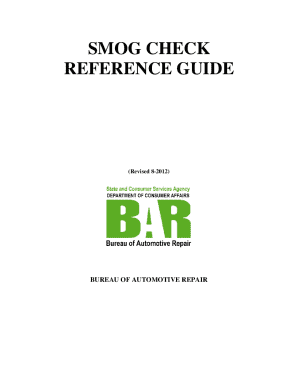
Fleet Vehicle Repair Form


What is the Fleet Vehicle Repair Form
The Fleet Vehicle Repair Form is a document used by businesses to request and authorize repairs on vehicles within their fleet. This form ensures that all necessary details regarding the vehicle, the nature of the repairs needed, and the approval for those repairs are clearly documented. It serves as a formal request that helps streamline the repair process, maintain accurate records, and ensure accountability for repairs performed on company vehicles.
How to use the Fleet Vehicle Repair Form
Using the Fleet Vehicle Repair Form involves several straightforward steps. First, gather all relevant information about the vehicle, including its identification number, make, model, and current condition. Next, specify the repairs needed, detailing any specific issues or maintenance concerns. Once the form is completed, it should be submitted to the appropriate department or individual responsible for vehicle maintenance. This ensures that the request is processed efficiently and that the necessary repairs are authorized promptly.
Steps to complete the Fleet Vehicle Repair Form
Completing the Fleet Vehicle Repair Form requires attention to detail. Here are the steps to follow:
- Enter the vehicle's identification details, including the VIN and license plate number.
- Describe the repairs needed, including any symptoms or issues observed.
- Indicate the urgency of the repairs to prioritize the request.
- Provide the contact information of the person submitting the form.
- Review the form for accuracy and completeness before submission.
Key elements of the Fleet Vehicle Repair Form
The Fleet Vehicle Repair Form typically includes several key elements to ensure clarity and efficiency. These elements may consist of:
- Vehicle identification information
- Description of the required repairs
- Authorization signatures from relevant personnel
- Date of submission
- Contact information for follow-up
Legal use of the Fleet Vehicle Repair Form
For the Fleet Vehicle Repair Form to be considered legally valid, it must comply with specific requirements. This includes obtaining proper signatures from authorized personnel and ensuring that all information is accurately represented. Additionally, maintaining a copy of the completed form is crucial for record-keeping and potential audits. Compliance with applicable laws and regulations surrounding vehicle maintenance and repair is essential to uphold the legitimacy of the form.
Form Submission Methods
The Fleet Vehicle Repair Form can be submitted through various methods, depending on the organization's preferences. Common submission methods include:
- Online submission through a designated platform or email
- Mailing a physical copy to the maintenance department
- In-person delivery to ensure immediate processing
Quick guide on how to complete fleet vehicle repair form
Complete Fleet Vehicle Repair Form effortlessly on any device
Managing documents online has gained traction among companies and individuals. It offers an ideal eco-friendly substitute for traditional printed and signed paperwork, as you can easily locate the correct form and securely store it online. airSlate SignNow provides all the tools necessary to create, modify, and eSign your files quickly without delays. Handle Fleet Vehicle Repair Form on any platform with airSlate SignNow Android or iOS applications and simplify your document-related tasks today.
How to modify and eSign Fleet Vehicle Repair Form with ease
- Obtain Fleet Vehicle Repair Form and click Get Form to begin.
- Utilize the tools we offer to complete your document.
- Emphasize relevant sections of the documents or redact confidential information using tools specifically designed by airSlate SignNow for that purpose.
- Create your eSignature with the Sign feature, which takes seconds and holds the same legal significance as a conventional wet ink signature.
- Review all the details and click on the Done button to save your alterations.
- Choose your preferred method to share your form, whether by email, text message (SMS), invitation link, or download it to your computer.
Eliminate concerns about lost or misplaced documents, tedious form searches, or errors that necessitate printing new document copies. airSlate SignNow addresses your document management needs in just a few clicks from any device you choose. Modify and eSign Fleet Vehicle Repair Form to ensure exceptional communication at every stage of your form preparation process with airSlate SignNow.
Create this form in 5 minutes or less
Create this form in 5 minutes!
How to create an eSignature for the fleet vehicle repair form
How to create an electronic signature for a PDF online
How to create an electronic signature for a PDF in Google Chrome
How to create an e-signature for signing PDFs in Gmail
How to create an e-signature right from your smartphone
How to create an e-signature for a PDF on iOS
How to create an e-signature for a PDF on Android
People also ask
-
What is the Fleet Vehicle Repair Form?
The Fleet Vehicle Repair Form is a customizable document that allows businesses to efficiently document and manage vehicle repair requests. This form streamlines the repair process by enabling users to capture all necessary information electronically, ensuring a smooth workflow.
-
How much does the Fleet Vehicle Repair Form cost?
Pricing for the Fleet Vehicle Repair Form varies based on the subscription plan you choose. airSlate SignNow offers various pricing tiers to cater to different business needs, all providing access to the Fleet Vehicle Repair Form as part of the service.
-
What are the key features of the Fleet Vehicle Repair Form?
Key features of the Fleet Vehicle Repair Form include customizable fields, electronic signatures, workflow automation, and integration with various business tools. These features ensure that you can tailor the form to fit your specific fleet management needs.
-
How can the Fleet Vehicle Repair Form benefit my business?
Utilizing the Fleet Vehicle Repair Form can signNowly improve efficiency by eliminating manual paperwork and reducing processing times. This leads to quicker response rates for repair requests and enhances overall fleet management processes.
-
Is the Fleet Vehicle Repair Form easy to use?
Yes, the Fleet Vehicle Repair Form is designed to be user-friendly, making it accessible for all team members. The intuitive interface allows for quick form creation and completion, enabling faster adoption within your organization.
-
Can the Fleet Vehicle Repair Form integrate with other tools?
Absolutely! The Fleet Vehicle Repair Form can seamlessly integrate with various business applications such as CRM systems, project management tools, and financial software. This integration helps streamline workflows and improves data management.
-
Is it secure to use the Fleet Vehicle Repair Form?
Yes, the Fleet Vehicle Repair Form is designed with security in mind. airSlate SignNow employs robust encryption and secure data storage practices to protect sensitive information submitted through the form.
Get more for Fleet Vehicle Repair Form
- Frames software and manuals frames gov form
- Pom 20th annual conference of the production and form
- Kukmc 0391 us this document describes how to design a platform with a common footprint for the mpc7441 mpc7445 mpc7447 and
- Notice of termination of agreement template form
- Notice to terminate tenancy by landlord agreement template form
- Notice to terminate tenancy agreement template form
- Novation agreement template form
- Nurse practitioner collaborative connecticut agreement template form
Find out other Fleet Vehicle Repair Form
- Sign Illinois Business Operations Affidavit Of Heirship Later
- How Do I Sign Kansas Business Operations LLC Operating Agreement
- Sign Kansas Business Operations Emergency Contact Form Easy
- How To Sign Montana Business Operations Warranty Deed
- Sign Nevada Business Operations Emergency Contact Form Simple
- Sign New Hampshire Business Operations Month To Month Lease Later
- Can I Sign New York Business Operations Promissory Note Template
- Sign Oklahoma Business Operations Contract Safe
- Sign Oregon Business Operations LLC Operating Agreement Now
- Sign Utah Business Operations LLC Operating Agreement Computer
- Sign West Virginia Business Operations Rental Lease Agreement Now
- How To Sign Colorado Car Dealer Arbitration Agreement
- Sign Florida Car Dealer Resignation Letter Now
- Sign Georgia Car Dealer Cease And Desist Letter Fast
- Sign Georgia Car Dealer Purchase Order Template Mobile
- Sign Delaware Car Dealer Limited Power Of Attorney Fast
- How To Sign Georgia Car Dealer Lease Agreement Form
- How To Sign Iowa Car Dealer Resignation Letter
- Sign Iowa Car Dealer Contract Safe
- Sign Iowa Car Dealer Limited Power Of Attorney Computer