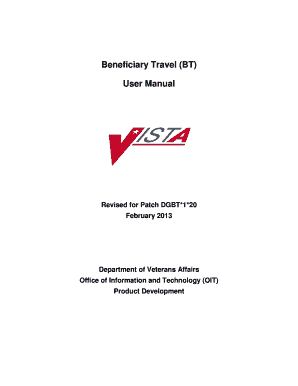
Va Form 70 3542d


What is the VA Form 70 3542d?
The VA Form 70 3542d, also known as the Veterans Administration Form 70 3542d, is a document used by veterans to request reimbursement for travel expenses incurred while receiving medical care from the Department of Veterans Affairs (VA). This form is essential for veterans who need to claim travel benefits associated with their healthcare appointments. It serves as a formal request and provides the necessary details for the VA to process reimbursements effectively.
How to Use the VA Form 70 3542d
Using the VA Form 70 3542d involves several steps to ensure that the form is completed accurately. First, gather all relevant information, including your personal details, appointment dates, and travel expenses. Next, fill out the form carefully, ensuring that all sections are completed. Once the form is filled out, it can be submitted to the appropriate VA office for processing. It is important to keep copies of the submitted form and any supporting documents for your records.
Steps to Complete the VA Form 70 3542d
Completing the VA Form 70 3542d requires attention to detail. Follow these steps:
- Begin by entering your personal information, including your name, address, and contact details.
- Provide your VA file number and Social Security number for identification purposes.
- List the dates of your medical appointments and the locations you traveled to.
- Detail the travel expenses, including mileage, parking fees, and any other costs incurred.
- Sign and date the form to certify that the information provided is accurate.
Legal Use of the VA Form 70 3542d
The VA Form 70 3542d is legally binding when completed correctly. It must adhere to the regulations set forth by the VA for reimbursement claims. To ensure legal compliance, the form should be filled out with accurate information, and all necessary supporting documentation should be included. This may include receipts for travel expenses and proof of medical appointments. Failure to comply with these requirements may result in delays or denial of reimbursement claims.
Who Issues the Form
The VA Form 70 3542d is issued by the Department of Veterans Affairs. The VA is responsible for providing this form to veterans seeking reimbursement for travel related to their medical care. Veterans can obtain the form through the VA's official website or by visiting a local VA office. It is important for veterans to use the most current version of the form to ensure that their claims are processed without issues.
Form Submission Methods
The VA Form 70 3542d can be submitted through various methods to accommodate veterans' preferences. These methods include:
- Online submission through the VA's secure portal, where veterans can upload their completed forms and supporting documents.
- Mailing the completed form to the designated VA office. Ensure that you use the correct address to avoid delays.
- In-person submission at a local VA office, where staff can assist with the process and answer any questions.
Quick guide on how to complete va form 70 3542d
Prepare Va Form 70 3542d effortlessly on any device
Digital document management has gained traction among businesses and individuals alike. It offers an ideal eco-friendly substitute for conventional printed and signed documents, as you can obtain the necessary form and securely save it online. airSlate SignNow equips you with all the tools you need to create, amend, and eSign your documents swiftly without holdups. Manage Va Form 70 3542d on any device using airSlate SignNow’s Android or iOS applications and streamline your document-focused processes today.
The most efficient way to edit and eSign Va Form 70 3542d with ease
- Find Va Form 70 3542d and click on Get Form to begin.
- Utilize the tools we provide to complete your form.
- Emphasize important sections of the documents or redact sensitive details with tools specifically offered by airSlate SignNow for this purpose.
- Generate your eSignature with the Sign feature, which takes seconds and holds the same legal enforceability as a standard handwritten signature.
- Review all the details and click on the Done button to save your changes.
- Select your preferred method to deliver your form, via email, SMS, or invite link, or download it to your computer.
Eliminate concerns about lost or misplaced files, tedious form searching, or mistakes necessitating new document prints. airSlate SignNow meets your document management needs in just a few clicks from any device you choose. Edit and eSign Va Form 70 3542d and maintain outstanding communication at every stage of your form preparation process with airSlate SignNow.
Create this form in 5 minutes or less
Create this form in 5 minutes!
How to create an eSignature for the va form 70 3542d
How to create an electronic signature for a PDF online
How to create an electronic signature for a PDF in Google Chrome
How to create an e-signature for signing PDFs in Gmail
How to create an e-signature right from your smartphone
How to create an e-signature for a PDF on iOS
How to create an e-signature for a PDF on Android
People also ask
-
What is the VA Form 70 3542D used for?
The VA Form 70 3542D is a document used by eligible veterans to apply for various benefits offered by the Department of Veterans Affairs. It details personal information and the benefits being requested, streamlining the process for both applicants and the VA.
-
How can airSlate SignNow assist with the VA Form 70 3542D?
airSlate SignNow provides a platform for customers to electronically sign and send the VA Form 70 3542D easily. This digital solution simplifies the signing process, ensuring that important documents are handled quickly and securely.
-
Is there a cost associated with using airSlate SignNow for VA Form 70 3542D?
Yes, airSlate SignNow offers several pricing plans tailored to different business needs, including options for individual and enterprise users. All plans include access to features that will help you efficiently manage the VA Form 70 3542D and other documents.
-
What features does airSlate SignNow offer for handling documents like the VA Form 70 3542D?
airSlate SignNow includes features such as customizable templates, cloud storage, and secure electronic signatures, making it ideal for managing the VA Form 70 3542D. These tools enhance efficiency and ensure compliance with legal standards.
-
Can I integrate airSlate SignNow with other applications for processing the VA Form 70 3542D?
Absolutely! airSlate SignNow offers integrations with a wide range of applications, such as CRM systems and cloud storage services. This flexibility allows users to manage the VA Form 70 3542D seamlessly alongside their existing workflows.
-
What are the benefits of using airSlate SignNow for the VA Form 70 3542D?
Using airSlate SignNow for the VA Form 70 3542D enhances the speed of document processing, reducing turnaround times signNowly. Additionally, it provides a secure, compliant environment for managing sensitive information and improves the overall user experience.
-
Is airSlate SignNow suitable for individuals filling out the VA Form 70 3542D?
Yes, airSlate SignNow is designed to accommodate both individual users and businesses. Individuals can easily fill out and submit the VA Form 70 3542D without complicated procedures, making it an accessible choice for everyone.
Get more for Va Form 70 3542d
- Fd11 107 10 day notice material noncompliance packet form pinalcountyaz
- Ocjp 920 suspicious injury report form amp instructions publichealth lacounty
- Motion to amend prior domestic violence order courts ky form
- Form 9400 577 captive wild animal farm license application dnr wi
- Certificate of incapacity 8 2014pdf clark county nevada clarkcountynv form
- Colorado certified vin inspection coloradogov colorado form
- La dept of revenue form r 3400 1998
- Form 14568 d appendix c part ii schedule 4 simple iras internal irs
Find out other Va Form 70 3542d
- Sign Kentucky Life Sciences Profit And Loss Statement Now
- How To Sign Arizona Non-Profit Cease And Desist Letter
- Can I Sign Arkansas Non-Profit LLC Operating Agreement
- Sign Arkansas Non-Profit LLC Operating Agreement Free
- Sign California Non-Profit Living Will Easy
- Sign California Non-Profit IOU Myself
- Sign California Non-Profit Lease Agreement Template Free
- Sign Maryland Life Sciences Residential Lease Agreement Later
- Sign Delaware Non-Profit Warranty Deed Fast
- Sign Florida Non-Profit LLC Operating Agreement Free
- Sign Florida Non-Profit Cease And Desist Letter Simple
- Sign Florida Non-Profit Affidavit Of Heirship Online
- Sign Hawaii Non-Profit Limited Power Of Attorney Myself
- Sign Hawaii Non-Profit Limited Power Of Attorney Free
- Sign Idaho Non-Profit Lease Agreement Template Safe
- Help Me With Sign Illinois Non-Profit Business Plan Template
- Sign Maryland Non-Profit Business Plan Template Fast
- How To Sign Nevada Life Sciences LLC Operating Agreement
- Sign Montana Non-Profit Warranty Deed Mobile
- Sign Nebraska Non-Profit Residential Lease Agreement Easy