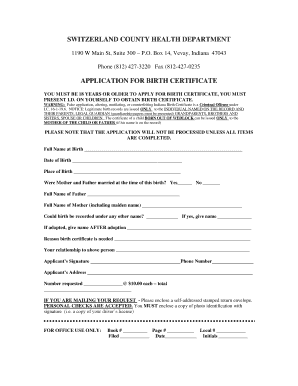
Blank Indiana Death Certificate Form


What is the Blank Indiana Death Certificate
The Blank Indiana Death Certificate is an official document used to record the details surrounding a person's death. This form is essential for legal and administrative purposes, including settling estates, claiming life insurance, and obtaining burial permits. The certificate includes vital information such as the deceased's full name, date of birth, date of death, and the cause of death, as well as details about the informant who provides this information.
How to Obtain the Blank Indiana Death Certificate
To obtain a Blank Indiana Death Certificate, individuals can request it through the Indiana State Department of Health or local health departments. Typically, this process involves filling out a request form, providing identification, and paying a nominal fee. Requests can often be made online, by mail, or in person, depending on the specific health department's procedures. It is important to ensure that all required information is accurately provided to avoid delays in processing.
Steps to Complete the Blank Indiana Death Certificate
Completing the Blank Indiana Death Certificate involves several key steps:
- Gather necessary information, including the deceased's personal details and the cause of death.
- Fill out the certificate accurately, ensuring that all sections are completed.
- Obtain signatures from the attending physician or medical examiner, as required.
- Submit the completed certificate to the appropriate local health department within the legally mandated timeframe.
Legal Use of the Blank Indiana Death Certificate
The Blank Indiana Death Certificate serves as a legal document that validates the occurrence of a death. It is often required for various legal proceedings, such as settling estates, claiming insurance benefits, and managing the deceased's affairs. The certificate must be accurately completed and filed to ensure its legal validity. Failure to file the certificate properly may lead to complications in legal processes.
Key Elements of the Blank Indiana Death Certificate
Key elements of the Blank Indiana Death Certificate include:
- Decedent's Information: Full name, date of birth, and social security number.
- Death Details: Date, time, and place of death.
- Cause of Death: Medical cause and contributing factors.
- Informant's Information: Name and relationship to the deceased, along with contact details.
State-Specific Rules for the Blank Indiana Death Certificate
In Indiana, specific rules govern the completion and filing of the death certificate. The form must be filed within a certain period following the death, typically within ten days. Only authorized individuals, such as family members or legal representatives, can request copies of the certificate. Additionally, the form must be signed by a licensed physician or medical examiner who attended to the deceased, ensuring that all information is accurate and complete.
Quick guide on how to complete blank indiana death certificate
Accomplish Blank Indiana Death Certificate effortlessly on any gadget
Digital document administration has gained traction among companies and individuals. It offers an ideal environmentally-friendly substitute for conventional printed and signed paperwork, as you can obtain the correct format and securely keep it online. airSlate SignNow equips you with all the resources necessary to create, modify, and electronically sign your documents promptly without interruptions. Manage Blank Indiana Death Certificate on any gadget with airSlate SignNow Android or iOS applications and enhance any document-focused procedure today.
How to modify and electronically sign Blank Indiana Death Certificate without effort
- Obtain Blank Indiana Death Certificate and click on Get Form to begin.
- Use the tools we offer to complete your form.
- Highlight pertinent sections of your documents or obscure sensitive information with tools that airSlate SignNow offers specifically for that function.
- Generate your signature using the Sign tool, which takes mere seconds and holds the same legal validity as a traditional ink signature.
- Review the information and click the Done button to save your changes.
- Choose how you would like to provide your form, by email, text message (SMS), or an invitation link, or download it to your computer.
Eliminate the worry of lost or misplaced documents, tedious form navigation, or mistakes that necessitate printing new document copies. airSlate SignNow fulfills all your document management needs in just a few clicks from a device of your choice. Modify and eSign Blank Indiana Death Certificate and guarantee outstanding communication at any stage of the form preparation process with airSlate SignNow.
Create this form in 5 minutes or less
Create this form in 5 minutes!
How to create an eSignature for the blank indiana death certificate
How to create an electronic signature for a PDF online
How to create an electronic signature for a PDF in Google Chrome
How to create an e-signature for signing PDFs in Gmail
How to create an e-signature right from your smartphone
How to create an e-signature for a PDF on iOS
How to create an e-signature for a PDF on Android
People also ask
-
What is a death certificate format pdf?
A death certificate format pdf is a standardized document template that outlines the necessary details regarding a deceased individual. Using airSlate SignNow, you can easily create, edit, and manage these documents to ensure compliance with legal requirements.
-
How can I create a death certificate format pdf using airSlate SignNow?
To create a death certificate format pdf, simply log into airSlate SignNow, select the document template for a death certificate, and fill in the required fields. Once completed, you can save the document in pdf format, ready for sharing or official use.
-
Is there a cost associated with using airSlate SignNow for death certificate format pdfs?
airSlate SignNow offers competitive pricing plans tailored to various business needs. You can choose the plan that best fits your requirements, whether you need to handle individual death certificate format pdfs or streamline a larger document workflow.
-
What features does airSlate SignNow offer for managing death certificate format pdfs?
airSlate SignNow provides features like eSigning, document storage, and collaboration tools, making it easier to manage death certificate format pdfs. You can track the signing process, set reminders, and maintain an organized repository for important documents.
-
Can I integrate airSlate SignNow with other applications for handling death certificate format pdfs?
Yes, airSlate SignNow seamlessly integrates with various applications, enhancing your ability to manage death certificate format pdfs. Whether you use CRM software or cloud storage solutions, our integrations help streamline your document processes.
-
What are the benefits of using airSlate SignNow for death certificate format pdfs?
Using airSlate SignNow for death certificate format pdfs ensures a more efficient document workflow, reducing the time spent on paperwork. With its user-friendly interface and advanced features, you can enhance collaboration and ensure secure handling of sensitive information.
-
How secure is the information in my death certificate format pdf created with airSlate SignNow?
AirSlate SignNow prioritizes security, utilizing encryption and compliance with data protection regulations to safeguard your death certificate format pdfs. We ensure that your sensitive information is protected throughout the document lifecycle.
Get more for Blank Indiana Death Certificate
Find out other Blank Indiana Death Certificate
- eSign Non-Profit Document Michigan Safe
- eSign New Mexico Legal Living Will Now
- eSign Minnesota Non-Profit Confidentiality Agreement Fast
- How Do I eSign Montana Non-Profit POA
- eSign Legal Form New York Online
- Can I eSign Nevada Non-Profit LLC Operating Agreement
- eSign Legal Presentation New York Online
- eSign Ohio Legal Moving Checklist Simple
- How To eSign Ohio Non-Profit LLC Operating Agreement
- eSign Oklahoma Non-Profit Cease And Desist Letter Mobile
- eSign Arizona Orthodontists Business Plan Template Simple
- eSign Oklahoma Non-Profit Affidavit Of Heirship Computer
- How Do I eSign Pennsylvania Non-Profit Quitclaim Deed
- eSign Rhode Island Non-Profit Permission Slip Online
- eSign South Carolina Non-Profit Business Plan Template Simple
- How Can I eSign South Dakota Non-Profit LLC Operating Agreement
- eSign Oregon Legal Cease And Desist Letter Free
- eSign Oregon Legal Credit Memo Now
- eSign Oregon Legal Limited Power Of Attorney Now
- eSign Utah Non-Profit LLC Operating Agreement Safe