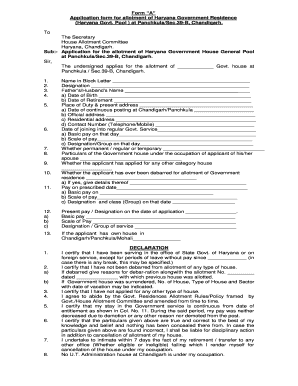
House Allotment Committee Haryana Form


What is the House Allotment Committee Haryana
The House Allotment Committee Haryana is a government body responsible for managing the allocation of residential properties owned by the Haryana government. This committee oversees the application process for individuals seeking government residences, ensuring that allotments are made fairly and transparently. It plays a crucial role in addressing housing needs for various categories of applicants, including government employees and other eligible individuals.
Eligibility Criteria
To apply for the application form for allotment of Haryana government residence, applicants must meet specific eligibility criteria. Generally, these criteria include:
- Being a resident of Haryana.
- Meeting the income limits set by the government.
- Being a government employee or belonging to a category eligible for housing.
- Not owning any residential property in the state.
Understanding these criteria is essential to ensure that your application is valid and stands a better chance of approval.
Steps to Complete the House Allotment Committee Haryana
Completing the application form for allotment of Haryana government residence involves several steps. Here’s a general outline of the process:
- Gather necessary documents, including proof of identity, income statements, and residency proof.
- Obtain the application form from the House Allotment Committee’s official website or office.
- Fill out the form accurately, ensuring all required fields are completed.
- Attach the necessary documents to the completed application form.
- Submit the application either online or in person at the designated office.
Following these steps carefully will help streamline your application process.
Required Documents
When submitting the application form for allotment of Haryana government residence, specific documents are required to support your application. These typically include:
- Proof of identity (such as a government-issued ID).
- Income certificate to verify eligibility.
- Proof of residency in Haryana (like utility bills or rental agreements).
- Any other documents specified by the House Allotment Committee.
Ensuring that all documents are complete and accurate is crucial for the approval of your application.
Form Submission Methods
The application form for allotment of Haryana government residence can be submitted through various methods to accommodate applicants. These methods include:
- Online submission through the official House Allotment Committee website.
- Mailing the completed form to the designated office address.
- In-person submission at the local government office.
Choosing the most convenient submission method can help ensure that your application is processed promptly.
Legal Use of the House Allotment Committee Haryana
The House Allotment Committee Haryana operates under specific legal frameworks that govern the allocation of government residences. Compliance with these regulations is essential for the legitimacy of the allotment process. This includes adherence to laws related to fair housing and anti-discrimination, ensuring that all applicants are treated equitably. Understanding these legal aspects can provide assurance that the process is conducted fairly.
Quick guide on how to complete house allotment committee haryana
Effortlessly prepare House Allotment Committee Haryana on any device
Digital document management has become popular among businesses and individuals. It offers an ideal eco-friendly alternative to traditional printed and signed papers, as you can easily find the needed form and securely store it online. airSlate SignNow equips you with all the tools required to create, modify, and eSign your documents quickly and efficiently. Handle House Allotment Committee Haryana on any platform using the airSlate SignNow Android or iOS applications and simplify your document-related tasks today.
The easiest method to modify and eSign House Allotment Committee Haryana with ease
- Find House Allotment Committee Haryana and click Get Form to begin.
- Utilize the tools available to fill out your document.
- Mark important sections of your documents or redact sensitive information with tools that airSlate SignNow specifically offers for that purpose.
- Create your signature using the Sign feature, which takes just seconds and has the same legal validity as a traditional wet ink signature.
- Review the details and click on the Done button to save your changes.
- Select your desired delivery method for your form, whether by email, SMS, invitation link, or download it to your computer.
Eliminate the hassle of lost or misplaced documents, tedious form hunting, or mistakes that necessitate creating new document copies. airSlate SignNow fulfills your document management needs in just a few clicks from any device you prefer. Modify and eSign House Allotment Committee Haryana and maintain effective communication throughout the form preparation process with airSlate SignNow.
Create this form in 5 minutes or less
Create this form in 5 minutes!
How to create an eSignature for the house allotment committee haryana
How to create an electronic signature for a PDF online
How to create an electronic signature for a PDF in Google Chrome
How to create an e-signature for signing PDFs in Gmail
How to create an e-signature right from your smartphone
How to create an e-signature for a PDF on iOS
How to create an e-signature for a PDF on Android
People also ask
-
What is the application form for allotment of haryana government residence?
The application form for allotment of haryana government residence is a formal document that residents must fill out to request housing provided by the Haryana government. This form collects essential information about the applicant and their housing needs, ensuring that the allotment process is fair and organized.
-
How can I obtain the application form for allotment of haryana government residence?
You can obtain the application form for allotment of haryana government residence through the official Haryana government website or designated government offices. Additionally, platforms like airSlate SignNow may offer easy access to electronic versions of the form, streamlining the application process.
-
Are there any fees associated with the application form for allotment of haryana government residence?
While the application form for allotment of haryana government residence itself may not incur a fee, certain allotment processes could have associated costs. It's essential to check with local authorities or the official website for any potential fees or charges related to housing services.
-
What features does airSlate SignNow offer for completing the application form for allotment of haryana government residence?
airSlate SignNow provides several features to assist users in completing the application form for allotment of haryana government residence efficiently. This includes easy document signing, collaborative reviews, and secure storage, which streamline the submission process and enhance user experience.
-
How can e-signatures enhance the application form for allotment of haryana government residence?
Using e-signatures on the application form for allotment of haryana government residence eliminates the need for physical signing, making the process faster and more efficient. With airSlate SignNow, applicants can sign documents securely from anywhere, which simplifies the submission and approval of their housing applications.
-
Can I track the status of my application after submitting the application form for allotment of haryana government residence?
Yes, after submitting the application form for allotment of haryana government residence, you can track its status. Many government agencies provide tracking capabilities, and using tools like airSlate SignNow allows you to monitor submission timelines and receive notifications about any updates.
-
What benefits does using airSlate SignNow bring to the application process for the haryana government residence?
Using airSlate SignNow for the application process for the haryana government residence offers numerous benefits, including increased efficiency, reduced paperwork, and improved document security. It simplifies the management of your application, allowing you to focus more on your housing needs rather than on administrative tasks.
Get more for House Allotment Committee Haryana
Find out other House Allotment Committee Haryana
- eSign Minnesota Banking LLC Operating Agreement Online
- How Do I eSign Mississippi Banking Living Will
- eSign New Jersey Banking Claim Mobile
- eSign New York Banking Promissory Note Template Now
- eSign Ohio Banking LLC Operating Agreement Now
- Sign Maryland Courts Quitclaim Deed Free
- How To Sign Massachusetts Courts Quitclaim Deed
- Can I Sign Massachusetts Courts Quitclaim Deed
- eSign California Business Operations LLC Operating Agreement Myself
- Sign Courts Form Mississippi Secure
- eSign Alabama Car Dealer Executive Summary Template Fast
- eSign Arizona Car Dealer Bill Of Lading Now
- How Can I eSign Alabama Car Dealer Executive Summary Template
- eSign California Car Dealer LLC Operating Agreement Online
- eSign California Car Dealer Lease Agreement Template Fast
- eSign Arkansas Car Dealer Agreement Online
- Sign Montana Courts Contract Safe
- eSign Colorado Car Dealer Affidavit Of Heirship Simple
- eSign Car Dealer Form Georgia Simple
- eSign Florida Car Dealer Profit And Loss Statement Myself