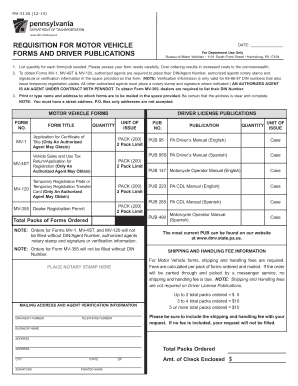
Mv355 Form


What is the MV355?
The MV355 form is a document used in Pennsylvania, primarily related to vehicle registration and titling processes. It serves as a request for a duplicate title or to correct information on an existing title. Understanding the MV355 is essential for individuals and businesses needing to manage vehicle documentation efficiently.
How to use the MV355
Using the MV355 involves filling out the form accurately to ensure that the request is processed without delays. It is important to provide all required information, such as the vehicle's identification number (VIN), current title details, and the reason for the request. Once completed, the form can be submitted according to the preferred method of submission.
Steps to complete the MV355
To complete the MV355, follow these steps:
- Gather necessary information, including your vehicle's VIN and current title details.
- Clearly state the reason for your request on the form.
- Provide your contact information to facilitate communication.
- Review the completed form for accuracy before submission.
Legal use of the MV355
The MV355 is legally binding when filled out correctly and submitted according to Pennsylvania's regulations. It is essential to ensure compliance with local laws governing vehicle registration and titling to avoid legal issues. Proper use of the MV355 helps maintain accurate vehicle records, which is crucial for ownership verification and legal transactions.
Form Submission Methods
The MV355 can be submitted through various methods, including:
- Online submission via the Pennsylvania Department of Transportation's website.
- Mailing the completed form to the appropriate office.
- In-person submission at designated DMV locations.
Required Documents
When submitting the MV355, certain documents may be required to support your request. These can include:
- A copy of your current driver's license or identification.
- Proof of ownership, such as the original title or bill of sale.
- Any additional documentation that supports your request for a duplicate title or correction.
Who Issues the Form
The MV355 form is issued by the Pennsylvania Department of Transportation (PennDOT). This state agency is responsible for overseeing vehicle registration, titling, and related processes, ensuring compliance with state laws and regulations.
Quick guide on how to complete mv355
Complete Mv355 effortlessly on any gadget
Web-based document management has become favored by companies and individuals. It offers an ideal eco-conscious substitute for traditional printed and signed materials, allowing you to access the correct form and securely store it online. airSlate SignNow provides all the resources you require to create, modify, and eSign your documents quickly and without holdups. Handle Mv355 on any gadget with airSlate SignNow's Android or iOS applications and enhance any document-related task today.
How to alter and eSign Mv355 with ease
- Locate Mv355 and click on Get Form to initiate.
- Utilize the tools we provide to complete your form.
- Emphasize important sections of the documents or obscure sensitive information with tools that airSlate SignNow offers explicitly for that purpose.
- Create your eSignature using the Sign feature, which takes seconds and has the same legal validity as a conventional wet ink signature.
- Review all details and click on the Done button to save your modifications.
- Choose how you wish to send your form, via email, SMS, or invitation link, or download it to your computer.
Forget about lost or incorrectly filed documents, tedious form searching, or errors that require reprinting new document copies. airSlate SignNow meets your document management needs in just a few clicks from any device of your choice. Alter and eSign Mv355 to ensure excellent communication at any stage of your form preparation process with airSlate SignNow.
Create this form in 5 minutes or less
Create this form in 5 minutes!
How to create an eSignature for the mv355
How to create an electronic signature for a PDF online
How to create an electronic signature for a PDF in Google Chrome
How to create an e-signature for signing PDFs in Gmail
How to create an e-signature right from your smartphone
How to create an e-signature for a PDF on iOS
How to create an e-signature for a PDF on Android
People also ask
-
What is mv355 in the context of airSlate SignNow?
The term mv355 refers to a specific feature set within the airSlate SignNow platform that enhances document management and eSigning capabilities. This functionality streamlines the process of sending, signing, and managing electronic documents, making it easier for businesses to operate efficiently.
-
How does the mv355 feature improve document signing efficiency?
The mv355 feature in airSlate SignNow enables users to automate workflows and manage document lifecycles effectively. By minimizing manual intervention, businesses can signNowly reduce the time spent on document management, yielding higher productivity and faster turnaround times.
-
What are the pricing options for airSlate SignNow's mv355 feature?
airSlate SignNow offers various pricing plans that include the mv355 feature to cater to different business needs. By assessing the scale of your operations, you can select a plan that ensures you receive the best value and the functionalities you need, including eSigning and document management.
-
Can mv355 be integrated with other software tools?
Yes, the mv355 feature integrates seamlessly with numerous popular software applications such as CRM systems, project management tools, and document storage solutions. This integration capability allows businesses to enhance their existing workflows without disruption, leveraging the power of airSlate SignNow.
-
What benefits does mv355 offer to small businesses?
For small businesses, the mv355 feature of airSlate SignNow offers a cost-effective solution to manage documents and eSignatures. It not only simplifies the signing process but also enhances professionalism, allowing small businesses to compete effectively with larger organizations.
-
How secure is the mv355 document signing process?
The mv355 feature in airSlate SignNow is designed with robust security protocols to protect your documents and signatures. It utilizes encryption and secure access controls, ensuring that all sensitive information remains confidential and secure throughout the signing process.
-
What kinds of documents can I send using mv355?
With the mv355 feature of airSlate SignNow, you can send a wide array of documents for eSigning, including contracts, agreements, and consent forms. This versatility makes it an ideal solution for businesses in various industries that require secure and efficient document management.
Get more for Mv355
- Name that candy quiz form
- Punjab and sind bank account opening form pdf
- Message to the blackman in america pdf form
- Dangerous goods checklist pdf form
- Signature card template form
- Event request form hoboken nj hobokennj
- Baseball softball amp teeball registration form plain city plaincityutah
- Application for duplicate certificate of title this form
Find out other Mv355
- Electronic signature Delaware High Tech Quitclaim Deed Online
- Electronic signature Maine Insurance Quitclaim Deed Later
- Electronic signature Louisiana Insurance LLC Operating Agreement Easy
- Electronic signature West Virginia Education Contract Safe
- Help Me With Electronic signature West Virginia Education Business Letter Template
- Electronic signature West Virginia Education Cease And Desist Letter Easy
- Electronic signature Missouri Insurance Stock Certificate Free
- Electronic signature Idaho High Tech Profit And Loss Statement Computer
- How Do I Electronic signature Nevada Insurance Executive Summary Template
- Electronic signature Wisconsin Education POA Free
- Electronic signature Wyoming Education Moving Checklist Secure
- Electronic signature North Carolina Insurance Profit And Loss Statement Secure
- Help Me With Electronic signature Oklahoma Insurance Contract
- Electronic signature Pennsylvania Insurance Letter Of Intent Later
- Electronic signature Pennsylvania Insurance Quitclaim Deed Now
- Electronic signature Maine High Tech Living Will Later
- Electronic signature Maine High Tech Quitclaim Deed Online
- Can I Electronic signature Maryland High Tech RFP
- Electronic signature Vermont Insurance Arbitration Agreement Safe
- Electronic signature Massachusetts High Tech Quitclaim Deed Fast