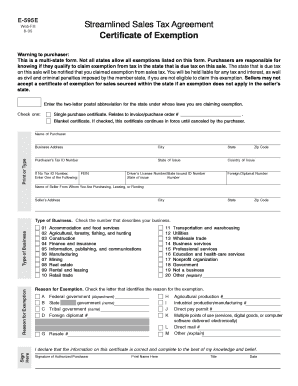
E 595e Web Fill 12 09 Form


What is the E 595e Web Fill 12 09
The E 595e Web Fill 12 09 form is a document used primarily for tax exemption purposes in the United States. It allows certain organizations, such as non-profits and governmental entities, to claim exemption from sales and use taxes. This form is essential for entities that qualify under specific criteria and need to provide proof of their tax-exempt status when making purchases. Understanding the details of this form is crucial for compliance and ensuring that the benefits of tax exemption are appropriately applied.
How to use the E 595e Web Fill 12 09
Using the E 595e Web Fill 12 09 form involves several steps to ensure accurate completion. First, gather all necessary information, including your organization’s details and tax identification number. Next, fill out the form electronically, ensuring that all fields are completed accurately. After filling out the form, review it for any errors before submitting it to the vendor or supplier from whom you are making a purchase. Proper use of this form can help avoid unnecessary tax charges and ensure compliance with state regulations.
Steps to complete the E 595e Web Fill 12 09
Completing the E 595e Web Fill 12 09 form involves the following steps:
- Download the form from a reliable source or access it through an online platform.
- Fill in the required fields, including the name of the organization, address, and tax identification number.
- Specify the type of exemption being claimed and provide any additional information as required.
- Review the completed form for accuracy and completeness.
- Submit the form to the vendor or keep it for your records as needed.
Legal use of the E 595e Web Fill 12 09
The legal use of the E 595e Web Fill 12 09 form is governed by state laws regarding tax exemptions. This form must be used in compliance with the regulations set forth by the state tax authority. It is important for organizations to ensure that they meet the eligibility criteria for tax exemption and that the form is completed accurately to avoid any legal complications. Misuse of the form or providing false information can lead to penalties and loss of tax-exempt status.
Key elements of the E 595e Web Fill 12 09
Key elements of the E 595e Web Fill 12 09 form include:
- Organization Information: Name, address, and tax identification number.
- Exemption Type: Specific reasons for claiming tax exemption.
- Signature: Authorized representative's signature to validate the form.
- Date: Date of completion to establish the timeline of the exemption claim.
Who Issues the Form
The E 595e Web Fill 12 09 form is typically issued by state tax authorities. Each state may have its own version of this form, tailored to meet local tax laws and regulations. Organizations seeking to use this form should check with their respective state tax agency to obtain the correct version and ensure compliance with all requirements.
Quick guide on how to complete e 595e web fill 12 09
Complete E 595e Web Fill 12 09 effortlessly on any device
Online document management has gained signNow traction among businesses and individuals. It offers an ideal environmentally-friendly substitute for conventional printed and signed documents, as you can locate the necessary form and securely preserve it online. airSlate SignNow equips you with all the resources required to produce, modify, and eSign your documents swiftly without interruptions. Handle E 595e Web Fill 12 09 on any device with airSlate SignNow's Android or iOS applications and enhance any document-focused workflow today.
How to adjust and eSign E 595e Web Fill 12 09 effortlessly
- Obtain E 595e Web Fill 12 09 and then click Get Form to commence.
- Utilize the tools at your disposal to finalize your document.
- Highlight pertinent sections of your documents or conceal sensitive information with tools that airSlate SignNow specifically provides for that function.
- Create your signature with the Sign feature, which takes seconds and carries the same legal validity as a traditional wet ink signature.
- Review the information and then click on the Done button to save your changes.
- Select how you wish to send your form, either by email, SMS, invite link, or download it to your computer.
Forget about lost or misplaced files, tedious form navigation, or errors that require printing new document copies. airSlate SignNow addresses all your document management needs in just a few clicks from any device of your choice. Edit and eSign E 595e Web Fill 12 09 and ensure outstanding communication at every stage of your form preparation process with airSlate SignNow.
Create this form in 5 minutes or less
Create this form in 5 minutes!
How to create an eSignature for the e 595e web fill 12 09
How to create an electronic signature for a PDF online
How to create an electronic signature for a PDF in Google Chrome
How to create an e-signature for signing PDFs in Gmail
How to create an e-signature right from your smartphone
How to create an e-signature for a PDF on iOS
How to create an e-signature for a PDF on Android
People also ask
-
What is the e 595e web fill 12 09?
The e 595e web fill 12 09 is a comprehensive electronic document form that allows users to fill, sign, and send documents seamlessly. With airSlate SignNow, this feature enhances workflow efficiency by minimizing paperwork and maximizing productivity.
-
How does airSlate SignNow enhance the use of e 595e web fill 12 09?
airSlate SignNow streamlines your document management process with the e 595e web fill 12 09 by providing robust eSignature capabilities and automation features. This ensures you can quickly fill out forms and get signatures without delays, making it perfect for businesses.
-
Is there a cost associated with using e 595e web fill 12 09 with airSlate SignNow?
Yes, while airSlate SignNow offers a free trial, the e 595e web fill 12 09 requires a subscription for access to its full features. The pricing plans are designed to be cost-effective, providing value for businesses that frequently use digital forms.
-
What benefits does e 595e web fill 12 09 offer to businesses?
The e 595e web fill 12 09 allows businesses to reduce paperwork, increase productivity, and enhance collaboration among teams. By using this feature with airSlate SignNow, companies can streamline their processes, making document management faster and more efficient.
-
Can I integrate e 595e web fill 12 09 with other software?
Absolutely! airSlate SignNow supports integrations with various business applications. This flexibility enables users of the e 595e web fill 12 09 to connect their current workflows to tools they already use, enhancing overall efficiency.
-
How secure is the e 595e web fill 12 09 in airSlate SignNow?
Security is a top priority at airSlate SignNow. The e 595e web fill 12 09 is protected with advanced encryption and security protocols, ensuring that your sensitive documents remain safe throughout the signing and filling process.
-
Who can benefit from using e 595e web fill 12 09?
The e 595e web fill 12 09 is beneficial for a wide range of users, including businesses of all sizes, freelancers, and professionals needing efficient document management solutions. Anyone looking to streamline their signature workflows can take advantage of airSlate SignNow's capabilities.
Get more for E 595e Web Fill 12 09
- Bank al habib statement request form
- Click here for thumb impression form pavan builders amp developers pavanbuilders
- Infinite banking excel spreadsheet download form
- Coworx staffing w2 form
- Blank type document form
- Adventist youth registration form
- Nfc dprs usda gov form
- Chrysler capital business credit application pdf form
Find out other E 595e Web Fill 12 09
- How To Electronic signature Florida CV Form Template
- Electronic signature Mississippi CV Form Template Easy
- Electronic signature Ohio CV Form Template Safe
- Electronic signature Nevada Employee Reference Request Mobile
- How To Electronic signature Washington Employee Reference Request
- Electronic signature New York Working Time Control Form Easy
- How To Electronic signature Kansas Software Development Proposal Template
- Electronic signature Utah Mobile App Design Proposal Template Fast
- Electronic signature Nevada Software Development Agreement Template Free
- Electronic signature New York Operating Agreement Safe
- How To eSignature Indiana Reseller Agreement
- Electronic signature Delaware Joint Venture Agreement Template Free
- Electronic signature Hawaii Joint Venture Agreement Template Simple
- Electronic signature Idaho Web Hosting Agreement Easy
- Electronic signature Illinois Web Hosting Agreement Secure
- Electronic signature Texas Joint Venture Agreement Template Easy
- How To Electronic signature Maryland Web Hosting Agreement
- Can I Electronic signature Maryland Web Hosting Agreement
- Electronic signature Michigan Web Hosting Agreement Simple
- Electronic signature Missouri Web Hosting Agreement Simple