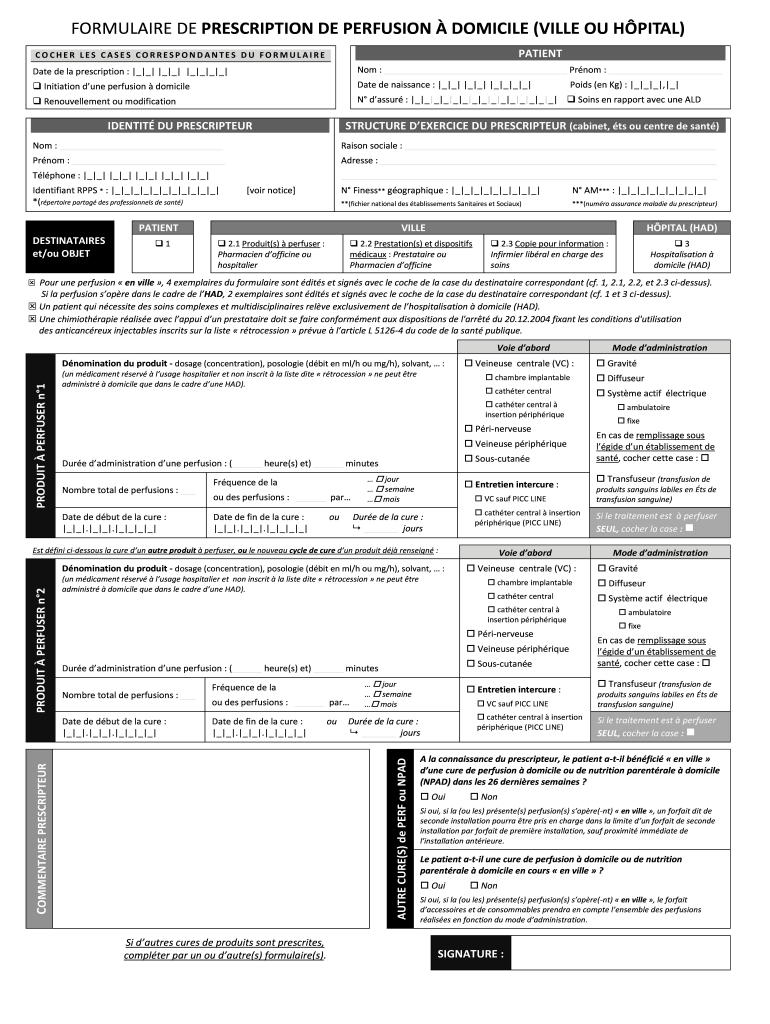
Formulaire Prescription Perfusion Domicile


What is the Formulaire Prescription Perfusion Domicile
The formulaire de prescription de perfusion à domicile is a critical document used in the United States for patients requiring home infusion therapy. This form serves as a formal prescription from a healthcare provider, detailing the specific medication and treatment plan necessary for the patient's home care. It ensures that the patient receives the appropriate medical attention and that healthcare providers have a clear understanding of the treatment protocol.
How to use the Formulaire Prescription Perfusion Domicile
Using the formulaire de prescription de perfusion à domicile involves several key steps. First, a licensed healthcare professional must complete the form, providing all necessary patient information, medication details, and treatment instructions. Once completed, the form should be reviewed for accuracy. Patients or caregivers can then submit this document to the relevant home health agency or pharmacy to initiate the infusion therapy process.
Steps to complete the Formulaire Prescription Perfusion Domicile
Completing the formulaire de prescription de perfusion à domicile involves a systematic approach:
- Gather patient information, including name, date of birth, and medical history.
- Specify the medication to be administered, including dosage and frequency.
- Include details about the healthcare provider, such as name, contact information, and signature.
- Review the completed form for any errors or omissions.
- Submit the form to the appropriate healthcare provider or agency.
Legal use of the Formulaire Prescription Perfusion Domicile
The legal use of the formulaire de prescription de perfusion à domicile is governed by healthcare regulations and laws in the United States. This form must be filled out accurately and signed by a qualified healthcare professional to be considered valid. Compliance with state and federal laws regarding patient care and medication administration is essential to ensure the legality of the prescribed treatment.
Key elements of the Formulaire Prescription Perfusion Domicile
Several key elements must be included in the formulaire de prescription de perfusion à domicile to ensure its effectiveness:
- Patient identification: Full name, date of birth, and medical record number.
- Medication details: Name of the drug, dosage, and administration route.
- Treatment plan: Duration of therapy and frequency of administration.
- Healthcare provider information: Name, signature, and contact details.
Who Issues the Form
The formulaire de prescription de perfusion à domicile is typically issued by licensed healthcare providers, such as physicians, nurse practitioners, or physician assistants. These professionals assess the patient's medical needs and determine the appropriate infusion therapy required. Their signature on the form is essential for the document's validity and for initiating the treatment process.
Quick guide on how to complete formulaire prescription perfusion domicile
Complete Formulaire Prescription Perfusion Domicile effortlessly on any device
Online document management has gained popularity among businesses and individuals. It offers an excellent eco-friendly substitute for conventional printed and signed paperwork, allowing you to locate the appropriate form and securely save it online. airSlate SignNow provides all the resources you require to create, edit, and eSign your documents quickly without delays. Manage Formulaire Prescription Perfusion Domicile on any platform with airSlate SignNow Android or iOS applications and simplify any document-related procedure today.
How to edit and eSign Formulaire Prescription Perfusion Domicile with ease
- Obtain Formulaire Prescription Perfusion Domicile and click Get Form to begin.
- Utilize the tools we offer to fill out your form.
- Emphasize relevant sections of your documents or redact sensitive information with tools that airSlate SignNow provides specifically for that purpose.
- Create your signature with the Sign tool, which only takes seconds and carries the same legal validity as a traditional handwritten signature.
- Review all the information and click on the Done button to save your changes.
- Choose how you would like to share your form, via email, text message (SMS), invitation link, or download it to your computer.
Eliminate worries about lost or misplaced files, tedious form searches, or errors that necessitate printing new document copies. airSlate SignNow addresses all your document management needs in just a few clicks from any device you select. Edit and eSign Formulaire Prescription Perfusion Domicile to ensure excellent communication at any stage of the form preparation process with airSlate SignNow.
Create this form in 5 minutes or less
Create this form in 5 minutes!
How to create an eSignature for the formulaire prescription perfusion domicile
How to create an electronic signature for a PDF online
How to create an electronic signature for a PDF in Google Chrome
How to create an e-signature for signing PDFs in Gmail
How to create an e-signature right from your smartphone
How to create an e-signature for a PDF on iOS
How to create an e-signature for a PDF on Android
People also ask
-
What is a formulaire de prescription de perfusion à domicile?
A formulaire de prescription de perfusion à domicile is a document used by healthcare providers to authorize and detail home infusion therapy for patients. It ensures that the necessary medical and insurance details are communicated effectively for proper patient care.
-
How can airSlate SignNow help with my formulaire de prescription de perfusion à domicile?
With airSlate SignNow, you can easily create, send, and manage your formulaire de prescription de perfusion à domicile. Our platform offers an intuitive interface that simplifies document preparation, allowing you to focus on patient care rather than paperwork.
-
What are the key features of airSlate SignNow for handling prescription forms?
AirSlate SignNow includes features such as customizable templates, real-time collaboration, eSignature integration, and automated workflows that are essential for managing your formulaire de prescription de perfusion à domicile effectively and efficiently.
-
Is the pricing for airSlate SignNow affordable for small clinics?
Yes, airSlate SignNow offers flexible pricing plans designed to fit the budgets of small clinics and healthcare providers. Our cost-effective solutions ensure that you can access advanced features to manage your formulaire de prescription de perfusion à domicile without breaking the bank.
-
What are the benefits of using airSlate SignNow for healthcare documentation?
The benefits of using airSlate SignNow include increased efficiency, reduced paperwork, and enhanced compliance when managing your formulaire de prescription de perfusion à domicile. Our platform streamlines the documentation process, enabling healthcare providers to focus on patient care.
-
Can I integrate airSlate SignNow with other healthcare software?
Absolutely! AirSlate SignNow offers a variety of integrations with popular healthcare software, allowing you to seamlessly manage your formulaire de prescription de perfusion à domicile alongside your existing systems, enhancing overall productivity.
-
Is it possible to track the status of my formulaire de prescription de perfusion à domicile?
Yes, airSlate SignNow provides tracking features that allow you to monitor the status of your formulaire de prescription de perfusion à domicile. You’ll receive notifications when documents are viewed, signed, or require further action, ensuring nothing falls through the cracks.
Get more for Formulaire Prescription Perfusion Domicile
Find out other Formulaire Prescription Perfusion Domicile
- How Can I eSign Kansas Education Word
- How To eSign Kansas Education Document
- How Do I eSign Maine Education PPT
- Can I eSign Maine Education PPT
- How To eSign Massachusetts Education PDF
- How To eSign Minnesota Education PDF
- Can I eSign New Jersey Education Form
- How Can I eSign Oregon Construction Word
- How Do I eSign Rhode Island Construction PPT
- How Do I eSign Idaho Finance & Tax Accounting Form
- Can I eSign Illinois Finance & Tax Accounting Presentation
- How To eSign Wisconsin Education PDF
- Help Me With eSign Nebraska Finance & Tax Accounting PDF
- How To eSign North Carolina Finance & Tax Accounting Presentation
- How To eSign North Dakota Finance & Tax Accounting Presentation
- Help Me With eSign Alabama Healthcare / Medical PDF
- How To eSign Hawaii Government Word
- Can I eSign Hawaii Government Word
- How To eSign Hawaii Government Document
- How To eSign Hawaii Government Document