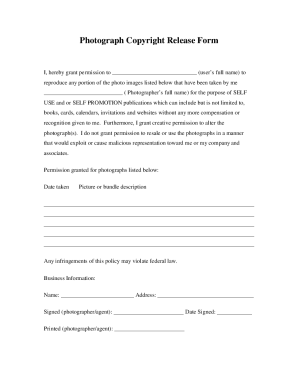
Copyright Release Form


What is the Copyright Release Form
The copyright release form is a legal document that allows individuals or businesses to grant permission for the use of their copyrighted materials, such as photographs or videos. In the context of Walgreens, this form is specifically designed to address the use of images taken at their locations or processed through their services. By signing this form, the copyright holder relinquishes certain rights, enabling Walgreens to use the images for promotional or commercial purposes without further consent.
How to Use the Copyright Release Form
Using the copyright release form involves several key steps. First, the copyright holder must complete the form by providing their personal information, details about the copyrighted material, and the specific rights being granted. Once filled out, the form should be signed and dated by the copyright holder. It is essential to keep a copy of the signed form for personal records, as it serves as proof of the agreement between the copyright holder and Walgreens regarding the use of the images.
Steps to Complete the Copyright Release Form
Completing the copyright release form requires attention to detail. Here are the steps to follow:
- Gather necessary information, including your name, contact details, and a description of the copyrighted material.
- Clearly state the rights you are granting to Walgreens, such as permission to use the images for marketing or advertising.
- Sign and date the form to validate your consent.
- Make a copy of the completed form for your records.
Legal Use of the Copyright Release Form
The legal use of the copyright release form is governed by copyright laws in the United States. When properly executed, the form provides Walgreens with the legal authority to use the copyrighted material as specified. It is important for both parties to understand that the release does not transfer ownership of the copyright but rather grants permission for specific uses. This distinction is crucial in maintaining the rights of the original creator while allowing for the intended use of the material.
Key Elements of the Copyright Release Form
Several key elements must be included in the copyright release form to ensure its validity:
- Copyright Holder's Information: Full name and contact details of the person granting the release.
- Description of the Material: A clear description of the copyrighted work being released.
- Scope of Use: Detailed explanation of how Walgreens may use the material.
- Signature and Date: The copyright holder's signature and the date of signing, confirming the agreement.
Examples of Using the Copyright Release Form
Examples of scenarios where the copyright release form may be used include:
- A photographer allowing Walgreens to use their images for promotional materials.
- A customer permitting Walgreens to use photos taken during an event for social media marketing.
- A business granting Walgreens rights to use product images for advertising campaigns.
Quick guide on how to complete copyright release form
Complete Copyright Release Form effortlessly on any device
Online document management has gained popularity among businesses and individuals alike. It offers an excellent eco-friendly alternative to traditional printed and signed paperwork, allowing you to locate the necessary form and safely store it online. airSlate SignNow provides you with all the resources required to create, edit, and eSign your documents swiftly without delays. Handle Copyright Release Form on any device using the airSlate SignNow Android or iOS applications and streamline any document-related tasks today.
The easiest way to modify and eSign Copyright Release Form with ease
- Find Copyright Release Form and click on Get Form to begin.
- Utilize the options we offer to complete your form.
- Emphasize important sections of your documents or redact sensitive information with tools that airSlate SignNow provides specifically for that purpose.
- Create your signature using the Sign tool, which takes mere seconds and carries the same legal authority as a conventional wet ink signature.
- Review the details and click the Done button to save your modifications.
- Select your preferred method for submitting your form, whether by email, text message (SMS), invitation link, or downloading it to your computer.
Say goodbye to lost or misplaced documents, tedious form navigation, or errors that require reprinting new document copies. airSlate SignNow addresses all your document management needs in just a few clicks from any device you choose. Edit and eSign Copyright Release Form while ensuring outstanding communication at every stage of your form preparation process with airSlate SignNow.
Create this form in 5 minutes or less
Create this form in 5 minutes!
How to create an eSignature for the copyright release form
How to create an electronic signature for a PDF online
How to create an electronic signature for a PDF in Google Chrome
How to create an e-signature for signing PDFs in Gmail
How to create an e-signature right from your smartphone
How to create an e-signature for a PDF on iOS
How to create an e-signature for a PDF on Android
People also ask
-
What is a Walgreens copyright release form?
A Walgreens copyright release form is a legal document that allows individuals to grant permission to Walgreens to use their copyrighted material. This form is essential for ensuring that both parties are aware of the rights involved and can prevent any potential legal issues.
-
How do I obtain a Walgreens copyright release form?
You can easily obtain a Walgreens copyright release form through the airSlate SignNow platform. Simply log in, access the form templates, and customize the Walgreens copyright release form as needed to suit your requirements.
-
What are the benefits of using airSlate SignNow for Walgreens copyright release forms?
Using airSlate SignNow for Walgreens copyright release forms offers various benefits, such as saving time and ensuring efficient document management. The platform allows you to eSign documents securely, track changes, and maintain a repository of signed forms, simplifying the entire process.
-
Is there a cost associated with eSigning a Walgreens copyright release form?
Yes, while airSlate SignNow provides a cost-effective solution, there may be associated costs depending on the subscription plan you choose. We offer various pricing tiers that allow you to select the best option for your business needs regarding the Walgreens copyright release form.
-
Can I integrate airSlate SignNow with other applications for Walgreens copyright release forms?
Absolutely! airSlate SignNow boasts integration capabilities with various applications like Google Drive, Dropbox, and CRMs. This means you can streamline the workflow for managing Walgreens copyright release forms by connecting them with your favorite tools.
-
What features does airSlate SignNow offer for managing Walgreens copyright release forms?
airSlate SignNow offers robust features such as customizable templates, audit trails, and secure cloud storage for your Walgreens copyright release forms. These tools ensure that you have a comprehensive solution for managing and storing your essential documents safely.
-
How secure is the airSlate SignNow platform for handling Walgreens copyright release forms?
The security of your documents is a top priority at airSlate SignNow. The platform employs advanced encryption methods and compliance with industry standards to ensure that your Walgreens copyright release forms are protected against unauthorized access.
Get more for Copyright Release Form
- Cdtfa 65 460809060 form
- Preemployment questionnaire equal opportunity employer application for employment personal information date name last name
- Application form yef version 261213 sme bank
- Manulife claim forms pdf
- It 213 form
- Walk to emmaus letter of encouragement example form
- Dma 6 form pdf
- Uncontested stipulated parentage judgment forms packet
Find out other Copyright Release Form
- Can I eSignature Alaska Orthodontists PDF
- How Do I eSignature New York Non-Profit Form
- How To eSignature Iowa Orthodontists Presentation
- Can I eSignature South Dakota Lawers Document
- Can I eSignature Oklahoma Orthodontists Document
- Can I eSignature Oklahoma Orthodontists Word
- How Can I eSignature Wisconsin Orthodontists Word
- How Do I eSignature Arizona Real Estate PDF
- How To eSignature Arkansas Real Estate Document
- How Do I eSignature Oregon Plumbing PPT
- How Do I eSignature Connecticut Real Estate Presentation
- Can I eSignature Arizona Sports PPT
- How Can I eSignature Wisconsin Plumbing Document
- Can I eSignature Massachusetts Real Estate PDF
- How Can I eSignature New Jersey Police Document
- How Can I eSignature New Jersey Real Estate Word
- Can I eSignature Tennessee Police Form
- How Can I eSignature Vermont Police Presentation
- How Do I eSignature Pennsylvania Real Estate Document
- How Do I eSignature Texas Real Estate Document