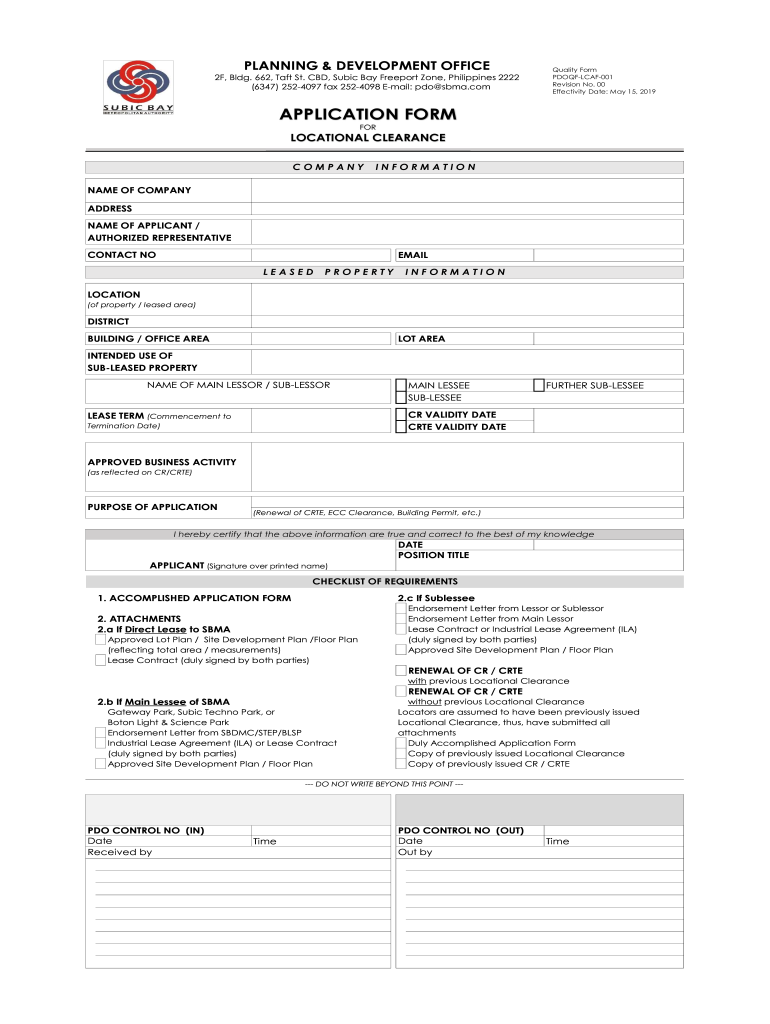
Locational Clearance Form


What is the locational clearance form
The locational clearance form is a crucial document required by various governmental agencies to ensure compliance with zoning regulations and land use policies. This form verifies that a proposed project or business activity aligns with local zoning laws and is suitable for the designated area. It is often a prerequisite for obtaining permits and licenses necessary for construction or operation.
How to use the locational clearance form
Using the locational clearance form involves several steps. First, identify the specific requirements set by your local zoning authority, as these can vary by location. Next, gather all necessary information related to your project, including site plans, property details, and intended use. Once you have completed the form, submit it to the appropriate agency, either online or in person, as per their instructions. It is essential to keep a copy of the submitted form for your records.
Steps to complete the locational clearance form
Completing the locational clearance form requires careful attention to detail. Follow these steps:
- Review the form instructions thoroughly to understand what information is needed.
- Fill in your personal and business details accurately.
- Provide a clear description of the intended use of the property.
- Attach any required documents, such as site plans or maps.
- Double-check all entries for accuracy before submission.
Legal use of the locational clearance form
The legal use of the locational clearance form is governed by local zoning laws and regulations. To ensure the form is legally binding, it must be completed accurately and submitted to the appropriate authorities. Compliance with local laws, including obtaining any necessary signatures or approvals, is essential for the form to be valid. Failure to adhere to these requirements may result in delays or denial of your application.
Required documents
When submitting the locational clearance form, several documents may be required to support your application. Commonly required documents include:
- Site plans that detail the layout of the proposed project.
- Proof of ownership or lease agreements for the property.
- Environmental assessments, if applicable.
- Any additional permits or licenses that may be required by local authorities.
Who issues the form
The locational clearance form is typically issued by local zoning or planning departments. These agencies are responsible for reviewing the form and ensuring that the proposed use of land complies with existing zoning regulations. It is important to contact your local authority for specific information about the issuance process and any associated fees.
Quick guide on how to complete location clearance sample
Complete location clearance sample effortlessly on any device
Digital document management has become increasingly favored by businesses and individuals alike. It offers an ideal eco-friendly substitute for conventional printed and signed documents, as you can locate the necessary form and securely keep it online. airSlate SignNow equips you with all the tools you need to create, alter, and eSign your documents swiftly without delays. Manage locational clearance fit on any device using airSlate SignNow's Android or iOS applications and enhance any document-based process today.
How to modify and eSign location clearance form with ease
- Locate locational clearance sample and click on Get Form to begin.
- Utilize the tools we offer to complete your form.
- Highlight pertinent sections of the documents or obscure sensitive information with tools that airSlate SignNow provides specifically for that purpose.
- Create your eSignature with the Sign tool, which takes seconds and holds the same legal validity as a traditional handwritten signature.
- Review the information and click on the Done button to save your modifications.
- Select how you wish to send your form: via email, SMS, invitation link, or downloading it to your computer.
Eliminate worries about lost or misplaced files, tedious form searches, or errors that require printing new document copies. airSlate SignNow meets your document management needs in just a few clicks from any device you choose. Modify and eSign locational clearance requirements and ensure excellent communication at every stage of the form preparation process with airSlate SignNow.
Create this form in 5 minutes or less
Create this form in 5 minutes!
How to create an eSignature for the locational clearance
How to create an electronic signature for a PDF online
How to create an electronic signature for a PDF in Google Chrome
How to create an e-signature for signing PDFs in Gmail
How to create an e-signature right from your smartphone
How to create an e-signature for a PDF on iOS
How to create an e-signature for a PDF on Android
People also ask zoning clearance for business permit
-
What is a location clearance form?
A location clearance form is a document used to confirm that a specific location is approved for particular activities or operations. It is an essential requirement for businesses that need to ensure compliance with local regulations and zoning laws.
-
How can I create a location clearance form using airSlate SignNow?
Creating a location clearance form with airSlate SignNow is straightforward. You can use our intuitive template editor to customize your form, adding the necessary fields and clauses to meet your specific requirements for location clearance.
-
What are the benefits of using airSlate SignNow for my location clearance form?
Using airSlate SignNow for your location clearance form can streamline the document signing process, reduce paper usage, and enhance compliance. Our platform ensures that your forms are secure, traceable, and easily accessible, saving both time and resources.
-
Are there any fees associated with sending a location clearance form through airSlate SignNow?
airSlate SignNow offers a variety of pricing plans, including options for businesses of all sizes. Whether you need to send a single location clearance form or multiple documents, you can choose a plan that fits your budget and requirements.
-
Can I integrate airSlate SignNow with other software for my location clearance form?
Yes, airSlate SignNow provides seamless integrations with various software applications, enhancing your workflow for location clearance forms. With these integrations, you can easily connect with CRM systems, project management tools, and more to automate your document processes.
-
Is it secure to send a location clearance form using airSlate SignNow?
Absolutely. airSlate SignNow prioritizes security, employing advanced encryption and authentication measures to protect your location clearance form and other documents. You can trust that your sensitive information remains safe during transmission and storage.
-
How can I track the status of my location clearance form?
With airSlate SignNow, you can easily track the status of your location clearance form in real-time. Our platform provides notifications and updates, so you’re always informed about who has viewed or signed your document.
Get more for business clearance sample
- Sponsorship commitment form 328427120
- Marie d berry scholarship renewal a form
- Solicitation permit application moon township police department form
- Office of diane trautman county clerk harris coun form
- Wrecker rotation bapplicationb city of beaumont texas form
- Peterfewingsoccercamp comimages1pf registration2022 peter fewing soccer camp mail in camp registration form
- Foster care applicationquestionnaire form
- Peter fewing soccer campswestern washingtonnorthwestpeter fewing soccer campswestern washingtonnorthwestpeter fewing soccer form
Find out other locational clearance fit
- eSign California Business Operations LLC Operating Agreement Myself
- Sign Courts Form Mississippi Secure
- eSign Alabama Car Dealer Executive Summary Template Fast
- eSign Arizona Car Dealer Bill Of Lading Now
- How Can I eSign Alabama Car Dealer Executive Summary Template
- eSign California Car Dealer LLC Operating Agreement Online
- eSign California Car Dealer Lease Agreement Template Fast
- eSign Arkansas Car Dealer Agreement Online
- Sign Montana Courts Contract Safe
- eSign Colorado Car Dealer Affidavit Of Heirship Simple
- eSign Car Dealer Form Georgia Simple
- eSign Florida Car Dealer Profit And Loss Statement Myself
- eSign Georgia Car Dealer POA Mobile
- Sign Nebraska Courts Warranty Deed Online
- Sign Nebraska Courts Limited Power Of Attorney Now
- eSign Car Dealer Form Idaho Online
- How To eSign Hawaii Car Dealer Contract
- How To eSign Hawaii Car Dealer Living Will
- How Do I eSign Hawaii Car Dealer Living Will
- eSign Hawaii Business Operations Contract Online