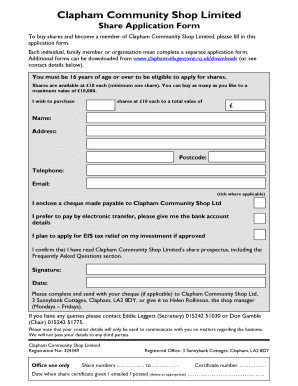
Share Application Form


What is the Share Application Form
The share application form is a crucial document used by individuals or entities to apply for shares in a company. This form typically collects essential information about the applicant, including personal details, the number of shares requested, and payment information. It serves as a formal request to become a shareholder, allowing the company to process the application and allocate shares accordingly. Understanding the purpose and structure of this form is vital for anyone looking to invest in a company.
Steps to complete the Share Application Form
Completing the share application form involves several key steps to ensure accuracy and compliance. First, gather all necessary information, such as your name, address, and the number of shares you wish to purchase. Next, fill out the form carefully, ensuring that all sections are completed. It is important to double-check your entries for any errors. Once the form is filled out, sign and date it, as this validates your application. Finally, submit the form according to the specified submission methods, which may include online, by mail, or in person.
Legal use of the Share Application Form
The share application form must be used in accordance with legal regulations to ensure its validity. This includes compliance with relevant securities laws and regulations governing share issuance. When using the form, it is essential to provide accurate information and adhere to the guidelines set forth by the issuing company. Failure to comply with these legal requirements may result in the rejection of your application or potential legal consequences.
Key elements of the Share Application Form
Several key elements are typically included in a share application form. These elements include:
- Applicant Information: Name, address, and contact details of the applicant.
- Share Details: The number of shares being applied for and the type of shares (if applicable).
- Payment Information: Details regarding how the payment for shares will be made.
- Signature: The applicant's signature to validate the application.
- Date: The date of application submission.
Understanding these elements helps ensure that the form is completed correctly and submitted without issues.
How to use the Share Application Form
Using the share application form effectively involves several considerations. First, ensure that you have the correct version of the form, as there may be updates or variations. Next, read the instructions provided with the form carefully to understand any specific requirements. After completing the form, keep a copy for your records. This can be useful for tracking your application status or for future reference. Finally, submit the form through the appropriate channels as indicated by the company.
Form Submission Methods
There are various methods for submitting the share application form, depending on the company's requirements. Common submission methods include:
- Online Submission: Many companies offer an online portal for submitting forms electronically.
- Mail: You may also send the completed form via postal service to the designated address.
- In-Person: Some companies allow applicants to submit forms in person at their offices.
Choosing the appropriate submission method can help ensure that your application is processed promptly.
Eligibility Criteria
Eligibility criteria for submitting a share application form can vary by company and the type of shares being offered. Generally, applicants must be of legal age, which is typically eighteen years in the United States. Additionally, some companies may require that applicants meet certain financial qualifications or hold specific licenses, especially in regulated industries. It is important to review the eligibility requirements carefully before submitting your application to avoid any delays or rejections.
Quick guide on how to complete share application form pdf download
Easily Prepare share application form pdf download on Any Device
Digital document management has gained traction among businesses and individuals alike. It offers a perfect eco-friendly substitute for traditional printed and signed documents, enabling you to obtain the correct form and securely store it online. airSlate SignNow equips you with all the tools necessary to create, modify, and eSign your documents swiftly and without delays. Handle share form on any device with airSlate SignNow's Android or iOS applications and streamline any document-related process today.
The Easiest Way to Edit and eSign share application form Effortlessly
- Locate form share and click on Get Form to begin.
- Utilize the tools we provide to complete your document.
- Highlight important sections of your documents or obscure sensitive information using the tools airSlate SignNow specifically offers for that purpose.
- Create your eSignature with the Sign tool, which takes mere seconds and holds the same legal validity as a conventional wet ink signature.
- Review all the details and click on the Done button to save your changes.
- Choose how you wish to send your document, whether by email, SMS, or an invitation link, or download it to your computer.
Eliminate concerns over lost or misplaced documents, tedious form searches, or errors that necessitate printing new copies. airSlate SignNow fulfills all your document management needs with just a few clicks from a device of your choice. Edit and eSign share application form pdf and ensure clear communication at every step of your document preparation process with airSlate SignNow.
Create this form in 5 minutes or less
Related searches to share application forms
Create this form in 5 minutes!
How to create an eSignature for the share application form images
How to create an electronic signature for a PDF online
How to create an electronic signature for a PDF in Google Chrome
How to create an e-signature for signing PDFs in Gmail
How to create an e-signature right from your smartphone
How to create an e-signature for a PDF on iOS
How to create an e-signature for a PDF on Android
People also ask share application form meaning
-
What is a share application form in airSlate SignNow?
A share application form in airSlate SignNow allows businesses to easily send and manage documents related to share subscriptions. With this form, users can request and process applications electronically, ensuring a smooth and efficient workflow.
-
How does airSlate SignNow improve the share application form process?
airSlate SignNow simplifies the share application form process by offering electronic signatures, reducing paperwork, and speeding up approvals. This solution allows users to track the status of applications in real time, enhancing visibility and organization.
-
Is there a cost associated with using the share application form in airSlate SignNow?
Yes, there is a pricing structure associated with using airSlate SignNow for share application forms. The cost varies depending on the plan selected, which caters to different business sizes and needs, ensuring a cost-effective solution for managing documents.
-
Can I customize the share application form in airSlate SignNow?
Absolutely! airSlate SignNow offers customization options for the share application form, allowing businesses to add their branding and specific fields. This flexibility ensures that the form meets unique requirements and enhances user experience.
-
What integrations does airSlate SignNow offer for share application forms?
airSlate SignNow seamlessly integrates with various tools such as CRM systems, cloud storage services, and productivity software. These integrations make it easy to manage the share application form process alongside other business operations.
-
Can I track the status of my share application form in airSlate SignNow?
Yes, airSlate SignNow provides real-time tracking for share application forms. Users can monitor when the form is sent, viewed, and signed, giving complete visibility throughout the signing process.
-
What security features does airSlate SignNow offer for share application forms?
airSlate SignNow prioritizes document security by using industry-standard encryption and secure storage solutions. Your share application form data is safeguarded, ensuring confidentiality and compliance with regulations.
Get more for application of shares
- This form must be completed within 30 days of event or receipt of funding award
- Uno school of social work practicum agreement form unomaha
- Verification worksheet for dependent students kean university kean form
- Depaul university office of student employmentprog form
- Johns hopkins athletic hall of fame form
- Depaul university human resources progressive disciplinary form
- Tarleton 1098 t form
- Iowa llc certificate of organization how to form an llc in iowa download this fillable certificate of organization and send to
Find out other extract the shares application form
- eSign Car Dealer PDF South Dakota Computer
- eSign Car Dealer PDF South Dakota Later
- eSign Rhode Island Car Dealer Moving Checklist Simple
- eSign Tennessee Car Dealer Lease Agreement Form Now
- Sign Pennsylvania Courts Quitclaim Deed Mobile
- eSign Washington Car Dealer Bill Of Lading Mobile
- eSign Wisconsin Car Dealer Resignation Letter Myself
- eSign Wisconsin Car Dealer Warranty Deed Safe
- eSign Business Operations PPT New Hampshire Safe
- Sign Rhode Island Courts Warranty Deed Online
- Sign Tennessee Courts Residential Lease Agreement Online
- How Do I eSign Arkansas Charity LLC Operating Agreement
- eSign Colorado Charity LLC Operating Agreement Fast
- eSign Connecticut Charity Living Will Later
- How Can I Sign West Virginia Courts Quitclaim Deed
- Sign Courts Form Wisconsin Easy
- Sign Wyoming Courts LLC Operating Agreement Online
- How To Sign Wyoming Courts Quitclaim Deed
- eSign Vermont Business Operations Executive Summary Template Mobile
- eSign Vermont Business Operations Executive Summary Template Now