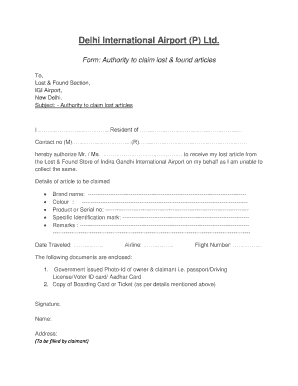
Delhi International Airport P Ltd Form


Understanding the Airport Form
The airport form serves various purposes related to travel and airport operations. It may include applications for services, requests for information, or compliance documentation. Understanding its structure and requirements is essential for efficient processing and compliance with regulations.
Steps to Complete the Airport Form
Filling out the airport form correctly ensures a smooth experience. Follow these steps:
- Gather necessary information, such as personal details and travel itinerary.
- Read the instructions carefully to understand the requirements.
- Fill out the form accurately, ensuring all fields are completed.
- Review the form for any errors or omissions.
- Submit the form through the designated method, whether online or in person.
Legal Use of the Airport Form
Using the airport form legally requires compliance with relevant regulations. Ensure that the information provided is truthful and complete. Misrepresentation can lead to penalties or denial of services. Familiarize yourself with the legal implications of submitting the form to avoid complications.
Required Documents for the Airport Form
When completing the airport form, certain documents may be required. These can include:
- Government-issued identification, such as a passport or driver’s license.
- Proof of travel arrangements, like flight tickets or itineraries.
- Any additional documentation specific to the services requested.
Ensure all documents are current and valid to facilitate processing.
Form Submission Methods
The airport form can typically be submitted through several methods, depending on the specific requirements:
- Online: Many airports offer digital submission options through their websites.
- Mail: Forms can often be printed and sent via postal service.
- In-Person: Some forms may need to be submitted directly at airport facilities.
Choose the method that best suits your needs and ensure compliance with submission deadlines.
Examples of Using the Airport Form
There are various scenarios in which the airport form may be utilized, including:
- Applying for airport parking permits.
- Requesting special assistance for travelers with disabilities.
- Submitting feedback or complaints regarding airport services.
Understanding these examples can help you determine when and how to use the airport form effectively.
Quick guide on how to complete delhi international airport p ltd
Effortlessly Prepare Delhi International Airport P Ltd on Any Device
Digital document management has gained popularity among enterprises and individuals alike. It offers an ideal eco-friendly substitute for traditional printed and signed documents, allowing you to obtain the appropriate format and securely store it online. airSlate SignNow equips you with all the resources necessary to create, modify, and electronically sign your documents quickly and without delays. Manage Delhi International Airport P Ltd on any device using airSlate SignNow's Android or iOS applications and enhance any document-centric process today.
How to Modify and Electronically Sign Delhi International Airport P Ltd with Ease
- Locate Delhi International Airport P Ltd and click Get Form to begin.
- Utilize the tools we offer to complete your document.
- Emphasize important sections of the documents or obscure sensitive details with tools specifically provided by airSlate SignNow for that purpose.
- Create your electronic signature with the Sign tool, which takes mere seconds and holds the same legal validity as a traditional handwritten signature.
- Review the information and click the Done button to save your modifications.
- Choose your preferred method of delivering your form, whether by email, SMS, invitation link, or download it to your computer.
Say goodbye to lost or misplaced files, the hassle of searching for forms, or mistakes that require printing new document copies. airSlate SignNow meets all your document management needs in just a few clicks from any device you prefer. Edit and electronically sign Delhi International Airport P Ltd while ensuring exceptional communication at every step of the document preparation process with airSlate SignNow.
Create this form in 5 minutes or less
Create this form in 5 minutes!
How to create an eSignature for the delhi international airport p ltd
How to create an electronic signature for a PDF online
How to create an electronic signature for a PDF in Google Chrome
How to create an e-signature for signing PDFs in Gmail
How to create an e-signature right from your smartphone
How to create an e-signature for a PDF on iOS
How to create an e-signature for a PDF on Android
People also ask
-
What are airport forms and how can airSlate SignNow help?
Airport forms are essential documents required for various processes related to air travel, including check-in and security clearance. airSlate SignNow offers a seamless platform to create, manage, and eSign these airport forms, making the process efficient and hassle-free for travelers and businesses alike.
-
Are there any costs associated with using airSlate SignNow for airport forms?
Yes, airSlate SignNow offers flexible pricing plans to accommodate different needs for managing airport forms. You can choose from various subscription options that provide features tailored to businesses of all sizes, ensuring you find the right fit for your budget.
-
What features does airSlate SignNow provide for airport forms?
airSlate SignNow includes features like customizable templates for airport forms, secure eSignature capabilities, and real-time document tracking. These tools enhance the efficiency of handling airport forms, allowing users to complete necessary paperwork swiftly and securely.
-
How does eSigning airport forms with airSlate SignNow work?
eSigning airport forms with airSlate SignNow is simple and straightforward. Users can upload their forms, designate fields for signatures, and send them to recipients for signing, all within the platform. This process saves time and ensures legal compliance with electronic signatures.
-
Can airSlate SignNow integrate with other systems for airport forms?
Absolutely! airSlate SignNow seamlessly integrates with various applications and systems, making it easier to manage airport forms alongside your existing workflows. Popular integrations include CRM systems and cloud storage solutions, enhancing productivity and document flow.
-
What benefits does airSlate SignNow offer for managing airport forms?
Using airSlate SignNow for airport forms offers signNow benefits such as improved efficiency, reduced turnaround times, and enhanced security. Businesses can easily track the status of their forms, ensuring that important documents are always accounted for and processed promptly.
-
Is airSlate SignNow suitable for both individuals and businesses handling airport forms?
Yes, airSlate SignNow is designed to cater to both individuals and businesses managing airport forms. Whether you are a solo traveler or an organization dealing with large volumes of documentation, our platform provides the scalability and functionality needed to meet your requirements.
Get more for Delhi International Airport P Ltd
Find out other Delhi International Airport P Ltd
- eSignature Utah Car Dealer Cease And Desist Letter Secure
- eSignature Virginia Car Dealer Cease And Desist Letter Online
- eSignature Virginia Car Dealer Lease Termination Letter Easy
- eSignature Alabama Construction NDA Easy
- How To eSignature Wisconsin Car Dealer Quitclaim Deed
- eSignature California Construction Contract Secure
- eSignature Tennessee Business Operations Moving Checklist Easy
- eSignature Georgia Construction Residential Lease Agreement Easy
- eSignature Kentucky Construction Letter Of Intent Free
- eSignature Kentucky Construction Cease And Desist Letter Easy
- eSignature Business Operations Document Washington Now
- How To eSignature Maine Construction Confidentiality Agreement
- eSignature Maine Construction Quitclaim Deed Secure
- eSignature Louisiana Construction Affidavit Of Heirship Simple
- eSignature Minnesota Construction Last Will And Testament Online
- eSignature Minnesota Construction Last Will And Testament Easy
- How Do I eSignature Montana Construction Claim
- eSignature Construction PPT New Jersey Later
- How Do I eSignature North Carolina Construction LLC Operating Agreement
- eSignature Arkansas Doctors LLC Operating Agreement Later