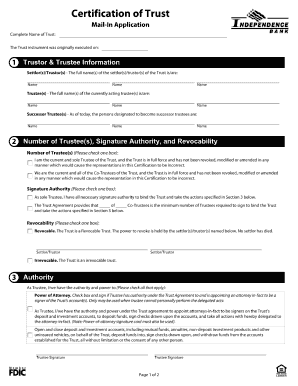
How to Fill Out Certification of Trust California Form


What is a certificate of trust?
A certificate of trust is a legal document that provides evidence of the existence of a trust and outlines the authority of the trustee. This document is often used in transactions where the trust holds assets, such as real estate or financial accounts. It serves to assure third parties, like banks or title companies, that the trustee has the authority to act on behalf of the trust without disclosing the entire trust agreement. This can protect the privacy of the trust's beneficiaries and the terms of the trust itself.
Key elements of a certificate of trust
A certificate of trust typically includes several important elements:
- Name of the trust: The official name under which the trust operates.
- Date of trust creation: The date when the trust was established.
- Trustee information: Names and contact details of the trustee or trustees authorized to act on behalf of the trust.
- Powers of the trustee: A description of the powers granted to the trustee, including the ability to buy, sell, or manage trust assets.
- Signature of the trustee: The document must be signed by the trustee to validate its authenticity.
Steps to complete a certificate of trust in California
Filling out a certificate of trust in California involves several steps:
- Gather necessary information about the trust, including its name, date of creation, and details about the trustee.
- Draft the certificate of trust, ensuring all key elements are included as per California law.
- Have the trustee sign the document, which may need to be notarized for certain transactions.
- Distribute copies of the certificate of trust to relevant parties, such as banks or real estate agents, as needed.
Legal use of a certificate of trust
In California, a certificate of trust is legally recognized and can be used in various situations, including:
- Opening bank accounts in the name of the trust.
- Transferring real estate into the trust's name.
- Managing investments held by the trust.
It is important to ensure that the certificate complies with California laws to avoid any legal issues during these transactions.
Examples of using a certificate of trust
Common scenarios for using a certificate of trust include:
- A trustee wanting to sell property owned by the trust without revealing the entire trust document.
- A financial institution requiring proof of the trustee's authority to manage trust assets.
- Beneficiaries needing to confirm the trust's existence and the trustee's powers when dealing with estate matters.
Obtaining a certificate of trust
To obtain a certificate of trust in California, follow these steps:
- Review the original trust document to ensure all necessary details are available.
- Draft the certificate of trust using a template or legal assistance if needed.
- Ensure the document is signed by the trustee and, if required, notarized.
- Keep copies for personal records and distribute them to relevant parties as necessary.
Quick guide on how to complete how to fill out certification of trust california
Complete How To Fill Out Certification Of Trust California effortlessly on any gadget
Digital document management has gained traction among businesses and individuals. It offers an ideal eco-friendly alternative to conventional printed and signed documents, allowing you to find the appropriate form and securely store it online. airSlate SignNow equips you with all the tools necessary to create, modify, and eSign your documents swiftly without delays. Manage How To Fill Out Certification Of Trust California on any gadget using airSlate SignNow Android or iOS applications and simplify any document-related process today.
How to modify and eSign How To Fill Out Certification Of Trust California with ease
- Find How To Fill Out Certification Of Trust California and click on Get Form to begin.
- Utilize the tools we offer to finalize your document.
- Emphasize pertinent sections of the documents or obscure sensitive information with tools that airSlate SignNow provides specifically for that purpose.
- Generate your eSignature with the Sign tool, which takes mere seconds and holds the same legal validity as a traditional handwritten signature.
- Review the details and click on the Done button to preserve your modifications.
- Choose how you would like to send your form, via email, text message (SMS), or invitation link, or download it to your computer.
Say goodbye to lost or misplaced documents, tedious form searching, or mistakes that necessitate printing new copies. airSlate SignNow addresses your document management needs in just a few clicks from any device of your choosing. Modify and eSign How To Fill Out Certification Of Trust California and ensure excellent communication at any stage of your form preparation process with airSlate SignNow.
Create this form in 5 minutes or less
Create this form in 5 minutes!
How to create an eSignature for the how to fill out certification of trust california
How to create an electronic signature for a PDF online
How to create an electronic signature for a PDF in Google Chrome
How to create an e-signature for signing PDFs in Gmail
How to create an e-signature right from your smartphone
How to create an e-signature for a PDF on iOS
How to create an e-signature for a PDF on Android
People also ask
-
What is a certificate of trust?
A certificate of trust is a legal document that proves the existence and validity of a trust. It provides essential information about the trust, such as the trustee's authority, allowing them to act on behalf of the trust. Understanding 'what is a certificate of trust' is crucial for ensuring proper management of trust assets.
-
How does a certificate of trust benefit businesses?
A certificate of trust benefits businesses by simplifying the process of asset management and transfers. It allows businesses to verify the trust's existence without disclosing the entire trust agreement. This efficiency is vital for maintaining confidentiality and ensuring smoother transactions.
-
Can I create a certificate of trust using airSlate SignNow?
Yes, you can create a certificate of trust using airSlate SignNow by utilizing our document creation and eSigning features. Our platform enables you to easily draft, edit, and finalize trust-related documents securely. Understanding how to leverage airSlate SignNow will streamline your trust management process.
-
What is the cost associated with using airSlate SignNow for certificates of trust?
The cost of using airSlate SignNow varies based on the subscription plan and features you choose. Our pricing is competitive, and we offer various plans tailored to meet different business needs. To understand the specifics and find an option that fits your budget, visit our pricing page.
-
Is a certificate of trust required for all types of trusts?
A certificate of trust is not required for all types of trusts, but it is highly recommended for revocable and irrevocable trusts. This document enhances the credibility of the trust, especially when dealing with banks or third parties. Knowing when to utilize a certificate of trust can prevent complications in transactions.
-
What information is included in a certificate of trust?
A certificate of trust typically includes the name of the trust, the trust's date of creation, the trustee's name, and their powers. It may also outline the beneficiaries and the terms under which the trust operates. Understanding what is included in a certificate of trust is essential for effective trust management.
-
How does airSlate SignNow integrate with document management systems for trusts?
airSlate SignNow seamlessly integrates with various document management systems, providing a comprehensive solution for managing trust documents. This integration allows users to access, store, and sign certificates of trust efficiently. Leveraging these integrations improves workflow and streamlines trust administration.
Get more for How To Fill Out Certification Of Trust California
- Degree form
- Freddie in the shade form
- Lab graphing and interpreting a survivorship curve form
- Oregonchildsupport gov online account form
- Acupuncture consent form aacp
- Application for emergency admission application for emergency admission form
- Printable registered nurse license application pennsylvania form
- Request for official letter of registration pdf durham college form
Find out other How To Fill Out Certification Of Trust California
- Help Me With Sign Washington Government Presentation
- How To Sign Maine Healthcare / Medical PPT
- How Do I Sign Nebraska Healthcare / Medical Word
- How Do I Sign Washington Healthcare / Medical Word
- How Can I Sign Indiana High Tech PDF
- How To Sign Oregon High Tech Document
- How Do I Sign California Insurance PDF
- Help Me With Sign Wyoming High Tech Presentation
- How Do I Sign Florida Insurance PPT
- How To Sign Indiana Insurance Document
- Can I Sign Illinois Lawers Form
- How To Sign Indiana Lawers Document
- How To Sign Michigan Lawers Document
- How To Sign New Jersey Lawers PPT
- How Do I Sign Arkansas Legal Document
- How Can I Sign Connecticut Legal Document
- How Can I Sign Indiana Legal Form
- Can I Sign Iowa Legal Document
- How Can I Sign Nebraska Legal Document
- How To Sign Nevada Legal Document