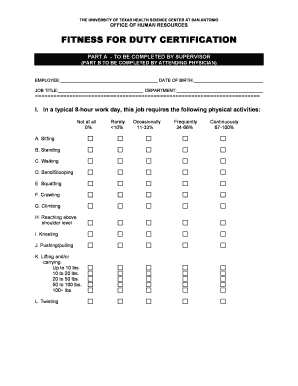
Fitness for Duty Form


What is the fitness for duty form?
The fitness for duty form is a crucial document used by employers to evaluate an employee's ability to perform their job duties safely and effectively. This form typically assesses whether an employee is physically and mentally capable of fulfilling their responsibilities, especially after a medical leave or injury. It may require input from healthcare professionals to ensure that the employee meets the necessary health standards required for their specific role.
How to use the fitness for duty form
Using the fitness for duty form involves several key steps to ensure proper completion and compliance. First, the employer should provide the form to the employee who has been absent due to health reasons. The employee then fills out the necessary personal information and may need to authorize their healthcare provider to complete the medical section. Once filled out, the form should be submitted to the employer or human resources department for review. It is essential to keep a copy for personal records.
Steps to complete the fitness for duty form
Completing the fitness for duty form requires careful attention to detail. Follow these steps for accurate submission:
- Begin by entering your personal information, including name, job title, and department.
- Provide details regarding your absence, including dates and reason for leave.
- Authorize your healthcare provider to fill out the medical evaluation section, if required.
- Review the completed form for accuracy and completeness.
- Submit the form to your employer or HR department by the specified deadline.
Legal use of the fitness for duty form
The fitness for duty form must comply with various legal standards to be considered valid. It should adhere to the Americans with Disabilities Act (ADA) and other relevant employment laws. Employers must ensure that the form does not discriminate against employees based on their health status and that it is used solely for legitimate business purposes. Proper handling of this form is essential to protect both employee rights and employer interests.
Key elements of the fitness for duty form
Several key elements should be included in the fitness for duty form to ensure it meets its intended purpose. These elements typically include:
- Employee's personal information and job title.
- Details regarding the nature of the absence and medical history.
- Healthcare provider's assessment of the employee's fitness to return to work.
- Signatures from both the employee and the healthcare provider.
- Any specific recommendations or restrictions from the healthcare provider.
How to obtain the fitness for duty form
Employers usually provide the fitness for duty form directly to employees who require it. However, if an employee needs to obtain the form independently, they can request it from their human resources department or download it from the company’s internal portal if available. It is important to ensure that the correct version of the form is used, as requirements may vary by organization.
Quick guide on how to complete fitness for duty form
Effortlessly prepare Fitness For Duty Form on any device
Digital document management has become increasingly popular among businesses and individuals. It offers an ideal eco-friendly alternative to traditional printed and signed documents, as you can easily locate the necessary form and securely store it online. airSlate SignNow provides you with all the tools required to create, modify, and electronically sign your documents quickly and without complications. Manage Fitness For Duty Form on any device using airSlate SignNow's Android or iOS applications and streamline any document-based process today.
How to edit and electronically sign Fitness For Duty Form with ease
- Obtain Fitness For Duty Form and click on Get Form to begin.
- Use the tools we provide to complete your form.
- Highlight important sections of your documents or obscure sensitive information using tools that airSlate SignNow specifically offers for that purpose.
- Create your signature with the Sign tool, which takes mere seconds and holds the same legal validity as a conventional wet ink signature.
- Review the information and click on the Done button to save your changes.
- Choose your preferred method to submit your form, via email, SMS, through an invitation link, or download it to your computer.
Say goodbye to lost or misplaced documents, tedious form searches, and mistakes that necessitate printing new copies. airSlate SignNow efficiently meets your document management needs in just a few clicks from any device you prefer. Edit and electronically sign Fitness For Duty Form to ensure excellent communication at every stage of the form preparation process with airSlate SignNow.
Create this form in 5 minutes or less
Create this form in 5 minutes!
How to create an eSignature for the fitness for duty form
How to create an electronic signature for a PDF online
How to create an electronic signature for a PDF in Google Chrome
How to create an e-signature for signing PDFs in Gmail
How to create an e-signature right from your smartphone
How to create an e-signature for a PDF on iOS
How to create an e-signature for a PDF on Android
People also ask
-
What is a fitness for duty form template?
A fitness for duty form template is a standardized document used by employers to evaluate an employee's ability to perform their job safely. This template ensures that all necessary information is collected and reviewed consistently. Using a fitness for duty form template simplifies the process of assessing an employee's physical and mental capabilities.
-
How can airSlate SignNow help with fitness for duty form templates?
airSlate SignNow provides an easy-to-use platform for creating, sending, and eSigning fitness for duty form templates. The solution is designed to streamline document handling, ensuring that your forms are accessible and compliant. With airSlate SignNow, you can efficiently manage all phases of the form lifecycle.
-
Is there a cost associated with using the fitness for duty form template in airSlate SignNow?
Yes, using the fitness for duty form template in airSlate SignNow does involve subscription pricing. However, the cost is competitive, offering great value for the features provided. You can choose a plan that fits your business needs and budget.
-
What features are included with the fitness for duty form template in airSlate SignNow?
When you use the fitness for duty form template in airSlate SignNow, you'll gain access to features like customizable templates, eSignature capabilities, and secure storage. Additionally, the platform offers real-time tracking and notifications, enhancing your document management process. These features help ensure efficiency and compliance in your operations.
-
Can I customize my fitness for duty form template on airSlate SignNow?
Absolutely! airSlate SignNow allows users to easily customize their fitness for duty form templates to meet specific organizational needs. You can adjust fields, layouts, and add branding elements to ensure the template aligns with your business's policies. This customization capability makes it easy to create documents that are relevant to your industry.
-
What benefits does using a fitness for duty form template offer to employers?
Using a fitness for duty form template helps employers maintain workplace safety and legal compliance. It provides a clear framework for evaluating employee fitness, which can protect against liability issues. Moreover, streamlined processing of these forms can enhance overall operational efficiency.
-
Does airSlate SignNow integrate with other tools for managing fitness for duty form templates?
Yes, airSlate SignNow offers seamless integrations with various tools and applications, enhancing the management of your fitness for duty form templates. This includes integration with HR software, cloud storage services, and productivity tools. Such integrations ensure that you can work within your existing ecosystem while benefiting from advanced document management features.
Get more for Fitness For Duty Form
- Noc from landlord for moving out form
- Georgia purchase and sale agreement pdf 40148681 form
- Allied masonic degrees ritual pdf form
- Bgpost form
- Emergency room discharge papers printable form
- Fomema form 414402122
- Board resolution for activation of dormant bank account form
- Authorized representative form 05 21
Find out other Fitness For Duty Form
- eSignature Wyoming Plumbing Quitclaim Deed Myself
- eSignature Colorado Sports Living Will Mobile
- eSignature Iowa Real Estate Moving Checklist Simple
- eSignature Iowa Real Estate Quitclaim Deed Easy
- eSignature Real Estate Form Louisiana Simple
- eSignature Louisiana Real Estate LLC Operating Agreement Myself
- Can I eSignature Louisiana Real Estate Quitclaim Deed
- eSignature Hawaii Sports Living Will Safe
- eSignature Hawaii Sports LLC Operating Agreement Myself
- eSignature Maryland Real Estate Quitclaim Deed Secure
- eSignature Idaho Sports Rental Application Secure
- Help Me With eSignature Massachusetts Real Estate Quitclaim Deed
- eSignature Police Document Florida Easy
- eSignature Police Document Florida Safe
- How Can I eSignature Delaware Police Living Will
- eSignature Michigan Real Estate LLC Operating Agreement Mobile
- eSignature Georgia Police Last Will And Testament Simple
- How To eSignature Hawaii Police RFP
- Can I eSignature Minnesota Real Estate Warranty Deed
- How Do I eSignature Indiana Police Lease Agreement Form