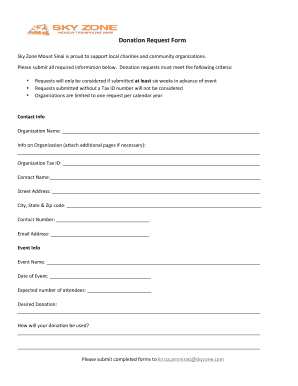
Skyzone Donation Request Form


What is the Skyzone Donation Request
The Skyzone donation request is a formal document used by organizations and individuals seeking support from Skyzone, a popular entertainment and recreational facility. This request typically outlines the purpose of the donation, the type of support needed, and how the contribution will benefit the community or specific initiatives. It serves as a means for Skyzone to evaluate and prioritize donation requests based on their alignment with the company’s values and community engagement goals.
How to use the Skyzone Donation Request
To effectively use the Skyzone donation request, it is essential to follow a structured approach. Begin by gathering all necessary information, including details about your organization, the specific event or cause, and the amount or type of donation requested. Clearly articulate the impact of the donation on your initiative and the community. Once the request is complete, submit it through the appropriate channels specified by Skyzone, which may include online forms or direct email submissions.
Steps to complete the Skyzone Donation Request
Completing the Skyzone donation request involves several key steps:
- Gather information: Collect details about your organization, the event, and the donation needed.
- Fill out the form: Provide accurate and concise information in the donation request form.
- Explain the impact: Clearly describe how the donation will benefit your cause and the community.
- Review your request: Ensure all information is complete and accurate before submission.
- Submit the request: Follow the designated submission method as outlined by Skyzone.
Legal use of the Skyzone Donation Request
The legal use of the Skyzone donation request requires adherence to specific guidelines and regulations. It is important to ensure that the request complies with local and state laws regarding charitable donations. Additionally, providing truthful and transparent information in the request is crucial to maintain credibility and trust with Skyzone. Misrepresentation or fraudulent requests can lead to legal consequences and damage to your organization’s reputation.
Key elements of the Skyzone Donation Request
Key elements of the Skyzone donation request include:
- Organization details: Name, address, and contact information of the requesting organization.
- Purpose of the request: A clear explanation of why the donation is needed.
- Specific request: Details on the type of donation requested, whether cash, goods, or services.
- Impact statement: How the donation will be used and its benefits to the community.
- Deadline for request: Any time-sensitive aspects related to the donation.
Form Submission Methods
The Skyzone donation request can typically be submitted through various methods, including:
- Online submission: Many organizations provide a digital form accessible through their website.
- Email: Sending a completed request form via email to the designated contact.
- In-person: Delivering the request directly to a local Skyzone facility.
Quick guide on how to complete skyzone donation request
Easily Prepare Skyzone Donation Request on Any Device
Digital document management has become increasingly popular among businesses and individuals. It offers a reliable eco-friendly substitute to conventional printed and signed documents, allowing you to locate the appropriate form and securely store it online. airSlate SignNow equips you with all the tools necessary to create, modify, and eSign your documents quickly without delays. Manage Skyzone Donation Request on any device with the airSlate SignNow Android or iOS applications and streamline your document-related tasks today.
The Easiest Way to Modify and eSign Skyzone Donation Request Effortlessly
- Obtain Skyzone Donation Request and click Get Form to begin.
- Utilize the tools we offer to complete your document.
- Highlight essential sections of the documents or redact sensitive information with tools specifically provided by airSlate SignNow.
- Create your electronic signature using the Sign feature, which takes mere seconds and carries the same legal validity as a traditional ink signature.
- Review the details and click the Done button to save your modifications.
- Select how you wish to send your form, via email, SMS, or invite link, or download it to your computer.
Eliminate concerns about lost or misplaced documents, tedious form searches, or errors that necessitate printing new copies. airSlate SignNow meets your document management needs with just a few clicks from any device you choose. Modify and eSign Skyzone Donation Request to ensure effective communication at every stage of the form preparation process with airSlate SignNow.
Create this form in 5 minutes or less
Create this form in 5 minutes!
How to create an eSignature for the skyzone donation request
How to create an electronic signature for a PDF online
How to create an electronic signature for a PDF in Google Chrome
How to create an e-signature for signing PDFs in Gmail
How to create an e-signature right from your smartphone
How to create an e-signature for a PDF on iOS
How to create an e-signature for a PDF on Android
People also ask
-
What is the process for submitting a skyzone donation request?
To submit a skyzone donation request, simply visit our official website and fill out the donation request form. Make sure to provide detailed information about your organization and the purpose of the donation. Once submitted, our team will review your request and respond within a specified timeframe.
-
Are there any costs associated with the skyzone donation request?
Submitting a skyzone donation request is completely free of charge. We believe in supporting our community and helping organizations achieve their goals without financial barriers. Keep in mind that approval of your request depends on specific criteria and available resources.
-
What types of organizations are eligible for a skyzone donation request?
Eligible organizations for a skyzone donation request typically include non-profits, schools, and community groups that focus on youth activities, education, or wellness. We prioritize requests that align with our corporate values and impact local communities. Ensure your organization meets the eligibility requirements before submitting.
-
How long does it take to receive a response to a skyzone donation request?
After submitting your skyzone donation request, you can expect a response within 4-6 weeks. Our team carefully reviews each request to ensure fair consideration. Patience is appreciated as we evaluate your submission against our guidelines and available resources.
-
Can I track the status of my skyzone donation request?
Currently, there is no formal tracking system for skyzone donation requests. However, if you have concerns or need an update, feel free to signNow out to our customer service team via email or phone. We’re here to assist you and provide the information you need.
-
What are the benefits of receiving a skyzone donation?
Receiving a skyzone donation can greatly benefit your organization by providing resources for programs, events, or community initiatives. It enhances your visibility and fosters community partnerships, allowing you to focus on your mission without worrying about funding. This support can signNowly impact the services you provide.
-
Do you offer any online tools for managing a skyzone donation request?
While we currently do not offer specific online tools for managing skyzone donation requests, our website provides comprehensive information about the submission process and guidelines. We aim to make the application process as seamless as possible. Stay tuned for updates as we continually improve our services!
Get more for Skyzone Donation Request
Find out other Skyzone Donation Request
- How To Sign Colorado Courts Document
- Can I eSign Alabama Banking PPT
- How Can I eSign California Banking PDF
- How To eSign Hawaii Banking PDF
- How Can I eSign Hawaii Banking Document
- How Do I eSign Hawaii Banking Document
- How Do I eSign Hawaii Banking Document
- Help Me With eSign Hawaii Banking Document
- How To eSign Hawaii Banking Document
- Can I eSign Hawaii Banking Presentation
- Can I Sign Iowa Courts Form
- Help Me With eSign Montana Banking Form
- Can I Sign Kentucky Courts Document
- How To eSign New York Banking Word
- Can I eSign South Dakota Banking PPT
- How Can I eSign South Dakota Banking PPT
- How Do I eSign Alaska Car Dealer Form
- How To eSign California Car Dealer Form
- Can I eSign Colorado Car Dealer Document
- How Can I eSign Colorado Car Dealer Document