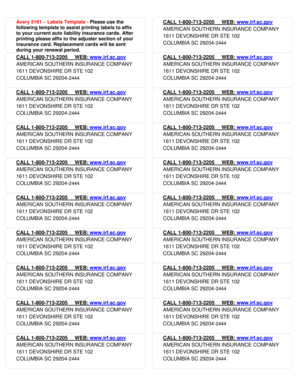
Ml Label Template Form


What is the ML 2000 Label Template
The ML 2000 label template is a specific form used primarily for labeling purposes in various industries, including shipping and logistics. This template is designed to standardize the information presented on labels, ensuring that all necessary details are included for proper identification and handling. It typically includes fields for the sender's and recipient's information, tracking numbers, and any pertinent instructions related to the shipment.
How to Use the ML 2000 Label Template
Using the ML 2000 label template involves several straightforward steps. First, download the template from a reliable source. Next, fill in the required fields, including sender and recipient details, shipment specifics, and any additional notes. After completing the template, print it out and affix it securely to the package. Ensure that the label is clearly visible and that all information is accurate to avoid any shipping issues.
Steps to Complete the ML 2000 Label Template
Completing the ML 2000 label template requires attention to detail. Follow these steps:
- Download the template in your preferred format.
- Open the template using compatible software.
- Enter the sender's name and address in the designated fields.
- Input the recipient's name and address accurately.
- Add tracking numbers if applicable.
- Include any special handling instructions.
- Review all information for accuracy.
- Print the completed label and attach it to the package.
Legal Use of the ML 2000 Label Template
The ML 2000 label template is legally recognized when used in compliance with shipping regulations. It is essential to ensure that all information provided on the label is truthful and accurate, as any discrepancies can lead to legal issues or delays in shipping. Additionally, using a standardized template helps maintain compliance with industry standards, which can be crucial for businesses operating in regulated sectors.
Key Elements of the ML 2000 Label Template
Key elements of the ML 2000 label template include:
- Sender Information: Name, address, and contact details.
- Recipient Information: Name, address, and contact details.
- Tracking Number: A unique identifier for tracking the shipment.
- Special Instructions: Any specific handling or delivery instructions.
- Barcodes: For automated tracking and processing.
Examples of Using the ML 2000 Label Template
The ML 2000 label template can be utilized in various scenarios, such as:
- Shipping products from an online store to customers.
- Sending documents or packages between businesses.
- Labeling items for inventory management in warehouses.
- Creating shipping labels for returns or exchanges.
Quick guide on how to complete ml label template
Prepare Ml Label Template effortlessly on any device
Digital document management has become increasingly favored by businesses and individuals alike. It offers an ideal environmentally friendly substitute for traditional printed and signed papers, allowing you to obtain the correct form and securely store it online. airSlate SignNow equips you with all the resources necessary to generate, modify, and electronically sign your documents quickly without delays. Handle Ml Label Template on any device with airSlate SignNow's Android or iOS applications and enhance any document-centric task today.
How to alter and electronically sign Ml Label Template smoothly
- Obtain Ml Label Template and then click Get Form to initiate.
- Utilize the available tools to complete your form.
- Emphasize signNow sections of your documents or conceal sensitive information using tools specifically offered by airSlate SignNow for that purpose.
- Create your eSignature using the Sign feature, which takes mere seconds and holds the same legal validity as a conventional wet ink signature.
- Review the details and then click on the Done button to preserve your changes.
- Select your preferred method for sharing your form, whether by email, text message (SMS), invitation link, or downloading it to your computer.
Eliminate concerns about lost or misplaced files, tedious form navigation, or mistakes that require printing new document copies. airSlate SignNow addresses all your document management needs in just a few clicks from your preferred device. Modify and electronically sign Ml Label Template and ensure excellent communication at every stage of the document preparation process with airSlate SignNow.
Create this form in 5 minutes or less
Create this form in 5 minutes!
How to create an eSignature for the ml label template
How to create an electronic signature for a PDF online
How to create an electronic signature for a PDF in Google Chrome
How to create an e-signature for signing PDFs in Gmail
How to create an e-signature right from your smartphone
How to create an e-signature for a PDF on iOS
How to create an e-signature for a PDF on Android
People also ask
-
What is the ml 2000 label template and how can I use it?
The ml 2000 label template is a flexible tool designed for creating precise labels for various applications. You can easily customize this template for shipping, organization, or inventory management needs. With airSlate SignNow, integrating the ml 2000 label template into your workflow is simple and efficient.
-
Is the ml 2000 label template compatible with airSlate SignNow?
Yes, the ml 2000 label template is fully compatible with airSlate SignNow. Our platform enables users to upload and utilize this template within their document management processes. This compatibility ensures a seamless experience for users managing their labels alongside eSigning documents.
-
Can I personalize the ml 2000 label template for my business needs?
Absolutely! The ml 2000 label template allows for extensive customization to meet your business specifications. Whether you need to alter sizes, add logos, or modify text, airSlate SignNow makes it easy to personalize the template to align with your branding and requirements.
-
What are the costs associated with using the ml 2000 label template?
The ml 2000 label template is included as part of airSlate SignNow's affordable pricing plans. Depending on your selected plan, you can access a wide range of features including this label template without incurring any additional costs. We offer competitive pricing designed to fit various budgets, ensuring value for your investment.
-
What features should I expect with the ml 2000 label template?
When using the ml 2000 label template with airSlate SignNow, you can expect features like easy customization, straightforward integration, and high-resolution printing. These tools are designed to enhance your productivity by allowing you to efficiently create and manage labels while eSigning documents in one platform.
-
How can the ml 2000 label template benefit my business?
The ml 2000 label template can signNowly streamline your labeling processes and improve operational efficiency. By reducing time spent on label creation, you can focus more on core business activities. Additionally, integrating the template with airSlate SignNow means better organization and improved document workflow.
-
Does airSlate SignNow offer integrations for the ml 2000 label template?
Yes, airSlate SignNow supports various integrations that allow you to use the ml 2000 label template with other applications you may use. These integrations can help you enhance document management and labeling tasks seamlessly. With easy connectivity, you can optimize your business processes further.
Get more for Ml Label Template
Find out other Ml Label Template
- eSignature Florida Real Estate Quitclaim Deed Online
- eSignature Arizona Sports Moving Checklist Now
- eSignature South Dakota Plumbing Emergency Contact Form Mobile
- eSignature South Dakota Plumbing Emergency Contact Form Safe
- Can I eSignature South Dakota Plumbing Emergency Contact Form
- eSignature Georgia Real Estate Affidavit Of Heirship Later
- eSignature Hawaii Real Estate Operating Agreement Online
- eSignature Idaho Real Estate Cease And Desist Letter Online
- eSignature Idaho Real Estate Cease And Desist Letter Simple
- eSignature Wyoming Plumbing Quitclaim Deed Myself
- eSignature Colorado Sports Living Will Mobile
- eSignature Iowa Real Estate Moving Checklist Simple
- eSignature Iowa Real Estate Quitclaim Deed Easy
- eSignature Real Estate Form Louisiana Simple
- eSignature Louisiana Real Estate LLC Operating Agreement Myself
- Can I eSignature Louisiana Real Estate Quitclaim Deed
- eSignature Hawaii Sports Living Will Safe
- eSignature Hawaii Sports LLC Operating Agreement Myself
- eSignature Maryland Real Estate Quitclaim Deed Secure
- eSignature Idaho Sports Rental Application Secure