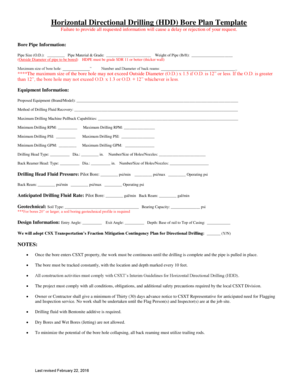
Bore Profile Template Form


What is the Bore Profile Template
The bore profile template is a structured document used primarily in construction and engineering projects to outline the specifications for drilling operations. This template serves as a guide for contractors and engineers to ensure that all necessary details are captured and communicated effectively. It typically includes information such as the borehole diameter, depth, and the type of materials to be used. Additionally, it may contain sections for environmental considerations and safety protocols, making it essential for compliance with industry standards.
How to Use the Bore Profile Template
Using the bore profile template involves several key steps. First, gather all relevant project details, including site plans and geological surveys. Next, fill out the template by entering specific data related to the bore profile, such as the intended path of the borehole and any required permits. Once the template is completed, it should be reviewed by all stakeholders to ensure accuracy and compliance with project requirements. Finally, submit the filled-out template to the appropriate regulatory bodies or project managers for approval.
Steps to Complete the Bore Profile Template
Completing the bore profile template requires careful attention to detail. Follow these steps for effective completion:
- Collect necessary project documentation, including site surveys and engineering plans.
- Input the borehole specifications, such as diameter and depth, into the designated fields.
- Include any relevant environmental and safety information to ensure compliance.
- Review the completed template for accuracy and completeness.
- Obtain necessary approvals from project stakeholders before submission.
Legal Use of the Bore Profile Template
The legal use of the bore profile template is crucial for ensuring that all drilling activities comply with local, state, and federal regulations. This document can serve as a legally binding agreement between parties involved in the project. To ensure its legal standing, it is essential to include all required signatures and to adhere to any specific guidelines outlined by regulatory authorities. Properly completed templates can help mitigate risks associated with non-compliance and provide documentation in case of disputes.
Key Elements of the Bore Profile Template
Key elements of the bore profile template include:
- Borehole Specifications: Details on diameter, depth, and drilling method.
- Environmental Considerations: Information on potential impacts and mitigation strategies.
- Safety Protocols: Guidelines to ensure the safety of workers and the public.
- Signatures: Required approvals from relevant parties.
Examples of Using the Bore Profile Template
Examples of using the bore profile template can be found across various industries. For instance, in construction, it may be used to plan the installation of underground utilities, ensuring that all drilling parameters are met. In environmental studies, the template can help outline the drilling process for soil sampling, providing essential data for analysis. Each application highlights the versatility of the bore profile template in facilitating efficient and compliant drilling operations.
Quick guide on how to complete bore profile template
Prepare Bore Profile Template effortlessly on any device
Web-based document management has become increasingly popular among businesses and individuals. It offers an ideal eco-friendly substitute for traditional printed and signed documents, as you can locate the desired form and securely store it online. airSlate SignNow equips you with all the necessary tools to create, modify, and eSign your documents efficiently without delays. Handle Bore Profile Template on any platform using airSlate SignNow's Android or iOS applications and enhance any document-related process today.
The simplest way to modify and eSign Bore Profile Template without any hassle
- Locate Bore Profile Template and click Get Form to begin.
- Utilize the tools we provide to complete your form.
- Emphasize pertinent sections of your documents or conceal sensitive information using the tools specifically designed for that purpose by airSlate SignNow.
- Create your eSignature with the Sign tool, which takes mere seconds and holds the same legal validity as a conventional wet ink signature.
- Review all the details and click on the Done button to save your modifications.
- Choose how you wish to send your form, via email, SMS, or invitation link, or download it to your computer.
Say goodbye to lost or misplaced documents, laborious form searches, or errors that necessitate printing new copies. airSlate SignNow addresses all your document management needs in just a few clicks from any device you prefer. Edit and eSign Bore Profile Template and ensure outstanding communication at any stage of your form preparation with airSlate SignNow.
Create this form in 5 minutes or less
Create this form in 5 minutes!
How to create an eSignature for the bore profile template
How to create an electronic signature for a PDF online
How to create an electronic signature for a PDF in Google Chrome
How to create an e-signature for signing PDFs in Gmail
How to create an e-signature right from your smartphone
How to create an e-signature for a PDF on iOS
How to create an e-signature for a PDF on Android
People also ask
-
What is a bore profile template and how can it be used?
A bore profile template is a standardized format used for documenting the specific characteristics of a borehole. Businesses can use this template to streamline the data collection process, making it easier to analyze information related to construction or geological projects. By utilizing a bore profile template, teams can ensure consistency and compliance in their reports.
-
How does airSlate SignNow support the use of a bore profile template?
airSlate SignNow offers an intuitive platform that allows users to upload, edit, and eSign bore profile templates seamlessly. The software ensures that all necessary fields are easily accessible, enabling efficient data input and document flow. This functionality not only enhances productivity but also reduces the risk of errors associated with manual processing.
-
Is there a cost associated with using airSlate SignNow for bore profile templates?
Yes, airSlate SignNow provides a range of pricing plans that cater to different business needs, including the use of bore profile templates. The pricing is designed to be cost-effective, making it accessible for businesses of all sizes. You can select a plan that suits your needs, whether you require basic features or advanced capabilities.
-
What are the benefits of using airSlate SignNow for bore profile templates?
Using airSlate SignNow for bore profile templates simplifies the document management process by providing an easy-to-use interface for eSigning and sharing. It enhances collaboration by allowing multiple stakeholders to access and sign documents in real-time. Additionally, the platform's security features ensure that sensitive information is protected.
-
Can I customize my bore profile template in airSlate SignNow?
Absolutely! airSlate SignNow allows users to customize bore profile templates according to their specific requirements. You can easily add fields, change layouts, and incorporate your branding to reflect your business's identity. This flexibility ensures that your documents meet all necessary standards and preferences.
-
What integrations are available with airSlate SignNow for bore profile templates?
airSlate SignNow integrates seamlessly with various tools and applications, enhancing its functionality for managing bore profile templates. You can connect with popular productivity suites, CRM systems, and cloud storage services to streamline your document workflow. These integrations help ensure that your workflow remains efficient and organized.
-
How secure is the information stored in bore profile templates?
Security is a top priority for airSlate SignNow. All information stored in bore profile templates is protected with industry-standard encryption and secure access protocols. This robust security ensures that your data remains confidential and safe from unauthorized access during the completion and sharing of your templates.
Get more for Bore Profile Template
Find out other Bore Profile Template
- How Can I Electronic signature Wyoming Life Sciences Word
- How To Electronic signature Utah Legal PDF
- How Do I Electronic signature Arkansas Real Estate Word
- How Do I Electronic signature Colorado Real Estate Document
- Help Me With Electronic signature Wisconsin Legal Presentation
- Can I Electronic signature Hawaii Real Estate PPT
- How Can I Electronic signature Illinois Real Estate Document
- How Do I Electronic signature Indiana Real Estate Presentation
- How Can I Electronic signature Ohio Plumbing PPT
- Can I Electronic signature Texas Plumbing Document
- How To Electronic signature Michigan Real Estate Form
- How To Electronic signature Arizona Police PDF
- Help Me With Electronic signature New Hampshire Real Estate PDF
- Can I Electronic signature New Hampshire Real Estate Form
- Can I Electronic signature New Mexico Real Estate Form
- How Can I Electronic signature Ohio Real Estate Document
- How To Electronic signature Hawaii Sports Presentation
- How To Electronic signature Massachusetts Police Form
- Can I Electronic signature South Carolina Real Estate Document
- Help Me With Electronic signature Montana Police Word