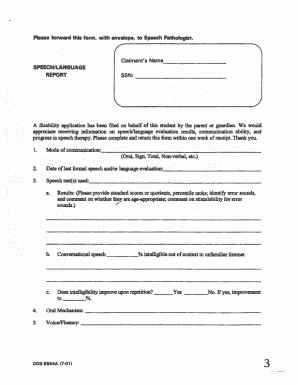
Speech Language Report Dshs Texas Form


What is the Speech Language Report Dshs Texas
The Speech Language Report Dshs Texas is an official document used to assess and document an individual's speech and language capabilities. This report is often required for various purposes, including educational assessments, therapy evaluations, and eligibility determinations for services provided by the Texas Department of State Health Services (DSHS). It plays a crucial role in identifying communication disorders and planning appropriate interventions.
How to obtain the Speech Language Report Dshs Texas
To obtain the Speech Language Report Dshs Texas, individuals typically need to request it through a licensed speech-language pathologist or a relevant healthcare provider. The process may involve filling out specific forms, providing necessary identification, and sometimes undergoing an evaluation. It is essential to check with local DSHS offices or healthcare providers for specific procedures and requirements in your area.
Steps to complete the Speech Language Report Dshs Texas
Completing the Speech Language Report Dshs Texas involves several key steps:
- Gather necessary personal information, including identification and medical history.
- Schedule an evaluation with a qualified speech-language pathologist.
- Participate in the assessment, which may include standardized tests and observational data.
- Complete the report with the assistance of the speech-language pathologist, ensuring all sections are filled out accurately.
- Submit the completed report to the appropriate agency or organization as required.
Legal use of the Speech Language Report Dshs Texas
The Speech Language Report Dshs Texas is legally recognized when it is completed by a licensed professional and adheres to the standards set by Texas state regulations. It can be used in various legal contexts, such as eligibility for special education services or insurance claims. Ensuring that the report is accurate and properly signed is essential for its legal validity.
Key elements of the Speech Language Report Dshs Texas
Key elements of the Speech Language Report Dshs Texas typically include:
- Client's personal information, including name and date of birth.
- Details of the evaluation process, including tests administered and observations made.
- Results of the assessment, highlighting areas of strength and concern.
- Recommendations for therapy or further evaluation, if necessary.
- Signatures of the evaluating speech-language pathologist and the client or guardian.
State-specific rules for the Speech Language Report Dshs Texas
State-specific rules for the Speech Language Report Dshs Texas include compliance with Texas DSHS guidelines and regulations. These rules govern who can conduct evaluations, how reports should be documented, and the confidentiality of client information. It is vital for professionals to stay updated on any changes to these regulations to ensure compliance and protect client rights.
Quick guide on how to complete speech language report dshs texas
Prepare Speech Language Report Dshs Texas effortlessly on any device
Online document management has risen in popularity among businesses and individuals. It offers an ideal eco-friendly alternative to traditional printed and signed documents, allowing you to easily find the necessary form and securely save it online. airSlate SignNow equips you with all the resources required to create, edit, and eSign your documents quickly and efficiently. Manage Speech Language Report Dshs Texas on any device using airSlate SignNow’s Android or iOS applications and enhance any document-centric process today.
How to alter and eSign Speech Language Report Dshs Texas without hassle
- Locate Speech Language Report Dshs Texas and click Get Form to begin.
- Utilize the tools we offer to complete your document.
- Highlight important sections of the documents or obscure sensitive information with tools designed specifically for that purpose by airSlate SignNow.
- Generate your signature with the Sign feature, which takes only seconds and holds the same legal validity as a traditional handwritten signature.
- Review all the details and click on the Done button to finalize your changes.
- Choose how you wish to send your form, whether by email, text message (SMS), invitation link, or download it to your computer.
Eliminate lost or mislaid files, tedious form searches, or errors that necessitate printing new document copies. airSlate SignNow fulfills your document management needs with just a few clicks from any device of your preference. Alter and eSign Speech Language Report Dshs Texas and ensure excellent communication at every stage of the form preparation process with airSlate SignNow.
Create this form in 5 minutes or less
Create this form in 5 minutes!
How to create an eSignature for the speech language report dshs texas
How to create an electronic signature for a PDF online
How to create an electronic signature for a PDF in Google Chrome
How to create an e-signature for signing PDFs in Gmail
How to create an e-signature right from your smartphone
How to create an e-signature for a PDF on iOS
How to create an e-signature for a PDF on Android
People also ask
-
What is a Speech Language Report Dshs Texas?
A Speech Language Report Dshs Texas is a crucial document used to assess a child's communication skills for eligibility in various state programs. It provides detailed insights into speech and language abilities, ensuring that children receive the necessary support. This report is essential for parents and professionals working within the Texas Department of State Health Services (DSHS).
-
How can airSlate SignNow help with Speech Language Report Dshs Texas?
With airSlate SignNow, you can easily create, send, and eSign your Speech Language Report Dshs Texas documents. Our platform offers a user-friendly interface that simplifies the process of document management, ensuring that you can focus on what matters most – supporting children’s speech and language development. Plus, it's cost-effective and helps streamline your workflow.
-
What features does airSlate SignNow offer for managing Speech Language Reports Dshs Texas?
airSlate SignNow provides a variety of features tailored for managing Speech Language Reports Dshs Texas. You can use templates for quick document creation, track signatures in real-time, and send reminders to clients and professionals. Additionally, our solution integrates seamlessly with other apps to enhance your document management process.
-
Is airSlate SignNow affordable for my Speech Language Report Dshs Texas needs?
Yes, airSlate SignNow offers competitive pricing plans suitable for various budgets, making it affordable for anyone needing Speech Language Report Dshs Texas services. We cater to individuals, small businesses, and larger organizations alike, ensuring you get the best value for exceptional document management. Explore our plans to find one that fits your needs.
-
Can I integrate airSlate SignNow with other tools for Speech Language Report Dshs Texas?
Absolutely! airSlate SignNow offers integrations with numerous applications that can enhance your workflow when managing Speech Language Report Dshs Texas. Whether you use CRM systems, email platforms, or cloud storage, our seamless integrations allow you to access and manage your documents from any location efficiently.
-
What are the benefits of using airSlate SignNow for Speech Language Report Dshs Texas?
Using airSlate SignNow for Speech Language Report Dshs Texas provides several benefits, including improved efficiency, reduced paperwork, and enhanced document security. Our electronic signature feature ensures that your documents are legally binding and sent promptly, saving you time and helping you focus on providing quality services to your clients.
-
How secure is airSlate SignNow when handling Speech Language Report Dshs Texas?
airSlate SignNow prioritizes security when managing Speech Language Report Dshs Texas documents. Our platform employs industry-standard encryption and adheres to strict data protection regulations to ensure the integrity and confidentiality of your documents. You can trust us to keep your sensitive information safe.
Get more for Speech Language Report Dshs Texas
Find out other Speech Language Report Dshs Texas
- How Do I eSignature Montana Construction Claim
- eSignature Construction PPT New Jersey Later
- How Do I eSignature North Carolina Construction LLC Operating Agreement
- eSignature Arkansas Doctors LLC Operating Agreement Later
- eSignature Tennessee Construction Contract Safe
- eSignature West Virginia Construction Lease Agreement Myself
- How To eSignature Alabama Education POA
- How To eSignature California Education Separation Agreement
- eSignature Arizona Education POA Simple
- eSignature Idaho Education Lease Termination Letter Secure
- eSignature Colorado Doctors Business Letter Template Now
- eSignature Iowa Education Last Will And Testament Computer
- How To eSignature Iowa Doctors Business Letter Template
- Help Me With eSignature Indiana Doctors Notice To Quit
- eSignature Ohio Education Purchase Order Template Easy
- eSignature South Dakota Education Confidentiality Agreement Later
- eSignature South Carolina Education Executive Summary Template Easy
- eSignature Michigan Doctors Living Will Simple
- How Do I eSignature Michigan Doctors LLC Operating Agreement
- How To eSignature Vermont Education Residential Lease Agreement