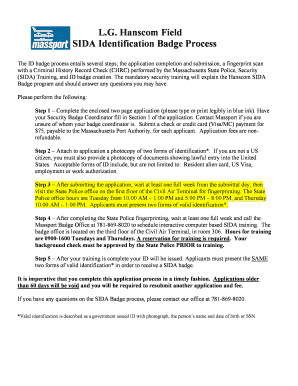
Https Badging Apps Unifi Service Apply Sida Form


Understanding the PHL Badging Appointment Process
The PHL badging appointment process is essential for individuals seeking access to restricted areas of the Philadelphia International Airport. This process involves submitting necessary documentation and completing specific forms to obtain a badge. The PHL airport badging office oversees this procedure, ensuring that all applicants meet the required security standards. Understanding the steps involved can streamline the application process and help applicants prepare effectively.
Steps to Complete the PHL Badging Appointment Online
Completing the PHL badging appointment online involves several key steps:
- Gather required documentation, including identification and proof of employment.
- Access the online appointment system through the official PHL airport badging website.
- Fill out the necessary forms, ensuring all information is accurate and complete.
- Submit your application and schedule an appointment for in-person verification.
- Attend the appointment with all required documents for final processing.
Following these steps will help ensure a smooth experience when applying for your PHL badge.
Required Documents for PHL Badging Appointment
To successfully complete your PHL badging appointment, specific documents are required. These typically include:
- A valid government-issued photo ID, such as a driver's license or passport.
- Proof of employment, which may include an employment letter or badge from your employer.
- Any additional forms specified by the PHL airport badging office, such as a SIDA badge application if applicable.
Ensuring that you have all the necessary documents ready will facilitate a quicker processing time.
Legal Considerations for PHL Badging Appointments
When applying for a PHL badging appointment, it is important to understand the legal implications of the process. The issuance of airport badges is governed by federal regulations, including compliance with the Transportation Security Administration (TSA) guidelines. Applicants must also adhere to local laws and regulations regarding security clearances. Failure to comply with these legal requirements can result in delays or denial of your badge application.
Security Measures for Online Submission
When completing your PHL badging appointment online, security is a top priority. The online system employs robust security measures to protect your personal information. These measures include:
- 256-bit encryption to safeguard data during transmission.
- Two-factor authentication to verify user identity.
- Regular audits and compliance checks to ensure adherence to security standards.
These security protocols help ensure that your information remains confidential and secure throughout the application process.
Common Issues and Resolutions
Applicants may encounter various issues during the PHL badging appointment process. Common problems include:
- Incomplete documentation leading to application delays.
- Technical difficulties with the online appointment system.
- Confusion regarding the required forms for specific badge types.
To resolve these issues, it is advisable to contact the PHL airport badging office directly for assistance or consult the FAQ section on their website for guidance.
Quick guide on how to complete https badging apps unifi service apply sida
Effortlessly Prepare Https Badging Apps Unifi Service Apply Sida on Any Device
Digital document management has gained popularity among businesses and individuals alike. It offers an ideal eco-friendly alternative to traditional printed and signed paperwork, allowing you to access the appropriate template and securely store it online. airSlate SignNow equips you with all the tools necessary to create, modify, and electronically sign your documents quickly without delays. Manage Https Badging Apps Unifi Service Apply Sida on any device using the airSlate SignNow apps available for Android or iOS, and simplify any document-related task today.
How to Modify and eSign Https Badging Apps Unifi Service Apply Sida with Ease
- Find Https Badging Apps Unifi Service Apply Sida and click Get Form to begin.
- Utilize the tools we offer to fill out your document.
- Emphasize relevant sections of your documents or conceal sensitive data with tools that airSlate SignNow specifically offers for that purpose.
- Generate your signature using the Sign feature, which takes mere seconds and carries the same legal validity as a conventional wet signature.
- Review all the details and click the Done button to save your changes.
- Choose how you want to send your form, whether by email, SMS, or unique link, or download it to your computer.
Eliminate the hassle of lost or misplaced documents, tedious form searches, or errors that require printing new copies. airSlate SignNow caters to all your document management needs within a few clicks from your chosen device. Modify and eSign Https Badging Apps Unifi Service Apply Sida to ensure excellent communication at every stage of the form preparation process with airSlate SignNow.
Create this form in 5 minutes or less
Create this form in 5 minutes!
How to create an eSignature for the https badging apps unifi service apply sida
How to create an electronic signature for a PDF online
How to create an electronic signature for a PDF in Google Chrome
How to create an e-signature for signing PDFs in Gmail
How to create an e-signature right from your smartphone
How to create an e-signature for a PDF on iOS
How to create an e-signature for a PDF on Android
People also ask
-
What is a PHL badging appointment?
A PHL badging appointment is a scheduled meeting at Philadelphia International Airport for individuals seeking airport credentials. This appointment is necessary to receive the required identification badges to access secure areas. Completing your PHL badging appointment helps ensure compliance with airport security regulations.
-
How do I schedule a PHL badging appointment?
To schedule a PHL badging appointment, visit the official Philadelphia International Airport website or contact their badging office directly. Ensure you have all required documentation ready when making your appointment. Utilizing efficient solutions like airSlate SignNow can help streamline the document preparation needed for your appointment.
-
What documents do I need for my PHL badging appointment?
For your PHL badging appointment, you will need valid identification and any necessary employment verification documents. Check the airport's website for a complete list of requirements. Having these documents prepared in advance can expedite your appointment process.
-
Is there a fee associated with the PHL badging appointment?
Yes, there is typically a fee for the PHL badging appointment process, which can vary based on the type of badge being applied for. This fee may cover background checks and other administrative costs. It's advisable to check the latest fee structure on the airport's official website before your appointment.
-
Can I reschedule my PHL badging appointment?
Yes, you can usually reschedule your PHL badging appointment depending on the availability of slots. Contact the badging office as soon as possible to inform them of your need to reschedule. Remember, timely communication helps maintain compliance with deadlines.
-
What features does airSlate SignNow offer to simplify the PHL badging appointment process?
airSlate SignNow offers features like document eSigning, template creation, and cloud storage that can signNowly ease the PHL badging appointment process. By using SignNow, you can quickly prepare and send necessary documents for signatures without delays. This ensures you have everything ready for your appointment on time.
-
How can airSlate SignNow benefit businesses handling PHL badging appointments?
By using airSlate SignNow, businesses can streamline the process of gathering signatures and managing documents for PHL badging appointments. Its cost-effective solution reduces time spent on paperwork, allowing your team to focus on more critical tasks. SignNow's integration capabilities also ensure that all documentation remains organized and accessible.
Get more for Https Badging Apps Unifi Service Apply Sida
- Demolition contract template form
- The all breed dog grooming guide pdf download form
- Racv international licence form
- Texas divorce decree form
- Verification of contact information form
- Navy exchange application form
- Progressive phlebotomy services llc mobile phlebotomy and form
- California biobank program initial inquiry form request inquiry
Find out other Https Badging Apps Unifi Service Apply Sida
- Help Me With eSignature Tennessee Banking PDF
- How Can I eSignature Virginia Banking PPT
- How Can I eSignature Virginia Banking PPT
- Can I eSignature Washington Banking Word
- Can I eSignature Mississippi Business Operations Document
- How To eSignature Missouri Car Dealer Document
- How Can I eSignature Missouri Business Operations PPT
- How Can I eSignature Montana Car Dealer Document
- Help Me With eSignature Kentucky Charity Form
- How Do I eSignature Michigan Charity Presentation
- How Do I eSignature Pennsylvania Car Dealer Document
- How To eSignature Pennsylvania Charity Presentation
- Can I eSignature Utah Charity Document
- How Do I eSignature Utah Car Dealer Presentation
- Help Me With eSignature Wyoming Charity Presentation
- How To eSignature Wyoming Car Dealer PPT
- How To eSignature Colorado Construction PPT
- How To eSignature New Jersey Construction PDF
- How To eSignature New York Construction Presentation
- How To eSignature Wisconsin Construction Document