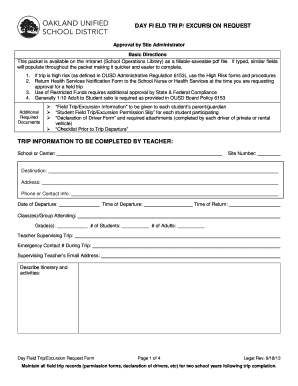
Ousd Field Trip Forms


What is the Ousd Field Trip Form?
The Ousd Field Trip Form is a document used by schools within the Oakland Unified School District (OUSD) to facilitate student participation in field trips. This form collects essential information from parents or guardians, including consent for their child to attend the trip, emergency contact details, and any medical information necessary for the safety of the student during the outing. It serves as a legal agreement between the school and the family, ensuring that all parties understand the responsibilities and expectations associated with the field trip.
How to Use the Ousd Field Trip Form
To effectively use the Ousd Field Trip Form, parents or guardians should first obtain the form from the school or the OUSD website. Once acquired, it is important to fill out all required fields accurately. This includes providing the student’s name, the date of the trip, and any specific medical or dietary needs. After completing the form, it should be signed and returned to the designated school official by the specified deadline. This ensures that the student's participation is confirmed and that the school has all necessary information for a safe trip.
Steps to Complete the Ousd Field Trip Form
Completing the Ousd Field Trip Form involves several straightforward steps:
- Obtain the form from the school or OUSD website.
- Fill in the student’s full name and grade level.
- Provide the date of the field trip and destination.
- Include emergency contact information and any medical needs.
- Sign and date the form to indicate consent.
- Submit the completed form to the appropriate school representative.
Legal Use of the Ousd Field Trip Form
The Ousd Field Trip Form is legally binding once signed by a parent or guardian. It is important to understand that by signing this form, the guardian consents to the student’s participation in the field trip and acknowledges any associated risks. The form also serves to protect the school district by ensuring that parents are informed about the trip details and have agreed to the terms laid out in the document. Compliance with state laws regarding student safety and parental consent is crucial for the form's legal standing.
Key Elements of the Ousd Field Trip Form
Several key elements are essential to the Ousd Field Trip Form:
- Student Information: Full name and grade level.
- Trip Details: Date, destination, and purpose of the trip.
- Emergency Contacts: Names and phone numbers of individuals to contact in case of an emergency.
- Medical Information: Any allergies or medical conditions that need to be addressed.
- Signature: Parent or guardian's signature to indicate consent.
How to Obtain the Ousd Field Trip Form
The Ousd Field Trip Form can typically be obtained through the following methods:
- Requesting a physical copy from the student’s teacher or school office.
- Downloading a digital version from the OUSD website, where forms are often available for parents.
- Inquiring during school events or parent-teacher meetings for access to the form.
Quick guide on how to complete ousd field trip forms
Easily Prepare Ousd Field Trip Forms on Any Device
Managing documents online has become increasingly popular among businesses and individuals. It offers an ideal eco-friendly alternative to traditional printed and signed papers, allowing you to locate the correct form and securely store it online. airSlate SignNow provides all the tools necessary to create, modify, and electronically sign your documents swiftly and without hassle. Handle Ousd Field Trip Forms on any device with the airSlate SignNow Android or iOS applications, and enhance your document-focused workflow today.
The Simplest Way to Modify and eSign Ousd Field Trip Forms Effortlessly
- Acquire Ousd Field Trip Forms and click on Get Form to begin.
- Utilize the tools we offer to complete your form.
- Emphasize relevant sections of your documents or redact sensitive information with specialized tools available from airSlate SignNow.
- Produce your signature using the Sign tool, which takes just seconds and holds the same legal validity as a conventional wet ink signature.
- Review all information and click on the Done button to finalize your changes.
- Choose your preferred delivery method for the form, whether by email, SMS, shareable link, or download it to your computer.
Eliminate concerns about lost or misplaced documents, tedious form searches, or mistakes that necessitate printing new copies. airSlate SignNow fulfills your document management needs in just a few clicks from any device you prefer. Modify and eSign Ousd Field Trip Forms to ensure exceptional communication at every stage of your form preparation with airSlate SignNow.
Create this form in 5 minutes or less
Create this form in 5 minutes!
How to create an eSignature for the ousd field trip forms
How to create an electronic signature for a PDF online
How to create an electronic signature for a PDF in Google Chrome
How to create an e-signature for signing PDFs in Gmail
How to create an e-signature right from your smartphone
How to create an e-signature for a PDF on iOS
How to create an e-signature for a PDF on Android
People also ask
-
What is the OUSD field trip form and why is it important?
The OUSD field trip form is a vital document for organizing approved school outings for students in the Oakland Unified School District. It ensures compliance with district policies and provides necessary information for both parents and school staff. Streamlining this process with airSlate SignNow enhances efficiency and keeps all participants informed.
-
How can airSlate SignNow help with completing the OUSD field trip form?
airSlate SignNow simplifies the process of completing the OUSD field trip form by allowing users to fill out, sign, and send documents electronically. This means educators and parents can handle the paperwork online, saving time and reducing the risk of errors. With our user-friendly interface, you can complete the form quickly and efficiently.
-
Is airSlate SignNow secure for handling the OUSD field trip form?
Yes, airSlate SignNow employs advanced security measures to protect your data when handling the OUSD field trip form. We use encryption, authentication, and secure storage to ensure that your documents are safe from unauthorized access. Trust is essential when managing sensitive information, and we prioritize it in all our processes.
-
What are the pricing options for using airSlate SignNow for the OUSD field trip form?
airSlate SignNow offers various pricing plans that cater to different needs for managing documents, including the OUSD field trip form. Our plans are designed to be cost-effective, providing excellent value for educational institutions. Interested users can check our website for detailed pricing information and select the option that best fits their requirements.
-
Can I integrate airSlate SignNow with other tools when processing the OUSD field trip form?
Absolutely! airSlate SignNow supports a wide range of integrations with popular tools and platforms, allowing you to streamline the process of managing the OUSD field trip form. Integrating with tools such as Google Drive, Salesforce, and others enhances your productivity by centralizing your workflow. This means less time spent on administrative tasks and more focus on better outcomes for students.
-
What features does airSlate SignNow offer to simplify the OUSD field trip form process?
airSlate SignNow provides a robust set of features designed to simplify the completion of the OUSD field trip form. These include electronic signatures, customizable templates, and automated reminders, all of which make the process more efficient. Our platform is designed to empower users to maximize document management efficiency for educational purposes.
-
How does using airSlate SignNow improve the efficiency of handling the OUSD field trip form?
Using airSlate SignNow signNowly boosts efficiency by digitizing the process of handling the OUSD field trip form. With electronic signatures and instant document sharing, there's no need for printing or mailing paperwork. This reduces turnaround time and allows for faster approvals, ultimately benefiting both educators and parents.
Get more for Ousd Field Trip Forms
Find out other Ousd Field Trip Forms
- How To Integrate Sign in Banking
- How To Use Sign in Banking
- Help Me With Use Sign in Banking
- Can I Use Sign in Banking
- How Do I Install Sign in Banking
- How To Add Sign in Banking
- How Do I Add Sign in Banking
- How Can I Add Sign in Banking
- Can I Add Sign in Banking
- Help Me With Set Up Sign in Government
- How To Integrate eSign in Banking
- How To Use eSign in Banking
- How To Install eSign in Banking
- How To Add eSign in Banking
- How To Set Up eSign in Banking
- How To Save eSign in Banking
- How To Implement eSign in Banking
- How To Set Up eSign in Construction
- How To Integrate eSign in Doctors
- How To Use eSign in Doctors