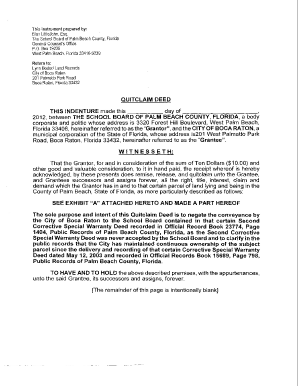
Quit Claim Deed Palm Beach County Form


What is the Quit Claim Deed Palm Beach County
A quit claim deed is a legal document used to transfer ownership of real estate from one party to another without any warranty of title. In Palm Beach County, this type of deed is commonly utilized for various purposes, including transferring property between family members, clearing up title issues, or facilitating property transfers in divorce settlements. Unlike other deeds, a quit claim deed does not guarantee that the grantor holds clear title to the property, making it essential for the parties involved to understand the implications of this transfer.
How to Use the Quit Claim Deed Palm Beach County
To effectively use a quit claim deed in Palm Beach County, the parties involved must first ensure that the deed is correctly filled out. This includes providing the names of the grantor and grantee, a legal description of the property, and the date of the transfer. Once completed, the document must be signed by the grantor in the presence of a notary public. After notarization, the quit claim deed should be filed with the Palm Beach County Recorder of Deeds to ensure the transfer is legally recognized.
Steps to Complete the Quit Claim Deed Palm Beach County
Completing a quit claim deed in Palm Beach County involves several key steps:
- Obtain the appropriate quit claim deed form, which can often be found online or at local government offices.
- Fill out the form with accurate information, including the names of all parties and a detailed property description.
- Sign the document in front of a notary public to validate the transfer.
- File the notarized quit claim deed with the Palm Beach County Recorder of Deeds, paying any applicable recording fees.
Legal Use of the Quit Claim Deed Palm Beach County
The legal use of a quit claim deed in Palm Beach County is primarily to transfer property rights without warranties. This means that the grantor does not guarantee that they own the property free and clear of any liens or encumbrances. It is crucial for both parties to conduct due diligence before executing this deed, especially if the property has a complicated title history. Understanding the risks involved can help avoid potential disputes in the future.
Key Elements of the Quit Claim Deed Palm Beach County
Several key elements must be included in a quit claim deed for it to be valid in Palm Beach County:
- The full names and addresses of the grantor and grantee.
- A complete legal description of the property being transferred.
- The date of the transfer.
- The signature of the grantor, notarized to confirm authenticity.
Required Documents
When preparing to file a quit claim deed in Palm Beach County, certain documents are necessary:
- The completed quit claim deed form.
- A valid form of identification for the grantor.
- Any additional documents that may be required based on specific circumstances, such as divorce decrees or court orders.
Quick guide on how to complete quit claim deed palm beach county
Manage Quit Claim Deed Palm Beach County effortlessly on any device
Digital document management has gained traction among businesses and individuals alike. It serves as an ideal eco-friendly alternative to conventional printed and signed documents, as you can easily locate the necessary form and securely save it online. airSlate SignNow provides you with all the resources required to create, modify, and electronically sign your documents swiftly without delays. Handle Quit Claim Deed Palm Beach County on any platform with airSlate SignNow Android or iOS applications and streamline any document-related process today.
The easiest method to modify and electronically sign Quit Claim Deed Palm Beach County without hassle
- Obtain Quit Claim Deed Palm Beach County and select Get Form to begin.
- Make use of the tools we provide to complete your document.
- Highlight pertinent sections of your documents or redact confidential information with tools specifically provided by airSlate SignNow for those purposes.
- Create your signature using the Sign tool, which takes mere seconds and carries the same legal validity as a traditional handwritten signature.
- Review the details and click on the Done button to save your modifications.
- Choose how you wish to send your form, whether by email, SMS, or invitation link, or download it to your computer.
Eliminate concerns about lost or misplaced documents, tedious form searching, or mistakes that necessitate creating new document copies. airSlate SignNow addresses all your document management needs in just a few clicks from any device you prefer. Modify and electronically sign Quit Claim Deed Palm Beach County and ensure effective communication at every stage of your form preparation process with airSlate SignNow.
Create this form in 5 minutes or less
Create this form in 5 minutes!
How to create an eSignature for the quit claim deed palm beach county
How to create an electronic signature for a PDF online
How to create an electronic signature for a PDF in Google Chrome
How to create an e-signature for signing PDFs in Gmail
How to create an e-signature right from your smartphone
How to create an e-signature for a PDF on iOS
How to create an e-signature for a PDF on Android
People also ask
-
What is a Florida quit claim deed PDF?
A Florida quit claim deed PDF is a legal document that allows property owners to transfer their interest in real estate to another party without making any warranties about the property. It’s often used in situations like divorce settlements or inheritance. The document must be completed and then properly executed to be legally binding.
-
How can I get a Florida quit claim deed PDF?
You can easily obtain a Florida quit claim deed PDF from various online legal services or templates available for download. Additionally, airSlate SignNow allows you to create and customize your quit claim deed PDF efficiently. Make sure to follow the legal requirements for the document to ensure its validity.
-
Are there any costs associated with creating a Florida quit claim deed PDF?
Creating a Florida quit claim deed PDF can be cost-effective, especially when using platforms like airSlate SignNow, which offers affordable pricing plans. You may also incur small fees for recording the deed with the county clerk. Always compare options to find the best price and service quality.
-
What features does airSlate SignNow offer for handling Florida quit claim deed PDFs?
airSlate SignNow offers a variety of features for handling Florida quit claim deed PDFs, including electronic signing, document storage, and customizable templates. Users can also track document statuses in real-time and ensure smooth collaboration with all parties involved. This makes the process efficient and user-friendly.
-
How does eSigning a Florida quit claim deed PDF work?
eSigning a Florida quit claim deed PDF through airSlate SignNow is a straightforward process. After creating your document, you can send it to the relevant parties for signatures via email. Once all parties have signed, you can download and print the finalized document for recording.
-
Can I integrate airSlate SignNow with other tools for managing my Florida quit claim deed PDFs?
Yes, airSlate SignNow can be integrated with various business tools and platforms, enhancing the management of your Florida quit claim deed PDFs. You can connect it with cloud storage solutions, CRM systems, and other essential applications to streamline your workflow. This integration allows for a seamless document management process.
-
What are the benefits of using airSlate SignNow for Florida quit claim deed PDFs?
Using airSlate SignNow for Florida quit claim deed PDFs simplifies the document creation and signing process. It reduces paperwork, speeds up transactions, and provides a secure method for handling sensitive information. Moreover, it enhances compliance with legal requirements and saves both time and resources.
Get more for Quit Claim Deed Palm Beach County
- Coec form
- Voters certification sample form
- Online doctors form
- Eeo 1 form pdf 100103334
- Dorel asia toddler bed model no wm3238c wm3238e wm3238w cherry espresso white upc code 065857159530 065857159547 065857159554 form
- Block 55 fields of wellington form
- Application for an aviation document booklet form
- Alberta consent excluding corporate income tax stakeholders use this form to grant consent to release their account information
Find out other Quit Claim Deed Palm Beach County
- eSign Mississippi Legal Last Will And Testament Secure
- eSign California Non-Profit Month To Month Lease Myself
- eSign Colorado Non-Profit POA Mobile
- How Can I eSign Missouri Legal RFP
- eSign Missouri Legal Living Will Computer
- eSign Connecticut Non-Profit Job Description Template Now
- eSign Montana Legal Bill Of Lading Free
- How Can I eSign Hawaii Non-Profit Cease And Desist Letter
- Can I eSign Florida Non-Profit Residential Lease Agreement
- eSign Idaho Non-Profit Business Plan Template Free
- eSign Indiana Non-Profit Business Plan Template Fast
- How To eSign Kansas Non-Profit Business Plan Template
- eSign Indiana Non-Profit Cease And Desist Letter Free
- eSign Louisiana Non-Profit Quitclaim Deed Safe
- How Can I eSign Maryland Non-Profit Credit Memo
- eSign Maryland Non-Profit Separation Agreement Computer
- eSign Legal PDF New Jersey Free
- eSign Non-Profit Document Michigan Safe
- eSign New Mexico Legal Living Will Now
- eSign Minnesota Non-Profit Confidentiality Agreement Fast