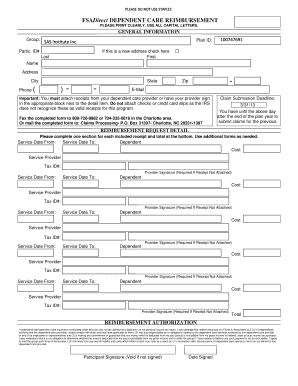
Flores Flexible Spending Account Form


What is the Flores Flexible Spending Account
The Flores Flexible Spending Account (FSA) is a tax-advantaged financial account that allows employees to set aside pre-tax dollars for eligible medical expenses. This account is designed to help individuals manage their healthcare costs more effectively by reducing their taxable income. Contributions to the Flores FSA can be used for a variety of qualified medical expenses, including copayments, deductibles, and certain over-the-counter medications. Understanding the specific guidelines and eligible items is crucial for maximizing the benefits of this account.
How to use the Flores Flexible Spending Account
Using the Flores FSA involves a few straightforward steps. First, employees must determine their annual contribution limit, which is set by the employer. Next, they can use the funds for eligible expenses by submitting a claim through the Flores reimbursement form. This form requires documentation of the expenses incurred. After submission, the claims are processed, and reimbursements are typically issued within a few business days. It's important to keep all receipts and documentation for tax purposes and to ensure compliance with IRS regulations.
Eligibility Criteria
To participate in the Flores FSA, employees must meet specific eligibility criteria set by their employer. Generally, full-time employees are eligible, while part-time employees may have different rules. Additionally, employees must enroll during the open enrollment period, which usually occurs annually. Understanding these criteria is essential for anyone looking to take advantage of the tax benefits offered by the Flores FSA. Employers may also have specific guidelines regarding the types of expenses that can be reimbursed under this account.
Key elements of the Flores Flexible Spending Account
The key elements of the Flores FSA include contribution limits, eligible expenses, and the process for submitting claims. Employees can contribute a portion of their salary to the account, which reduces their taxable income. Eligible expenses typically include medical, dental, and vision costs that are not covered by insurance. Additionally, the account may have a "use-it-or-lose-it" provision, meaning any unspent funds at the end of the plan year may be forfeited. Understanding these elements helps employees make informed decisions about their healthcare spending.
Steps to complete the Flores Flexible Spending Account
Completing the Flores FSA involves several key steps. First, employees should enroll in the program during the open enrollment period and select their desired contribution amount. Once enrolled, they can begin using the account for eligible expenses. When an expense is incurred, employees should gather the necessary receipts and complete the Flores reimbursement form. This form must be submitted according to the employer's guidelines, either online or via mail. Following these steps ensures that employees can effectively utilize their FSA for healthcare costs.
IRS Guidelines
The Internal Revenue Service (IRS) provides specific guidelines regarding the use of flexible spending accounts, including the Flores FSA. These guidelines outline what constitutes eligible expenses, contribution limits, and tax implications. For instance, the IRS mandates that funds must be used for qualified medical expenses to maintain tax advantages. Familiarity with these guidelines is essential for employees to ensure compliance and to maximize the benefits of their FSA. Employees should consult IRS publications or their employer for detailed information on these regulations.
Quick guide on how to complete flores flexible spending account
Complete Flores Flexible Spending Account effortlessly on any device
Online document administration has become increasingly popular among companies and individuals. It serves as an ideal eco-friendly substitute for conventional printed and signed documents, allowing you to locate the correct form and securely store it online. airSlate SignNow equips you with all the tools necessary to create, edit, and eSign your documents swiftly without delays. Manage Flores Flexible Spending Account on any device using airSlate SignNow's Android or iOS applications and enhance any document-driven process today.
The most efficient way to edit and eSign Flores Flexible Spending Account effortlessly
- Locate Flores Flexible Spending Account and click on Get Form to begin.
- Make use of the tools we provide to complete your form.
- Highlight important sections of the documents or redact sensitive information with tools specifically designed for that purpose by airSlate SignNow.
- Create your eSignature using the Sign tool, which takes seconds and carries the same legal validity as a traditional wet ink signature.
- Review all the details and click on the Done button to save your updates.
- Choose your preferred method to send your form, whether by email, SMS, invitation link, or download it to your computer.
Put an end to lost or mislaid documents, tedious form searching, or mistakes that necessitate printing new document copies. airSlate SignNow meets all your document management requirements in just a few clicks from your preferred device. Alter and eSign Flores Flexible Spending Account and ensure exceptional communication at every stage of the form preparation process with airSlate SignNow.
Create this form in 5 minutes or less
Create this form in 5 minutes!
How to create an eSignature for the flores flexible spending account
How to create an electronic signature for a PDF online
How to create an electronic signature for a PDF in Google Chrome
How to create an e-signature for signing PDFs in Gmail
How to create an e-signature right from your smartphone
How to create an e-signature for a PDF on iOS
How to create an e-signature for a PDF on Android
People also ask
-
What are flores FSA eligible items?
Flores FSA eligible items refer to specific products and services that can be purchased using Flexible Spending Accounts (FSAs). These items typically include medical supplies, certain over-the-counter medications, and treatments that meet the IRS criteria for reimbursement. Understanding which flores FSA eligible items apply to your needs can help you maximize your benefits.
-
How can I find a list of flores FSA eligible items?
You can find a comprehensive list of flores FSA eligible items by checking the IRS website or your FSA provider's resources. Many health and wellness retailers also provide guides that detail which products qualify as flores FSA eligible items. It's important to confirm eligibility before making a purchase to ensure you are using your FSA funds correctly.
-
Are all health products considered flores FSA eligible items?
Not all health products are classified as flores FSA eligible items. Eligibility primarily depends on whether the product is primarily used for medical purposes as defined by the IRS. Always verify individual product eligibility to avoid any complications during reimbursement.
-
Can I use my FSA for flores FSA eligible items purchased online?
Yes, you can use your FSA for purchasing flores FSA eligible items online, provided that the vendor accepts FSA payments. Many online retailers have sections dedicated to FSA eligible items, making it easier to shop. Just make sure to keep your receipts as documentation for your FSA claims.
-
What benefits do flores FSA eligible items provide?
Purchasing flores FSA eligible items allows you to use pre-tax dollars, effectively reducing your overall healthcare costs. This means you can save money on necessary medical products and services. Additionally, it encourages proactive health management by making essential items more financially accessible.
-
Are there any restrictions on flores FSA eligible items?
Yes, there are specific restrictions on flores FSA eligible items dictated by IRS guidelines. Items must be used primarily for medical care and cannot be cosmetic or related to general health improvement. Always check the FSA eligibility details for each product to avoid any issues with reimbursements.
-
How often can I purchase flores FSA eligible items?
You can purchase flores FSA eligible items as often as needed throughout the plan year, as long as you have available FSA funds. Many participants choose to budget their FSA spending to ensure they can cover necessary items. Keep track of your expenditures to maximize your benefits.
Get more for Flores Flexible Spending Account
- Norka registration for nurses form
- Financial game plan form
- Education affidavit form
- Manufacturing data record adalah form
- Leading figures of the renaissance word search puzzle answer key form
- Instructions for form it 112 c tax ny gov
- Daily attendance arrival amp departure record form
- Event sponsorship agreement the gregory school gregoryschool form
Find out other Flores Flexible Spending Account
- Can I Electronic signature Ohio Consumer Credit Application
- eSignature Georgia Junior Employment Offer Letter Later
- Electronic signature Utah Outsourcing Services Contract Online
- How To Electronic signature Wisconsin Debit Memo
- Electronic signature Delaware Junior Employment Offer Letter Later
- Electronic signature Texas Time Off Policy Later
- Electronic signature Texas Time Off Policy Free
- eSignature Delaware Time Off Policy Online
- Help Me With Electronic signature Indiana Direct Deposit Enrollment Form
- Electronic signature Iowa Overtime Authorization Form Online
- Electronic signature Illinois Employee Appraisal Form Simple
- Electronic signature West Virginia Business Ethics and Conduct Disclosure Statement Free
- Electronic signature Alabama Disclosure Notice Simple
- Electronic signature Massachusetts Disclosure Notice Free
- Electronic signature Delaware Drug Testing Consent Agreement Easy
- Electronic signature North Dakota Disclosure Notice Simple
- Electronic signature California Car Lease Agreement Template Free
- How Can I Electronic signature Florida Car Lease Agreement Template
- Electronic signature Kentucky Car Lease Agreement Template Myself
- Electronic signature Texas Car Lease Agreement Template Easy