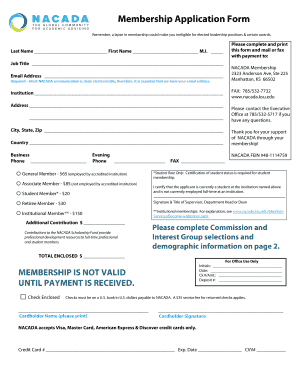
Nacada Membership Form


What is the Nacada Membership
The Nacada membership is an affiliation designed for professionals in academic advising and student success. It provides access to a wealth of resources, including research, networking opportunities, and professional development. Members benefit from exclusive access to webinars, conferences, and publications that enhance their knowledge and skills in the field of advising.
How to obtain the Nacada Membership
To obtain the Nacada membership, individuals need to complete the Nacada application form. This process typically involves providing personal information, professional details, and payment for the membership fee. The application can be submitted online, ensuring a streamlined and efficient process. Once the application is approved, members will receive confirmation and access to member-only resources.
Steps to complete the Nacada Membership
Completing the Nacada membership involves several key steps:
- Visit the Nacada website to access the membership application form.
- Fill out the required personal and professional information accurately.
- Review the membership options and select the appropriate category.
- Submit the application along with the payment for the membership fee.
- Await confirmation of your membership status via email.
Legal use of the Nacada Membership
The Nacada membership is legally recognized and provides members with the rights to utilize the resources and benefits outlined in the membership agreement. It is essential for members to adhere to the guidelines set forth by Nacada to maintain their membership status. This includes respecting copyright regulations regarding the use of materials and participating in ethical practices within the advising profession.
Key elements of the Nacada Membership
Key elements of the Nacada membership include:
- Access to a comprehensive library of resources and publications.
- Networking opportunities with other professionals in the field.
- Discounts on conferences and professional development workshops.
- Subscription to the Nacada Journal and other relevant publications.
- Participation in special interest groups that focus on specific areas of advising.
Eligibility Criteria
Eligibility for the Nacada membership typically requires individuals to be involved in academic advising or related fields. This includes professionals working in higher education institutions, such as advisors, administrators, and faculty members. There may be different membership categories based on professional status, such as student, new professional, or seasoned advisor.
Quick guide on how to complete nacada membership
Complete Nacada Membership effortlessly on any device
Digital document management has become widely accepted by businesses and individuals. It serves as an ideal eco-friendly alternative to traditional printed and signed documents, as you can easily locate the right form and securely save it online. airSlate SignNow equips you with all the necessary tools to create, edit, and eSign your documents quickly without delays. Manage Nacada Membership on any device using airSlate SignNow's Android or iOS applications and ease any document-related tasks today.
The easiest way to edit and eSign Nacada Membership effortlessly
- Locate Nacada Membership and then click Get Form to begin.
- Utilize the tools we offer to fill out your document.
- Highlight signNow sections of the documents or obscure sensitive information with tools that airSlate SignNow provides specifically for that purpose.
- Generate your signature using the Sign feature, which takes seconds and carries the same legal validity as a conventional wet ink signature.
- Review all the information and then click the Done button to save your updates.
- Choose how you want to share your form, whether by email, SMS, invite link, or by downloading it to your computer.
Eliminate concerns about lost or misfiled documents, tedious form searching, or mistakes that require printing new copies. airSlate SignNow meets your document management requirements in just a few clicks from whichever device you prefer. Edit and eSign Nacada Membership and ensure outstanding communication at any point in the form preparation process with airSlate SignNow.
Create this form in 5 minutes or less
Create this form in 5 minutes!
How to create an eSignature for the nacada membership
How to create an electronic signature for a PDF online
How to create an electronic signature for a PDF in Google Chrome
How to create an e-signature for signing PDFs in Gmail
How to create an e-signature right from your smartphone
How to create an e-signature for a PDF on iOS
How to create an e-signature for a PDF on Android
People also ask
-
What is NACADA membership?
NACADA membership provides access to a network of academic advisors and professionals in higher education. It offers resources, leadership opportunities, and a platform for professional development. By joining, you can connect with others passionate about academic advising.
-
How much does NACADA membership cost?
The cost of NACADA membership varies depending on your membership type, which can include individual, institutional, and group memberships. Generally, individual memberships are more affordable, with discounts available for students and early-career professionals. For detailed pricing, visit the NACADA website.
-
What are the benefits of NACADA membership?
NACADA membership offers numerous benefits, including access to exclusive resources, professional development webinars, and networking opportunities with fellow members. Additionally, you can participate in NACADA events and contribute to research in academic advising. The membership can signNowly enhance your career prospects.
-
What resources are available with NACADA membership?
Members of NACADA can access a wealth of resources, including publications, research articles, and online forums dedicated to academic advising. These resources support professional growth and provide insights into best practices in advising. The shared knowledge through these resources is invaluable for anyone in the field.
-
Can I integrate NACADA membership with other professional networks?
Yes, NACADA membership can be integrated with various professional networks and associations in higher education. Collaboration with other organizations enhances your learning and connection opportunities. Many members find that networking with diverse groups enriches their advising practices.
-
How do I renew my NACADA membership?
To renew your NACADA membership, visit the membership section of the NACADA website and follow the renewal prompts. You can typically renew online and maintain continuous access to all member benefits. Renewing on time ensures you stay connected and engaged with the community.
-
Are there any discounts available for NACADA membership?
NACADA offers several discounts, including reduced rates for students and first-time members. Additionally, certain institutions may provide institutional memberships, which come at a lower per-member cost. Always check the NACADA website for current promotions and membership deals.
Get more for Nacada Membership
- Kyu online form
- Flight test card template form
- Drone flight log template form
- App 010 respondents notice designating record on appealunlimited civil case judicial council forms
- De 305 affidavit re real property of small value form
- Usa boxing medical claim filing instructions team usa form
- Asrs manual pdf form
- 4515 multi track schedule form
Find out other Nacada Membership
- Electronic signature Texas Time Off Policy Later
- Electronic signature Texas Time Off Policy Free
- eSignature Delaware Time Off Policy Online
- Help Me With Electronic signature Indiana Direct Deposit Enrollment Form
- Electronic signature Iowa Overtime Authorization Form Online
- Electronic signature Illinois Employee Appraisal Form Simple
- Electronic signature West Virginia Business Ethics and Conduct Disclosure Statement Free
- Electronic signature Alabama Disclosure Notice Simple
- Electronic signature Massachusetts Disclosure Notice Free
- Electronic signature Delaware Drug Testing Consent Agreement Easy
- Electronic signature North Dakota Disclosure Notice Simple
- Electronic signature California Car Lease Agreement Template Free
- How Can I Electronic signature Florida Car Lease Agreement Template
- Electronic signature Kentucky Car Lease Agreement Template Myself
- Electronic signature Texas Car Lease Agreement Template Easy
- Electronic signature New Mexico Articles of Incorporation Template Free
- Electronic signature New Mexico Articles of Incorporation Template Easy
- Electronic signature Oregon Articles of Incorporation Template Simple
- eSignature Montana Direct Deposit Enrollment Form Easy
- How To Electronic signature Nevada Acknowledgement Letter