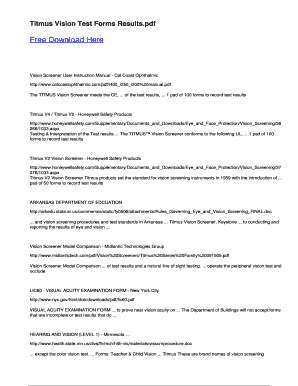
Titmus Vision Test Form PDF


What is the Titmus Vision Test Form Pdf
The Titmus Vision Test Form PDF is a standardized document used to assess an individual's visual acuity and color vision. This form is commonly utilized in various settings, including occupational health assessments, educational institutions, and eye care facilities. It typically includes a series of visual tests designed to measure depth perception, color discrimination, and overall visual clarity. The results from this test are crucial for determining an individual's eligibility for certain jobs or activities that require specific vision standards.
How to use the Titmus Vision Test Form Pdf
Using the Titmus Vision Test Form PDF involves several straightforward steps. First, ensure that you have a clear and well-lit space to conduct the test. The test usually requires the individual to wear corrective lenses if they normally do so. Next, follow the instructions on the form to complete each visual assessment, which may include reading letters from a chart or identifying colors. After completing the tests, record the results accurately on the form. This documentation is essential for any required follow-up or review by a healthcare professional.
Steps to complete the Titmus Vision Test Form Pdf
Completing the Titmus Vision Test Form PDF involves a series of methodical steps:
- Gather necessary materials, including the form, a pen, and any required visual aids.
- Find a quiet, well-lit area free from distractions.
- Follow the instructions provided on the form to conduct each visual test.
- Record your answers clearly, ensuring accuracy in each section.
- Review the completed form for any errors before submission.
Legal use of the Titmus Vision Test Form Pdf
The legal use of the Titmus Vision Test Form PDF is governed by specific regulations that ensure the accuracy and reliability of the results. Employers and healthcare providers must adhere to these regulations to maintain compliance with occupational health standards. The form serves as a legal document that can be used to support employment decisions, insurance claims, or medical evaluations. Proper completion and secure storage of the form are essential to uphold its legal validity.
Key elements of the Titmus Vision Test Form Pdf
Key elements of the Titmus Vision Test Form PDF include:
- Personal Information: Name, date of birth, and contact details of the individual being tested.
- Test Results: Detailed sections for recording visual acuity, color vision results, and any additional observations.
- Signature: A section for the tester's signature to validate the results.
- Date of Examination: The date on which the test was conducted, which is important for record-keeping.
Examples of using the Titmus Vision Test Form Pdf
The Titmus Vision Test Form PDF can be used in various scenarios, such as:
- Pre-employment screenings for positions requiring specific vision standards.
- Annual vision assessments for employees in safety-sensitive jobs.
- Educational evaluations for students in programs that require visual proficiency.
- Medical evaluations for individuals experiencing vision-related concerns.
Quick guide on how to complete titmus vision test form pdf
Complete Titmus Vision Test Form Pdf effortlessly on any device
Digital document management has become increasingly favored by organizations and individuals alike. It offers an ideal eco-friendly substitute for traditional printed and signed documents, allowing you to find the appropriate form and securely keep it online. airSlate SignNow provides you with all the tools necessary to create, alter, and eSign your documents promptly without delays. Manage Titmus Vision Test Form Pdf on any device with airSlate SignNow's Android or iOS applications and simplify any document-related procedure today.
How to alter and eSign Titmus Vision Test Form Pdf without any hassle
- Find Titmus Vision Test Form Pdf and then click Get Form to commence.
- Utilize the tools we offer to finish your document.
- Highlight relevant sections of the documents or conceal sensitive information using tools that airSlate SignNow offers specifically for this purpose.
- Create your signature with the Sign feature, which takes just seconds and holds the same legal validity as a conventional wet ink signature.
- Review all the information and then click on the Done button to save your changes.
- Select how you want to deliver your form, via email, text message (SMS), or invitation link, or download it to your computer.
Forget about lost or misplaced documents, tedious form searches, or errors that necessitate printing new document copies. airSlate SignNow fulfills your document management needs in just a few clicks from any device you prefer. Alter and eSign Titmus Vision Test Form Pdf and ensure excellent communication at every stage of the form preparation process with airSlate SignNow.
Create this form in 5 minutes or less
Create this form in 5 minutes!
How to create an eSignature for the titmus vision test form pdf
How to create an electronic signature for a PDF online
How to create an electronic signature for a PDF in Google Chrome
How to create an e-signature for signing PDFs in Gmail
How to create an e-signature right from your smartphone
How to create an e-signature for a PDF on iOS
How to create an e-signature for a PDF on Android
People also ask
-
What is the Titmus vision test and how does it relate to airSlate SignNow?
The Titmus vision test is an essential tool for assessing visual acuity and eye health. While airSlate SignNow primarily focuses on document eSigning solutions, understanding the significance of such tests can help businesses track health compliance in their documentation. You can incorporate the titmus vision test answer key in relevant health forms managed through airSlate SignNow.
-
Can I integrate the Titmus vision test results with airSlate SignNow?
Yes, airSlate SignNow allows for seamless integrations with various health management tools. By using the titmus vision test answer key in your forms, you can ensure that all health-related documents are stored securely and easily accessible. This integration supports better patient care management and compliance.
-
What pricing plans does airSlate SignNow offer for businesses needing documentation solutions?
airSlate SignNow provides several pricing plans ranging from individual to enterprise-level solutions. Each plan is designed to cater to the specific needs of businesses, including those that require documentation related to health tests like the Titmus vision test. Review our pricing page for details on features included in each plan.
-
How secure is my data when using airSlate SignNow for handling sensitive information?
Security is a top priority at airSlate SignNow. We utilize state-of-the-art encryption and authentication protocols to protect your data, including the titmus vision test answer key. You can trust that all documents processed and stored through our platform are secure and compliant with industry standards.
-
What are the benefits of using airSlate SignNow for managing health-related documents?
Using airSlate SignNow to manage health-related documents offers numerous benefits, such as improved efficiency and reduced paperwork. By implementing forms incorporating the titmus vision test answer key, professionals can streamline their documentation process while ensuring accuracy and compliance. This leads to better management of patient care and documentation tracking.
-
Is airSlate SignNow compliant with HIPAA regulations for health documents?
Yes, airSlate SignNow is fully compliant with HIPAA regulations, ensuring that sensitive health information, including data related to the titmus vision test answer key, is handled appropriately. Our platform is designed to provide a secure environment for healthcare professionals and organizations managing patient documentation.
-
Can I customize documents related to the Titmus vision test using airSlate SignNow?
Absolutely! airSlate SignNow offers customizable templates that allow you to create and modify documents related to the Titmus vision test. This feature ensures that you can include the titmus vision test answer key and any necessary fields that your organization needs, making the documentation process hassle-free.
Get more for Titmus Vision Test Form Pdf
Find out other Titmus Vision Test Form Pdf
- How Can I Electronic signature Oklahoma Doctors Document
- How Can I Electronic signature Alabama Finance & Tax Accounting Document
- How To Electronic signature Delaware Government Document
- Help Me With Electronic signature Indiana Education PDF
- How To Electronic signature Connecticut Government Document
- How To Electronic signature Georgia Government PDF
- Can I Electronic signature Iowa Education Form
- How To Electronic signature Idaho Government Presentation
- Help Me With Electronic signature Hawaii Finance & Tax Accounting Document
- How Can I Electronic signature Indiana Government PDF
- How Can I Electronic signature Illinois Finance & Tax Accounting PPT
- How To Electronic signature Maine Government Document
- How To Electronic signature Louisiana Education Presentation
- How Can I Electronic signature Massachusetts Government PDF
- How Do I Electronic signature Montana Government Document
- Help Me With Electronic signature Louisiana Finance & Tax Accounting Word
- How To Electronic signature Pennsylvania Government Document
- Can I Electronic signature Texas Government PPT
- How To Electronic signature Utah Government Document
- How To Electronic signature Washington Government PDF