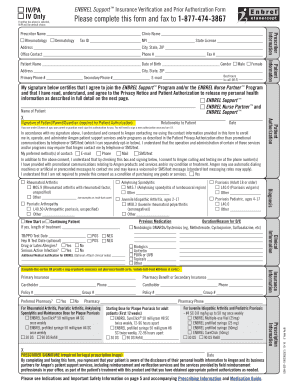
Insurance Verification Form


What is the insurance verification form
The insurance verification form is a crucial document used by healthcare providers, insurance companies, and patients to confirm a patient's insurance coverage. This form typically includes details such as the patient's personal information, insurance policy number, and the specific services being requested. It serves as a means to ensure that the necessary medical services will be covered by the patient's insurance plan, thereby preventing unexpected out-of-pocket expenses.
How to use the insurance verification form
To effectively use the insurance verification form, individuals should first gather all relevant information, including their insurance details and personal identification. Once completed, the form can be submitted to the healthcare provider or insurance company for verification. This process may involve either electronic submission through a secure portal or physical delivery via mail or in-person. It is essential to ensure that all information is accurate to avoid delays in processing.
Steps to complete the insurance verification form
Completing the insurance verification form involves several key steps:
- Gather necessary information, including the patient's full name, date of birth, and insurance policy details.
- Fill out the form accurately, ensuring all fields are completed to prevent processing issues.
- Review the form for any errors or omissions before submission.
- Submit the form to the appropriate party, whether electronically or via mail.
Legal use of the insurance verification form
The legal use of the insurance verification form is governed by various regulations, including the Health Insurance Portability and Accountability Act (HIPAA) in the United States. This legislation ensures that personal health information is handled securely and confidentially. When using the form, it is important to comply with these legal standards to protect patient privacy and maintain the integrity of the verification process.
Key elements of the insurance verification form
Key elements of the insurance verification form typically include:
- Patient's full name and contact information
- Insurance provider's name and contact details
- Policy number and group number
- Details of the requested services or treatments
- Signature of the patient or authorized representative
Form submission methods
The insurance verification form can be submitted through various methods, including:
- Online submission via secure portals provided by healthcare providers or insurance companies
- Mailing a physical copy of the form to the relevant office
- In-person delivery at the healthcare provider's office or insurance company
Examples of using the insurance verification form
Examples of using the insurance verification form include scenarios such as:
- A patient seeking pre-authorization for a surgical procedure to ensure coverage by their insurance plan.
- A healthcare provider verifying a patient's insurance before administering treatment to confirm eligibility.
- A pharmacy confirming insurance details before processing a prescription to ensure payment is covered.
Quick guide on how to complete insurance verification form
Effortlessly Complete Insurance Verification Form on Any Device
Managing documents online has become increasingly popular among businesses and individuals alike. It serves as an ideal eco-friendly alternative to traditional printed and signed documents, allowing you to access the necessary forms and securely store them online. airSlate SignNow provides all the tools you need to create, modify, and electronically sign your documents quickly and efficiently. Manage Insurance Verification Form on any device with the airSlate SignNow apps for Android or iOS and enhance any document-based workflow today.
The simplest way to modify and eSign Insurance Verification Form with ease
- Locate Insurance Verification Form and click on Get Form to begin.
- Utilize the tools we provide to fill out your document.
- Mark important sections of your documents or redact sensitive information using the tools that airSlate SignNow specially offers for that purpose.
- Create your signature with the Sign feature, which takes mere seconds and holds the same legal validity as a conventional wet ink signature.
- Review the details and click on the Done button to save your changes.
- Select your preferred method of sending your form, whether by email, SMS, shared link, or download it to your computer.
Eliminate concerns about lost or mislaid documents, tedious form searching, or mistakes that require reprinting new copies. airSlate SignNow addresses all your document management needs with just a few clicks from your chosen device. Modify and eSign Insurance Verification Form and ensure outstanding communication at every stage of the form preparation process with airSlate SignNow.
Create this form in 5 minutes or less
Create this form in 5 minutes!
How to create an eSignature for the insurance verification form
How to create an electronic signature for a PDF online
How to create an electronic signature for a PDF in Google Chrome
How to create an e-signature for signing PDFs in Gmail
How to create an e-signature right from your smartphone
How to create an e-signature for a PDF on iOS
How to create an e-signature for a PDF on Android
People also ask
-
What is the Enbrel enrollment form and why is it important?
The Enbrel enrollment form is a necessary document for patients who wish to start treatment with Enbrel. Completing this form ensures a smooth process for obtaining the medication through either a pharmacy or a specialty distributor. Proper submission of the Enbrel enrollment form can help avoid delays in treatment.
-
How can I obtain the Enbrel enrollment form?
You can easily obtain the Enbrel enrollment form through healthcare providers, pharmacies, or by visiting the official website. Many users prefer to download the form online for convenience. Once you've accessed the Enbrel enrollment form, fill it out accurately to avoid any processing issues.
-
Are there any costs associated with the Enbrel enrollment form?
There is no cost for the Enbrel enrollment form itself, as it is typically provided free of charge. However, patients should check with their healthcare providers or insurance to understand any associated costs related to the medication after the form is submitted. Understanding this can prevent unexpected expenses.
-
What features does airSlate SignNow offer for the Enbrel enrollment form?
airSlate SignNow provides features like electronic signatures, secure document storage, and template customization specifically for forms like the Enbrel enrollment form. These features simplify the document completion process while enhancing security and compliance. This can make it easier for healthcare providers to manage their patients' forms efficiently.
-
How can airSlate SignNow improve the Enbrel enrollment form submission process?
With airSlate SignNow, the submission process for the Enbrel enrollment form is streamlined through digital signatures and automated workflows. This reduces the time it takes for patients to get their forms processed and helps ensure that all necessary information is accurately included. Ultimately, this leads to quicker access to Enbrel for those who need it.
-
Can I integrate airSlate SignNow with other healthcare systems for the Enbrel enrollment form?
Yes, airSlate SignNow offers integrations with various healthcare systems and applications. This allows for seamless transfer of data and simplifies the process of completing the Enbrel enrollment form. Integrating with existing systems can enhance operational efficiency and improve patient care.
-
What are the benefits of using airSlate SignNow for completing the Enbrel enrollment form?
Using airSlate SignNow for the Enbrel enrollment form comes with numerous benefits, including speed, security, and ease of use. The platform minimizes paper usage by allowing electronic signatures, which can also enhance compliance with regulations. Users appreciate the convenience and accessibility provided by digital solutions.
Get more for Insurance Verification Form
Find out other Insurance Verification Form
- Electronic signature Oklahoma Sports Contract Safe
- Electronic signature Oklahoma Sports RFP Fast
- How To Electronic signature New York Courts Stock Certificate
- Electronic signature South Carolina Sports Separation Agreement Easy
- Electronic signature Virginia Courts Business Plan Template Fast
- How To Electronic signature Utah Courts Operating Agreement
- Electronic signature West Virginia Courts Quitclaim Deed Computer
- Electronic signature West Virginia Courts Quitclaim Deed Free
- Electronic signature Virginia Courts Limited Power Of Attorney Computer
- Can I Sign Alabama Banking PPT
- Electronic signature Washington Sports POA Simple
- How To Electronic signature West Virginia Sports Arbitration Agreement
- Electronic signature Wisconsin Sports Residential Lease Agreement Myself
- Help Me With Sign Arizona Banking Document
- How Do I Sign Arizona Banking Form
- How Can I Sign Arizona Banking Form
- How Can I Sign Arizona Banking Form
- Can I Sign Colorado Banking PPT
- How Do I Sign Idaho Banking Presentation
- Can I Sign Indiana Banking Document