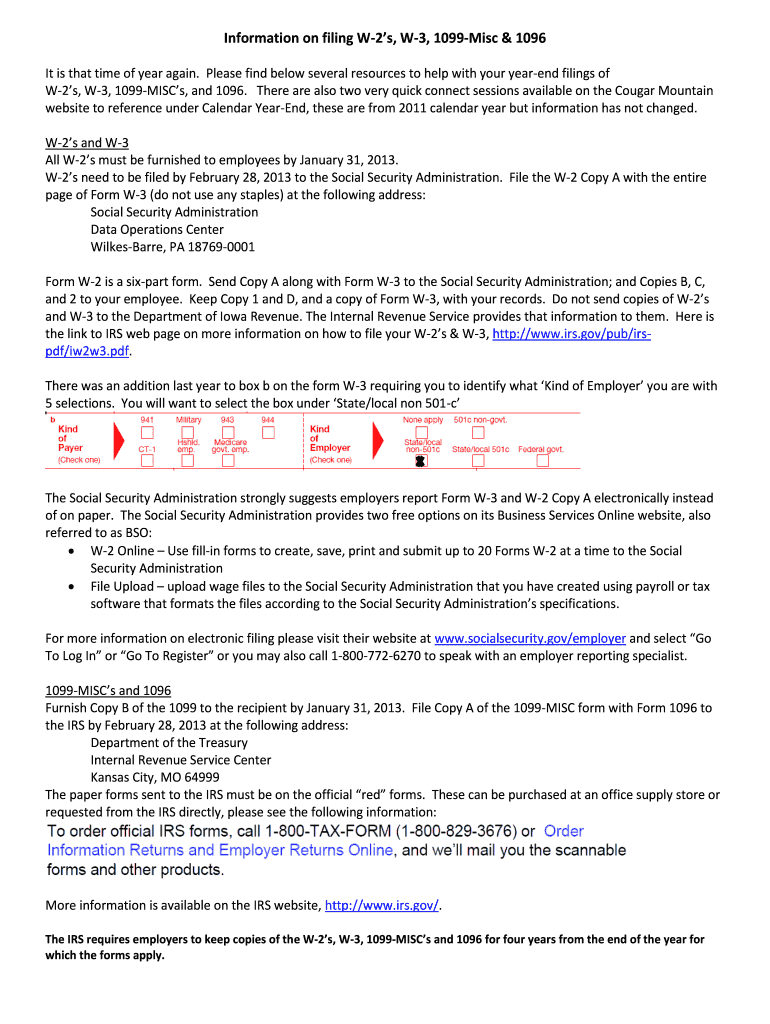
Form 1099 MISC Internal Revenue Service Extension Iastate


Understanding the 1099 MISC Form
The 1099 MISC form is a crucial document used by the Internal Revenue Service (IRS) to report various types of income that are not classified as wages, salaries, or tips. This form is typically issued to independent contractors, freelancers, and other non-employee service providers who have earned at least $600 in a tax year. It serves as a record of payments made to these individuals and is essential for both the payer and payee for tax reporting purposes.
Steps to Complete the 1099 MISC Form
Filling out the 1099 MISC form requires attention to detail to ensure accuracy. Here are the steps to complete the form:
- Gather Information: Collect the necessary information for both the payer and the recipient, including names, addresses, and Tax Identification Numbers (TIN).
- Fill Out the Form: Enter the payments made in the appropriate boxes, ensuring that the amounts are accurate and correspond to the type of income being reported.
- Review for Accuracy: Double-check all entries to avoid errors that could lead to penalties or issues with the IRS.
- Distribute Copies: Provide copies of the completed form to the recipient and submit the required copy to the IRS by the deadline.
Filing Deadlines for the 1099 MISC Form
Timely filing of the 1099 MISC form is crucial to avoid penalties. The IRS requires that the form be submitted by January 31 of the year following the tax year in which the payments were made. If you are filing electronically, the deadline may extend to March 31. It is important to keep track of these dates to ensure compliance and avoid unnecessary fines.
Legal Use of the 1099 MISC Form
The 1099 MISC form must be used in accordance with IRS guidelines to ensure its legal validity. It is important to report all payments accurately and to use the correct form for the type of income being reported. Misuse of the form, such as failing to report income or providing incorrect information, can lead to penalties and legal repercussions. Compliance with federal and state regulations is essential when using this form.
Common Scenarios for Using the 1099 MISC Form
The 1099 MISC form is commonly used in various situations, including:
- Independent Contractors: Businesses hiring freelancers or contractors must issue a 1099 MISC if payments exceed $600.
- Rent Payments: If a business pays rent to a property owner, a 1099 MISC may be required.
- Prizes and Awards: Payments for prizes or awards given to non-employees must also be reported using this form.
Obtaining the 1099 MISC Form
The 1099 MISC form can be obtained from the IRS website or through authorized tax preparation software. It is important to use the official form to ensure compliance with IRS requirements. Many accounting software programs also provide an option to generate the 1099 MISC form, making it easier for businesses to manage their tax reporting.
Quick guide on how to complete 2013 form 1099 misc internal revenue service extension iastate
Complete Form 1099 MISC Internal Revenue Service Extension Iastate effortlessly on any device
Digital document management has become increasingly favored by businesses and individuals alike. It offers an excellent environmentally friendly alternative to traditional printed and signed paperwork, allowing you to locate the correct form and securely store it online. airSlate SignNow provides all the resources you need to create, edit, and eSign your documents swiftly and without delays. Manage Form 1099 MISC Internal Revenue Service Extension Iastate on any device with the airSlate SignNow applications for Android or iOS and streamline your document-related tasks today.
The easiest way to modify and eSign Form 1099 MISC Internal Revenue Service Extension Iastate with ease
- Obtain Form 1099 MISC Internal Revenue Service Extension Iastate and click on Get Form to commence.
- Utilize the tools we provide to fill out your form.
- Emphasize important sections of the documents or obscure sensitive information using tools that airSlate SignNow specifically provides for that purpose.
- Generate your signature using the Sign tool, which takes mere seconds and carries the same legal validity as a conventional wet ink signature.
- Review the details and click on the Done button to save your changes.
- Choose your preferred method for sending your form, whether by email, text message (SMS), invitation link, or download it to your computer.
Put aside concerns about lost or misplaced documents, lengthy form searches, or errors that require printing new document copies. airSlate SignNow meets your document management needs in just a few clicks from any device you choose. Edit and eSign Form 1099 MISC Internal Revenue Service Extension Iastate and ensure outstanding communication at every stage of your form preparation process with airSlate SignNow.
Create this form in 5 minutes or less
FAQs
-
Internal Revenue Service (IRS): How many W-2s were issued in 2012? How many Forms 1099-MISC?
I don't have an answer as I was also unable to find this statistic anywhere. I can tell you that the Social Security Administration actually processes W2's and forwards the information to the IRS. 1099's however are processed by the IRS directly.The closest statistic I can find is that in 2010 there were 117,820,074 tax returns processed that showed salaries and wages (W2 income) on them. That does not allow for returns where the taxpayers have multiple W2's nor does it allow for people who received a W2 and did not file a tax return, so all I can say is the number of W2's is something larger than 117M.
-
Internal Revenue Service (IRS): If I'm filing my tax returns, should I also mail all the 1099-INT and 1099-MISC forms that each organization is sending to me along with Form 1040?
The IRS does not want the forms from you. It gets the information directly from the payers. The reason you have to send the W-2 if you file a paper return is that W-2 forms go to the Social Security Administration, not the IRS. Later in the year, the IRS gets the information but not in time to compare against your tax return.Of course, you should keep a copy of all the forms for at least three years. Five is better just in case the IRS wants to claim your return is fraudulent. (I have all of my tax information for at least the past 15 years. Before that, it’s a little spotty but I have scanned copies of most documents going back to the mid-1990s.) These days most of the tax forms are available electronically or you can get a scanner to use a home. Just make certain you have timely backups of your computer in case it’s stolen or crashes.
Create this form in 5 minutes!
How to create an eSignature for the 2013 form 1099 misc internal revenue service extension iastate
How to create an electronic signature for the 2013 Form 1099 Misc Internal Revenue Service Extension Iastate in the online mode
How to create an electronic signature for the 2013 Form 1099 Misc Internal Revenue Service Extension Iastate in Chrome
How to generate an electronic signature for putting it on the 2013 Form 1099 Misc Internal Revenue Service Extension Iastate in Gmail
How to create an electronic signature for the 2013 Form 1099 Misc Internal Revenue Service Extension Iastate from your smart phone
How to generate an eSignature for the 2013 Form 1099 Misc Internal Revenue Service Extension Iastate on iOS devices
How to create an eSignature for the 2013 Form 1099 Misc Internal Revenue Service Extension Iastate on Android OS
People also ask
-
What is the 1099 misc 2013 form?
The 1099 misc 2013 form is a tax document used to report various types of income received by non-employees, including independent contractors and freelancers. It's crucial for accurate tax reporting and is typically sent to the IRS and the individual recipients. Businesses need to properly generate and manage these forms to ensure compliance with tax regulations.
-
How can airSlate SignNow help with the 1099 misc 2013 form?
airSlate SignNow streamlines the process of completing and eSigning the 1099 misc 2013 form. With its user-friendly interface, you can quickly fill out the necessary information and send it electronically to your contractors. This not only saves time but also minimizes the risk of errors in the form submission.
-
What are the pricing options for using airSlate SignNow for 1099 misc 2013 forms?
airSlate SignNow offers flexible pricing plans to cater to various business needs, starting from a free trial to more comprehensive paid plans. Depending on the volume of documents and additional features required, businesses can choose the plan that best fits their budget while efficiently handling the 1099 misc 2013 forms.
-
What features does airSlate SignNow offer for managing the 1099 misc 2013 form?
Key features of airSlate SignNow include document templates, secure eSigning, real-time tracking, and document storage. These features facilitate the seamless management of the 1099 misc 2013 form and help ensure that all compliance and tracking requirements are met efficiently.
-
Are there integrations available with airSlate SignNow for handling 1099 misc 2013 forms?
Yes, airSlate SignNow integrates seamlessly with various accounting and financial software applications that can assist in managing the 1099 misc 2013 form. This connectivity allows for better synchronization of data, eliminating the need for manual entries and reducing the likelihood of errors.
-
Can I send multiple 1099 misc 2013 forms at once using airSlate SignNow?
Absolutely! airSlate SignNow enables users to send multiple 1099 misc 2013 forms simultaneously, making it perfect for businesses with numerous independent contractors. This batch processing feature not only speeds up the eSigning process but also simplifies document management.
-
Is it secure to eSign the 1099 misc 2013 form using airSlate SignNow?
Yes, eSigning the 1099 misc 2013 form through airSlate SignNow is highly secure. The platform utilizes advanced encryption and security protocols to ensure that all documents are protected. This compliance with industry standards ensures that your sensitive information remains confidential throughout the process.
Get more for Form 1099 MISC Internal Revenue Service Extension Iastate
Find out other Form 1099 MISC Internal Revenue Service Extension Iastate
- How Can I Sign South Dakota Orthodontists Agreement
- Sign Police PPT Alaska Online
- How To Sign Rhode Island Real Estate LLC Operating Agreement
- How Do I Sign Arizona Police Resignation Letter
- Sign Texas Orthodontists Business Plan Template Later
- How Do I Sign Tennessee Real Estate Warranty Deed
- Sign Tennessee Real Estate Last Will And Testament Free
- Sign Colorado Police Memorandum Of Understanding Online
- How To Sign Connecticut Police Arbitration Agreement
- Sign Utah Real Estate Quitclaim Deed Safe
- Sign Utah Real Estate Notice To Quit Now
- Sign Hawaii Police LLC Operating Agreement Online
- How Do I Sign Hawaii Police LLC Operating Agreement
- Sign Hawaii Police Purchase Order Template Computer
- Sign West Virginia Real Estate Living Will Online
- How Can I Sign West Virginia Real Estate Confidentiality Agreement
- Sign West Virginia Real Estate Quitclaim Deed Computer
- Can I Sign West Virginia Real Estate Affidavit Of Heirship
- Sign West Virginia Real Estate Lease Agreement Template Online
- How To Sign Louisiana Police Lease Agreement